 And, enter a brand new way to send eBooks – especially ours – to your Kindle.
And, enter a brand new way to send eBooks – especially ours – to your Kindle.
If you have ever struggled with the concept of “Send to Kindle” or transferring books to your Kindle via USB, it all got easier with Amazon’s latest release: the “Send to Kindle” app that sits on your desktop computer (Windows OR Mac) and is synchronized with your Amazon.com account. Anything you upload with the desktop app is archived to “the cloud” and accessible from any Kindle app or reader.
As your trusty resident technophile, I downloaded the app under both Mac OS X and Windows so I could tell you exactly how it works.
Let’s start with the Windows version since most of you use Windows anyway.
The first thing you should do is download the installation file from the Amazon “Send to Kindle” page here: http://amazon.com/sendtokindle. If you are like me and naturally suspicious of links, try searching for “amazon send to kindle” – it should be the top result returned.
Download the installer and run it. It doesn’t ask for anything in particular, except permission to be installed. Once installed, it automatically opens up the setup screen which looks like this:

Once you enter your amazon account credentials, you get a second screen congratulating you on setting up the “send to kindle” application.

There are 2 ways to interact with the application on Windows – through your typical right-click menu (Mac document right click menu here):

Or The Print Menu from within a document (Mac document print image here):

Whether you choose to send via the right-click menu or the print menu, this is what you see next:

If you own a kindle device or have the reader app on a mobile device, their names will show up in the “Deliver to:” box.
The one drawback of this new service is that you have to have at least one of the mobile devices or readers in order to access your documents after you upload them. A Kindle reader for iOS, Android, Kindle, Kindle Keyboard, Kindle Touch, or Kindle Fire will do just fine here. If you sent your document directly to your kindle device by selecting it above, when you power up your Kindle the document will be immediately available. Otherwise you will have to check your archived items and download it.
Let us know if this makes it easier for you to use your Kindle with our website or not in the comments on our Facebook wall.
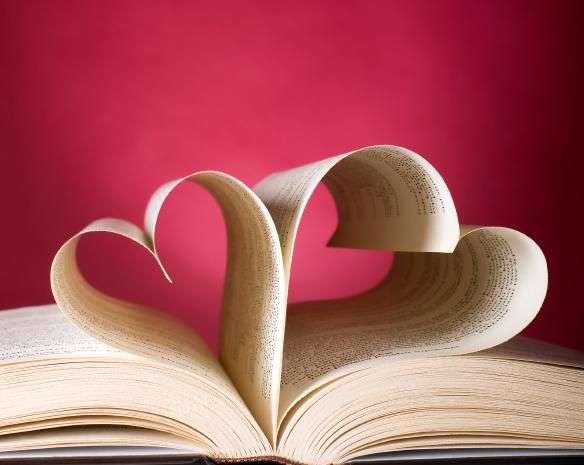

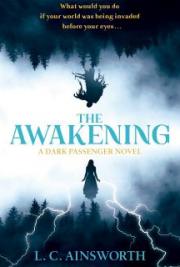
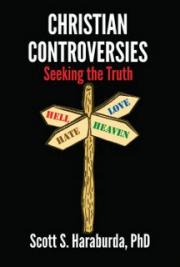
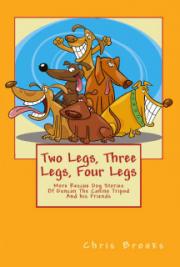
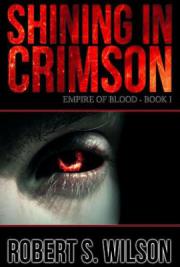
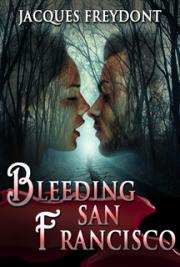

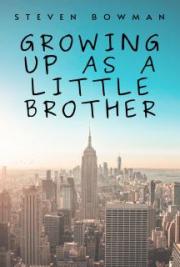
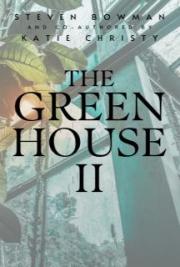
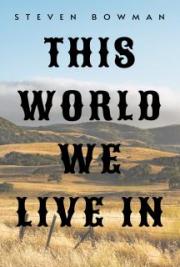
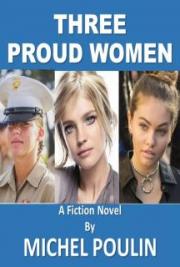
1 Comment
This is the best application for kindle users. Thanks for the post.