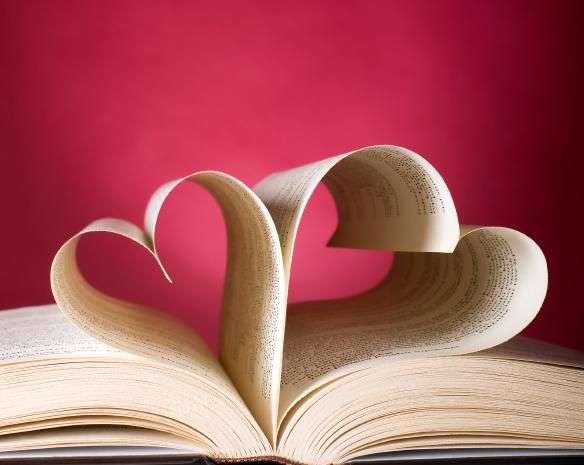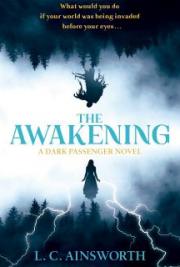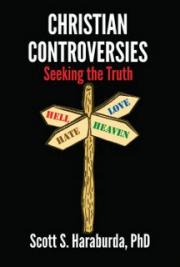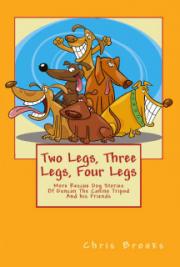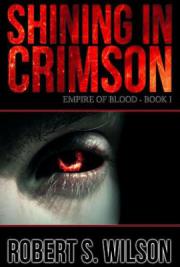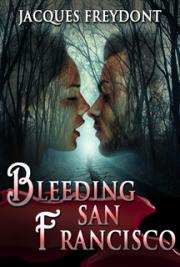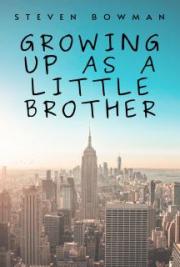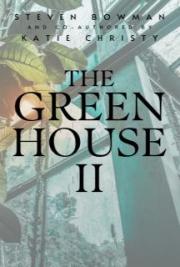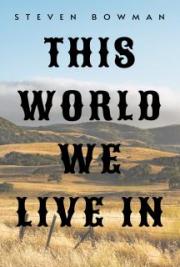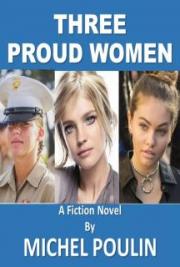If you or your child is back in school – or if you just read for the pleasure of lifelong learning – there are some handy features on Kindles that can make you a better student. You can track your readings, view e-book versions of textbooks in formats that appear the same as the print versions, and unleash other handy features that many Kindle owners don’t know about or use.
Print Replica Electronic Textbooks
One of the most annoying experiences for students is when they have an electronic or e-book version of a conventional printed textbook, but the info isn’t in the same place in both books. You want to look up a chart, graphic, or a paragraph on your e-book that maybe your professor mentioned. But the professor is using the print version, and when you go to your e-textbook you cannot find that same information. Or you’re studying with a classmate, and your texts don’t line up, so you waste valuable time just turning pages trying to find what you are looking for in the book.
But in Amazon’s Kindle store there are many textbooks that have a special features called Print Replica. The pages in these textbooks display words and images in the same position as the corresponding print edition, solving that potentially aggravating and time-wasting problem.
Print Replica Plus
Better yet, if you are using an e-book with Print Replica, you can also use all of the additional features that most Kindle e-books offer – features which are impossible in conventional printed books. With a digital textbook, for example, you can take virtual notes, zoom in and out on a page, adjust lighting and font, and bookmark and synch the last page that you read across multiple Kindle reading apps and Fire tablets. If you’re using one device in the classroom and want to pick up your reading where you left off but don’t have that device, it’s not necessarily an obstacle. If you have the Kindle app on another device like your phone, just read that way. The last page read will be synced back and forth.
It’s really easy to find Print Replica textbooks in the Kindle Store, because they are clearly identified with the words “Print Replica” right next to the book’s title. The Print Replica technology is compatible with and supported by Kindle Fire tablets, Kindles for iPad and iPhone, as well as Kindle for Android and for Samsung. You can also use Print Replica for Mac or PC computers.
Kindle X-Ray
Another really fun feature for students reading e-books is Kindle X-Ray. You can browse through titles in the Kindle store, and if the e-book has this feature it will be listed as such on the product details page. You’ll see a notation saying that the e-book is “X-Ray enabled.” Basically X-Ray connects what you are reading to related information archived on Wikipedia and Shelfari. So you get a dynamic reader experience, similar to doing reading online and clicking on links to other web pages with related information.
While you are reading, push the X-Ray button. Then it will show you information regarding characters, geographic locations, background data, bios, and other related ideas and information. X-Ray is supported on all Kindle e-readers that are at least 4th Generation or more recent, as well as all Fire tablet from the 2nd Generation onward. You can also use X-Ray with Kindle for iPad and iPhone.
E-Books with Audio/Video
Research confirms that there are many different ways that people learn and process information. Some are visual learners who benefit from watching videos. Others can learn faster when they can listen to the information in audio format. Most people learn through a combination of different methods. So if you can read plus listen to audio and also watch visual presentations that can enhance your learning experience three ways.
Many Kindle e-books offer that well-rounded experience, because in addition to reading them you may also be able to access the audio-visual content they contain. When you’re looking for these extra features, check the table of contents. If you don’t see audio and video clips listed, also check the index. E-books who offer audio, video, or both will list those features in those places and with icons that are visible on the pages of the book where that content is accessible.
Shop for this kind of book in the Amazon Kindle store by browsing titles that say “Kindle Editions with Audio/Video” on the product detail page. These editions are supported by any Fire tablet that is 2nd Generation or newer, as well as on Kindle for iPad and iPhone. Please note that because these books have these additional features, they can only be downloaded to your e-reader device by using a Wi-Fi connection.