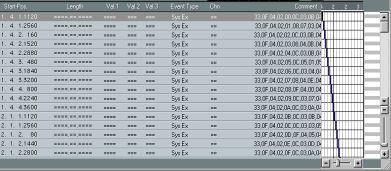Recording System Exclusive parameter changes
Often you can use System Exclusive to remotely change individual settings in a device, open up a filter, select a waveform, change the decay of the reverb etc. Many devices are also capable of transmitting changes made on the front panel as System Exclusive messages. These can be recorded into Cubase VST, and thus incorporated into a regular MIDI recording.
Here's how it works: let's say you open up a filter while playing some notes. In that case, you will record both the notes and the System Exclusive messages generated by your opening of the filter. When you play it back, the sound changes exactly like it did when you recorded it.
1. Open the MIDI Setup Filtering dialog and make sure that System Exclusive gets recorded. 2. Make sure the instrument is actually set to transmit front panel control movements as System Exclusive data.
3. Record normally.
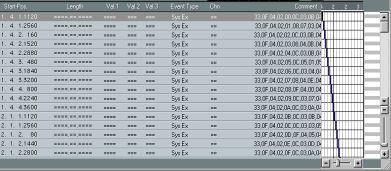 System Exclusive parameter Events recorded and displayed in List Edit.
System Exclusive parameter Events recorded and displayed in List Edit.