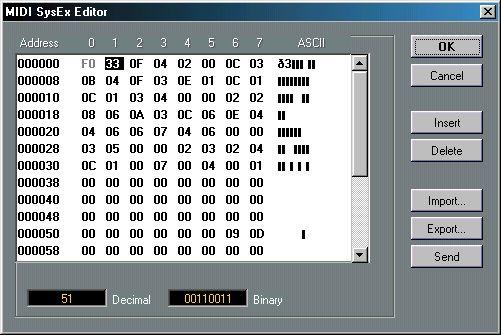Editing
In List Edit
System Exclusive data can be edited in List Edit as described in the List Edit chapter in the Getting into the Details document. However, this type of editing can only be applied to shorter messages.
In the System Exclusive Editor
The System Exclusive editor is a Module. For instructions on how to Install Modules, see the Modules book.
This editor facilitates editing of System exclusive messages in many ways, but one of the most important features is that allows you to edit much longer messages.
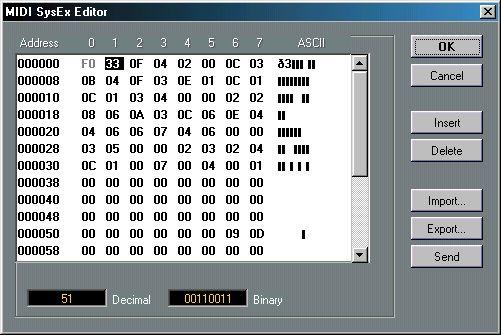 Opening the Editor
Opening the Editor
• To open the SysEx editor, select a System Exclusive event in List Edit and select “MIDI SysEx Editor” from the Modules menu.
How the Display is organized
• The display shows the entire message on one or several lines. All System Exclusive messages always begin with F0 and end with F7 with a number of arbitrary bytes in between.
• If the message contains more bytes than fits on one line, it continues on the next. The “ADDR” (address) indication helps you find out on which position in the message a certain value resides.
• The ASCII column helps you interpret messages that contain letters and other characters.
Selecting a Value
You can select a value either by clicking on it or by using the cursor keys.
Checking data in various formats
The selected byte is indicated in various formats:
• In the main display, values are shown in Hexadecimal.
• To the right of this, values are shown as ASCII.
• At the bottom of the dialog, it is shown in decimal and binary formats.
Editing a value
The selected value can be edited directly in the main display or in the decimal and binary displays. Just double click on it and type in the desired value as usual.
Adding and Deleting bytes
Using the Insert and Delete buttons, or their corresponding computer keyboard keys, you can add and delete bytes from the message. Inserted data will appear before the selection.
Importing and Exporting Data
The Import and Export buttons allow you to get SysEx data from disk and to Export the edited data into a file. The file format used is called “Raw SysEx” (.SYX), which means that data is saved exactly as is, in a binary file. Only the first dump in a “SYX” file will be loaded.
This format should not be confused with MIDI Files.
Sending Data
When you click this button, the data in the window is sent out via MIDI, to the MIDI Output specified for the edited Part/Track.