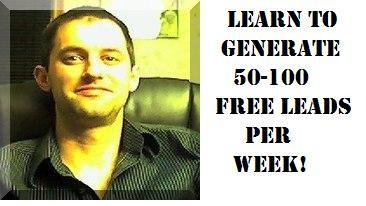CONSISTENT DAILY ACTION IS REQUIRED
I made that a HUGE Point for a reason... This marketing strategy is not going to achieve 27 Leads your 1st Day. You must take continuous action until you achieve the results you want. Also Know that any of the techniques I teach in this book are merely what has worked for me. Other people have taken these techniques and made them work themselves, but they had to tweak some of the stuff to their own Style. YOU are the Key component in your marketing. Make it about YOU.
Feel FREE to GIVE this book away to whomever You'd like... About the Author
Jordan Schultz has been a student of internet marketing for over 15 months now. His journey began out of sheer desperation to get away from the family business. At the young age of 19 Jordan was thrust into owning a restaurant with his mother and step-father in Wisconsin. He has a very strong passion for cooking which was his catalyst for joining his family in the business. However after 6 long years with no social life, he decided that no amount of money would make him stick around in a business. Especially when it was only a promise of money that wasn't really there yet.
He quickly walked away and started his own internet marketing business.

Jordan built up around $13,000 of credit card debt all for his business which was from office supplies, advertising, education, and a whole slew of products and services that never seemed to work. At which point he decided to look into FREE marketing strategies that involved Facebook.
Before this point in his life Jordan had absolutely NO CLUE what the heck a “Facebook” even was. However, through sheer determination, he pushed forward and one day achieved his goal of generating 27 Leads in a day and making $2000 a month from Facebook Marketing Strategies.
His goal is to share his techniques with as many people as possible. Are you Going to Be one of them??? Read to the end of this book, and find out.

CAUTION... Before we get into any form of marketing on Facebook, there is something of TRUE Importance you read BEFORE YOU GO ANY FURTHER. I had my Facebook account shut down 3 times in a few short months, and the first few times it was devastating... the last time I vowed never to have it happen again. Read This so you Know how to Keep from getting your Facebook Account
Shutdown!!!
Ok, Now that you've gotten that out of the way, you're ready to begin your marketing. Just remember the principles you've read in that article so that you don't get to eager or greedy, and move to fast. Pay close attention the the # of times I complete individual tasks in a period of time so as to keep myself looking like an average Facebook user not on here promoting my Network Marketing business.
I had my Facebook account shut down 3 times in a few short months...
Section 1: Basic Principles of Marketing
So let's get started right away with learning some basic principles of marketing on social media and marketing in general. When you first come into the social media scene, you have to realize that you are new and no one recognizes your name at this point. This is very similar to coming to a party or social gathering where you don't know anyone. It's going to take a few visits and some conversations with different people to build enough relationships that people start telling their friends about you. This is our ultimate goal; to have our new friends telling their friends all about us.
Now that we realize this is our goal we want to discover how to make people want to tell other people about us. Do you think this might happen if you come to a party and start telling strangers to trust you enough to spend $100s or $1000s with you in a business opportunity??
If it wouldn't happen at a party or gathering in real life, then you can probably assume that it wouldn't happen on a social media site like Facebook either. So How do you get strangers from around the world to trust you?? We'll be covering that in depth throughout this book series, but the main idea is to give your prospects exactly what they want and need for free, and they will grow to trust YOU!
If you're not supposed to tell people about your business opportunity right away, what do you do to generate leads for your business?? The best thing to do is to show them that you're a valuable asset that their business will benefit from collaborating with. Study and learn different internet marketing strategies, and then share that information with them through various mediums. You can teach them through your blog posts, through videos(either on a video site like youtube or directly on facebook), also through e-mail and group discussion boards. Inside of your teachings you're going to want to include a way for people to sign up for your e-mail list so that you can stay in touch with them in the future, thus generating leads!
Learn how to use the Attraction Marketing Formula in my Blog Post
The best way to accomplish all of this very easily is to get a fully customizable attraction
marketing system that my good friends put together so you didn't have to. If you'd prefer to create your very own system from scratch, you can follow the same guide I followed to optimize
Your Attraction Marketing Funnel.
Remember that when you share great information with people on social-media sites, they're more likely to share that information with their friends so that they are considered a trusted resource who refers them to good information as well. When you have other people sharing your information, then you've become a trusted resource for them to come back to...Obviously They TRUST YOU!!!
Now that your prospects trust you enough to tell their friends about you, you want to maintain that level of trust by continuing to give them that valuable information both on Facebook and then also on your personal e-mail list. Obviously if they're on your e-mail list they would get access to better information than they would simply being on Facebook. Make sure to Over-Deliver once they're on your list, and they will be yours for a long time.
Here are the basic principles:
• Don't promote your business opportunity to strangers
• Share valuable information that leaves your contacts wanting more
• Give them more so they tell their friends about you
• When you give them information offer a way to join your e-mail list
• Remind them over and over again why they trust you by giving them more valuable information
time and again
Section 2: Setting up your Profile for Success
Make it about YOU!!!
When you're beginning to create your Facebook profile for your business there are a few important factors you must take into account. First off, your profile should be focused around who you are as a person and not your business opportunity or opportunities. That is what Facebook Groups or Fan Pages are for. Second, you should not mix business and personal. Set up a brand-new Facebook account with a separate e-mail address. Remember you can create unlimited free g-mail accounts.
It is much easier to keep your personal friends from being bombarded with your business life, and it is also much easier to maintain the professional look if you have friends that might share unwanted information on your profile. It could get a little embarrassing if your friend shared some crazy pictures of you at a wild party on your wall. So keep 2 separate profiles!
There are only a few things that you need to focus on to set up the proper profile so that you can generate traffic to your websites. Remember the ultimate goal is to make money, and the only way to do that is to get traffic from Facebook to your actual websites. Not only traffic, but people who are ready to spend money with YOU! You have to be able to connect with them on a personal level, and that connection will grow to trust in some cases. Our goal is to maximize those connections of trust.
Main focus for setting up profile
1. Your picture- people want to see YOU!
2. Your information- people want to know YOU!
3. Links to your website- make people want to connect with YOU!
Studies have shown that people's eyes tend to land on the upper-left hand corner of a website first, then they might go down or to the right a little bit. For this reason it's essential to have the proper picture in place, and then to have some other important information in a few other key areas.
Your Profile Picture
People want to see YOU!
Now that you have 2 separate profiles, let's get your business profile set up the way it needs to be. Probably the most important thing that people often overlook is having the proper profile picture. Do NOT have a picture of your dog, or your company logo, or anything that's not a picture of you.
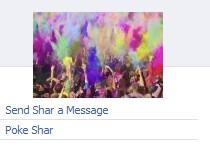 ^^WRONG ^^
^^WRONG ^^
People want to see who they're connecting with, and you want to be recognized as a real person and not some “XYZ Company” Representative or as some cute little puppy. Your image doesn't have to be professional in a business suit either, unless that's what you want to portray. Let's say that you started your business to spend more time golfing... put an image of you golfing, but make sure people can see your Face. Below are 3 examples of good facebook profile pictures.



After you have the right picture in place you want to fill in 2 other key areas with some other important information so that you can capitalize on the fact that people's eyes tend to travel to these areas next after your picture. I'm talking about the area directly below your picture and the area directly to the right of your picture.
The area below your picture is a great place to let them know a little bit about you in 1 sentence. It's a good idea not only to summarize who you are in a sentence or 2, but then to include some of your specialties as far as business is concerned. Maybe you're really good at copy-writing, Pay-Per-Click, or something else. Letting people know about your specialty will allow people to approach you and ask you questions on that specific topic. This is a great way to break the ice and get a conversation going. I also like to include a link to some related training to that specialty, your blog, or maybe your facebook group. This is not a good place for your business opportunity link.

Even further down is an area where your website links will show up if you put them in your info section. DO NOT INCLUDE MORE THAN 3-4 LINKS. If you put 10 website links there, how will they decide what to click on. The ideal way to go is to have a link to your blog there, and from your blog people can access everything else that you have to offer. I also recommend including links to your Facebook group and your Facebook Fan page. You want to show people that you have great information all over the place, and this is where your group or page will come into play on Facebook, and your blog will come into play as well. We'll get into groups and Fan Pages later on in this book.
You also want to take note of the area to the right of your picture. When you make a post on your own wall, it will show up directly next to your name so that everyone who visits your profile will see it. A great post to make would be when you have a webinar invitation about a topic that people want to learn more about. This way you can generate some leads with that information provided you include the link for the webinar invitation in the post.
Another great thing to post in that area is a daily success quote. Post a quote that is relevant to how you feel that day or something that happened, that way when people respond to the quotes you can start a meaningful conversation and continue to grow relationships with your Facebook friends.
Here is a great place to get some quotes from famous successful people
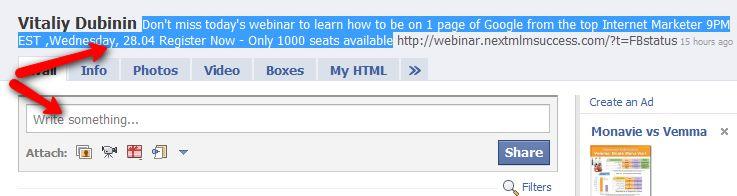
If there is already something written directly by your name, you can simply clear it before you type something new in.
Your Profile Information
People want to know YOU!
Your information section is where people are going to get to know about you as a person. Make this about YOU! Remember that this is a relationship business, and that if people are going to do business with you it will be because they like you as a person. On Rare occasions people will join you strictly for your business, but overall people like to work with someone they have a connection with. Also remember that people might start a conversation with you based off of a hobby or an interest of yours.
Ask yourself how often you've looked at someone's profile and were impressed when it focused solely on a company or a business opportunity?? You probably weren't. Also think about how often you continued a conversation with someone who introduced themselves to you by stating their business opportunity, how great it is, and that you should definitely do yourself a favor and take a look. Your profile could be the beginning of a conversation piece, so we want to make sure that we get the most out of it.
So let's get to it and fill out your profile. Like we said, you want to make it about you on a personal level, and leave your groups, pages, and blog for promoting your business opportunity. Fill in the information section with accurate information about yourself, your likes, your hobbies.. music you like... etc... Talk about what you're passionate about.
In the lower portion of the information section you can put your contact information in and your websites in. This is highly important that you don't over-do it on the amount of website links you put there. I'm sure you've seen the profiles that have 10+ website links there, and that will do nothing but harm you. When someone sees a list of 10+ sites they get overwhelmed, and will more than likely not click on any of your links.
 The information that you fill in in this can show up in the sidebar
The information that you fill in in this can show up in the sidebar

Also note that you can select which information you want to show up in the sidebar. You have to make sure you check the proper boxes to get your websites to show up or not show up.
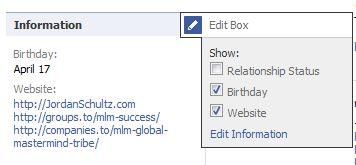
This is one of our favorite little tricks for getting traffic from Facebook to your blog and getting your visitors to actually want to learn about you as a person. Not to mention we've generated quite a few leads off of this unique little trick as well. When you're filling out your information, there is an “about me” section which will allow you to tell your story. The best thing you can do is to simply put a link there that directs people to your story page on your blog. When a visitor of yours moves from Facebook to your blog they've come to a new page, and they're more likely to actually read through the entire story rather than travel away after a paragraph or 2.
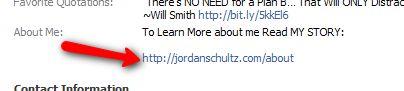
(this tweak alone has generated me up to 5 leads in a single day, and it literally only took me about 30 secoonds 1 time)
Not only will they read your story, but they will also visit your blog, and probably look around at your other information. You now have a better chance of that person actually signing up to your subscriber list or purchasing some different affiliate products that you might recommend.
You should now have your profile set up and ready
to rock. Oh yeah... There is one more thing that's really
important. You probably want to know how to install a
webform right on your profile...
This way you can generate leads right from
Facebook without having to send people to another
website. Watch this Step-by-Step video to set up
your own web-form now.

Section 3: The Keys to Facebook Marketing
It is great to have the proper profile in place and to be adding friends daily from your niche, but that alone will not allow you to generate 20+ leads in a day. There are 2 very important areas where you can gain massive exposure on Facebook. To be completely forward, if you don't have these set up then you're foolishly wasting your time on Facebook. What I'm talking about is having your own Facebook Group or Groups, and your own Fan Page.

 (These Buttons above are examples of both a Fan Page and a Group)
(These Buttons above are examples of both a Fan Page and a Group)
Each of these options have their own unique advantages and disadvantages, which is why you'll want to utilize both. The biggest reason you'll NEED to have these set up is for extra exposure. When you have a profile set up, chances are that your friends don't invite people to your profile to get some information. You can also only have 5000 friends, which might seem like a lot. However if you're looking at generating 20 leads a day, that only leaves 250 days of the year if all of your friends become your leads. That most likely will not happen. Groups and Fan Pages have no limit on member size thus creating infinite exposure and lead generation power.
Throughout the rest of this chapter I'm going to cover how to set both of these up yourself, the advantages of each, and tell you how to use some of the features. Note that I'll be referencing quite a few blog posts that I've written, as Most of these blog posts are actually training videos that show you step-by-step how to do the actions... This is by far the easiest way I could teach you, and I wanted to guarantee that You'll get the most out of it...
MAKE SURE TO FOLLOW ALL THE LINKS. Facebook Groups
First things first, I'm going to go over Facebook Groups. I'll begin by telling you the features and benefits of having a Facebook group as well as some of the things to watch out for. Then I'm going to walk you through setting your own group up step-by-step. So GET READY, because this is where all the excitement is going to begin.
The advantages of having a Facebook group would obviously begin with EXTRA EXPOSURE... You can only have 5000 friends on a profile, and you don't want to limit yourself when it comes to that, but there are also a ton of other features.
ADVANTAGES
1. Group size is Limitless****
2. You can e-mail all of your group members whenever you want... ( up until your group reaches the 5000 member mark) with a profile, you can only e-mail 20 people simultaneously.
3. You're able to create group events- You can invite every single member of the group, You can also invite non-group members and as well non-facebook users to the event via e-mail. You can pretty much get a ton of exposure for your group event
4. You get to feature all of your information all over the group to SHOWCASE YOUR TALENTS...
5. You can set the permissions of the group so that only yourself can post videos or discussions, images, or anything that is able to be posted in the group... This will weed out the spam and let people see your content always when they come to the group... (the only thing I don't recommend limiting is the group wall posts... People will visit your group more if they can post on the wall.
DISADVANTAGES
1. You can't add any extra applications to the group.
2. You can't re-format the URL to look cool... which basically means you get a bunch of ugly numbers and letters when people visit your group.
3. There is NO Public accessibility.. they can't get indexed by the search engines.
4. You can not set up any content to automatically post to the group wall for you. As you can clearly see the Advantages of the group definitely outweigh the Disadvantages, and I'm sure you can also see why you need to have a group on Facebook to truly maximize exposure for you and your brand.
So let's get into setting up your Facebook group. The first thing you need is a catchy group name, and a cool group picture. Your group name is going to want to describe your focus of what you'll be teaching to your group members. You can choose from as broad a topic or as specific a topic as you want. Just remember that if it's too broad, it will be hard to cover everything... and if it's too specific you'll have trouble coming up with content to give.
A great group title is also something that you want to show up when people search on Facebook. This would make you want to think about the name of your group so that you have certain keywords or keyword phrases in the group title. I've seen a lot of people simply use their name as the title, and that works... this is a great way to continue to brand yourself. However, that is probably not a keyword that most people are going to be searching for right away, until you get your name branded and people all over search for your name. My group name that I chose is MLM Success- Learn to Generate 50-100
FREE Leads Per Week
As far as choosing a group
picture... I recommend using a
head-shot of yourself. This will
continue to brand YOU and make
people recognize YOU... take your
picture and edit it in whatever
program you can... I simply used
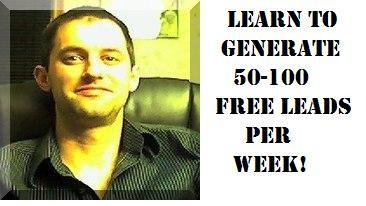
the Paint program in the accessories in Windows. This is the result that you want. Notice that my group name shows up in the picture. Also this description will attract more attention than just having a picture alone.
Now that you know the benefits of having a Facebook Group, let me show you Step-by-step how to set your very own group up RIGHT NOW!
Watch the Video Right Here.
Fan Pages
Now let's move on to Facebook Fan Pages... Which are actually now Called “Like Pages”. I'm going to go over the advantages and disadvantages of having a “Like Page”, then I'm going to show you step-by-step how to set one of these up as well.
Now my specific Fan Page is actually set up as a Facebook Tribe... If you're not sure what the tribes are all about... You can check out my blog post covering How to Generate Blog Traffic Using this awesome Concept. Anyways... I've set my Fan Page up based off of the tribe concept rather than just having a normal Fan Page all about me. That being said, You can take what I teach and apply it however you want. You don't have to set up a tribe page, but the same actions will still apply to setting up your own page anyways.
Before I show you How to set up a fan page, I'm going to cover some of the advantages and Disadvantages of having a Fan Page. Again I want to mention that the disadvantages are the reason why I recommend you have both a group and a fan page.
ADVANTAGES
1. More customizable features such as creating FBML pages... These are basically HTML pages
with Facebook's style of code. A lot of the same code will work here, but some of the code must
be different.
2. Public Accessibility they show up in the search engines
3. Can send updates to fans Not as good as a message, but you can still contact all of your fans 4. Automatic Content Submission you can set your blog feed to automatically post to the fan
page
5. You can create Events to let all of your fans know about something important coming up. 6. Very Customizable Fan pages have a ton of extra applications that you can add to customize
the look and over-all function of the page
7. Visitor Stats- You can Track how many visitors you have, and how much they participate in
discussions and wall postings
8. Cool URLs Visit http://www.facebook.com/username to set up your cool looking URL for both
your fan page and your profile
DISADVANTAGES
1. No Messaging Although you can send updates, they appear in a different area of the mailbox,
and aren't looked at as often. This is probably going to change as more people are starting to use
fan pages now.
2. Not as Popular- Fan pages are growing in popularity, but groups are still more popular for visiting
and posting on the walls. I see this changing very quickly though.
3. Less Restrictions you can't restrict your fans as much as you can control what your group
members are able to do
4. Event Invitations You can't simply invite all of your fans to the event like group invitations, but
you can send an update to your fans about the event, and you can also post the event to your fan
page wall.
I'm sure after reviewing these lists right here you can clearly see why you want to have both a group and a fan page. Now that you know what you can do with each of them, I'll show you how to setup your very own fan page including customizing your very own FBML pages so that you can put your own videos and whatever you want on the site.
I've broken it down into 3 vide






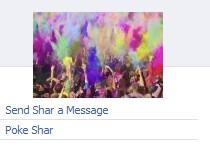




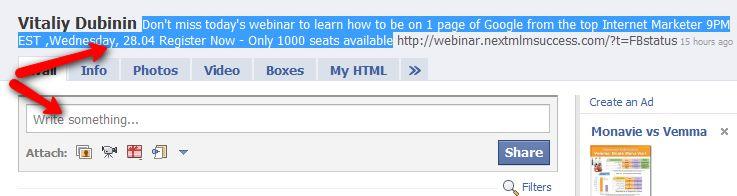 If there is already something written directly by your name, you can simply clear it before you type something new in.
If there is already something written directly by your name, you can simply clear it before you type something new in. 
 Also note that you can select which information you want to show up in the sidebar. You have to make sure you check the proper boxes to get your websites to show up or not show up.
Also note that you can select which information you want to show up in the sidebar. You have to make sure you check the proper boxes to get your websites to show up or not show up. 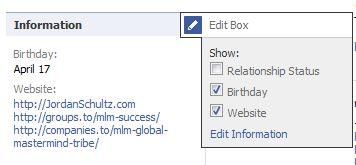
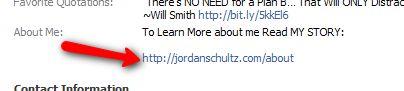 (this tweak alone has generated me up to 5 leads in a single day, and it literally only took me about 30 secoonds 1 time)
(this tweak alone has generated me up to 5 leads in a single day, and it literally only took me about 30 secoonds 1 time)