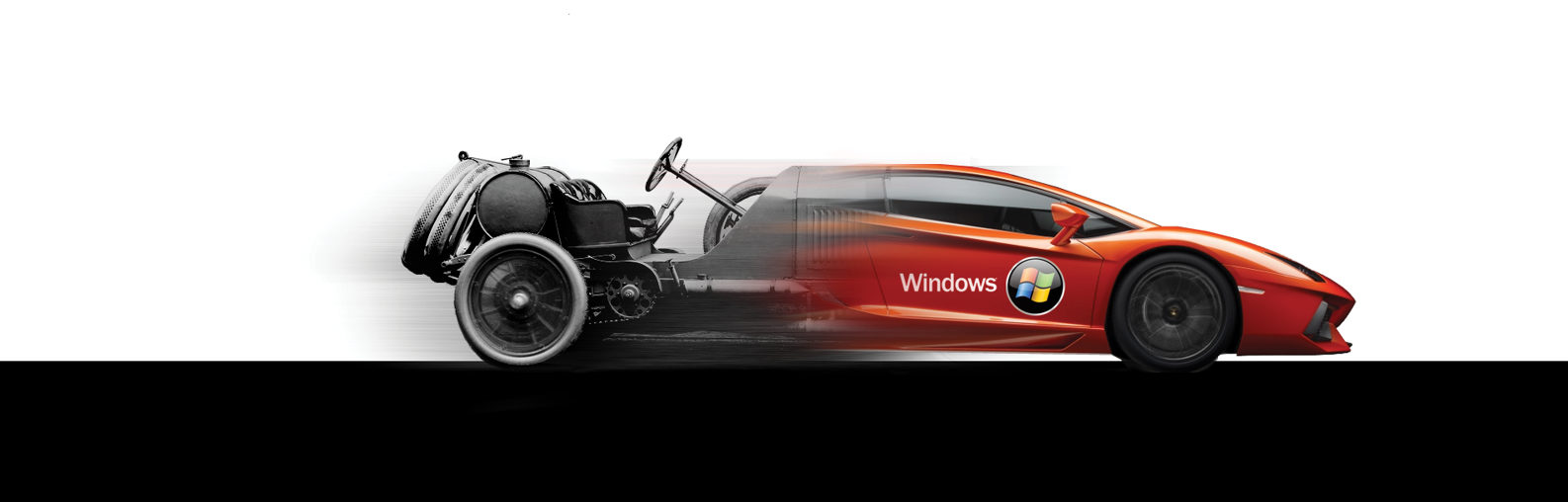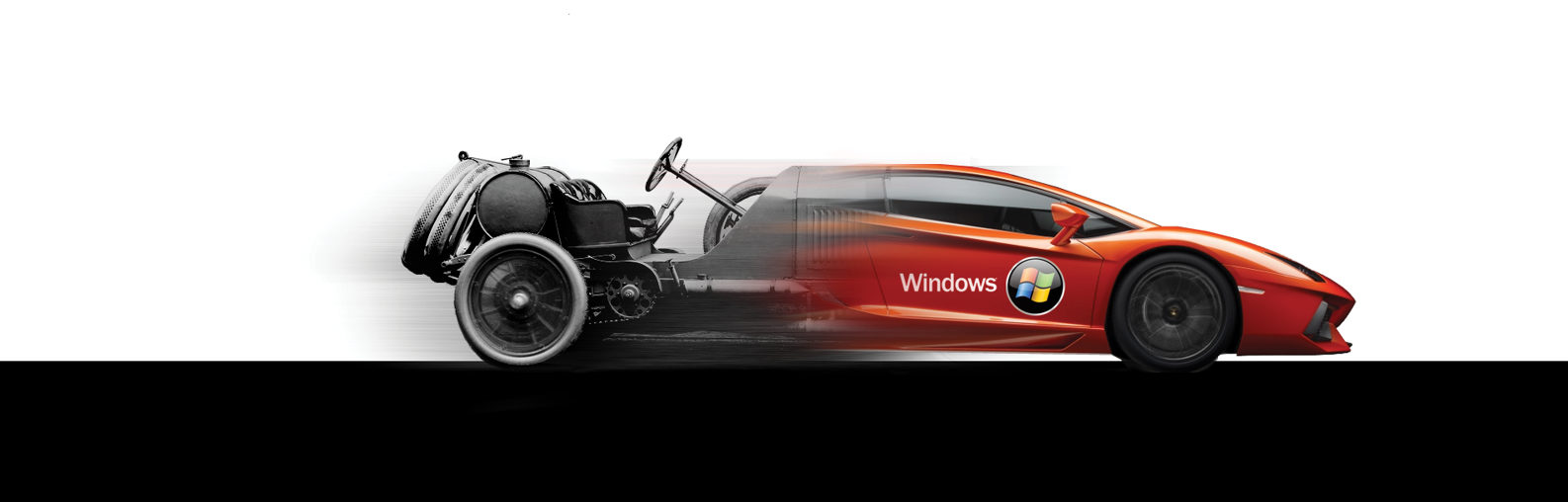
TURBO WINDOWS®
The ultimate PC speed up guide
www.auslogics.com
Turbo Windows®
The Ultimate PC Speed Up Guide
Liz Cornwell and André Coolfix
DISCLAIMER AND/OR LEGAL NOTICES
The information presented herein represents the views of the author as of the date of publication. Because of the rate with which conditions change, the author reserves the rights to alter and update their opinions accordingly.
This manual is for informational purposes only and the author is not to be held responsible for any liabilities resulting from the use of this information.
While every effort has been made to verify the information provided in this book, the author and his resellers and affiliates cannot assume any responsi-bility for errors, inaccuracies or omissions. Any slights of people or organizations are unintentional.
This content is copyrighted and may not be shared or sold. It is for your personal use only. Failure to comply with this may result in legal action.
© 2011 Auslogics Software Pty Ltd - All rights reserved.
Contents
Foreword 9
Chapter 1 - Hope Is Good, Prevention Is Better
10
The Best Ways to Back Up Your Data . . . . . . . . . . . . . . . . . . . . . . . . . . . . . . . . . . . . . . . . . . . . . . . .10
Configure System Restore . . . . . . . . . . . . . . . . . . . . . . . . . . . . . . . . . . . . . . . . . . . . . . . . . . . . . .11
Creating a disk image . . . . . . . . . . . . . . . . . . . . . . . . . . . . . . . . . . . . . . . . . . . . . . . . . . . . . . . . .17
Back up to an external hard drive . . . . . . . . . . . . . . . . . . . . . . . . . . . . . . . . . . . . . . . . . . . . . . . .20
Create automatic online backups . . . . . . . . . . . . . . . . . . . . . . . . . . . . . . . . . . . . . . . . . . . . . . . . .20
Chapter 2 - Is Your Hard Drive Playing Up?
21
Use Check Disk to Detect And Fix Hard Drive Errors . . . . . . . . . . . . . . . . . . . . . . . . . . . . . . . . . . . .21
How to run Check Disk . . . . . . . . . . . . . . . . . . . . . . . . . . . . . . . . . . . . . . . . . . . . . . . . . . . . . . .22
Chapter 3 - Computer Is Slow to Wake Up?
26
Optimize PC Startup . . . . . . . . . . . . . . . . . . . . . . . . . . . . . . . . . . . . . . . . . . . . . . . . . . . . . . . . . . . . . . 26
Delete unnecessary startup items . . . . . . . . . . . . . . . . . . . . . . . . . . . . . . . . . . . . . . . . . . . . . . . . .26
Disable unnecessary Windows services . . . . . . . . . . . . . . . . . . . . . . . . . . . . . . . . . . . . . . . . . . . .31
Chapter 4 - Get the Slow-Down Prevention Vaccine
34
Create a System and a Data Partition . . . . . . . . . . . . . . . . . . . . . . . . . . . . . . . . . . . . . . . . . . . . . . . 34
Keep your OS and data separated . . . . . . . . . . . . . . . . . . . . . . . . . . . . . . . . . . . . . . . . . . . . . . . .35
Redirect and move personal files to the new partition . . . . . . . . . . . . . . . . . . . . . . . . . . . . . . . . .41
Chapter 5 - Is Your Computer Becoming a Dump?
43
Clean Up Your PC to Improve Performance . . . . . . . . . . . . . . . . . . . . . . . . . . . . . . . . . . . . . . . . . . 43
Clean your desktop . . . . . . . . . . . . . . . . . . . . . . . . . . . . . . . . . . . . . . . . . . . . . . . . . . . . . . . . . . .44
Run disk cleanup . . . . . . . . . . . . . . . . . . . . . . . . . . . . . . . . . . . . . . . . . . . . . . . . . . . . . . . . . . . . .47
Schedule disk cleanup in Windows 7 . . . . . . . . . . . . . . . . . . . . . . . . . . . . . . . . . . . . . . . . . . . . . .52
Delete Temporary Internet Files . . . . . . . . . . . . . . . . . . . . . . . . . . . . . . . . . . . . . . . . . . . . . . . . .54
Uninstall unused software . . . . . . . . . . . . . . . . . . . . . . . . . . . . . . . . . . . . . . . . . . . . . . . . . . . . . .57
Delete empty folders in Windows Explorer . . . . . . . . . . . . . . . . . . . . . . . . . . . . . . . . . . . . . . . . .60
Chapter 6 - Fancy Looks Come at a Cost
61
Optimize Windows Appearance Settings . . . . . . . . . . . . . . . . . . . . . . . . . . . . . . . . . . . . . . . . . . . . .61
Turn off wallpaper and disable screensaver . . . . . . . . . . . . . . . . . . . . . . . . . . . . . . . . . . . . . . . . .62
Adjust color scheme and visual effects . . . . . . . . . . . . . . . . . . . . . . . . . . . . . . . . . . . . . . . . . . . . .64
Remove desktop search bars . . . . . . . . . . . . . . . . . . . . . . . . . . . . . . . . . . . . . . . . . . . . . . . . . . . .67
Disable gadgets in Windows 7 . . . . . . . . . . . . . . . . . . . . . . . . . . . . . . . . . . . . . . . . . . . . . . . . . . .68
Chapter 7 - Maximize Your PC Speed
69
The Ultimate Windows Performance Tweaks . . . . . . . . . . . . . . . . . . . . . . . . . . . . . . . . . . . . . . . . 69
Check your CPU is fast enough . . . . . . . . . . . . . . . . . . . . . . . . . . . . . . . . . . . . . . . . . . . . . . . . . .69
Prevent overheating . . . . . . . . . . . . . . . . . . . . . . . . . . . . . . . . . . . . . . . . . . . . . . . . . . . . . . . . . . .70
Configure power options . . . . . . . . . . . . . . . . . . . . . . . . . . . . . . . . . . . . . . . . . . . . . . . . . . . . . . .70
Speed up Windows boot . . . . . . . . . . . . . . . . . . . . . . . . . . . . . . . . . . . . . . . . . . . . . . . . . . . . . . .71
Disable GUI boot . . . . . . . . . . . . . . . . . . . . . . . . . . . . . . . . . . . . . . . . . . . . . . . . . . . . . . . . . . . .74
Speed up Windows shutdown . . . . . . . . . . . . . . . . . . . . . . . . . . . . . . . . . . . . . . . . . . . . . . . . . . .74
Check running processes . . . . . . . . . . . . . . . . . . . . . . . . . . . . . . . . . . . . . . . . . . . . . . . . . . . . . . .76
Disable Indexing . . . . . . . . . . . . . . . . . . . . . . . . . . . . . . . . . . . . . . . . . . . . . . . . . . . . . . . . . . . . .79
Disable Windows sounds . . . . . . . . . . . . . . . . . . . . . . . . . . . . . . . . . . . . . . . . . . . . . . . . . . . . . . .82
Set processor affinity for specific applications . . . . . . . . . . . . . . . . . . . . . . . . . . . . . . . . . . . . . . .83
Change application priorities . . . . . . . . . . . . . . . . . . . . . . . . . . . . . . . . . . . . . . . . . . . . . . . . . . . .84
Clean the Prefetch folder . . . . . . . . . . . . . . . . . . . . . . . . . . . . . . . . . . . . . . . . . . . . . . . . . . . . . . .85
Disable hibernation . . . . . . . . . . . . . . . . . . . . . . . . . . . . . . . . . . . . . . . . . . . . . . . . . . . . . . . . . . .85
Speed up file browsing . . . . . . . . . . . . . . . . . . . . . . . . . . . . . . . . . . . . . . . . . . . . . . . . . . . . . . . .86
Disable Remote Differential Compression . . . . . . . . . . . . . . . . . . . . . . . . . . . . . . . . . . . . . . . . . .89
Enable Direct Memory Access . . . . . . . . . . . . . . . . . . . . . . . . . . . . . . . . . . . . . . . . . . . . . . . . . . .90
Enable ReadyBoost (Windows Vista and Windows 7 only) . . . . . . . . . . . . . . . . . . . . . . . . . . . . .91
Chapter 8 - Need That Bit of Extra Speed?
93
Upgrade RAM and Configure Virtual Memory . . . . . . . . . . . . . . . . . . . . . . . . . . . . . . . . . . . . . . . . 93
Getting the right type of RAM . . . . . . . . . . . . . . . . . . . . . . . . . . . . . . . . . . . . . . . . . . . . . . . . . . .94
How to install RAM . . . . . . . . . . . . . . . . . . . . . . . . . . . . . . . . . . . . . . . . . . . . . . . . . . . . . . . . . .97
Configure virtual memory . . . . . . . . . . . . . . . . . . . . . . . . . . . . . . . . . . . . . . . . . . . . . . . . . . . . . .97
Chapter 9 - Time for Under the Hood Tweaks
102
Optimize Your BIOS for Top Performance . . . . . . . . . . . . . . . . . . . . . . . . . . . . . . . . . . . . . . . . . . . 102
Access the BIOS . . . . . . . . . . . . . . . . . . . . . . . . . . . . . . . . . . . . . . . . . . . . . . . . . . . . . . . . . . . .103
Configure boot order . . . . . . . . . . . . . . . . . . . . . . . . . . . . . . . . . . . . . . . . . . . . . . . . . . . . . . . . .104
Enable the Quick Boot option . . . . . . . . . . . . . . . . . . . . . . . . . . . . . . . . . . . . . . . . . . . . . . . . . .106
Update your BIOS . . . . . . . . . . . . . . . . . . . . . . . . . . . . . . . . . . . . . . . . . . . . . . . . . . . . . . . . . .107
Use AHCI (Windows 7) . . . . . . . . . . . . . . . . . . . . . . . . . . . . . . . . . . . . . . . . . . . . . . . . . . . . . .110
Chapter 10 - Opening Files Takes Ages?
113
Optimize Your Hard Drive for Peak Performance . . . . . . . . . . . . . . . . . . . . . . . . . . . . . . . . . . . . .113
Compress files and directories . . . . . . . . . . . . . . . . . . . . . . . . . . . . . . . . . . . . . . . . . . . . . . . . . .113
Defrag your hard drive . . . . . . . . . . . . . . . . . . . . . . . . . . . . . . . . . . . . . . . . . . . . . . . . . . . . . . .115
Schedule Disk Defragmenter to run automatically . . . . . . . . . . . . . . . . . . . . . . . . . . . . . . . . . .120
Auslogics Disk Defrag . . . . . . . . . . . . . . . . . . . . . . . . . . . . . . . . . . . . . . . . . . . . . . . . . . . . . . . .123
Enable advanced disk performance (Windows 7) . . . . . . . . . . . . . . . . . . . . . . . . . . . . . . . . . . .124
Chapter 11 - A Bicycle or a Ferrari?
126
Install an SSD for the Maximum Performance Gain . . . . . . . . . . . . . . . . . . . . . . . . . . . . . . . . . . 126
What is an SSD? . . . . . . . . . . . . . . . . . . . . . . . . . . . . . . . . . . . . . . . . . . . . . . . . . . . . . . . . . . . .126
SSD benefits . . . . . . . . . . . . . . . . . . . . . . . . . . . . . . . . . . . . . . . . . . . . . . . . . . . . . . . . . . . . . . .127
SSD disadvantages . . . . . . . . . . . . . . . . . . . . . . . . . . . . . . . . . . . . . . . . . . . . . . . . . . . . . . . . . .128
How to maximize SSD performance . . . . . . . . . . . . . . . . . . . . . . . . . . . . . . . . . . . . . . . . . . . . .129
Chapter 12 - The Latest and the Greatest
130
Keep Your Computer Fully Patched . . . . . . . . . . . . . . . . . . . . . . . . . . . . . . . . . . . . . . . . . . . . . . . . 130
Update your drivers. . . . . . . . . . . . . . . . . . . . . . . . . . . . . . . . . . . . . . . . . . . . . . . . . . . . . . . . . .132
Chapter 13 - Is Your Windows Managed Effectively?
133
Cleanup and Defragment the Registry for an Extra Performance Boost . . . . . . . . . . . . . . . . . 133
What exactly is the Windows registry? . . . . . . . . . . . . . . . . . . . . . . . . . . . . . . . . . . . . . . . . . . .134
Why you need to clean the registry . . . . . . . . . . . . . . . . . . . . . . . . . . . . . . . . . . . . . . . . . . . . . .134
Registry defragmentation – the real performance booster . . . . . . . . . . . . . . . . . . . . . . . . . . . . .137
Chapter 14 - Slow and Bloated – Not a Good Combination
141
Speed Up Your Browser and Compact Your Mail . . . . . . . . . . . . . . . . . . . . . . . . . . . . . . . . . . . . . .141
Set your homepage to blank . . . . . . . . . . . . . . . . . . . . . . . . . . . . . . . . . . . . . . . . . . . . . . . . . . .142
Manage your cache . . . . . . . . . . . . . . . . . . . . . . . . . . . . . . . . . . . . . . . . . . . . . . . . . . . . . . . . . .143
Decrease the size of your cache . . . . . . . . . . . . . . . . . . . . . . . . . . . . . . . . . . . . . . . . . . . . . . . . .145
Disable ClearType . . . . . . . . . . . . . . . . . . . . . . . . . . . . . . . . . . . . . . . . . . . . . . . . . . . . . . . . . . .146
Switch off RSS feeds . . . . . . . . . . . . . . . . . . . . . . . . . . . . . . . . . . . . . . . . . . . . . . . . . . . . . . . . .148
Disable SmartScreen Filter . . . . . . . . . . . . . . . . . . . . . . . . . . . . . . . . . . . . . . . . . . . . . . . . . . . .149
Increase the number of simultaneous connections . . . . . . . . . . . . . . . . . . . . . . . . . . . . . . . . . . .150
Configure Internet Explorer 8 and 9 . . . . . . . . . . . . . . . . . . . . . . . . . . . . . . . . . . . . . . . . . . . . .152
Configure the connection limit via Group Policy . . . . . . . . . . . . . . . . . . . . . . . . . . . . . . . . . . . .153
Configure connection settings with the help of Auslogics Tweak Manager . . . . . . . . . . . . . . . . .154
Configure the cache . . . . . . . . . . . . . . . . . . . . . . . . . . . . . . . . . . . . . . . . . . . . . . . . . . . . . . . . .155
Enable pipelining . . . . . . . . . . . . . . . . . . . . . . . . . . . . . . . . . . . . . . . . . . . . . . . . . . . . . . . . . . . .158
Manage you toolbars and add-ons . . . . . . . . . . . . . . . . . . . . . . . . . . . . . . . . . . . . . . . . . . . . . . .160
Speed up your email client . . . . . . . . . . . . . . . . . . . . . . . . . . . . . . . . . . . . . . . . . . . . . . . . . . . .160
Limit reservable bandwidth . . . . . . . . . . . . . . . . . . . . . . . . . . . . . . . . . . . . . . . . . . . . . . . . . . . .162
Chapter 15 - Protect Your PC Without Slowing It Down
164
Configure Your Anti-virus for Maximum Performance . . . . . . . . . . . . . . . . . . . . . . . . . . . . . . . . 164
Select the Advanced user interface mode . . . . . . . . . . . . . . . . . . . . . . . . . . . . . . . . . . . . . . . . . .166
Disable unnecessary components . . . . . . . . . . . . . . . . . . . . . . . . . . . . . . . . . . . . . . . . . . . . . . .166
Exclude safe folders. . . . . . . . . . . . . . . . . . . . . . . . . . . . . . . . . . . . . . . . . . . . . . . . . . . . . . . . . .168
Tune up real-time protection . . . . . . . . . . . . . . . . . . . . . . . . . . . . . . . . . . . . . . . . . . . . . . . . . . .170
Schedule scans . . . . . . . . . . . . . . . . . . . . . . . . . . . . . . . . . . . . . . . . . . . . . . . . . . . . . . . . . . . . .171
Use Game and Laptop modes . . . . . . . . . . . . . . . . . . . . . . . . . . . . . . . . . . . . . . . . . . . . . . . . . .172
Conclusion 173
Exclusive Offer 174
Foreword
When you buy a new computer, you can’t help but be amazed at how fast it is compared to your previous PC. You benefit from the new hardware, more RAM, larger hard drive and from simply having a fresh, uncluttered system. But that won’t last. Sooner or later (usually sooner), you will notice your computer becoming slower and slower. And one day you will realize that the new PC
is just as slow as the old one, if not slower. So, once again you will start thinking of buying a new, faster laptop. But should you?
The truth is, you don’t need a new computer that soon. All you need to do is give your old one some loving care. In a way, computers are a bit like cars – both need regular maintenance and servicing. But there is one difference. Very few people will attempt to repair and service their cars without seeking professional help. But DIY computer maintenance is not at all hard. So don’t run to a PC repair shop just yet! You can make your computer fast again without having to pay a penny to a computer technician and this book will teach you how to do it.
Windows OS is a complicated system that has thousands of different settings, options, advantages and disadvantages. And sadly the default configuration is not the best, nor the fastest one. All the default configuration does is makes sure the operating system works for everyone, on any computer running any hardware. So, if you want your PC to run faster and better, there is lots of room for tweaking, disabling things, and improving the way your Windows operates.
This book will show you how to look after your computer. It will help you keep it healthy, tell you which things are better disabled than enabled, and which things are best left alone. You will also learn how to upgrade your hardware and take advantage of the latest technologies. With this book, your sluggish Windows will become Turbo Windows and you will achieve the ultimate speed and performance gain.
10 | auslogics.com
TURBO WINDOWS® — The Ultimate PC Speed Up Guide