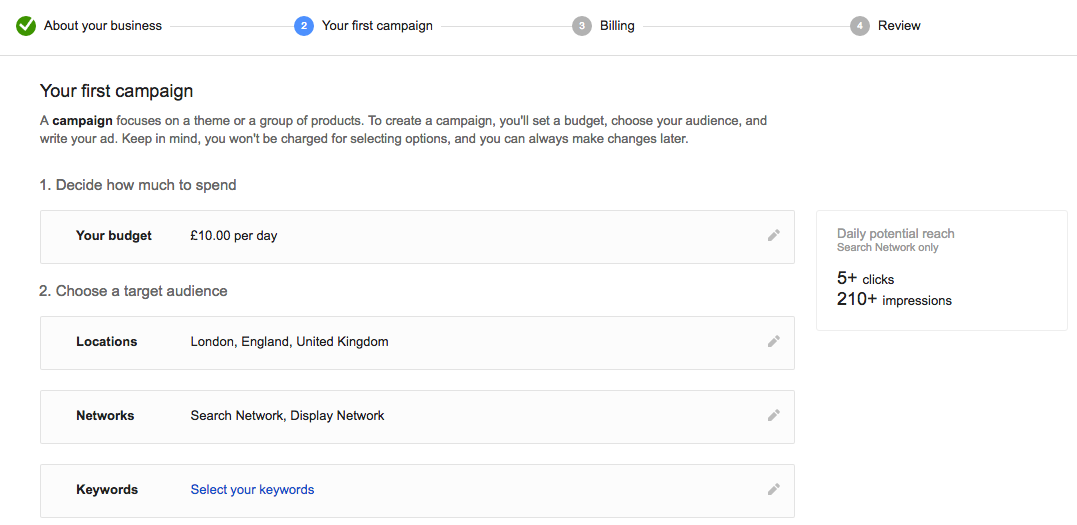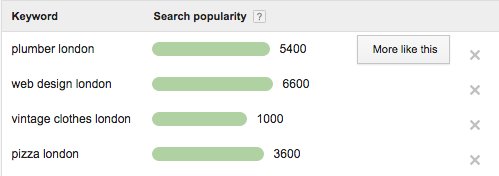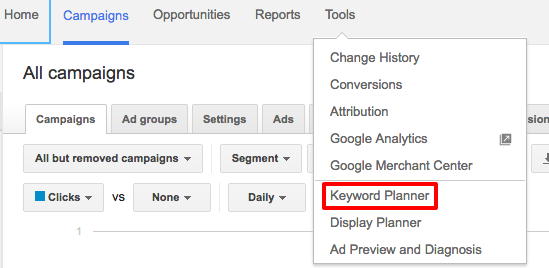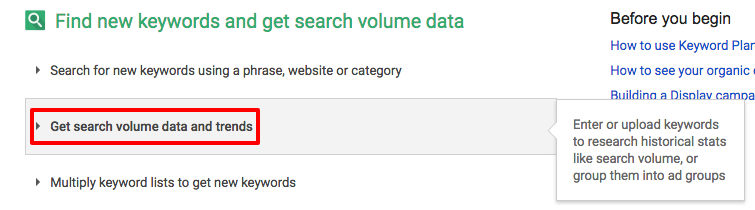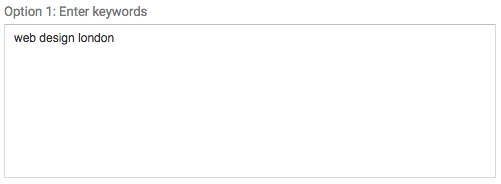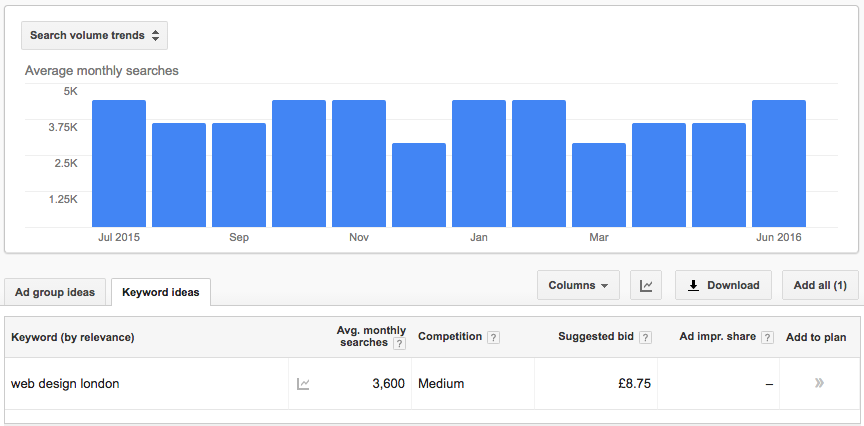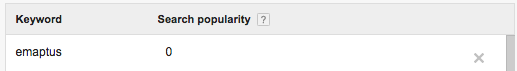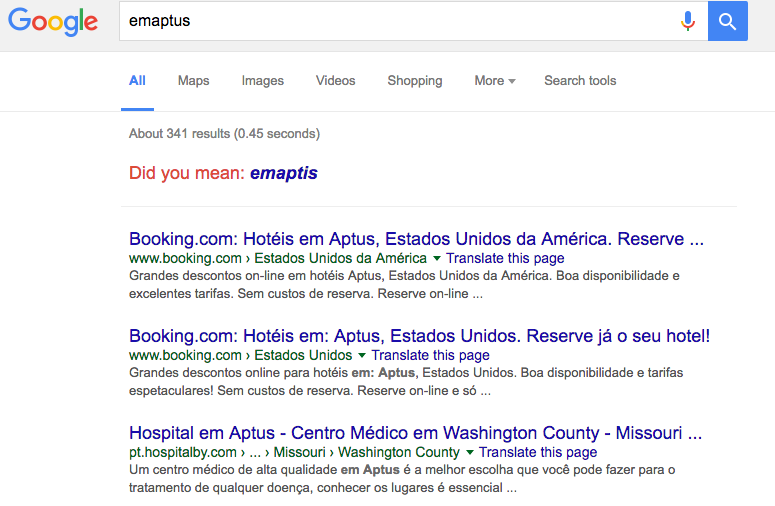Choosing a Name
For those that already have an established brand identity, you can skip over this section.
If this is your first online business, you should consider choosing a unique name that will reflect your industry, help you rank for the keywords you’re looking for and that will not clash with popular search results. For example
– Using words in your name that will help you rank higher for your keywords: if your keyword is ‘web design London’ then it will be beneficial to include one of these words in your name.
– Do research to avoid clashing with other popular search results: using words that belong to popular businesses in your name.
You can research Google keywords at:
https://adwords.google.com/KeywordPlanner
Simply sign into your Google account (sign up if you haven’t got one, as this will be used later on). Fill in details in the ‘About your business’ section and continue to the ‘Your first campaign’ page. This will be where we set up Google pay per click (PPC) ads later on, but for now we will use the Google keyword tool to give an impression on how popular our intended search results will be.
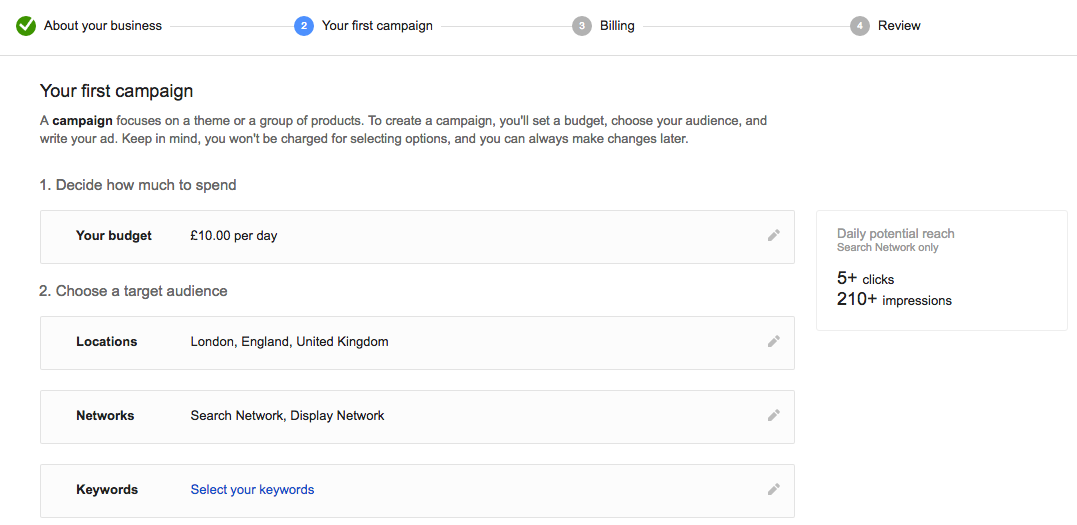
Fill in a random budget, add your location if your business will be location specific, and then choose ‘Select your keywords’
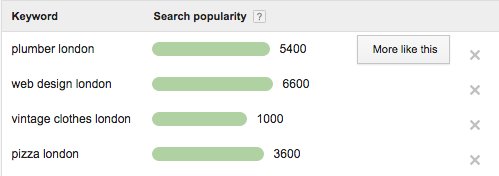
This is where you will add keywords that will relate to your business or the service/products you provide. This will give you an impression on how popular or niche certain keywords are. By clicking on the ‘More like this’ button, you can view related keywords.
To view advanced keyword data, you will need to create a campaign initially. You can enter a small budget and proceed through the steps until you get to the Google Adwords main page. Delete any campaigns you created to get to this stage then go to Tools Keyword Planner
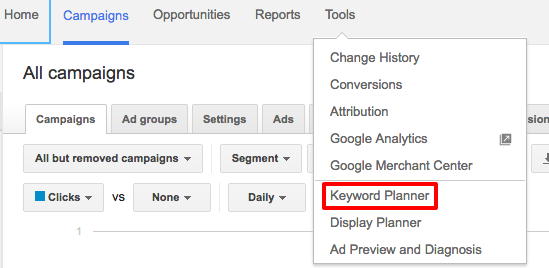
Click on ‘Get search volume data and trends’. This will provide you with information on how many searches a particular word or phrase receives.
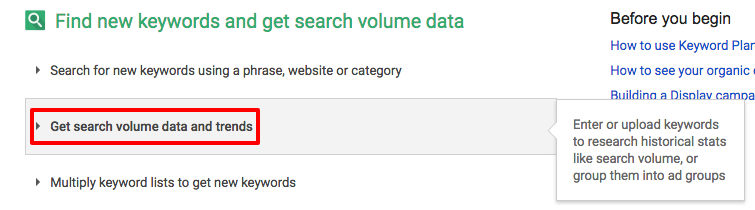
Type in the keyword you want to research and click ‘Get search volume’
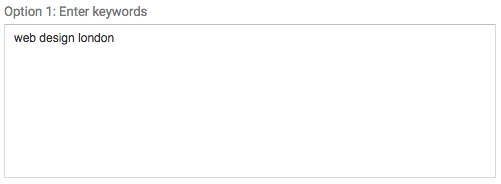
This will then return data on that keyword including monthly search numbers, the competition and the suggested bid if you were to start a Google Pay-Per-Click campaign.
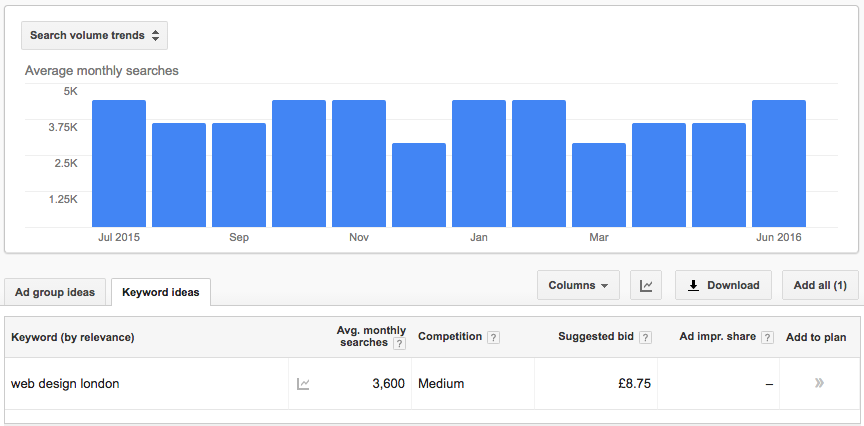
When you have a rough idea for a name, research it to see if any similar businesses or websites exist. If you think of a niche or unique word that you would like to use as part of your name, you can visit the page
http://www.dailyblogtips.com/200-prefixes-and-suffixes-for-domain-names/
This page has a selection of prefixes; suffixes that you can use before or after your intended name to make it more unique and in many cases reduce the cost of your domain name.
Useful links in this chapter
Mashable – 16 tips for picking the perfect startup name: http://mashable.com/2012/10/04/startup-naming/#030LKuyY5aqo
Startup Company Name Generator – Enter main keywords to generate names and check domain availability:
https://www.namemesh.com/company-name-generator
Fortune – 10 rules for picking a company name:
http://fortune.com/2011/12/15/10-rules-for-picking-a-company-name/
The Next Web – Before naming your startup read this: http://thenextweb.com/entrepreneur/2012/04/22/before-naming-your-startup-read-this/#gref
To create a unique name, I decided to combine my initials EM with the Latin word aptus that means connected. This will be the name of a web design blog that will be a product of everything learned in this book. By doing a simple Google search, emaptus returns only 341 results, meaning the website could easily become the top hit on Google when we’re finished.
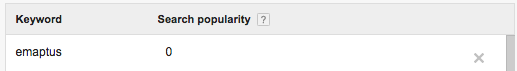
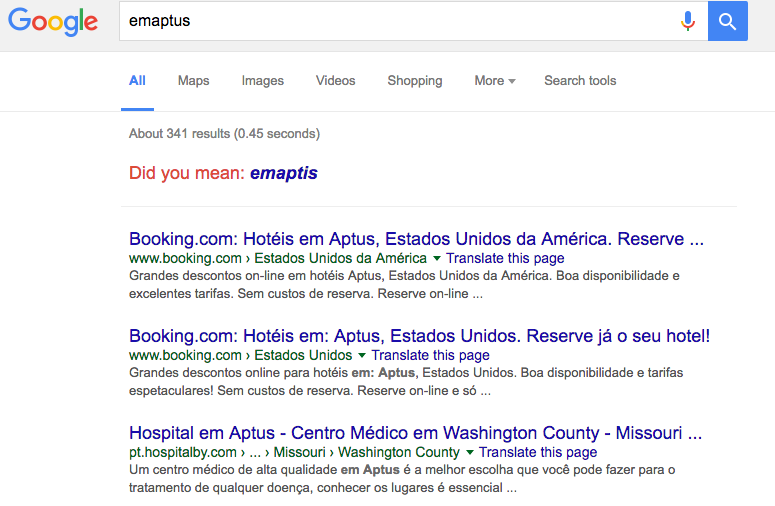
If you’re looking for a name that has a meaning behind it and like the idea of Latin words, you can visit
https://www.math.ubc.ca/~cass/frivs/latin/latin-dict-full.html
for a full list of Latin words.