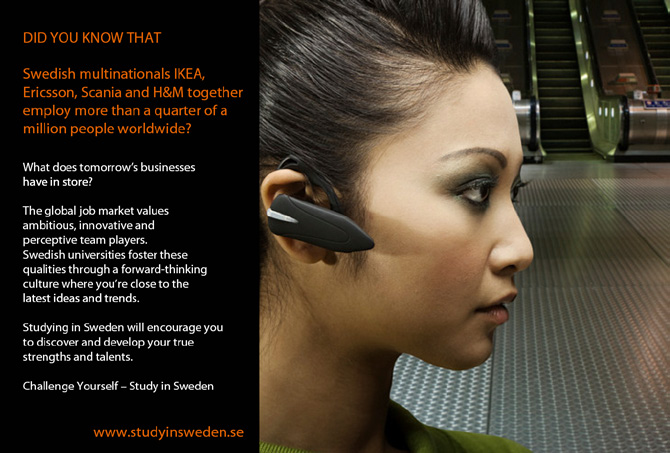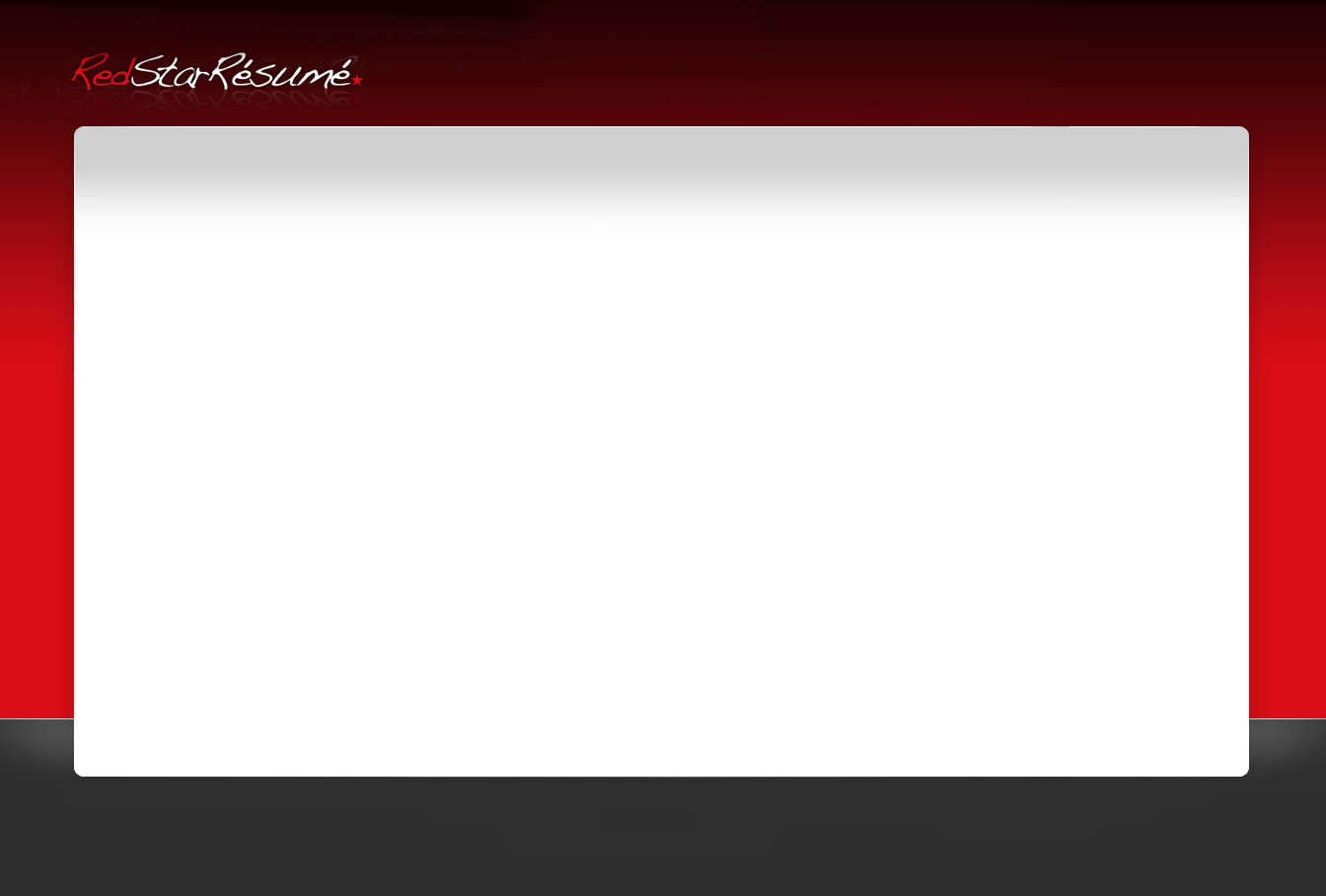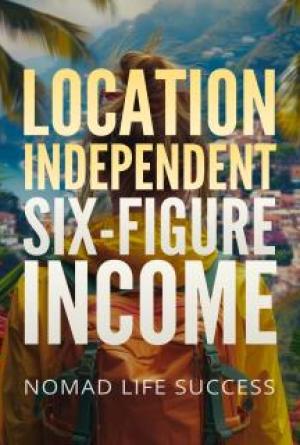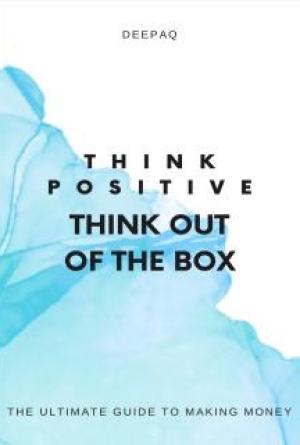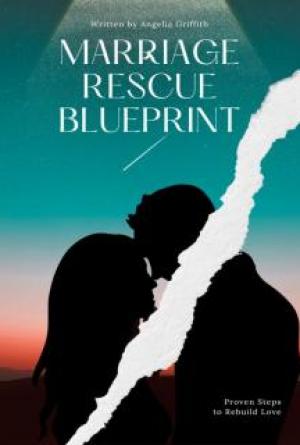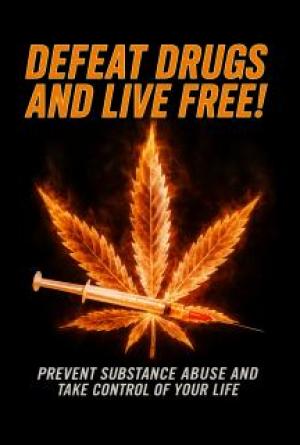Master the Art of Successful Presenting
Organise Your Presentation for Success
11. Organise Your Presentation for Success
How you choose to organise your presentation directly affects its delivery. For you, a well-organised presentation will be easier to deliver. And for your audience, a well-organised presentation is easier to follow, easier to listen to and easier to understand. And that's all because good organisation helps with the flow of ideas for a listening audience. Your choice of organising techniques is potentially limitless. But five methods are used the most. These are:
1. Mind maps. Pictures that are uniquely linked together to tell a graphic story are most people's idea of a mind map. And that's essentially right. Pictures carry more ideas, meaning and nuance than words when you are under stress during a presentation. With a picture-based mind map your presentation structure is organised with a linked network of pictures and idea flows. A logical flow of ideas can be shown. Causes and effects can be illustrated. Or, perhaps, you can depict stories and vignettes that relate to your main points.
2. Prompt cards. A set of small cards (postcard sized) can support all your main presentation points.
Their sequential order provides the flow to your presentation. Points can be written or typed in large type–probably using one point for each card. Their order is important. So you don't have a disaster should they be dropped it's a good idea to tie them together.
Does your ambition incluDe having a positive
impact on a healthy living environment?
consiDer Wageningen university in the netherlanDs
Are you interested in a master study programme that features
innovative methods and sustainable solutions to improve
the quality of our living environment? Consider studying at
Wageningen University today. There you can choose from a broad
range of study packages offering various perspectives on the
Please click the advert
environment, such as sustainable tourism, socio-economic
developments, the environment and innovative technologies.
This multidisciplinary approach truly makes the master study
programmes and your time at Wageningen University unique!
Visit www.wageningenuniversity.eu for more information.
Download free ebooks at bookboon.com
28
Perfect Presentations: How You Can
Master the Art of Successful Presenting
Organise Your Presentation for Success
3. Slides and overheads. Undoubtedly the organizing technique of choice for the harried executive. But ensure your reliance on the PowerPointTM slide deck is only an organizing dependency; using the screen view you can be prompted at each step of your PowerPointTM presentation. But take care of the basics. Don't be tempted to use too many slides. And don't be persuaded into reading out your slides–either from the main or the view screen. Should you fall into the trap, then 'Death by PowerPointTM' is a fitting description of the experience.
4. Outlines. A one or two page outline of your presentation should include each of your main points.
You should also include your sub-points, cue points, places for audience interaction, stories and anecdotes. Readily accessible and easily read, the presentation outline is a serious choice for a well-rehearsed presenter.
5. Large words. You should not forget the written speech or presentation. Many serious presenters use scripts. And they are very successful. The script technique involves typing your entire presentation word by word. Each sentence should start on a new line. Your choice of typeface and font should be readable at a distance when using a lectern.
When you organise your presentation you present more efficiently. Your delivery will be better. Your pacing and timing will be well-tuned. And, best of all, your audience will appreciate your investment with a better response to your spoken words. It's worth the effort.
Download free ebooks at bookboon.com
29
Perfect Presentations: How You Can
Master the Art of Successful Presenting
Build Better Content for a Masterful Presentation
12. Build Better Content for a Masterful
Presentation
Your presentation audience will remember only some three or four of your points 24 hours after your well-crafted speech. Now that might come as a surprise to you. And if your presentation technique involves a series of PowerPointTM bullet lists then it will be a shock.
Your audience's ability to absorb information during your presentation is heavily influenced by your speaking style, presentation technique and organising skill. So the first thing to do is organise your presentation around three to four main points. If your audience will only recall that many points then you must focus on that many–and make them count.
To help, you should aim to use a theme within which to wrap the presentation. Themes actively help an audience to capture your points and then make sense of them.
An audience will be thinking through your presentation at the rate of some 600 to 700 words a minute.
And in the meantime you will speak at the rate of 150 to 200 words a minute. No more than that. There's a clear gap. And that gap is typically filled by audience clutter or their active thinking on your content. In the case of audience clutter–your content is not reaching them and they are absorbed in what's going on in the office or at the football park. It’s not a good scenario.
But the audience that is actively thinking about your content is the perfect scenario. An engaged audience will ponder the impacts of your points. They will look for meanings. And they will look for implications.
In short, they are interested and absorbed with your content and the points you make.
Speaking at an ever faster rate will not help you to fill the gap between detachment and engagement. And presenting more and more bullet lists will not help. More information simply builds the potential for greater confusion and linguistic misinterpretation among your audience. When you consider that there are two meanings for every third English word there's an obvious challenge with information overload.
"If you have an important point to make, don’t try to be subtle or clever. Use a pile driver. Hit the point once. Then come back and hit it again. Then hit it a third time – a tremendous whack!"
Winston Churchil
The answer is to stick to the three to four main points that your audience will remember. Use a theme to assist the understanding process. And then take account of these four rules for making each of your presentation points really count:
Download free ebooks at bookboon.com
30
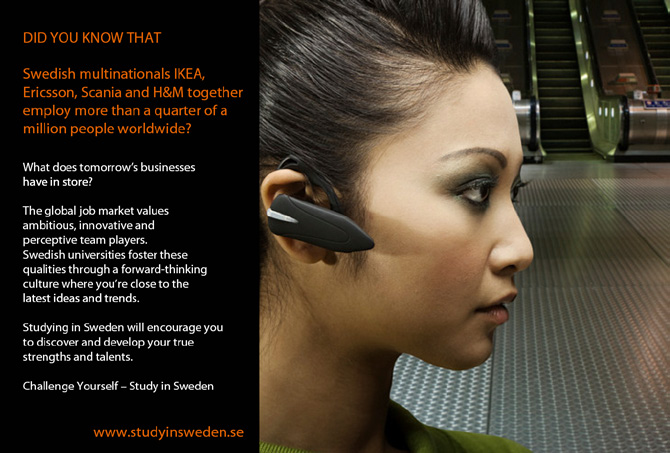

Perfect Presentations: How You Can
Master the Art of Successful Presenting
Build Better Content for a Masterful Presentation
1. Make a benefit. Each point that you make should be framed with audience benefit or outcome in mind. It's about them, for them and it concerns them. So stress the benefit to them.
2. Make them clear. There's no room for uncertainty or vagueness. Ensure your points are clear, concise and precise. Edit your choice of words and avoid complexity.
3. Make them self standing. Each point made in your speech must be self standing. When they are not they merge together and lose their distinctiveness. Once their distinction is lost, the point also becomes lost. If a point can't stand alone then it doesn't deserve to be made.
4. Make them relevant to your theme. You selected your presentation theme to help your audience to remember your speech. So the theme has to be relevant and vice-versa. If there's a conflict, change either the theme or the point.
Better content, with well-managed points and themes, is essential for a perfect presentation. When you need the best possible results from your presentation you must focus on your content, its construction and its management. Your audience will recall only three or four points. So make sure that they are the right points.
Please click the advert
Download free ebooks at bookboon.com
31
Perfect Presentations: How You Can
Master the Art of Successful Presenting
Master PowerpointTM
13. Master PowerPointTM
Preparing your next PowerPointTM presentation doesn't have to be difficult. Yes, it's true that the medium has its problems. But you can solve most of these problems by being more selective with the many choices that PowerPointTM provides. Make choices that suit you and don't be pushed into standard or inappropriate layouts. So when you are ready to prepare your next PowerPointTM presentation here are 11 essential tips: 1. Don't forget the basics. As a speaker your role is to entertain, motivate, inspire, persuade, cajole or inform an audience. No matter the sophistication of the software you have at your finger tips the prime role you play is no different. If the software gets in the way of your main role you should not use it. All the speaker techniques and effects remain totally applicable when PowerPointTM is used.
2. Typeface and font. PowerPointTM will always default to a selected font and font size when you prepare a slide presentation. Your task is to either stick with the default arrangement or use a better option for the job. When you use alternative fonts and font sizes your drivers should be: readability and consistency. Some fonts are made for reading at a distance–others are not. Fonts can signal structure changes such as titles, sub-titles and content. But when applied indiscriminately they don't signal anything other than a mess.
Over capitalization is also a major blow to legibility. It appears that the human race is not designed to read in CAPITAL LETTERS–the upper case, lower case approach is best. PowerPointTM will advise us when you are being a little too extreme in your selections–but many of us have already turned off the Office Assistant! Choose a typeface that your audience can read on your presentation screen. Experiment with a serif typeface such as Times New Roman and sans-serif typefaces such as Arial and Verdana (Format: Replace Font). You want your words to be readable by your audience–
so aim to use a font with a point size that is fully legible; 30 point perhaps (Format: Font).
3. Colours. Slide colour schemes can actively hinder the readability of your PowerPointTM slides.
Reading red or green text at a distance is tough. Plan to use dark text colours (black or blue) out of a white background if you can. Or, where corporate colour schemes are used with a template format aim for crisp white lettering out of a dark background. Don't forget to consider your background colour scheme (Format: Background).
4. Bullet Points. It's the bullet point list that creates most problems for your audience. There are too many bullet points, too many words per bullet or just too many lists in a presentation. They work best when you want to summarise or signpost direction…This is what you've done…This is where you are going.
5. Go easy on the data. Yes, you have to show how you reach a conclusion or a recommendation -- but you do not need to show all the data available to us. A deluge of data projected on to the back wall of the meeting room is just not going to be read. Your audience wants to scan for trends. They will seek anomalies and they want to know causes. Your audience is not in a position to digest huge chunks of data and you should respect that.
Download free ebooks at bookboon.com
32
Perfect Presentations: How You Can
Master the Art of Successful Presenting
Master PowerpointTM
6. Images and video. Aim to use images as effective visual metaphors in your presentation (Insert: Picture). They will enhance and support your speech. Make sure that your pictures are big enough to fill the screen. Use video and audio files in your PowerPointTM presentation when you have the opportunity (Insert: Movies and Sounds). It's an ideal way to build interest and keep your audience engaged.
7. Charts and graphs are key to many presentations (Insert: Chart). Remember to keep the charts big, without too much distracting detail. Don't mix them with bullet points. It weakens their impact. Try to use the "build" technique (Slide Show: Custom Animation). Your chart can build itself as you speak–based on rehearsed timings or your mouse click. This is a PowerPointTM jewel that is under used. It deserves more attention not least because it lends itself to an interactive approach in your presentation. Using slide build techniques you can reference a point on the display screen, you can ask an open question of the audience and then you can all witness an answer appear on the screen.
This could be a word build or a graph display. The options are practically limitless. But take the cautionary point not to overdo the whiz bang effects in the slide show menus (Slide Show, Slide Transition and Slide Show, Animation Schemes).The technology should not take over.
8. Don't read the slides. PowerPointTM encourages you to read from your own slides–from either the notebook screen display or the larger projection screen. Both are inappropriate. They indicate that you are using the slides as a crutch. Reading from the screen also ensures that you don't have eye contact with the audience and you run the risk of blocking the audience's view. But worst of all, when you read your slides you suggest that you don’t know your own material, you are unsure of its content and you haven’t rehearsed. Audiences respect expertise and authority in their presenters–
reading your slides suggests neither. A useful technique is the point, turn and talk technique for PowerPointTM charts. There’s more about this technique in Chapter 18.
9. Reference the points on the slides. Clearly you use PowerPointTM slides for a purpose. Either to summarise your main points or to illustrate them. Given the purpose, therefore, it's incumbent on you to actually reference these points once they are illustrated. Try to pause. Indicate the point, look back to the audience and make the reference. When you do this you join up your talk with your slide show–and help your audience to digest the main points.
10. Use only one word where two might do. You must edit your material. You have to keep your material succinct, readable and indicative of your main points so your audience can take it all in.
PowerPointTM lends itself to superb graphics, image display and video. These are the most powerful parts of the package and you should aim to use them more as speaker supports. Whatever you do, however, you should not be tempted to use the copy/ paste function to introduce chunks of text from another document into the PowerPointTM presentation slide format. It won't work.
Download free ebooks at bookboon.com
33
Perfect Presentations: How You Can
Master the Art of Successful Presenting
Master PowerpointTM
11. Use the black slide technique. You often need to take stock during a presentation–to confirm where you are or the direction in which you are headed. At this moment you need your audience's total focus on us the speaker. You don't want a distracting slide on the display screen. It's tempting to project a corporate logo or a title slide. These are OK but can still be a distraction. Instead you should use a black slide (Format, Background, Colors, Apply to Selected). The black slide gives the impression that you have switched off the projector or the notebook. Naturally your audience switches their attention to you. Once your point is made you can continue with your slides. The technique also works at the close of a presentation.
Note that you can do the same thing during your presentation without any pre-arrangement. Just hit the B key when you are in the PowerPointTM slide show mode and you’ll get the black slide. Hit the B key again–your presentation comes back!
PowerPointTM provides you with some exciting tools for your presentation to be truly successful. Visual and multimedia effects can be stunning with PowerPointTM–helping you to make that all important audience engagement. Just beware the traps presented by too many palette choices and the standard text layouts.
Any slide presentation can distract an audience from their speaker. But by sticking to the basic principles of giving a presentation and noting both the advantages and disadvantages of PowerPointTM you can use this package to its full effect. Your slides are not a crutch–you should still prepare fully. Your slides are not designed to be read by you–you should still rehearse. And your slides should be consistent with your primary purpose of entertaining, motivating, inspiring, persuading, cajoling or informing. If you note these techniques your audience will respect your expertise and authority as a presenter.
"What could be delivered on PowerPoint could not necessarily be delivered on Earth."
Sir William Patey
Download free ebooks at bookboon.com
34
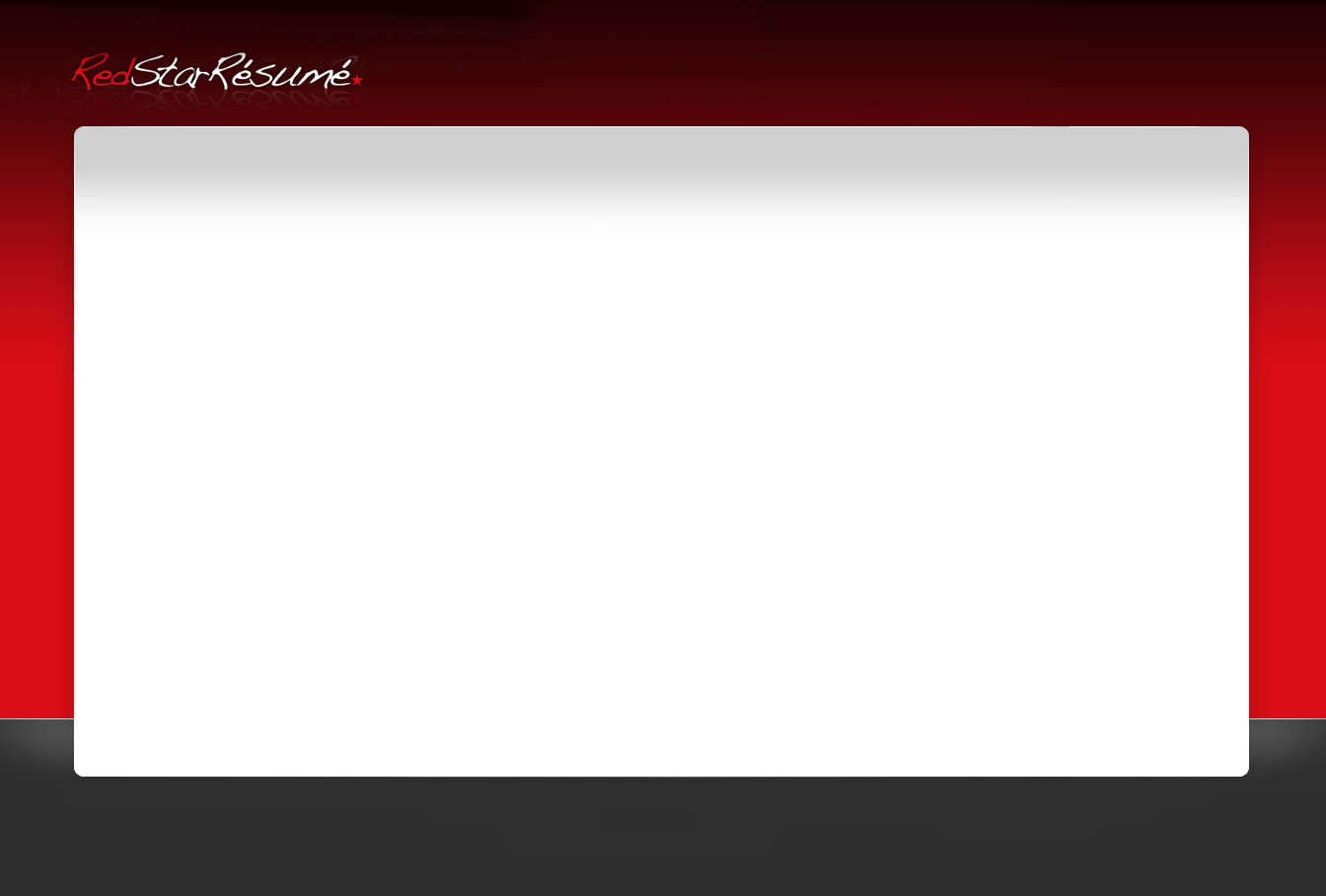


Perfect Presentations: How You Can
Master the Art of Successful Presenting
Master Presentation Rehearsal
14. Master Presentation Rehearsal
Mastering the art of presentation requires both practice and, importantly, rehearsal. It's true that a touch of anxiety makes for a better performance but too much anxiety has the opposite effect. When you are over-anxious about your presentation the raw emotion that makes for a successful presentation performance is replaced by a faltering, unstructured and disorganised speech. Preparation and rehearsal are vital when you need to manage this mix of emotion. These five effective rehearsal techniques will boost your performance when you present.
1. Sit down and read silently. You should typeset and format your presentation as if you intended to read it to your audience. You start each sentence on a new line and you format with double line spacing. Your choice of typeface and font should be for legibility and not style–and you use upper case characters only for the beginning of sentences, proper names and points needing emphasis.
Your aim is to read through the presentation getting to grips with the sense of the piece, its structure and meaning.
2. Sit down and read aloud. Once you have read through your presentation or PowerPointTM deck several times you are ready to read aloud. Reading aloud is a vital memory enforcer helping us to visualize and memorize key points within the presentation. Note that you are not looking to memorize the speech in its entirety–you are aiming for familiarity with its content.
Do you want your Dream Job?
More customers get their dream job by using RedStarResume than
any other resume service.
RedStarResume can help you with your job application and CV.
Please click the advert
Go to: Redstarresume.com
Use code “BOOKBOON” and save up to $15
(enter the discount code in the “Discount Code Box”)
Download free ebooks at bookboon.com
35
Perfect Presentations: How You Can
Master the Art of Successful Presenting
Master Presentation Rehearsal
3. Stand up and read aloud. Once you have read through your presentation several times it's good practice to do so standing up. When you stand up you can apply emphasis to those passages of the speech that require special attention. You can speak up where appropriate and single out key words with extra intonation. At this stage you should look out for words or word combinations that are difficult to pronounce. Where pronunciation is tricky you should consider editing the offending passage. You also look out for long sentences that do nothing for your breathing routine. Cut them down in size. You must think of your effective pauses.
4. Stand up, read aloud and move. With these key tasks completed you can now practise your presentation aloud -- moving around. You should walk around and move your arms -- pointing for extra emphasis perhaps. You should move your head adjusting your gaze to establish eye contact with an audience as you make each decisive point. With a mirror you can build a sense of your own mobility and speaking presence.
5. Record your presentation. Your last rehearsal step is to prepare an audio recording of you speaking.
Your target is to prepare a recording that you can listen to when travelling to and from work or during a quiet moment at home or the ball game. Again, you are not looking for memorisation but familiarisation. And with familiarity goes confidence.
These five simple steps enable you to prepare and rehearse your presentations to perfection. You manage your anxiety, you control your nerves and you become more comfortable with the material that you intend to present–boosting your performance.
Download free ebooks at bookboon.com
36
Perfect Presentations: How You Can
Master the Art of Successful Presenting
Question and Answer Sessions and How to Master Them
15. Question and Answer Sessions and How to
Master Them
When you have prepared your presentation, practised and become familiar with its content, the assumption might be that you are ready for the podium. Not so fast. There's still the outstanding task of preparing for a question and answer session–that moment near the end of your presentation when you ask for questions. .and your heart jumps.
When it's managed well a question and answer session serves several vital purposes: it emphasises your grasp of the presentation subject; it boosts your standing with the audience; it enables audience participation and it builds the prospect of a grand finale to the presentation. And typically a good question and answer session is well managed and planned. To get the best results there are five main points to note before the event:
1. Be prepared. Each and every point that you make in your presentation could invite a question from the audience. To be prepared for this you need to work through all of your material. You need to imagine and note down the questions that might come up. These questions might require further explanation, clarification or opinion. And your opinion will be sought–it does count for a lot. For each question that you note down you should prepare a written answer. And finally you should aim to become totally familiar with each of these question and answer pairs.
2. Consider the audience. No matter how much thought you put into predicting questions your audience will think of something else. But that's not a problem either. Your audience is likely to have a shared, or known, background. They might be members of the same trade association, work in the same area, live in the same State or work for the same employer. Your knowledge of their shared interests will go a long way in anticipating their questions–questions with a local angle, an industry viewpoint or a trade association perspective.
3. Note the news. In spite of all your preparation news events can still conspire against you. But it's still not a problem. The evening before the presentation simply pick up that copy of the national newspaper that's sitting in the hotel lobby. Scan the headlines for topical events and anything that might be relevant to the presentation. You can go further by picking up a local newspaper or watching the local TV news reports on the day that you present. Sports, politics, business or even entertainment news might be a lead into a question area with your audience.
4. Place a question. That awkward moment between the call for questions and the first question being asked might well define the success of your whole presentation. Anything other than some interest from the audience is tough to manage. But there's a method that you can use: a. Be conscious of the time. If you have overrun the time slot or if you can hear the caterers massing for lunch then you must be brief.
Download free ebooks at bookboon.com
37
Perfect Presentations: How You Can
Master the Art of Successful Presenting
Question and Answer Sessions and How to Master Them
b. Remember to outline how many questions you will take or how much time you have–a physical look at a watch works well at this juncture.
c. Take a pre-placed question from the audience. This is not trickery and it's not underhand.
But it's rare for an audience member to come up with an engaging inspiring question immediately. Your pre-placed question does the job. Once that's out the way other questions will follow naturally.
5. Be brief. Your answers must be brief, concise and to the point. This is not the time to discuss a mass of arcane detail. That can be kept for later. Your answers should be directed back to the questioner–
with plenty of eye contact. If necessary you might need to repeat the question for the benefit of the rest of the audience before you give an answer. This might be needed if microphones are not available. Your answer is not a chance for a debate with the questioner. Should your answer invite further questions from the same questioner then you must volunteer to take the matter up later in the lobby–and then ask for the next question. And, of course, the whole exercise must be handled courteously.
With the time available for questions at an end, now is the time to bring your presentation to an end with the grand finale–your concluding remarks. Some event organisers try to secure questions at the end of a presentation but the ending typically does not do justice to the speaker's work. Resist them. The best practice appears to be a question and answer session followed by a presenter's concluding remarks; concluding remarks that bring all the disparate strands of your presentation together, re–emphasise your main points and make reference to your earlier introduction and your theme.
A properly executed question and answer session can be a rewarding experience for both speaker and audience alike. Yes, there's a dependency on you to use imagination and resource in your preparation. And yes, you do need to apply some stage manag