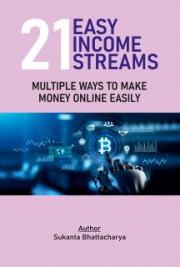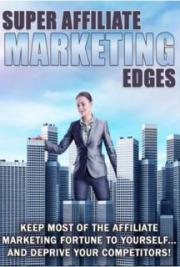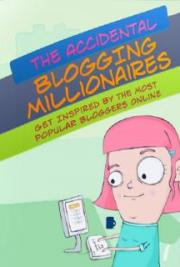byMikey J
 FREE MASTER RESALE RIGHTS
FREE MASTER RESALE RIGHTS
By purchasing this eBook, you are granted full master resale rights.
You may resell and distribute copies of this eBook to your own customers and keep ALL the money you make. There are NO royalties to pay.
With master resale rights, you may also offer resale rights to this eBook to your customers. However, the copyright for this eBook belongs to the author and publisher.
You MAY NOT alter this eBook nor use its contents in another form.
This eBook contains weblinks to various websites, so it’s best to view this eBook on a computer that is connected to the internet.
Download more eBooks by Mikey J at www.dotcomallsorts.com
Download eBooks with resell rights at www.sallys-ebooks.co.uk
eBook Contents:
Page 02: Introduction
Page 04: Planning Your Website
Page 06: How Register A Domain Name
Page 11: How To Accept Credit Cards Online Page 12: Free Or Paid Hosting - The Difference Page 16: Glossary Of Technical Jargon
Page 26: The Importance Of Email Support Page 28: Changing Nameservers (pointing your domain) Page 29: More Resources
Introduction
OK, so you have aspirations to create your first website and now all you need to do is get your website published on the internet.
But where do you start?
Well, to get your website onto the internet, you need web hosting.
Web hosting is basically the rental of webspace on the internet, allocated in megabytes. This is where all the files and folders that make up a website are kept.
Allocations of webspace are stored on a web server, which is very similar to the hard drive on your computer. The more webspace that your web hosting account has, the more files you can upload onto it.
Now, you know that you need to find a web hosting company to host your website on the internet, so you type in “web hosting” into the search engines and…
…suddenly, you are faced with a long list of literally thousands of different web hosting companies in the search results!
You browse a few of the websites to try and make sense of it all, but all they offer is a long list of “features”, which, to you, is just a confusing labyrinth of technical jargon.
And… different web hosting plans?
You only want one! You don’t want to be faced with choosing the “right” one, which might end up being the wrong plan for you!
What do you do?
Well, don’t worry!
Help is and hand!
This helpful eBook will teach you the basics of web hosting, explanations of all the technical jargon, registering a domain name, choosing the right web hosting plan for you and much more!
Everything you will need to know about choosing the right web hosting for your website is right here in this eBook.
This eBook has been written by Mikey J, owner of companies such as www.dotcomallsorts.com and www.bigfatwebhosting.co.uk
Although Mikey J runs a successful web hosting company, this e-manual is presented as an unbiased and easy to understand guide to all the factors you should look out for when choosing the right web host for you.
Planning Your Website
OK, before you even think about choosing a web host, there are things you will need obtain first as well as important factors you will need to take into consideration.
Firstly, you need to decide on what kind of website you wish to create.
Will it simply be a small personal homepage for yourself and/or your friends or are you planning on launching something a bit more ambitious, such as an online business?
Believe it or not, the type of website you have in mind will seriously effect the direction in which you should take in choosing the right web host that is right for you. You will find out why, later on in this eBook.
An important factor to consider is how you will be building your website. It is NOT a case of uploading a Word or text document and a few pictures onto the internet, because this will NOT work.
Websites are made up of special code that your web browser (such as Internet Explorer for example) interprerates, processes and returns as text, pictures and links on your monitor.
Simple websites that are merely made up of text and pictures are built and designed using HTML. HTML is an acronym which stands for Hypertext Transfer Markup Language. This may sound rather scary to somebody new to the internet, but, with the right tutorials, (and a lot of dedication) you will quickly gain an understanding of it all.
More advanced websites that process user data, though mediums such as contact and signup forms or ecommerce online stores that store and return user data, powered by online databases, use more complicated code such as PHP and Javascript.
There are a lot of ebooks on the internet that give tutorials on how to build websites and how to understand languages such as HTML and PHP.
I can recommend an ebook that teaches you about HTML and basic website building which you can download www.dotcomallsorts.com/learn_html.php
For those of you who feel that you are not that technically minded, you could hire a web designer, but that can be extremely costly.
Another alternative is to consider purchasing a turnkey website. These are themed, ready-made websites that you simply upload and use. They are fully designed instant online businesses that require no web coding skills and are ideal for making money straight away!
You will find several turnkey websites, ready to download at
www.dotcomallsorts.com
How To Register A Domain Name
Once you have your website planned, the FIRST step is to register a domain name to use with a web hosting account. A domain name is the web address of your website, i.e. www.yourwebsite.com
It is a common misconception to people new to creating a website that a domain name is exactly the same thing as web hosting.
This is untrue!
A domain name and a web hosting account are completely different services… but you will need BOTH to publish a website on the internet.
Now, some web hosting companies boast a “free domain name” as part of their features, but ALWAYS steer clear of this! The web hosting company will take control of the domain name if it is part of their “service” and you will have trouble obtaining it from them, should you decide to move to another web host.
Always register a domain name yourself. That way, you always have full control of it.
Now, you’re probably wondering how to register a domain name…
…but, don’t worry! This is quite simple and straightforward…
To register a domain name, you will need to search the internet for a domain registrar, which is, quite simply, a web company that deals in registering domain names.
There are many domain registrars on the internet, but I recommend
www.urlfreak.com
OK, so www.urlfreak.com is my own domain registration company, so, maybe, I’m being a little biased, but I’ve made sure that my company makes the whole domain registration process as simple as possible, with an easy to use web-based control panel for managing your domain name with ease.
It is ABSOLUTELY imperative that you choose the right domain name for your website. I really cannot stress this enough!
Jot down a few ideas on a notepad and pick the best one. If your website is going to be an online business, then make sure it is your company name or, failing that, it needs to accurately describe the kind of website you will be running in a memorable way.
Your domain name should be as memorable and as easy to remember and/or spell as possible. Try to make it as short as possible too, as a domain name with more than ten characters is not a good idea.
Try to AVOID using hyphens and numbers in your domain name and try to obtain the .com because, if you go for something like .net , then, chance are that someone else will go for or already own the .com version of the same domain name.
Once you’ve chosen your desired domain name, go to www.urlfreak.com and type your domain name into the Search box.
The reason you need to perform a search is because there might be a chance that your choice may already be registered by somebody else. If your desired domain name is already taken, then you will have to choose another one.
If your .com domain name is already taken, then DON’T fall into the trap of registering an alternative, such as .net or .biz.
This would spell disaster as you’ll only create direct competition for yourself, because, say, for example, if a friend told someone else just the NAME of your website, chances are that they’d type in the .com website name, which would lead them to your competitor‘s website.
The .com extension is the most widely known extension (many users have never heard of .biz) so don’t waste your time registering an alternative if the .com is already taken.
If it’s taken, choose another domain name!
Once you’ve found a good domain name that isn’t taken, then you can now go through the registration process. If you’ve thought of a good domain name, it is always a good idea to register ALL of the extensions at once and not just the .com extension. If possible, purchase the .net, .biz, .info and any other main extensions right away.
The reason I say this is because this safeguards your “brand” and prevents a competitor from registering the alternative extensions.
Believe me… many competitors WILL do this if they fear that your website will be successful, in the hope that they can drive traffic away from you.
It is unethical, but it DOES happen!
You must remember, though, that, contrary to popular opinion, you never technically “own” a domain name.
Instead, you register a domain name for a certain duration of time. The default duration for a domain registration is a year, but you can register a domain name for longer periods, such a two, five or even ten years.
You MUST remember though, that, once that year (or whatever duration you choose) has expired, then you will need to re-register that domain name for a further year. If you do not re-register the domain name, then you will lose it and there is a chance that someone else will register it.
Written by Mikey J Published by dotcom Allsorts www.dotcomallsorts.com
It is perfectly legal for someone else to register your domain name after it has expired, even if you previously held it for a number of years, so don’t forget to renew it before it expires.
At www.urlfreak.com you can set it to auto-renew, which means that the system will charge your credit card and automatically renew your domain name for you every time it is up for renewal.
Doing this will ensure that you never lose your domain name, gives you piece of mind and allows you to concentrate on running your website.
OK, so now you have the theme of your website planned, you have your domain name(s) registered and you have studied web design tutorials found on the internet. Some of you may have even invested in a ready-made turnkey website to save on web design costs, but there is another factor you will need to consider.
If you’re thinking of starting an online business, you will need to find a way of accepting payments from your website.
Forget about traditional methods such as cash or cheques! Online buyers use credit cards, so you will NEED to be able to accept them!
The next chapter tells you how to do this as cheaply and as cost-effective as possible…
How To Accept Credit Cards Online
If you are thinking of starting an online business, you will need to set up a way of accepting credit card payments on your website.
Now, you could apply for a merchant account from your bank, which will enable you to accept credit cards, but this method costs a fortune to set up and there is always a hefty monthly fee, plus more fees on every transaction you make.
The best way to accept credit card payments as cheaply as possible as well as being able to accept bank account payments at the same time is to apply for a Business or Premier Account (often referred to as Website Payments Standard) at PayPal.
PayPal is free to set up and there are no monthly fees, which is good news as you don’t want to spend too much money while still in the process of establishing your new online business.
The only fees are transaction fees, which are very small compared to merchant accounts. PayPal is an ideal and easy to use solution for new online businesses.
To learn more about PayPal’s Business/Premier Account, simply visit
www.dotcomallsorts.com/paypal.php
Free Or Paid Web Hosting - The Difference
Choosing the right web host for you is one of the most important decisions you will make when lauching your first (or ANY) website. There are literally thousands of web hosting companies out there. It is a proverbial minefield!
Now, as I said before, your choice of web host depends wholly on the type of website you are planning to launch. Not all web hosting plans are the same. They are all different; specifically tailored to different website types.
Now, if you’re only planning on creating a small personal homepage; i.e. a few pages, dedicated to your family or friends, then a FREE web hosting plan may suffice.
Yes, that’s right. A free web hosting plan! But, alas, no-one in this world gives something away for nothing. Even free web hosting comes at a PRICE!
For example, a web hosting company may offer a free web hosting plan, but your website will display banner advertising, served by your hosting provider, which the company earns its revenue from.
You wont be able to disable the banner advertising that they display on your website. It is there because they are a business and they have to make money somehow.
With some free web hosting plans, you wont need your own domain name, because your site URL (your web address) will contain a part of main domain name of the web hosting company.
i.e.
yourwebsitename.freewebhostingcompany.com or
freewebhostingcompany.com/yourwebsitename
Other free web hosts boast the feature of “we wont place banner adverts on your site” and allow you to use your own domain name with the website, but don’t be fooled! They WILL use you to get their advertising displayed.
How? Simple! When a user types in your domain name and visits your website, a banner-like frame will appear at the top of your website, with a slogan like “this website is hosted for free at…”
In a nutshell, a web host will only give away web hosting for free because advertisers will pay big money to have their banner adverts displayed on hundreds of free websites. Advertisers know that a website giving away something for free will attract a lot of visitors, so it pays to advertise there!
OK, so, maybe it might not bother you too much if you have intrusive advertising spoiling your personal homepage, but free web hosting is a BIG NO NO if your website is going to be an online business.
If you are launching a business website, NEVER sign up for free web hosting.
OK, so you might think “that’ll save me a monthly hosting fee”, but, believe me…it is a false economy and will get you nowhere!
Put it this way… if you wanted to do business with a website, then found that it had a “this website is hosted free by…” slogan or it was filled with intrusive banner advertising or pop-up windows, or it didn’t have a proper domain name, what would you think of the company? Would you buy from them?
Believe me, it will ruin your credibility as a business if your prospective customers can see that your website is blatantly hosted for free. It will not be taken seriously. They will not buy from you.
OK, so lots of business websites have banner advertising, but it is advertising that those businesses have placed there THEMSELVES to earn extra revenue.
If you are starting an online business, you will
NEED to choose
PAID web hosting.
Web hosting that you pay for will not serve banner advertising on your website, you can use your own domain name and there will be absolutely no indication of who your web host is at all. This is partly what you are paying for. The other part you are paying for are the special features that come with your web hosting plan…
…but what features are available? And how can you possibly know, if you are new to all this, which features you will require?
Before I tell you about what features are available with paid web hosting and a PLAIN ENGLISH explanation of what these features mean, I must point out that the amount of features you will receive from a web host will always depend one one thing… PRICE!
Cheaper web hosts will have LESS features. Most cheap web hosts even have restricted or disabled features, meaning that you will inevitably have to upgrade to a more expensive web hosting plan to gain access to them, so choosing the cheapest web host is always going to be a false economy.
Cheap web hosts are cheap for a reason. You get what you paid for… so DON’T be fooled by an unbelievably low price! You will pay more in the end!
Web hosting can be purchased in monthly or annual payment intervals. Some web hosts may even offer quarterly payment plans.
A decent web host with good features will cost around £5.00 - £8.00 (approx. $9.00 - $16.00) for a monthly plan or around £49 - £99 (approx. $90 $180) for an annual plan. It is always advisable never to opt for anything cheaper than that.
But what features are available and what do they mean? For the answers, read on…
Understanding The Technical Jargon
Browse the front page of the website of any web hosting company and they will all be trying to persuade you that they are the best and that you should sign up with them.
Their prices and features will proudly be displayed in big bold text, like a Boy Scout who has just earnt his first badge.
Trouble is, most web hosting companies have failed to understand the most important thing…
…not
all prospective customers are computer experts!
It’s true. They list their features in a big list; things like bandwidth, FTP access, MySQL, Sub Domains, CGI, CPanel, Linux, Forwarders, etc,
…but what does it all mean?
You browse their website to find the answers, but they are not there! No explanations can be found…
…until now!
In this chapter I will list the MOST IMPORTANT web hosting features that you should look out for as well as some features you should AVOID, alongside a full explanation of what they mean in … wait for it! PLAIN ENGLISH…
Webspace / Data Storage / Disk Space:
This is the allocation of space (measured in megabytes) on a web hosting account for you to upload your files and folders.
Most web hosts will have a number of different web hosting plans, with accounts with more webspace being more expensive. These can be 100MB, 200MB and so on,
Now, an average personal homepage, made up of a few pages may not even exceed one megabyte, but, if your website is going to be made up of hundreds of pages, or if you have large files such as digital downloads, MP3s or videos, you will need an account with a lot more webspace.
Be careful not to underestimate how much webspace you will need. Your website, at first, might not take up that many megabytes, but, as your website grows in size, it will take up more space.
The best thing to do is to purchase a web hosting plan with a LOT more webspace than you initially require.
Some web hosts offer unlimited webspace, but AVOID these at all costs! In reality, unlimited webspace is a BIG CON!
Although some companies offer unlimited storage, there is really NO SUCH THING!
Webspace is stored on a server, similar to the hard drive on your computer, so even the biggest server will have a storage limit.
Companies that offer unlimited webspace cram as many accounts as they can on their servers, which will undoubtedly overload their servers and may cause your website to run slow or even crash!
Webspace made up of a few hundred megabytes is adequate to power a large website.
Bandwidth / Data Transfer:
Bandwidth is the measurement of traffic and data transfer your website can handle per month. Bandwidth is used during page views, website usage, mail and downloads from your website.
When a user views a web page, the data of that web page (text, pictures, etc) are transferred from the internet to their computer. As this data transfer uses the resources of a web server, then a web host will allocate each web hosting account with a certain amount of bandwidth per month.
The more visitors your website attracts, the more bandwidth your account will use, so always make sure that you choose a web host that gives you a lot of bandwidth to play with, especially if you are lucky enough to eventually entice thousands of visitors every day or if you allow users to download files from your website.
UNIX/Linux or Windows Hosting:
Although most web hosts these days offer only UNIX or Linux hosting packages, some web hosts also offer Windows hosting.
Now, as most advanced websites use the PHP language to power scripts such as ecommerce stores, then you will NEED to opt for a UNIX or Linux package, because websites that use PHP will not work properly on a Windows server.
Incidently, I MUST clear up a bit of confusion about Windows and UNIX/Linux servers. This has NOTHING to do with what operating system you have on your computer. Most computers have Windows as an operating system, but the majority of web hosts run on UNIX/Linux servers.
Basically, if you have your website files already built and ready to upload and your page files end with .asp, then you will need Windows hosting. If your files end with .html, then ANY hosting package will do. Whereas, if your website files end with .php, then you must choose a UNIX/Linux package.
Control Panel:
All web hosts will boast a Control Panel as part of their package. This does exactly what it says on the tin. It is a web-based control panel which include all the tools you need to operate your website, all in one place, for your convenience.
These tools will include a file manager for editing or uploading files, a mail server for sending and receiving emails, a database manager and many more tools.
There are many types of Control Panel, but, in my opinion, CPanel Control Panel is, by far, the best and the most widely used. It is easy to use, everything is laid out nicely and it includes the best features and technology. Most other Control Panels are basically “emulated” versions of CPanel, but, sadly, they don’t even come close.
In my opinion, ALWAYS look for a web hosting plan that offers CPanel as its Control Panel.
MySQL Database and PHPMyAdmin:
In my opinion (here I go again!) , these are the BEST database management tools on offer. Most web designers and web developers swear by them.
All hosting accounts with CPanel will have these two tools. Some web hosting accounts will only have MySQL, but it is advisable to make sure that you get both tools as, quite literally, they work best hand in hand, rather like Laurel And Hardy!
MySQL is an easy to use tool for creating and assigning databases, while PHPMyAdmin is a webbased database management tool. If your website is going to use a database, then these two tools are an absolute must have!
Email Accounts:
This might seem unimportant for me to explain about email accounts, as you know what they are, but it does in fact require a small explanation.
This feature has nothing to do with your home email account, i.e. Outlook Express, for example. In fact, this feature is, quite basically, your own web-based mail server, where you can create email accounts and send and receive emails.
The great thing is… your email accounts will match your domain name. i.e.
mail@yourdomain.com
All web hosts boast emaiI account management, but not all of them are the same. For example, some web hosts only allow to to create a handful of emaiI accounts, while others give you the option of creating more. e.g. 200 email accounts.
Your choice of web host should take number of email accounts into consideration. With a personal homepage, you might not need many, but if you are planning an online business, you will need a lot of different email accounts.
Examples will include info@ , sales@, support@ and many more. A large business may even require that all members of staff have their own email address too.
Make sure that you have enough email accounts.
Email Forwarders and Autoresponders:
An Email Forwarder is a great tool that will save you from having to keep logging into your mail server to check mail. Instead, this allows you to set your server to also forward a copy of all your emails to your home email client such as Outlook Express.
An Autoresponder is a tool that automatically sends an email reply to anyone who contacts you through your website. Of course, it doesn’t reply to the query for you! Instead, it sends them a brief message, pre-set by you, which could be something like “Thank you for your email. Our staff will respond to your query as soon as possible.”
Full FTP Access:
This is a must have for those of you who plan on regularly editing and uploading your website files. Most web hosts have web-based file management tools (File Manager) included, but they are always very basic and restricted. You should make sure that FTP Access is allowed too.
FTP (File Transfer Protocol) Access means that you are allowed to use FTP programmes to upload files quicker and easier to your web server.
For more information about FTP programmes and FTP in general, get the Simple Guide To FTP eBook by Mikey J at www.dotcomallsorts.com
PHP, Perl and CGI Support:
Although not important for personal homepages, having a web server with support for PHP, Perl and CGI is absolutely essential for a website if you are planning on using even the simplest of tools on your website, such as a contact form.
PHP, Perl and CGI are all advanced scripting languages that power features such as online forms, shopping carts, autoresponders, mailing lists, messageboards, ecommerce stores, links pages and, basically, ANY type of script or software that is CGI, Perl or PHP based.
Forget a web host that doesn’t have support for these scripting languages.
Password Protection:
This feature enables you to assign a username and password to any folder on your website, such as an admin folder for example. Your visitors will be prompted for the login details when trying to enter. This prevents “prying eyes” from accessing private areas of your website.
Website Sta