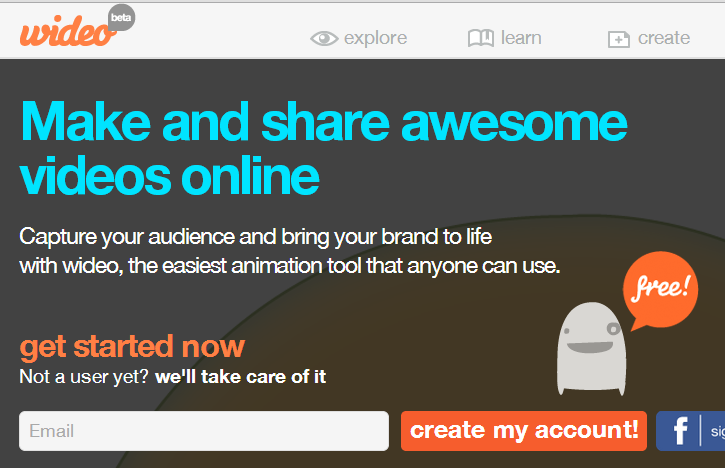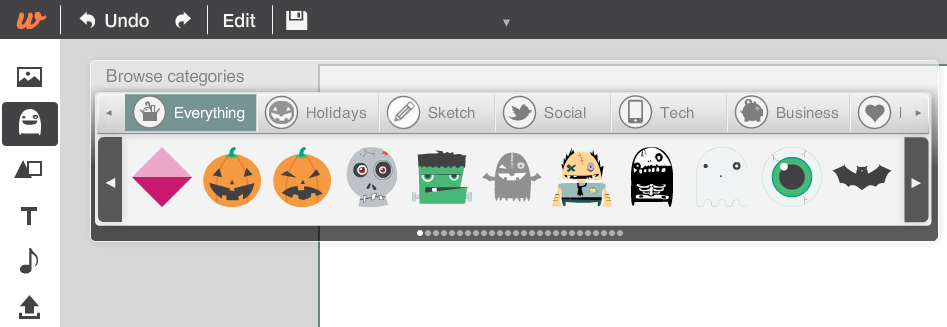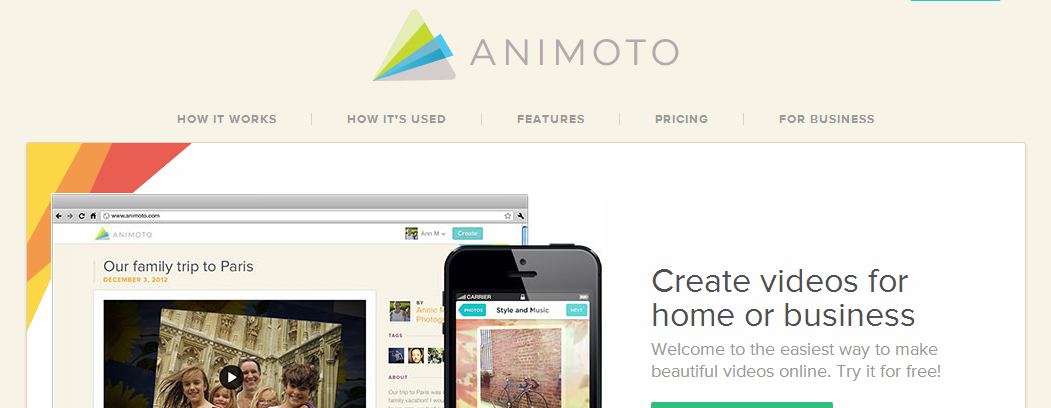Video Creation Tools
The number of video creation tools available is absolutely astounding. Video has become the preferred media of the internet thanks to ever-increasing bandwidth availability, and companies have responded by creating tools that make the video creation process faster and easier than ever.
We are going to take a look at some of the easiest ways to create videos.
Windows Movie Maker
>> http://windows.microsoft.com/en-us/windows-live/movie-maker#t1=overview
If you’re a Windows user, you can create simple movies with the free Windows Movie Maker software. This software is relatively simple to use, though not as simple as some of the web-based solutions.
This software makes relatively basic videos. It doesn’t include a lot of fancy templates with impressive effects. The effects it does include are simple transitions such as fades and swipes. But it includes enough features to get the job done, and it’s free.
There are many tutorials online that can teach you how to use this software. Just search for “Windows Movie Maker tutorial” on YouTube or your favorite search engine and you’ll find a plethora of learning material.
Apple iMovie
>> http://www.apple.com/mac/imovie/
Apple users also have a good option in iMovie. Unlike Windows Movie Maker, iMovie is not free. The Mac version is currently $14.99 and the iOS version is $4.99. However, iMovie comes with a plethora of templates that can be used to create stunningly professional videos with no experience.
If you want to create truly professional videos quickly and easily, iMovie is definitely one of the best options. Their built-in themes and the music that comes with them is hard to beat, and the software is relatively simple to use for a non-web-based solution.
As with Windows Movie Maker, there are plenty of tutorials online that can teach you how to use iMovie.
Wideo
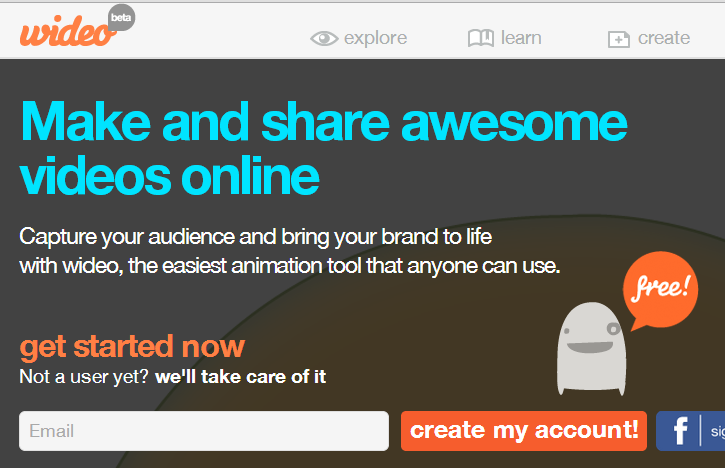
>> http://www.wideo.co
Wideo is a bit different than most web-based video creation solutions. Instead of providing a few themes and having users insert photos and videos to produce a basic slideshow, Wideo goes further by providing a way to create custom animations using various shapes and icons.
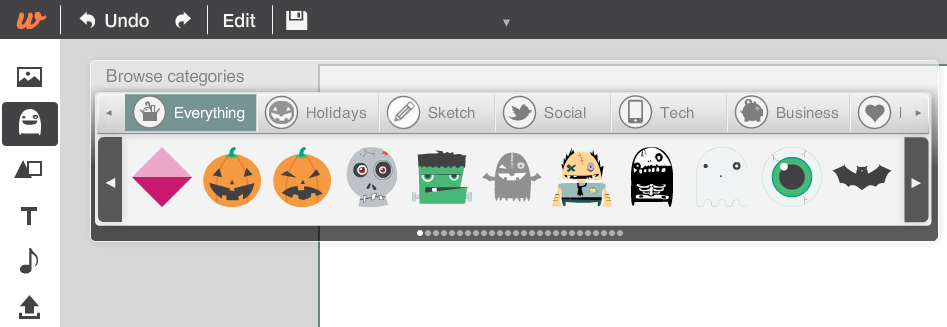
Above you can see an example of some of the icons they have available for use in animations. These icons, along with various background colors and images, shapes, text, and music, can be used to create very cool animated movies quickly.
If you’re looking to make something like a cool Flash animation, Wideo is a good choice.
Wideo has several different payment plans to fit all budgets. For example, you can pay $9 to remove their branding from a single video, or you can pay $150 to remove the branding from every video you create for an entire year. You can also download a 1280x720 HD MP4 of a single video for $29, or you can pay $249 to be able to download every video you create for a year.
Stupeflix

>> http://www.stupeflix.com
Stupeflix will allow you to make general slideshow type presentations with standard effects using a variety of templates. There aren’t a lot of templates to choose from, but those that are available are attractive and interesting.
Stupeflix has plans that start at $5 per month for personal use and $39 per month for professional use.
Animoto
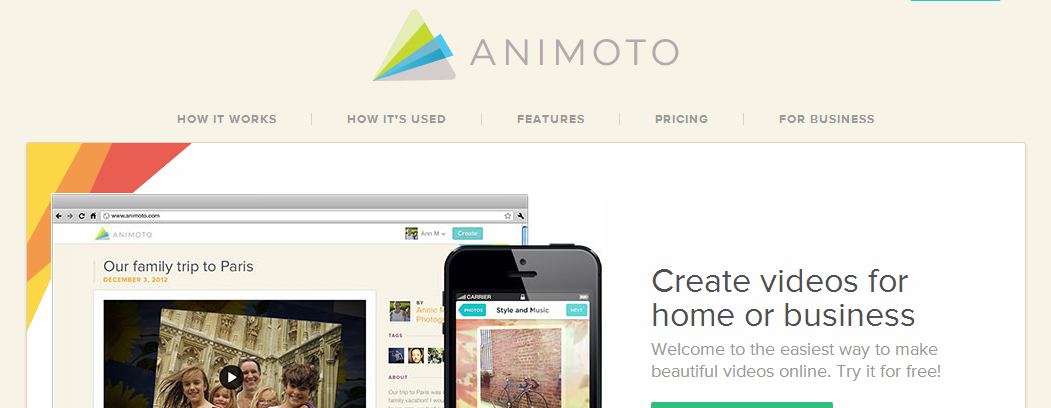
>> http://www.animoto.com
Animoto is another video creation system that uses templates to allow jazzed up slideshow type videos. They have a wide range of templates for everything from general use to more professional styles.
Their system is very easy to use. You just need to upload some pictures, choose your music, add a little text, and press a button and your video is created.
At the moment, they have nearly 50 themes available for pro users. Pricing starts at $39 per month, or $249 per year if you pay annually.