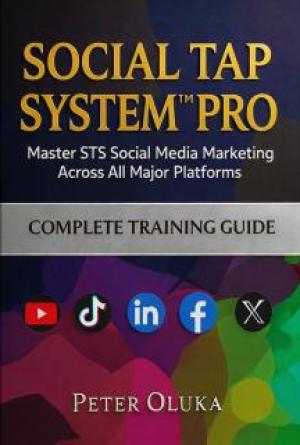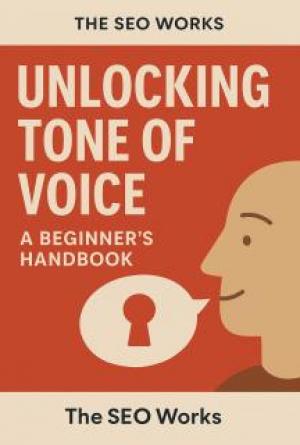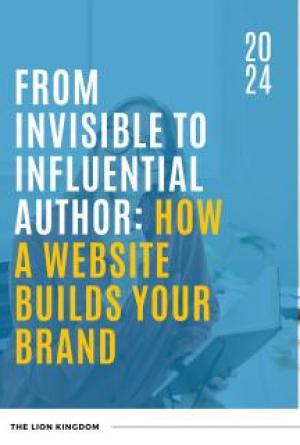7 Steps To Instant Viral Income Online
Looking for the BEST way to get traffic and make money?
Give away this report!
If you're looking for the absolute BEST possible way to get tons of profit producing traffic and turn that traffic into cold hard cash, then you need to give away this FREE report!
That's right!...just a few moments from now you'll have full rights to give away this amazing report. This report is infused with very powerful instant viral income technology that'll allow you to generate viral traffic on command and cash in (fast).
Yes, by simply giving away this report, you will be able to create a viral effect that will allow you to generate viral traffic and cash in.
All you need to do is CLICK HERE and watch a quick 2-minute video that'll get
you on fast track to making sales online as little as in 10 minutes.
When you follow the seven tactics laid out in this report to send this report to others, you will be able to generate traffic and make money. The more people you send this report to, the more traffic you'll be able to drive to your website.
Make sure you watch this 2-minute video to learn exactly how it works.
Each of the seven methods laid out in this report will allow you to spread this report to others. Each time you give it away, you will be spreading your affiliate links virally (links that make you money anytime someone clicks and then buys.) The more the report is spread, the more viral it becomes and the more traffic and sales you will see.
If you are reading this report, it's obvious that you are looking to drive more traffic to something. People drive traffic to monetized blogs, company websites, affiliate marketing links and so on. In other words, if you can name it, you can surely drive traffic to it.
Here are, hands down, the 7 most effective methods to increase traffic. I use all of these methods on a daily business to generate a HUGE amount of traffic to different sites. The key to each of these methods is nailing down exactly how to implement and execute them. If not done correctly, all your hard work will turn into a fat waste of time.
How To Make Money Online ~ Copy This $250/Day System
How do you avoid wasting your time? Well, that's why I am here. We are not just going to tell you, but actually SHOW you how to implement these traffic-generating methods. More Traffic = More Money, but...More Viral Traffic = EVEN MORE MONEY!
Increased Traffic = Increased Money
No matter how you intend to generate money from the Internet, you will need to generate traffic. Without traffic, your results will be considerably less than what you need for success. Traffic generation can seem like a very confusing topic, particularly if you are new to online moneymaking. However, it can be quite simple when you know how to go about it.
Why do you need to increase the traffic flow to your website, blog or affiliate link? Simply put, without a high flow of traffic, you will not bring in the income required to make your efforts worthwhile. No traffic equates to no money. However, increased traffic equates directly to more money.
How does this work, though? How does generating traffic actually boost your income? This is pretty simple to understand. If it helps, think of your online presence, be it a website, a blog or what have you, as a brick and mortar store.
Now, obviously, you need to get customers into that store. Without customers, you have no income. You need to find a way to boost the number of people walking through those front doors. You also need to make sure that you attract the right kinds of people.
For example, if you run a brick and mortar construction supply store, then you would not want to attract the everyday person who had no interest in doing any construction projects on their own. There is simply no benefit to this. You need specific traffic - you need construction professionals, and homeowners interested in starting a DIY project. You need targeted traffic, not just general traffic.
Targeted traffic is essential to ensuring you are successful in your online efforts. Simply attracting notice is not sufficient. You need to attract people who want what you have to offer, whether that's sporting goods, dog training advice, or any other affiliate program.
When you are able to generate higher traffic, you will benefit in several key ways, including:
Increased conversion ratio
Increased profitability
Increased visibility
Increased word of mouth advertising
Let's look at each of these in greater depth.
Increased Conversion Ratio
What is a conversion ratio? In essence, this is nothing more than the number of visitors to your website or blog who convert into customers. This is one of the most important figures for your needs. Remember, you can have enormously high traffic, but without a high conversion ratio, then your efforts are for naught.
Increased Profitability
Profitability is what you want - generating income through your online efforts is essential. When you drive more targeted traffic to your website, and increase your conversion ratio, you'll get a corresponding boost to your profitability. In other words, more traffic equals more money in your pocket.
Increased Visibility
Increasing traffic flow to your online location (whatever that might be) will make you more visible. This is an essential consideration, as the more visible you are, the more familiar people will be with your company, brand or name. Greater familiarity equals more trust and a greater willingness to make a purchase or take another qualifying action.
Increased Word of Mouth
Word of mouth is an amazing tool, and it comes at no cost to you whatsoever. This phenomenon happens when you are able to generate greater targeted traffic flow to your website or blog. Those visitors will then tell others (their friends, coworkers or family members). In turn, these people will visit your online location, and they'll tell others, as well.
Obviously, generating more traffic for your website is an essential consideration. While it might sound confusing or even difficult, it does not have to be. This report offers you in-depth information that I've used countless times to drive traffic where I needed it. I'll break it down for you in simple step-by-step sections, and highlight the relevant points with screenshots of the actual process.
So, now that I've piqued your interest, let's get started! The first thing you'll want to know about is email marketing, which is explained below.
Discover the best kept secrets to profiting online in the next 5 minutes - even if you
never made a dime before.
How To Make Online Sales In The Next 5 Minutes.
Email marketing is the fastest and most powerful way to get started making money with this report. This method offers you the ability to send reports and other material directly to your friends, family and subscribers.
Below, you'll find some screenshots and step-by-step instructions to help you through the process. I've separated this into three subsections - one for each of the email providers covered.
I show you exactly how to send your own customized instant viral income report to your contacts.
If you haven't created your own report yet, click here right now.
Powerful GMail Profit Technique
Once you have your Gmail address setup, simply log in to your account. The following screen will be displayed:
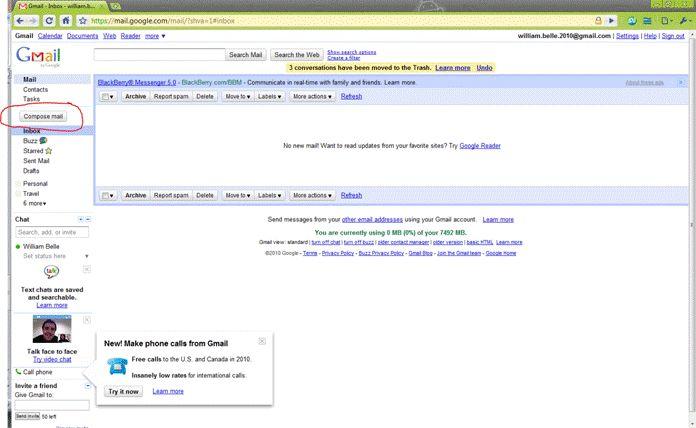
In the upper left of the screen, you will see the "Compose mail" button (it's circled in red in the picture above). Click this button to get started. When done, you will see the following screen:
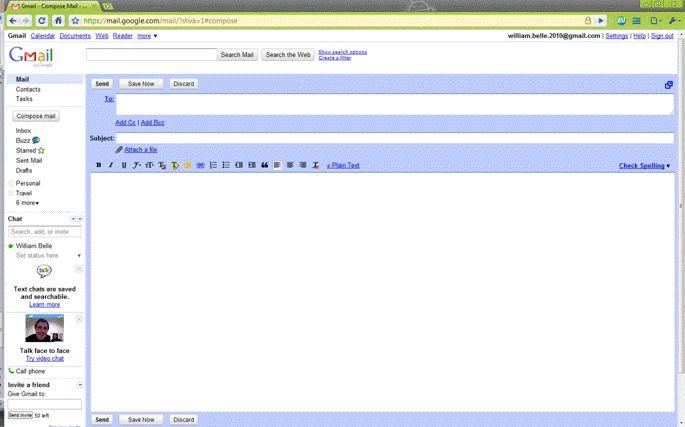
Now, this can be a bit daunting, but all you need to do is click the "Contacts" tab to the left of the email field. This will bring up your list of email contacts, with a check box beside each name. All you need to do is check the box beside the names of those whom you wish to email. Below is an example of this:
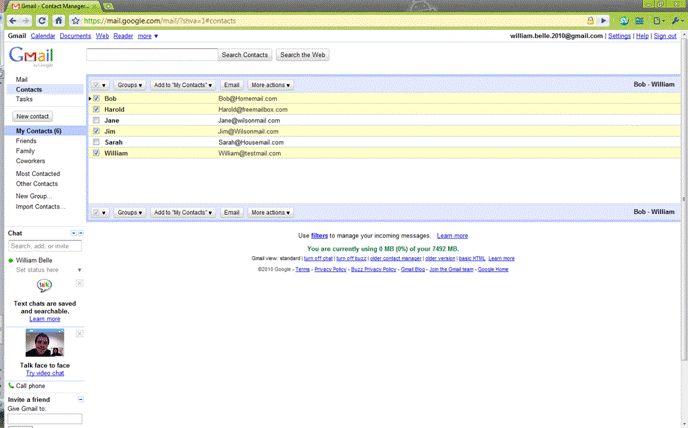
You can clearly see that Bob, Harold, Jim and William are checked. The bar in which the name is written is also highlighted. This helps ensure that you have chosen the people that you want, and have no accidentally chosen someone you did not want on the list. Now, you simply click the "Email" button located above the list of names and addresses.
----------------------------------------------------------------------
Here is a sample email message you can use:
Subject:
Hey
Body:
Hey, I'm attaching this great free report that I'm currently using to drive
free traffic to my website.
I think you will find it very valuable too :)
Let me know how you like it.
Best,
YOUR NAME
----------------------------------------------------------------------
Fill out the subject line and the body of the message. Once you have finished this, you will need to actually attach your content. This can be done quite easily. The "Attach a file" link is located directly below the subject line of the email. Click this, and the following screen will be displayed:
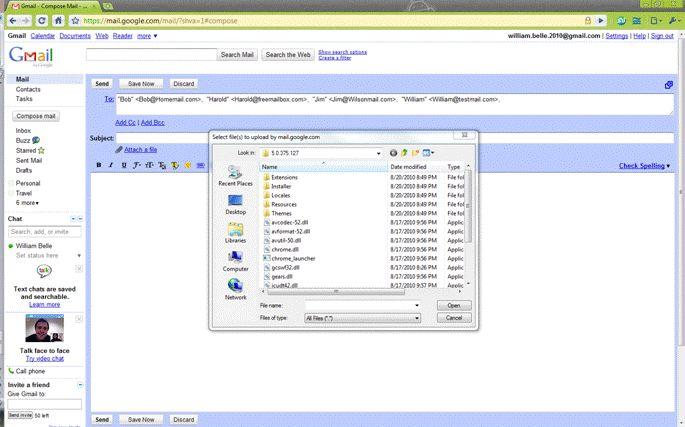
The new box is actually a list of files and folders on your computer. Simply navigate to the where you saved your custom report.
If you still haven't created your instant viral income report... click here to get it for free.
When you are done, click the "Open" button. Your computer will then upload the file to Gmail, and attach it to the email.
When this is finished, you simply click the "Send" button located at the bottom of the Gmail email form, and your message will be sent to your chosen recipients with the attachment.
Rapid Yahoo! Mail Results
If you already mailed out the report with Gmail... you can skip this section.
Here is a screenshot of what you should see after logging into your yahoo mail account:
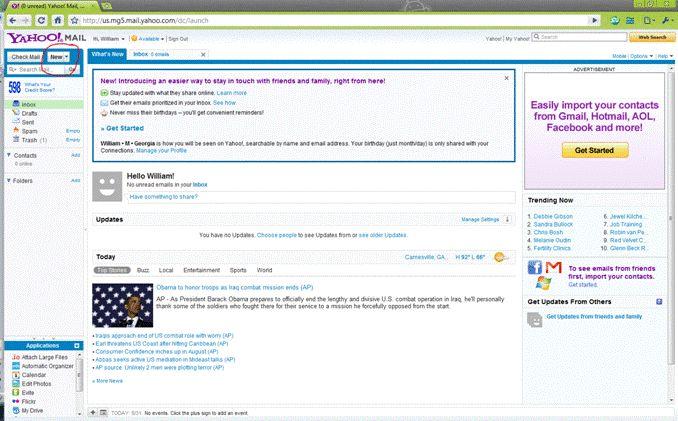
You will need to click the "New" button - it's circled in red at the top left of the page. From the next page, you will be able to create a new email to your friends, family and others to whom you are sending the attachment. Click the "Contacts" link on the right side of the page and you will be given this page:
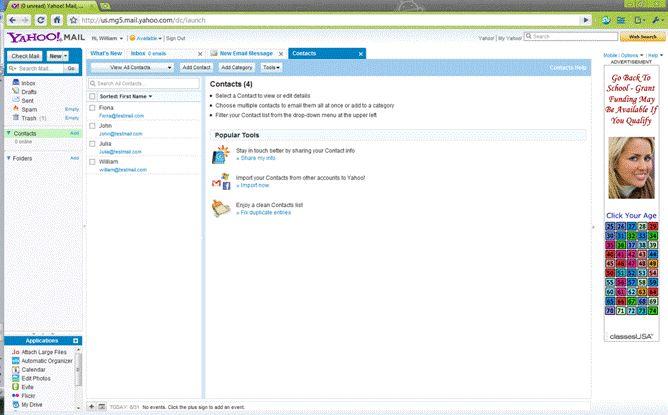
Now, all you have to do is select the recipients for your message. You will notice a list of contacts on the left pane of the email screen, each with a corresponding check box. Check the box next to the names of those whom you wish to email. Your screen will then look like this:
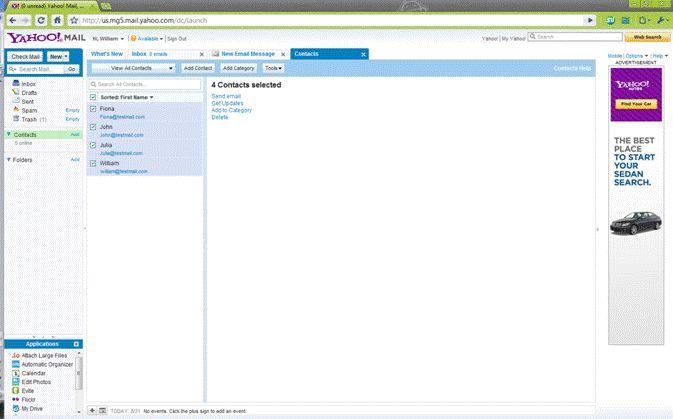
The right pane of the screen now has several options - the first is "Send email." Click this and you will be taken back to the main message screen, where you can begin the process of creating your email and attaching the file you wish to send. From this screen, click the "Attach" button located at the top left of the screen beneath the "Inbox" tab. You will then be given this screen:
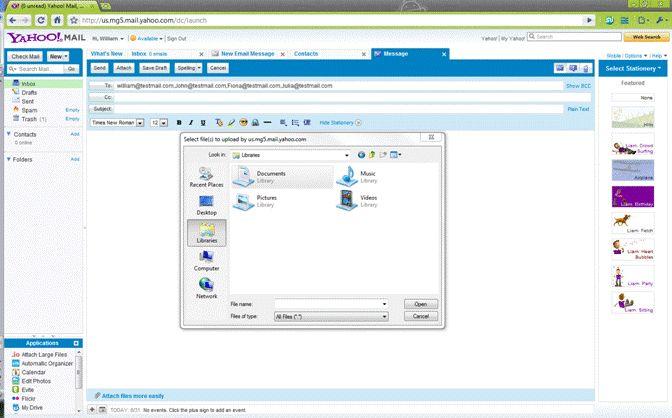
As you can see from the upload box, this gives you the means to select the file you want from any location on your computer. Simply navigate to the file that you want and click on it. Then click the "Open" box. This will attach the file to your email. When you are finished, simply click the "Send" button in Yahoo! Mail and your message and attachment will be sent.
----------------------------------------------------------------------
Here is a sample email message you can use:
Subject:
Hey
Body:
Hey, I'm attaching this great free report that I'm currently using to drive
free traffic to my website.
I think you will find it very valuable too :)
Let me know how you like it.
Best,
YOUR NAME
----------------------------------------------------------------------
Constant Hotmail Cash
You can obviously skip this step if you already mailed out your instant viral income report with Gmail or Yahoo.
After logging into your hotmail account, this is the screen that you should see:
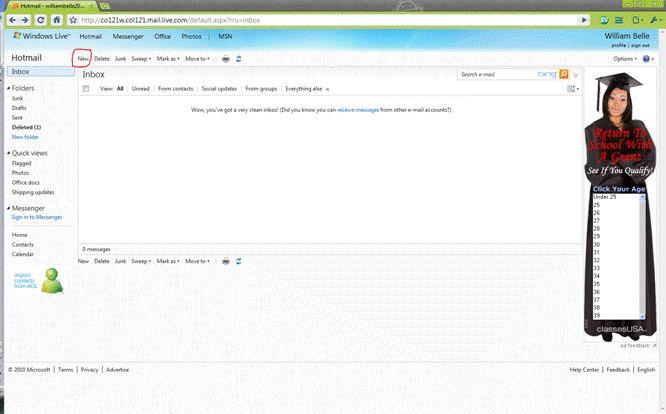
From here, you can clearly see the "New" link at the top left of the screen - it's circled in red. Click this button and you'll be able to start the process of creating a new email and attaching a file to it. You will then see this page:
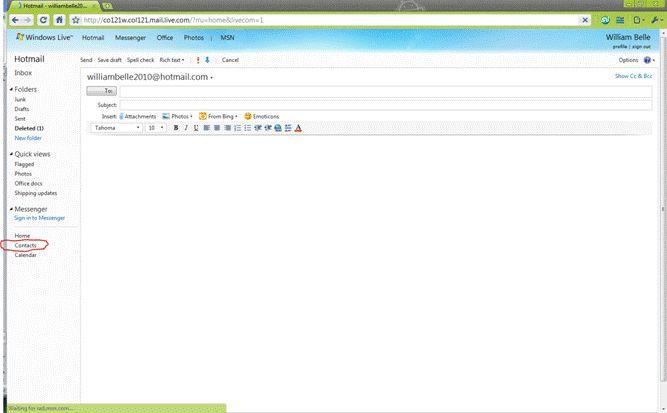
From this page, click the "Contacts" link located on the left side of the page. It's circled to help you find it. Clicking this will take you to your contact list, where you can choose each contact that you wish to email. Simply check the box next to each person's name. When done, simply click the "Send e-mail" link at the top of the page.
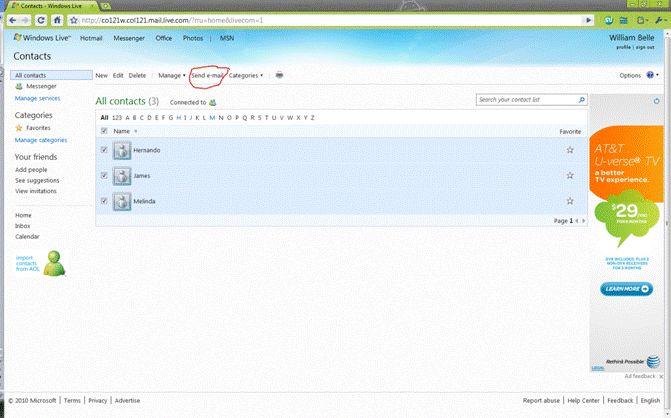
Doing this will take you to the actual email composition page. Here, you will create the message that you want to send, as well as attach the file that you want to send. Simply click the "Attachments" link below the subject line of your message and a popup box will let you choose the file that you want. Here is what you should see:
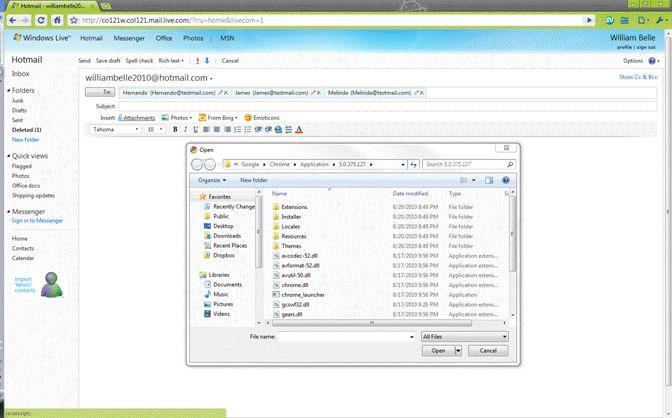
This is identical to using Gmail and Yahoo! Mail - just navigate to the file location, select the file you want to send and click open. The file will then be attached to the message. Click the "Send" link at the top of the email form to send your attachment and message to your recipients.
----------------------------------------------------------------------
Here is a sample email message you can use:
Subject:
Hey
Body:
Hey, I'm attaching this great free report that I'm currently using to drive
free traffic to my website.
I think you will find it very valuable too :)
Let me know how you like it.
Best,
YOUR NAME
----------------------------------------------------------------------Fast Cash Twitter Torpedo
Twitter Cash Method
Twitter has become one of the most popular communication methods for people all around the world. Technically, Twitter is part of the social media movement, though it is actually called micro-blogging.
Regardless of what you call it, though, it can be enormously beneficial to your marketing needs. Increasingly, even major Fortune 500 companies have caught on to the value of a quality Twitter campaign.
How can you use this network for your needs? What advantages will you find here? Let's take a deeper look into the process, beginning with the signup steps.
Getting Started with Twitter
As you might imagine, the first thing you need to do is create an account with Twitter. This is extremely simple. Just visit http://www.twitter.com and you'll see the large yellow signup button on the page. Click this and the process begins. Here's a picture of what you should be seeing:
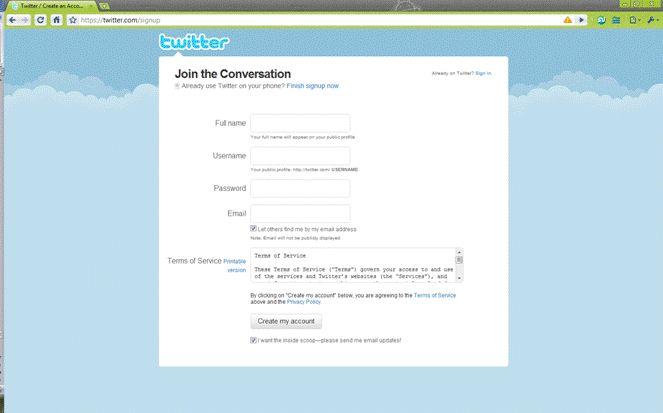
The signup form is self-explanatory. You simply need to fill in your name, your desired username, your password and an email address. Click the "Create my account" button at the bottom of the page when you've finished.
Clicking that button initiates a 3-step process to account creation. The first step is to choose suggested people to follow. You'll see that the page holds a long list of categories. To follow people from these categories, simply click on the link and you can do so.
The next step is to invite your friends and family to join you on Twitter. You can do this with Gmail, Yahoo! Mail, AOL or LinkedIn. Just fill in the form fields and click "Find Friends." This can be a great step to boost your number of followers.
The third step of the process is to search for people you know already using Twitter. From the search box, you can type in names of people or organizations to pull up their Twitter profiles and follow them. After completing this step, you're technically done.
Finding and Following Targeted Users
Of course, using Twitter as an effective marketing tool means that you will need to find and follow targeted users. That is, you need to find people interested in what you have to offer, whether that's people that are interested in dog training, getting more traffic to their website, or whatever your niche might be.
How do you go about finding targeted followers? On your Twitter page, you will see a menu bar in the upper right. Click on "Find People" and you will be able to get started. From this point, you are presented with four options:
Find On Twitter
Browse Interests
Suggestions For You Find Friends
Invite By Email
Now, if you completed the initial steps completely, the last two options should have been completed, though you can go back through at any time and do it over again. This leaves the other three to contend with. "Find On Twitter" is pretty self-explanatory; you can search by name or by organization name (you should have done this during the initial account setup, as well).
The second option, "Browse Interests" is a bit more in-depth and doesn't require that you know who you're looking to find. From this point, you are presented with a list of categories related to hobbies. Items like books, charity, family, health, music, news, sports, etc. are all presented for you. This allows you to find followers with a specified interest in your niche. For instance, if you were marketing weight loss program in the health and fitness realm, you would want to choose the health niche here.
The "Suggestions For You" will not have any content immediately. This is the area where Twitter makes suggestions based on those you follow and those who follow you. Over time, this area will be populated with a considerable number of other users, so check back often.
Of course, there is one option that is not included in your Twitter menu bar. To access this, you'll need to go back to your main Twitter page (just click the Twitter logo at the top of the page). You'll notice a blue bar vertically placed on the right side of the page. You should also see a search box. This box is a powerful tool for your needs, and allows you to search for targeted users very easily.
Using the search box on your Twitter page, you can search for important keywords. You can also search for topics denoted with the # symbol. Many people include a hashtag with their tweets so that they are easily searchable in the Twitter stream, and this gives you immediate access to users who include your keywords in their tweets. For instance, here is a screenshot of such a search using the keywords "weight loss."
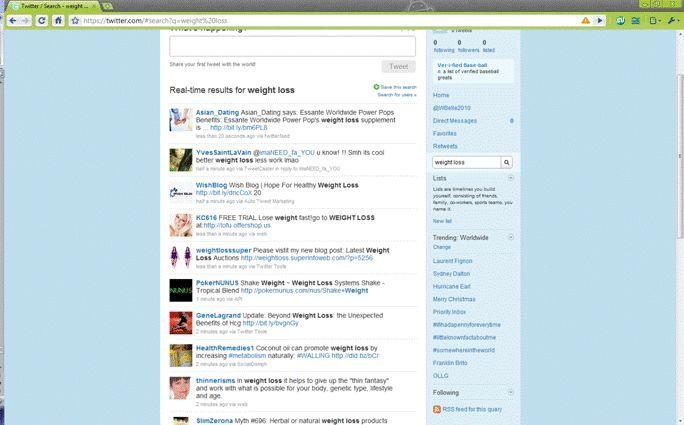
You can easily search for users with keywords in their tweets, which allows you to immediately start following and marketing to them.
Tweeting Techniques
One of the major differences between Twitter and other social networks like Facebook or LinkedIn is that you're limited in what you can post. In short, you are limited to 140 characters at a time - these short messages are called tweets, and you'll need to know how to do it effectively.
Understanding how to tweet effectively is a vital part of using this network to your advantage. Those 140 characters need to count for something - they cannot be empty air. The most effective tweet has real, actionable content. You should also make sure that you direct your tweets appropriately.
There are two primary ways to send a message on Twitter - either to everyone who follows you, or to a specific follower by using their @name in the message. For instance, a message that begins with @BobSmith will be received by Bob Smith in your stream.
In addition, you can send a direct message (DM in Twit




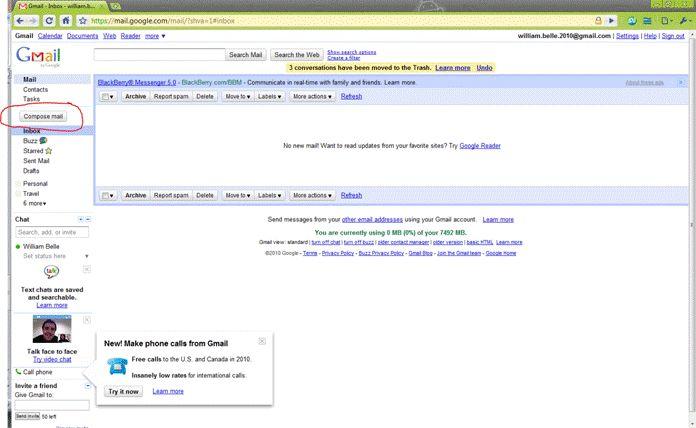
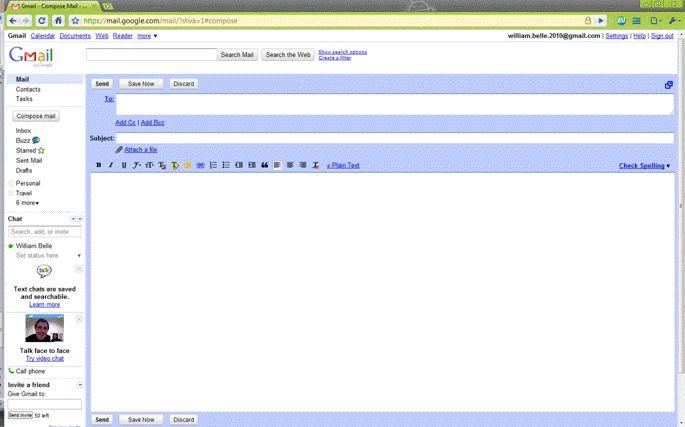
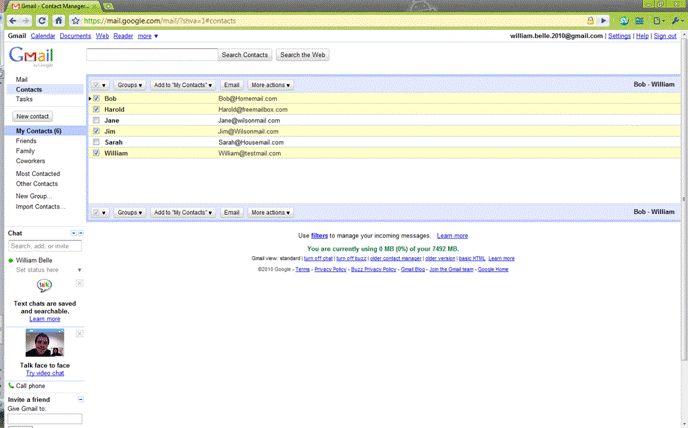
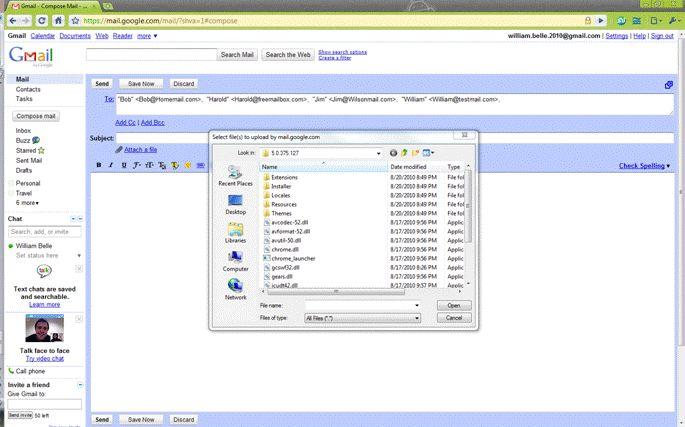 The new box is actually a list of files and folders on your computer. Simply navigate to the where you saved your custom report.
The new box is actually a list of files and folders on your computer. Simply navigate to the where you saved your custom report.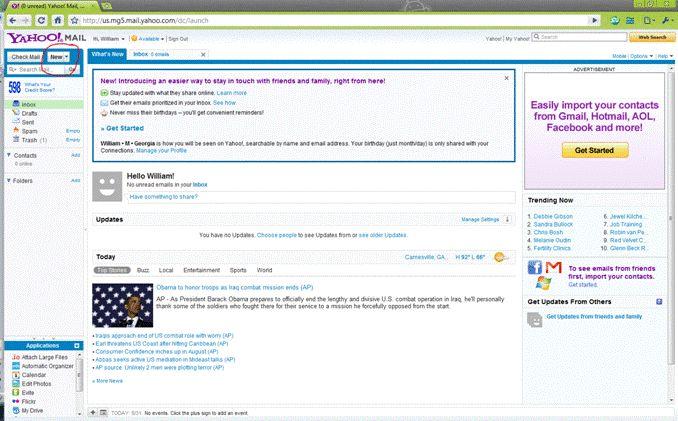
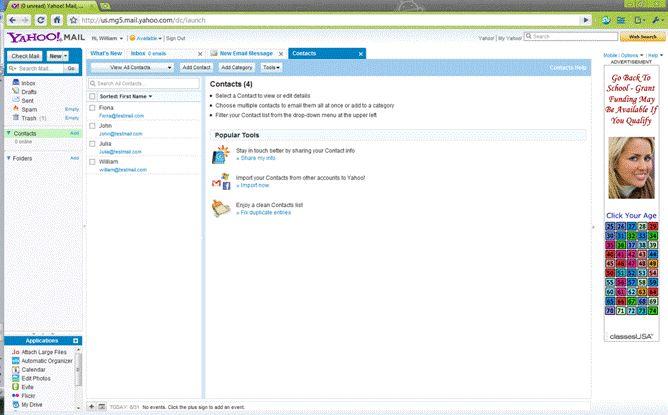
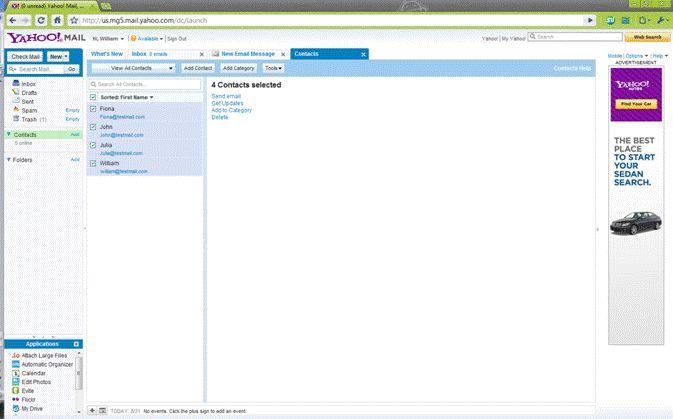
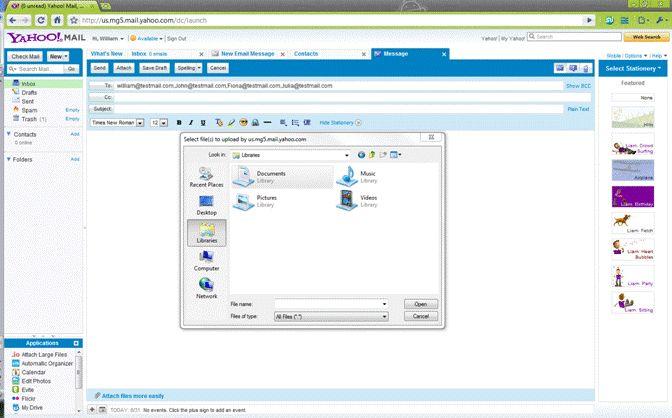
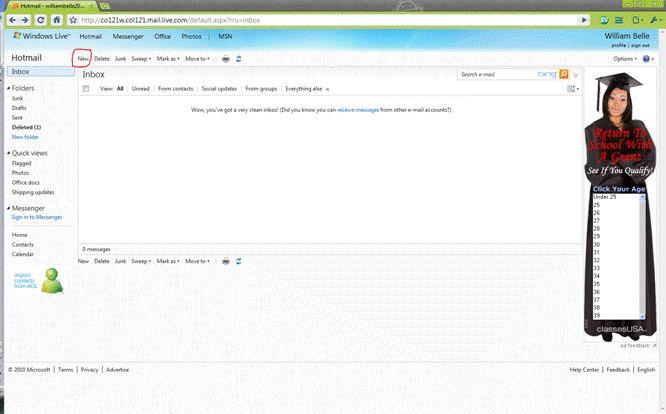
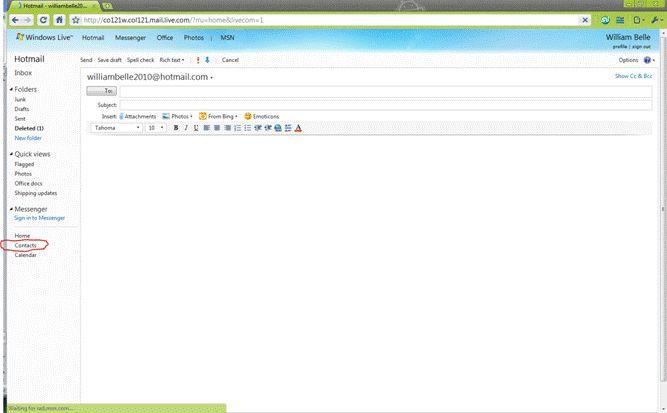
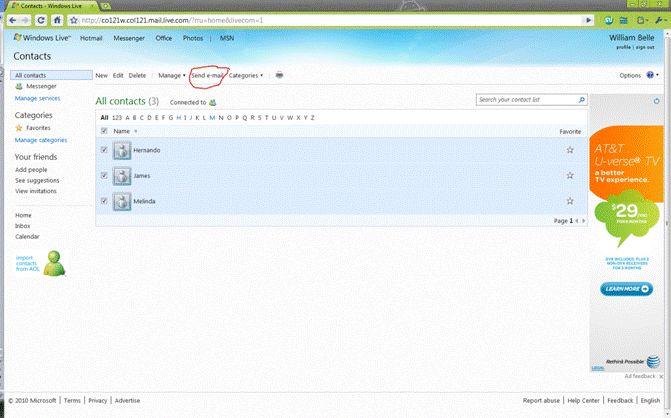
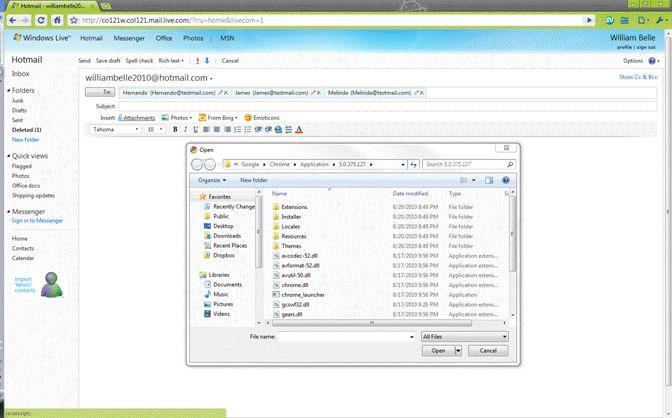
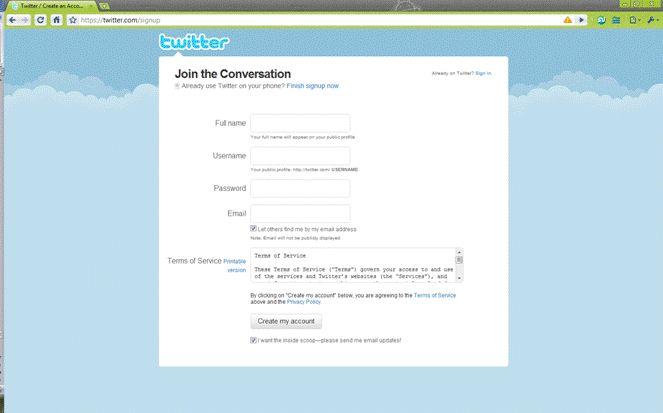
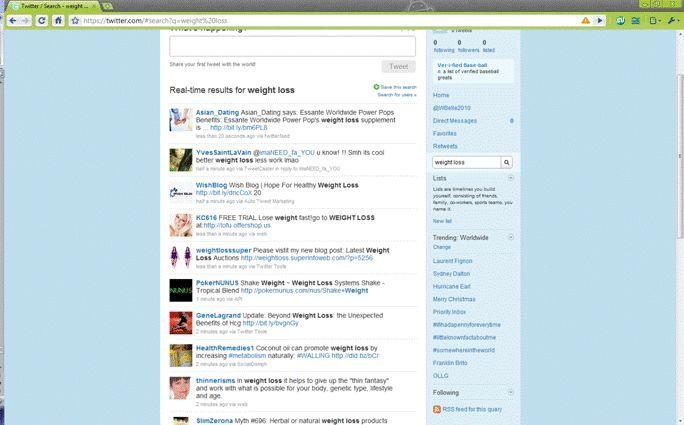 You can easily search for users with keywords in their tweets, which allows you to immediately start following and marketing to them.
You can easily search for users with keywords in their tweets, which allows you to immediately start following and marketing to them.