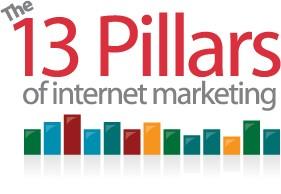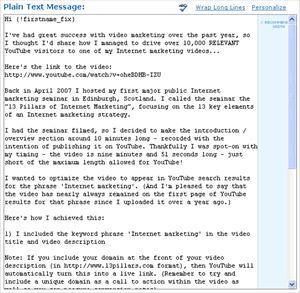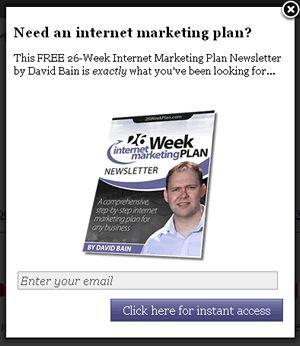Autoresponders
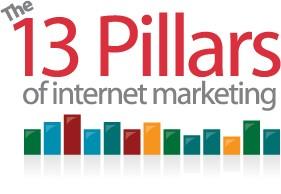 Pillar #4 – Autoresponders
Pillar #4 – Autoresponders
________________________________________________________________________
Autoresponders aren’t just an automatic email response delivered by your
email software when you are out of the office. They can be an extremely effective part of your internet marketing arsenal. Among other things, autoresponders can deliver personalized broadcast e-mails and newsletters to your entire email list – at a predetermined time. Pillar #4 Autoresponders looks at the best autoresponder software available; how to build a responsive and worthwhile list of recipients; as well as building relationships with your contact list so that you improve your email conversion rates over time.
What are autoresponders?
Autoresponders are anything delivered by email automatically at a predetermined time that can be partly personalized for the recipient.
Because these emails often include people's names, the recipients commonly think that they are receiving personal emails from you, rather than an automated e-mail machine!
An autoresponder sequence can be set up so that e-mails are delivered on a set day of the month or over intervals of time after somebody subscribes.
Autoresponder sequences can be as long or as short as you want – when people subscribe to your updates, you can decide if they should receive an email after 2 days, 10 days, 21 days, or even as much as 5 years.
Other uses of an autoresponder service
But autoresponders don’t just have to be emails or email newsletters. They can also be used to deliver a step-by-step email course. You could perhaps encourage your website visitors to subscribe to a short email course delivered over a few days with a view to upselling a better, more informative email course after building a trusting relationship with the prospect over the free course.
You can also use an autoresponder to deliver a free product, and use this to build an opt-in list. For instance, if you have a free PDF report that you want to offer you can deliver it via your autoresponder, and get people to automatically subscribe to your newsletter or email updates when they request the free report. Once they have subscribed or opted-in to your list, you can then market to them at any point in the future, either by using an autoresponder sequence over a period of time or by using broadcast emails. (Unless they decide to opt-out.)
Broadcast emails
Broadcast emails are an important part of using an autoresponder service. Not everything can be built into sequence in advance - some items are timely in that they are focused on products or events that maybe sold out by a certain date. By sending broadcast emails to people, you are sending them offers or providing information that is pertinent to a particular date.
By using a decent autoresponder, if you have a list of 1 to a million people, you can send a personalized broadcast email on a particular issue to your group of subscribers within an hour.
If I were sending an email for the first time to a list that is business to business, you can perhaps send one email introducing yourself, your product and/or your services, without an unsubscribe option. (Please check your own country for legislation appropriate for you.) However, you should not send emails to private e-mail addresses who haven’t already agreed to receive an email from you.
A good autoresponder service will automatically include an unsubscribe option in all of your emails, to allow recipients to easily remove themselves from your mailing list if they decide that they do not want to hear from you again in the future. As you do not want to have your email address flagged as a SPAM sender, this is wise to do.
Newsletters
Email Newsletters are generally a little bit more formal, but can be built into an autoresponder process as well. You can load newsletters into an autoresponder, so that they will be delivered either on a certain date or within a certain period of time after people have subscribed to that sequence.
If you have a period of time available (perhaps a quiet time in your business year) you can complete the work of writing a series of newsletters for the whole year. These can be uploaded to your autoresponder, and the recipients will automatically get the newsletters at specified times throughout the year.
Email marketing software
Which autoresponder should you use? One that I recommend, probably the most popular one available, is called AWeber, (Figure 4.1) which is probably the world’s most popular autoresponder service. (Visit
http://www.13pillars.com/resources/pillar4 to view up-to-date
recommendations.)
Figure 4.1 – AWeber.com
 AWeber Communications
AWeber Communications
The disadvantage with using your own server to deliver email
If you are using your own server to send emails to your list at the moment then you’re at a serious disadvantage. Your servers will not be trusted enough by other email programs to get the kind of delivery rate that as service like AWeber can give you. If you’re currently sending emails from your own domain, you may be struggling to deliver up to half of your emails without knowing it. This is probably partly due to your domain’s IP address not being trusted enough by SPAM filters.
Advantages of using an experienced email marketing company’s server
Because an experienced email marketing / autoresponder service has been established for many years, this has given them an opportunity to build a trusted relationship with many email providers. This means that services like Hotmail and Gmail will know that when an email is sent through a service like AWeber, the person who is receiving the correspondence has requested to receive it.
This is just one of the reasons why if you are thinking of building up an email list, then I advise that hosting that email list on an on an experienced email marketing company’s server, and sending e-mails out from that server is the best approach.
Emails being sent by such as service can still look as if they are being sent from you. They can still appear to come from your email address, and you can still receive replies to your own email address. However you are using someone else’s more trusted server to ensure that the vast majority of emails reach the person they are intended for.
Figure 4.2 – Writing an email using AWeber
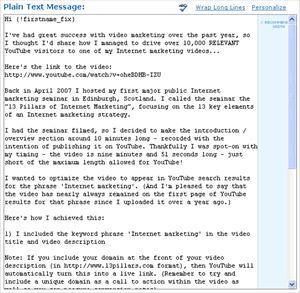 AWeber Communications
AWeber Communications
More about AWeber
AWeber provides autoresponder and newsletter functionality. It supplies HTML templates for newsletters as well, so you can easily design your own newsletter, upload it, and deliver it whenever you want.
Another thing you can do with AWeber, which is worthwhile considering if you have or are going to have a blog, is to import RSS feeds into the service, and automate the delivery of these posts as a newsletter. Many people prefer to subscribe to email updates rather than an RSS feed, and AWeber can provide you with the functionality to give your subscribers this opportunity. Of course offering this service also encourages people to join your email list – and provides you with a bigger subscriber list for future marketing campaigns.
Personalizing your automated emails
After you create an account and login to AWeber, you may wish to write your email content in your normal word processer before copying and pasting it into AWeber’s text editor. (Figure 4.2) Here you will have the option to include personalized fields such as the names of people you wish to send your emails to. You can use a greeting e.g. "Hi," or and then a variable for their name, which will automatically insert their name from your email list.
The variable that you use in order to automatically include a subscriber’s first name within the email is {!firstname_fix}. This variable will include a subscriber’s personalized first name in each email, but also ensures that a capital letter is used at the beginning of the name after it is inserted.
Sending HTML newsletters
AWeber lets you send HTML email newsletters as well as plain text newsletters. A HTML email allows you to use more color and create more visually attractive designs. However, it’s very important that you test deliverability rates and the actual design that your subscribers see in different types of email reading software. (E.g. Outlook, Entourage, Gmail, Hotmail etc.) Just because something looks good on your computer, don’t assume that it looks just the same on other people’s computers.
An important rule of thumb is to always send a plain text version of the newsletter as well as the HTML version. This means that if the HTML version gets stuck in SPAM filters – or for some other reason isn’t able to be displayed – then the plain text version should reach your subscriber.
Setting goals for your newsletters
In addition to being useful and informative, the content and format of your newsletter should relate to the action you wish your subscribers to take after they read your newsletter. If you wish them to browse through your website navigate through your items for sale, you should consider including a mini navigation menu in your newsletter which replicates the selection of choices available in your website navigation.
There is no definitive answer on whether an HTML or plain text email campaign will work best for you business – the only way to know for sure is to test, and good email software like AWeber will have an inbuilt split testing capability build into its program.
Set an objective
When sending out emails you should have a certain target or objective in mind. You need to consider your intention behind sending that email when creating and formatting the content. Do you want them to click on a link? If you wish them to visit a certain page on your website, you should mention the link at least twice within the email – and feature it prominently, describing the benefit for your subscriber to click on the link.
More reasons to communicate with your audience on a regular basis
You can use regular email contact with your subscribers via an autoresponder for virtually any reason – email is a great tool to build relationships.
Many long-term, successful email marketing campaigns often send out two or three emails in a row which have no end-goal to ‘sell’ anything. The primary purpose of these emails is to build a relationship with the subscriber by offering good, solid, reliable information. The advantage with offering such valuable, useful content is when you do decide to recommend a particular product or service in a future email, your subscriber is much more likely to trust your recommendation and make a purchase decision.
Build relationships first
A significant advantage with using autoresponders is that they give you the ability to build relationships people on with your email list – without having to make personal contact with them. An autoresponder sequence can increase the level of trust that your subscribers feel for you. This increased level of trust, in turn, greatly improves the likelihood of that subscriber converting to a customer in the future.
An important tip is to get started on building your email subscriber list at the earliest opportunity. Even though you don’t have a future email marketing strategy, by building up a bank of subscribers, you’re safeguarding your business’ future.
Figure 4.3 – An opt-in form on the 26-Week Internet Marketing Plan website
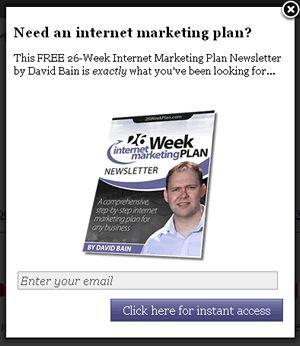 An AWeber opt-in form on www.26weekplan.com
An AWeber opt-in form on www.26weekplan.com
Installing an opt-in form on your website
AWeber (and other autoresponder and email software services) will supply you with some code to paste on your web pages. This code displays a simple opt-in form (Figure 4.3). You can personalize the text used to suit your needs. In this example I’ve chosen to use ‘Free Tips & Updates’.
Having this type of form on your website will let your visitors subscribe to your future updates – assuming they like your present website content. They can simply enter their names and email addresses. This in turn allows you to start to build an opt-in list.
Double opt-in or single opt-in?
AWeber insists on something called a double opt-in, which means that when people enter their name and email address into your form, they are not automatically subscribed even when they select ‘submit’. Instead, your want-tobe subscriber gets an email back to their email address saying something like, “We want to make sure that you did actually request to subscribe to this list, so please click on this link to confirm”. Your intended subscriber has to click on that link before they are added to your list.
The double opt-in not only decreases the risk for AWeber that their servers are being used to send SPAM email. It increases the quality of your own email subscribers. A double opt-in is not legally necessary, but it is advised by many because you can demonstrate that your recipients have definitely opted-in to receive your email updates.
There are, however, pros and cons with using single or double opt-ins when collecting subscriber data. If you use a single opt-in, you’re probably going to get more subscribers – and you will be able to import subscribers from previous campaigns to your new email software. If you’re using double opt-in, your list won’t be as big – but it will be of better quality.
Which ever way you choose to go (double or single opt-in) will have its benefits and drawbacks. If you are particularly good at managing data, and send regular updates to your subscribers like clockwork then single opt-in may well be best for you. However, this is where it’s probably best to seek the advice of a professional internet marketing consultant before making the decision on what’s the correct choice for your business.
How to build a bigger subscriber list
Just having the one opt-in box on your site is not going to maximize your number of subscribers. By solely relying on the one opt-in box on your website sidebar you’ll be lucky if you get more than one percent of your website visitors who choose to subscribe to your updates – but there are much quicker ways to build an email list.
Figure 4.4 – The 13 Pillars of Internet Marketing pre-launch screenshot
 www.13pillars.com
www.13pillars.com
Start by focusing on an individual market segment. If you are a reasonable-sized business you are likely to have a range of products and services within your portfolio. You should aim to focus on niche markets within your portfolio by targeting individual pages and offer an incentive for people to receive for information about the subject matter that interests them.
Figure 4.4 is a screenshot of what the www.13pillars.com website looked like before this book was released. It was just a single-page website which had one main purpose – telling people to subscribe to updates if they wanted to be made aware as soon as the book launched. Because there was just the one requested action – and because the incentive was significant (a big free ebook), a significant percentage of people who visited this page decided to opt-in to the subscriber list.
Optimizing your opt-in request
There are many different on-page aspects that you can improve in order to increase the likelihood of somebody deciding to submit their personal details into one of your forms.
Firstly, you need to ensure that your persuasive reason to opt-in is targeted at exactly the right audience. Secondly, you need to ensure that the reason to enter their details in your form is as compelling as possible.
If building an emails list is important to your business model – and it should be – then you should be prepared to test every aspect of your opt-in page or page section in order to maximize your conversion rates. This topic is reviewed in much greater depth in the 26-Week Internet Marketing Plan.
(www.26weekplan.com)
Increasing double-opt-in conversion rates
If you’re using a double-opt-in autoresponder service like AWeber, your signups will reach a page after they complete the form. And you have the option of personalizing this page in any manner that you see fit.
Figure 4.5 – Increasing double-opt-in percentages
 An example of how to increase your double-opt-in conversion rates
An example of how to increase your double-opt-in conversion rates
Should you wish to, you can use this ‘space’ to try to sell a product or service, or direct your interested parties towards the best free content on your website. Alternatively, what I would recommend if you are running a double-opt-in process is to tell people to go to their email service and click on a link in an email that you have just sent them. This confirms the opt-in. (Hence double opt-in)
Figure 4.5 shows a screenshot from a page which attempts to maximize double opt-in conversion rates. This is an example of a page that people might see once they have completed the first stage of the double-opt-in (filled out the form) but have yet to click on the link in their email to complete the joining of the list. By now you should know that if you do decide to use a double-opt-in autoresponder then there are prod and cons. One of the cons in that you are never going to be able to get everyone who completes the first stage of the double-opt-in process to complete the second stage. Some people have an inherent distrust of clicking links belonging to website domains that they don’t know. All you can do is try to maximize the percentage of people to go on to complete the double opt-in. It’s never going to be 100%.
However, selling the double opt-in process to the people that complete your form (as in the page seen in figure 4.5) should hopefully mean that 85% of these people go back to their inbox and click on the link in their email.
Remember – this double opt-in process is protecting you as well as your subscribers. It means that you won’t be in any danger of a competitor trying to list you as a SPAM sender by subscribing people to your list who haven’t asked to be subscribed. It also means that you won’t be trying to send emails to fake email addresses.
More ways to encourage people to opt-in
The more that your opt-in focus is targeted towards a niche market segment, the higher your conversion rates should be. However, it’s good practice that you should also consider having lots of different methods of encouraging your visitors to subscribe to the same list.
For example, you can give away a free eBook as an incentive to join your list. This can be delivered in the form of a PDF and the whole delivery process can be automated through your autoresponder software.
An addition or instead to a free eBook how about a free email course, delivered on a daily or weekly basis for a set period of time? Again, once you set this up with your autoresponder the whole process is automated. An email course has the added benefit over an eBook of continually reminding people about you – and thus automatically building a better relationship with your subscribers.
What to do after people opt-in
It’s one thing building an email list and another thing entirely continuing a relationship with that email list over a period of time. It’s imperative to determine a long-term newsletter or email content strategy for your correspondence with your subscribers.
You need to decide on your message, your communication style and your message sending schedule – prior to starting a campaign. It’s a big mistake to alter any of these 3 areas significantly after you start. One of your aims should be to try to be dependable and predictable for your subscribers.
It's impossible to say that you should only send so many emails per day, week or month to your list. Some people are quite comfortable receiving an email every day if it is good, free information and if it is appropriate to the particular market segment you are aiming at. If you train your list to expect one email per week, then that is what you should send. If you train your list to expect one email per day, then that is what you should send.
Building automated relationships and minimizing ‘unsubscribes’
Once tool I always make use of when giving away free eBooks via an autoresponder is the automation of a few messages in the days and weeks that follow after the free eBook has been delivered.
It’s all well and good to get people to fill out the form, perform the double opt-in if appropriate, receive your eBook and then be subscribed to your updates. However, if your new subscriber receives an email that isn’t much to do with his free eBook shortly after subscribing, there’s a very good chance that this new prospect – a prospect you’ve worked very hard to obtain – will instantaneously decide to unsubscribe from receiving future correspondence.
You need to remember that the people who have just decided to fill out a form to receive your free eBook probably haven’t heard of you before – and almost certainly haven’t subscribed to your email updates before.
Because of this, in order to try to minimize the likelihood of your new lead deciding to unsubscribe immediately, you should deliver some email correspondence initially that relates directly to the eBook – or adds value to the eBook. For example, a week after delivering the eBook you may want to automate the sending of an email that covers the common questions that people have from the eBook. A week after that perhaps you may wish to deliver a follow-up chapter. Perhaps after that you could ask your new subscriber for some feedback on the eBook. All this communication continues to build a relationship with your new prospect while training them to expect good, relevant information from you on a weekly basis.
Building Relationships by Surveying
As per the previous paragraph I suggested that you may be able to request some customer feedback as part of your autoresponder sequence. In other words, you can continue to build relationships with your list of subscribers by surveying.
For example, you may wish to send out a survey to your longer term subscribers saying something like, ‘We are thinking of offering these products in the future and we are considering between these three or four different widgets to include as part of the product features – which features would you prefer?’
This is fantastic tool for market research as it targets your existing customers. Not only is it market research, it’s a great way of building relationships with your list at the same time.
Perhaps you want to consider building a monthly survey into your regular email communication with your subscribers. This will provide invaluable information and the whole process can be automated through your autoresponder. The only caveat I’d put on implementation of this is not to do it too often – perhaps a maximum of one in every four emails.
Survey software
Another method of starting to add surveys to your online marketing strategy is to publish them as a blog post – this has added value because you’re displaying ‘social proof’ when you demonstrate to other readers that you have many people who are interested in participating in the vote. If you use WordPress then you can add a survey as a plugin. One of the most popular WordPress survey plugins is called SurveyGizmo.
By adding a survey as part of your website interaction, it encourages your users to become a little more ‘sticky’ – that is, a little more likely to stick around for longer. People will be more likely come back to your websites in the future. If you wanted to add a survey to a stand-alone website, (where there isn’t a WordPress blog installed) there is a good free service called SurveyMonkey (Figure 4.6) that you should consider using.
Note: SurveyMonkey also offer a paid service as well, which will let you create everything with your own branding as well as receiving more survey results. However, the free version is great too.
Figure 4.6 – SurveyMonkey
 You can use survey monkey to easily create online surveys
You can use survey monkey to easily create online surveys
Why building a list of interested subscribers is so important
If you build a list of relevant, interested subscribers it means you won’t have to rely on the search engines in the long term for your Internet marketing. And like any business, if you have just one customer, or you have one source of customers, and that source suddenly dries up, then your business will suffer.
If you are fortunate enough to be able to drive lots of visitors to your website from search engines, then take advantage of that by preparing for an uncertain future – just in case.
Convert those website visitors into leads by using an autoresponder to deliver additional content that isn’t available elsewhere. By doing so you’re reclaiming greater control over your website visitor traffic.
Pillar #4 – Autoresponders Summary
• Autoresponders are a great way for you to build relationships with your customers. They can deliver virtually anything by email on an automated, pre-meditated and usually personalized basis.
• Broadcast Emails are informal emails which are usually personalized to the receiver. They are great for sending up-to-date news and building better business relationships. When creating the text for e-mails they should be as personalized and relevant as possible to cement the relationship.
• Newsletters are a more formal, professional method of keeping in touch with your client list and are a great reason for regular communication with your customers. A newsletter can be sent immediately, or pre-loaded into you autoresponder to be delivered on a certain date. They can also be part of an autoresponder sequence, delivered so many days, weeks or months after the initial sign-up.
• One of the autoresponder which I recommend which is specifically built for email marketing is called AWeber. Find links to AWeber and other recommended email marketing resources here:
http://www.13pillars.com/resources/pillar4
• Building a list of relevant subscribers is an essential aspect of successful internet marketing, and you can greatly speed this process up by offering free bonus content or a PDF eBook as an incentive for people to subscriber to your newsletter or email updates.
• Having a large, responsive email database will take the onus off relying on search engines for traffic in the future. It’s never good to have total reliance on something that brings in a lot of business which you don’t control.
• By building a thoughtful, relevant autoresponder sequence into your new subscriber process you will be automatically building business brand loyalty without having to speak to your subscribers personally.
• Use autoresponders to survey your subscribers. This is a great way of conducting market research in addition to continuing to grow the quality of your subscriber relationships.