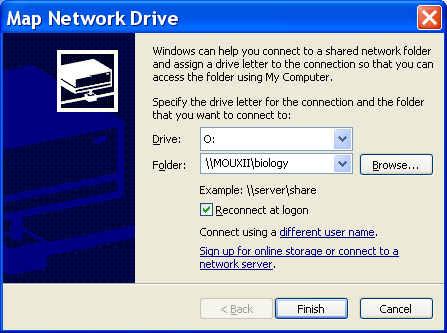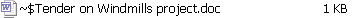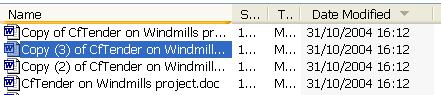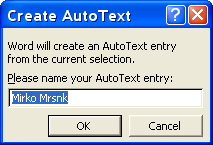they would never reveal anything. The same way a priest wasn't supposed to reveal
anything he’d heard.
Maurice then deleted a Share called ‘Diet’. That Workgroup had disappeared, for
obvious reasons. It was one o’clock and Maurice was hungry. He phoned Hilde, and
they settled for a short lunch. Hilde was really cool.
It’s lunchtime
Their conversation was tearful.
“Nothing is worse to never know the names are or the boundaries of anything.
Everything keeps shifting. That’s really the most difficult of all. It’s psychotic.”
“Exactly,” said Maurice.
It was a disaster. Since units where changing all the time, Maurice had to change his
- 85 -
The Crazy HelpDesk
folder structure all the time, add a share, remove a share, rename a share. Hilde had to non stop change her security groups in the AD. Delete two security groups and make a
new one with the people from the two previous groups in it. Or vice-versa.
Like Biology divided into Nano- and Macrobiology. Since users moved all the time
their documents would partly stay on the hard disk of their old PC, partly on the share
of their previous WG. You would find the documents all over the place.
They were not on the network resource where there should be, they were not even in
the ‘ My documents’ folder on the hard disk. No.
They were scattered all over the sub folders of the C:\Program files folder where only programme files were supposed to be. Like the MSOffice with Word and Excel,
PaintShopPro, Messenger, WinZip, Media Player and whatever.
Or one would discover them deep in the C:\Windows folders, and even the
C:\Windows\system32 folder which was supposed to only hold the files needed for the native Window system files, programmes and drivers.
Or one would find them all over the desktop.
Moreover one found different versions of the document so that no one could ever know
again what the good one was. Even if CHD tried sorting the files on ‘Date Modified’
column, it wouldn’t help, the user having used the ‘Save’ command at one time, the
‘Save As’ command at the other, each time giving or different or similar names, with
contents in it that might be the same or be from slightly to completely different. The
user’s despair then is understandable, and so is the Helpdesk’s who is supposed to find
out what the right document was in place of the user. Everyone was at the end of their
nerves. And people, when under stress, make mistakes.
The mystery of the E: drive
In the afternoon the network broke down again. Damn ITPOL, it happened all the time.
What were they thinking of?
The network not working made that no one could connect to his E: drive anymore. This
dramatic fact revealed one of CHD’s secret sorrows: to never really manage to explain
to a user what a Drive was. A Drive was a symbol to measure their distance from the
users. One of the best examples was Jenny, because she wanted to REALLY understand
what a drive was, and not just stay with friendly abstractions. Maurice, Myra,
Gwendoline and Lexi had already spent hours trying. But it wasn’t enough.
‘The Drive’ was a story by itself.
But with no E: drive, within seconds, Myra was drowning in phone calls.
“I lost my E: drive.”
“Please give me my E: drive back.”
‘MY E:’ was a typical House expression. Most users seemed to think that the E: drive was universal. That there was only one E: drive in the world. Their very own E: drive.
- 86 -
The Crazy HelpDesk
At the House the principal share for a workgroup was placed on the E: Drive, but it
takes some time for a user to understand that another WG has an E: too, but an E: with
different name and content. Like:
WG Biology will have E: Biology on MOUXII.
WG Astronomy will have E: Astronomy on MOUXII.
And in let’s say in a Company named X&Y the work documents may be on the M: drive.
Other shares like the ones on the SCIENCE server or the DAVINCI can be placed on other
drives, from, F or G or H or R.
The smarter ones of the users would indeed say to Myra:
“Please give me my Biology Share back.” but of course, as the situation was, very
often they had not clue of what their workgroup was, thus even less of their Share.
And Jenny too didn’t understand: “Ok, but what IS a Drive then?” she asked.
In his despair to get Jenny to understand, Maurice decided to ask super user Rosie,
because maybe a user’s explanation could help, even if it was super. Rosie was happy
to comply:
A drive is a medium to read the contents of a disk. The disk can be a hard disk, a
floppy disk, a CD, a USB key. Or it can be a remote disk, such as the disks on a server.
A Drive is made out of a set of needles and a motor and many other complicated
modules. Imagine the disk and files on it will be read a bit in the same way arm, needle and motor read music on the old records on the old record players. Nowadays imagine
laser rays.
Conventionally one will place the hard disk on the C: drive
- The Floppy disk will be placed on the A: and B: drive.
- The CD Rom disk on the D: drive.
- The USB Key on the E: drive.
- The Network drives on the Z: to F: drives. It’s supposed to be said that way around.
But it must not be like that; you can also assign the different disks to any letter of your choice among the 26 existing ones.
This is especially true for the network drives. You can also partition a hard disk into
several drives, like C: and D: and then the CD drive would be assigned to F: and the
USB Key to G:
Typically, for security and organizational reasons a server will be partitioned into
several drives, like C: D: F: E:. And then it can have several disks anyway. They will
for instance mirror the data to each other, so that you can always find a copy, should
one of the disks fail.
Via the network, you will be able to connect to those hard disks drives via the F: to Z:
- 87 -
The Crazy HelpDesk
network drives. This will be drives connecting to drives.
Maurice was very impressed with her explanation and than could hardly stop her
because she went on and on, explaining the whole system to him.
But still Jenny didn’t understand.
Lexi’s explanation was more prosaic:
“You can compare drives to your children and shares to chairs. Your children have
names, and if you use those names they might come and help you clean the table after
dinner. You can also rename your children, like with nicknames or when you marry
them off; they’ll still be your children. You can sit your children on chairs around a
table, but they will still remain your children. Even if they play musical chair they will still remain your children.”
But still Jenny didn’t understand.
One must understand a drive was abstractly or in his tummy, or one never would, one
must just accept it or feel it. Jenny has an engineer’s mind, she understands everything technical, but must understand every detail in order to be able to understand. She can
explain the functioning of a crane to you in every detail, and you will never look at a
crane the same way. You would wonder why you missed all the fascinating details
about it until now. But Jenny lacks a capacity of abstraction. She can’t accept not to
understand ALL of it. Lexi feels a drive in her tummy. But Jenny needs to understand it
in every detail her mind, SEE how the drive reads the files. SEE the data being read.
Dissemble the PC and look at it all. Maurice has read a lot of manuals and opened a lot
of PC’s. But to really understand Jenny would have to do exactly what Maurice did.
Moreover Jenny was sure that Maurice had acquired this knowledge within seconds,
because he was a genius, it had just come too him, by snipping his fingers. She so
wished he could snip his fingers at the tip of her nose too.
“But how would it look if you had an e: drive on the tip of your nose?” asked Maurice
disapprovingly.
The drive story was driving them crazy. It was giving them heart attacks. Maurice felt
almost sick with nausea after conversations like:
“I have a lost an important file, one of you has set it up for me, and now it has
disappeared again. I really need to work on it. It’s vital. Please give it back to me.”
After some fifteen minutes of a patient (from his side) question and answer game it
appeared that the trainee had not been talking of a file, but of her E: drive. Indeed she must have lost a drive. How could one mix up concepts like file and drive! But it
wasn’t the trainees fault. They had to use things all day long and didn’t know how they
were called. Maurice sighed and mapped the network drive back.
- 88 -
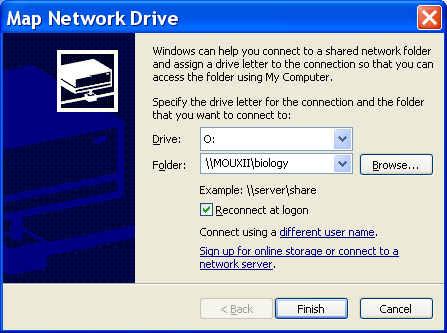


The Crazy HelpDesk
Map – because what is life without an E: drive
Lexi was going crazy too, after having explained for the hundredth time that day how
to do this map to one of those network drives.
Choose
Start
Programmes
My Computer
Tools
Map Network Drive, to obtain the dialog box here below.
and then in ‘Drive’ you choose a free letter.
And in “Folder” you type: \\servername\sharename.
Like \\MOUXII\Biology
That way you were connected to a network share. It is a mystery to users why IT
people can’t understand why they can’t understand how some things could be difficult
for them. It’s because they only see small units here and there, but no common
denominator, no global unit to collect hem. Certain concepts, if you live with them, as
the CHD of course does, can truly become self-explanatory. It is contagious. Myra
listened to her colleagues talk all day and integrated much of the underlying principles subconsciously. And when you’ve done something ten times or more, you will
understand what it means. Your fingers, by just doing it, will send the info to your
brain.
(But still Jenny wouldn’t understand. Because how does the computer REALLY do it
- 89 -


The Crazy HelpDesk
and what is behind all that?)
Where put my documents
It was nerve-racking. Lexi couldn’t understand how users couldn’t understand that 2
folders with the same name couldn’t stand next to each other below the same parent
folder. Vibeke had made a wrong mouse move and had then found her folder WGfiles
filled with files beneath another called the same but empty. She had tried to move the
first up to the same level.
“But if one listens to Maurice’s explanation,” said the Vibeke, “2 of exactly the same
book can very well stand next to each other on the same shelf.”
But on shelves it’s physical, on folder of a PC it’s LOGICAL thought Lexi, taking her
head in her hands, how can I make them understand that is the difference. And the PC
obviously couldn’t understand the difference either, since it wouldn’t let you do it.
Lexi called the parent folder WGfiles2, moved the other one up, and then deleted
WGfiles2.
Another user, Belinda, called Lexi because her Desktop was full of icons left by a
previous owner. She didn’t dare to delete them, because as she admitted guiltily, just as she had indeed deleted two of them, called SCIENCE and daVinci, the two servers had
crashed, as the EMail sent by Myra had told her. For a long while she had sat there,
dead frightened, because she believed she had deleted the whole SCIENCE and
daVinci server.
“But Belinda, this was just a shortcut, a link to the servers; you can delete a shortcut without deleting the object it points at. It’s like when you remove a fingerpost you do
not delete the city.”
See the arrow? This represents the shortcut to an Access file:
This would represent the file itself:
“Thanks Lexi, you’re great. Users were beginning to know their names better than the
one of their shares, and CHD knew more and more of theirs too.
Still another had problems running one of Nico’s macros on one of her documents.
When Lexi came she found the document was several folders deep, all of it with rather
too complicated names.
\MOUXII\ Astronomy\ WGFILES\ Solar system\ 04-Current dossiers\ Calls for tender\
- 90 -
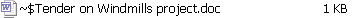
The Crazy HelpDesk
Continuum of particles\ 2005-4099 (NOV)-Reimboursement – (KUIPER Belt Project)
“Don’t make a document name too complicated and don’t nest it too deep. Don’t put
brackets in a document name either. Leave it simple.”
Another user couldn’t manage to browse and Lexi had to show her for hours how to
click on the down and up pointing black arrow to show her how to walk through
the file folders when she wanted to save a document. She had the impression she was
showing a kid how to button his shirt. Button up, button down, button up, button down.
“Do try it out,” said Lexi, open ‘My Computer’ browse through the folders, just to get
the habit. Take it like a walk through the streets and along the canals of Venice. Look
at all the different kind of files which are there, the *.exe, the *.dll, the *.cab files.”
But the user was happy enough only to listen: “Lexi you’re the angel com from heaven
to save us. And your colleagues are the same. Everyone is already very happy with the
whole CHD team.”
Users were beginning to know their names better than the one of their workgroup. At
least with CHD they felt they knew where they stood at. This was at least something
one can be happy about, because after 50 calls like that Lexi felt like a deleted city
indeed. The feeling to be needed is a costly one.
“I can’t open a document Gwendoline. And it suddenly has a dollar sign before it.”
“Penny. This $ means the document is already open somewhere.”
“It’s not open on my PC.”
“Can you ask a colleague?”
Gwendoline heard Penny shouting over the corridor and coming back to the phone:
“Yes. Indeed. Penelope had. And that’s not me. But this is not the last version I used. I can’t find the last one.”
Gwendoline decided to go up there.
She found Penny and Penelope rummaging with full hands through the folders of
Penny’s PC. They finally found the last version.
“But why don’t you save it always in the same place,” asked Penelope. “The important
thing is to stay organised. If it’s one single document leave the document in the same
folder and leave it with the same name by overwriting it with a simple Save.”
On her desk stood a picture with a photo of her garden, nicely tended too, even if not as nice as Hilde’s. Hilde’s garden was something like Giverny, the gardens designed by
the painter Monet.
“But sometimes I need to keep track of the previous versions.”
“Yes but then still save it in the same folder but for instance add vers1, vers2 at the
end of it. Anyway you will be able to see its date by sorting on ‘Date modified’”
- 91 -
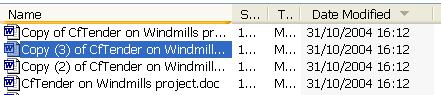
The Crazy HelpDesk
“Exactly Penelope, and you can also use the Explorer to do copy and paste’s and then
the Explorer programme will automatically rename it by numbering. See:
Of course the date modified here is nonsense; I just wanted to show the column after
the copy and paste commands.”
But this at least was a problem solved without to much mystery, nor misery.
At the front of the garden, to the left of the garage, one could make out ‘titomme, the
now gone gnome. And Hilde found the little guy looked almost human.
It was a day where documents were playing to be ghosts. Usually documents wouldn’t
just run around and away like that, but today they did, and the situation was chaotic.
One user phoned because he saw all the lines of his 250 pages report disappear at its
own top, like water flowing into a fissure and then down a wall at the other side of the screen. To close the document without saving it fortunately helped get it back to
normal, but it was creepy.
Another, when he sent documents as attachments by Email, had to suffer to not only
NOT see them in the attachment part of the message when he opened them the ‘Sent
Items’ folder, but also to discover that they had disappeared entirely, from the server
too. Later Maurice discovered that this happened to all documents having a name with
three letters at the beginning followed by a white space. Like ‘DNA Tables.doc’. It was
ghostly. Maybe there were really little phantoms flying around between the folders.
Maurice had at a moment thought he would get a heart attack. His server seemed
completely empty. But when he had blinked once or twice, rubbing his eyes,
everything came back. Had he not believed to be a strong man, he would have been
convinced to be near a nervous breakdown. The sounds from the offices, buzzing,
humming, ringing, everyone talking excitedly to each other rang in his ears and were
multiplied like by echoes.
Lexi wished for a little office motor cycle, on which she could DRIVE around on the
floors (would this drive help Jenny to understand?).
Gwendoline had forgotten her husband’s birthday, for the very first time.
Penelope had even forgotten to worry about Josepha.
Many users seemed tired as to be close to delirium tremens, as if dead drunk.
It had been a terrible day. The effort of it had been like three. At the end Gwendoline
- 92 -
The Crazy HelpDesk
had stomach cramps, Lexi almost fainted in the staircase, Lut was all white in the face
and Hilde wasn’t even hungry anymore. She had lost 7 pounds lately. Fine too, that
made her almost slim.
That night she had an odd dream. She was with the rest of the CHD in the meeting
room, and they were all very small. They had literally shrunk. She woke up and was
astonished to find the dream strangely reassuring.
- 93 -

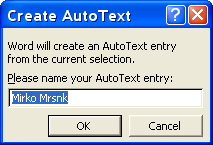
The Crazy HelpDesk
The diabolic plan
The next morning ‘WG Coffee’, conveniently prepared by Johanna, who, they had all
quickly grasped the fact, would always be in first (and last), gave everyone the
occasion to express their satisfaction with the meeting the day before. They felt
somewhat reassured now. Even if it was obvious that their HelpDesk was composed of
quite different characters, they felt they would get well along, like one person with
multiple gifts would demurely comply to the different aspects and even paradoxes of
his personality.
Johanna, motherly, even poured out the coffee for everyone, but when it was her turn
she sipped it only absent-mindely. She did not seem at ease. When Gwendoline, full of
concern, asked her for the reason Jo gave in and told them about the meeting she was
going to attend, with the ‘black man’ of the House, Mrko Mrnsk, already mentioned.
Johanna was at her best today, in a sea green dress, long but semi-translucent at the
bottom, such as to show off her fine legs. But this wouldn’t help her much with Mrko
Mrnsk. They all pitied her. This Mrko Mrnsk must be just so awful. Even Myra had
heard of him a lot in this short time already. Maurice had told her what resembled to be horror stories. Johanna guessed her thoughts and sighed. At least, as Johanna privately
thought, the dress was certainly not a total loss. There would be other male attendants
at the meeting too. And pretty dresses and legs were not her only arms. She had a huge
set of them in stock, first of all her power of convincing. One day she’d get him! Mrko
Mrnsk would be made harmless. She left on the CHD’s wishes of good luck.
You’ll hear more about Mrko Mrnsk. Of course this
is not his real name, you don’t want to hear his real
name; even if you’re House. And don’t even try to
pronounce it. Normally it would be written at least
Mrnsk, with an i, but Mrko Mrnsk thought himself
above such facilities. Gwendoline had a hard time to
remember the spelling, and finally put the name into
AutoText, even if she felt it was almost disgusting to
use such a nice facility for such a bad name. But she selected Mrko Mrnsk and the
chose ‘Insert - AutoText - New’’ from the menu bar.
From then on, when she needed the name, she would just begin to type ‘Mir’ and then
press the Tab key to enter the rest of the name that appeared automatically, instead of
- 94 -
The Crazy HelpDesk
wringing her head and fingers in order to remember the right spelling.
Users often ask why so many programmes are often far from perfect and even, why so
many programmes are working so badly, or not at all? It’s because of people like Mrko
Mrnsk.
This streak of thought was interrupted by a EMail message to all. Subject:
We have a princess – Long live the princess!
What? Of course! It must be the newborn daughter of Prince and Princess of Murea.
Murea was another tiny little country; exactly on the opposite side of the globe, and in many ways a twin town, so much both countries seemed alike at first sight and one
could see ‘jumelée à’ Bohatia on the Welcome to Murea signpost. Moreover the family
was related to the Bohatian Princes. The Prince and the Princess there had had every
hard time in the world to achieve this email, pardon, this coming of the follower to
their throne. The email obviously came from a Murean.
Gwendoline sighed. This would now lead to an endless series of ‘Reply to all’. The
whole House would now give their opinion to everyone. That is, dozens of people
would now give their opinion to the remaining 20.000 or 30.000 or whatever the
number was.
The Mail would get slower and slower, and working would become impossible.
Without EMail, no work was possible.
But, since she was interested in what people’s opinions where, she opened the
message:
Long live Maia!
Maia appeared to be the Princess’ name. She went back to analysing their job, its
meaning, and its vicissitudes:
If the application programmes they were using, like Kaleidoscope II-III and Elements
112 were working to quite everyone’s satisfaction, this was not the case, as one might
think, with all the Microsoft Office programmes and even Windows itself.
If programmes were working well and like magic IT people would be much less
needed. So better have them not working so well. And the House had someone who
saw to maintain and enhance this state of affairs: Mrko Mrnsk.
You might think standard office programmes like MS Office are ready made and ready
to be used. In principle, they are. But you can change their initial configuration to adapt it to your own needs. One would want to adapt them to a place’s structure, needs and
policies. But if this is not done well the configuration might suit needs less than if one had left it alone.
We have a princess – Long live the princess!
Ja und sie ist so süss!
Maybe she was cute yes, but the guilty one, the black sheep of all IT people at the
- 95 -
The Crazy HelpDesk
house was working in ‘MOUIT’. MOUIT, standing for ‘Main Organisational Unit of
Information Technologies’, were those who took t