Section 3: Designing your Web Pages
This ebook takes into consideration that you are already running ads on eBay in which you can get your HTML from, or are experienced with HTML. For this reason, we will not go too in depth on how to build a complicated web page, but guide you through getting your first simple web page completed and showing to the public. I do, however, provide some links to some excellent resources.
CoffeeCup HTML
First, you are going to need an HTML editor of some kind. If you don’t have one, we have provided a link below to a program called CoffeeCup HTML. Click on the link and install the software. You will need to find the “Download Now” link next to “The HTML Editor” title.
www.ebookautomate.com/coffeecup
Once you have installed your CoffeeCup, run it. A screen similar to this will open:
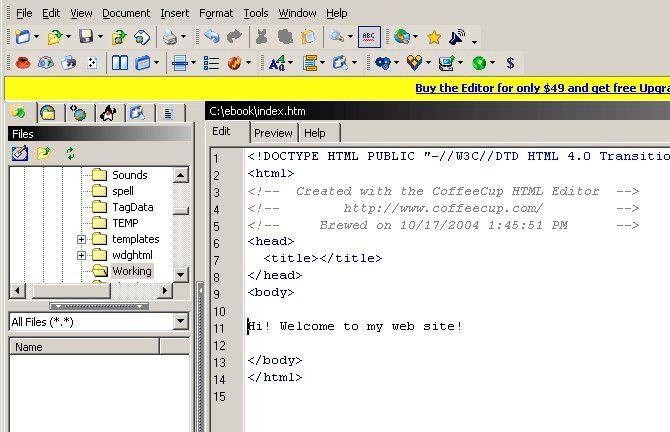
We will quickly go over how you can make your home page:
1. Click “File,” then “New”.
2. Select “Blank HTML File,” and click “Open”.
3. Between the “<body>” and “</body>” tags, type, “Hi! Welcome to my web site!”.
4. Click “File,” then “Save As”.
5. Navigate to “c:\ebook”.
6. Type “index.html” in the “File Name” textbox, the click “Save”.
Note: You will lose the existing “index.html” file unless you rename it.
7. Overwrite any existing date in this directory.
8. Open up you web browser and enter your “yourname.no-ip.com” address in to the address bar.
What just happened? Lets hope you get your new welcome page. It would seem that you have just completed setting up your web server and creating its default page. Now all you have to do is place your ebook in its appropriate directory, in this case the “Widgets” directory, and create a link to it in your home page.
HTML Resources
I’m sure you will need some help developing the rest of your website, so I have given you some resources to do just that. You can check out the following resources below:
Learn How to Build Your Own Website
www.ebookautomate.com/novacorp
Helping Websites Create Content Fast
www.ebookautomate.com/webcontent
Step by Step Websites in 3-6 Hours
www.ebookautomate.com/dwhelp




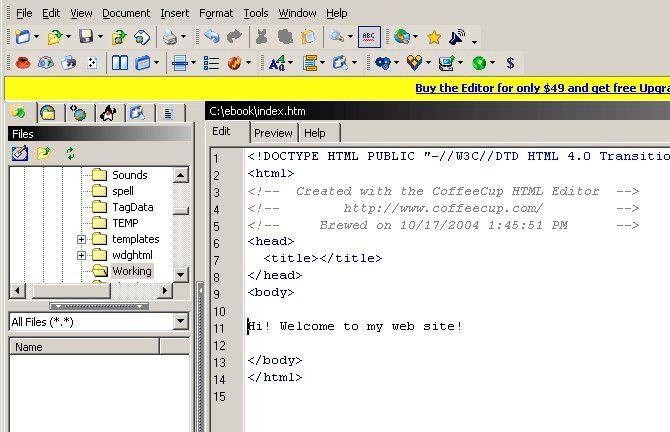 We will quickly go over how you can make your home page:
We will quickly go over how you can make your home page: