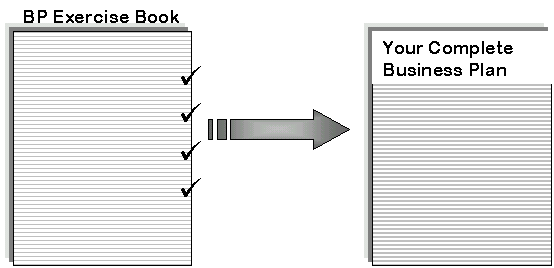Another Publication of eBookWholesaler
The Business Plan Workbook
Copyright © 2002 bplanresources.com. All Rights Reserved.
Create a better Business Plan
with the Business Plan Chef!
Proudly Brought to you by
%pdfed_tag_b/%
Email
RECOMMENDED RESOURCES
Web site Hosting Service
Internet Marketing
Affiliate Program
HOW TO READ THIS BOOK
It very easy to read and roam through your new electronic book.
Adobe make changes to improve the Acrobat Reader with each new version they provide, but the way that you use the important features to read and navigate through your book remain basically the same.
The latest version of the Adobe Acrobat Reader can always be downloaded free of charge from
http://www.adobe.com/
Each book has a Table of Contents where each Chapter Heading and significant sub-heading is linked to the relevant page in your book. Just click on the Heading of the section you want to go to and you are there!
At the bottom of each page of your book, there is a box that shows the number of the page you are looking at and the total number of pages in your book. If you click on the number shown, a small box pops up. Type the number of the page that you want to go to into the box, press ENTER and you are there
Otherwise, you can type the number of the page you want to go to over the number shown in the small 1
permanent box in the bottom task-bar, then just press
"Enter" and you go there.
On the left of the box that shows the page number there is a single triangle and a double triangle, all pointing to the left side of the page. Click on the single triangle and you go back to the previous page in your book. Click on the double triangle and you go back to the first numbered page in your book.
On the right of the box that shows the page number there is a single triangle and a double triangle, all pointing to the right side of the page. Click on the single triangle and you go forward to the next page in your book. Click on the double triangle and you go forward to the last numbered page in your book.
At the right side of your screen, there is a Scroll Bar. It has;
A small triangle pointing right - press this to move forward one page in your book.
A small triangle pointing upward, the Back Scroll Arrow - click this once to move up one line. Hold your mouse button down with the pointer on the Arrow and you will scroll steadily back through your book.
A small triangle pointing down, the Forward Scroll Arrow - click this once and you move down one line.
2
Hold your mouse button down with the pointer on the Arrow and you will scroll steadily forward through your book.
At the left side of your screen, there is a small vertical panel headed Bookmarks. This is an extra way for you to find the particular section of your book that you are looking for and go there with just a couple of clicks!
If this section is not already showing on your screen, you can go to Acrobat Reader's View Menu and click on Bookmarks and Page. The Bookmark section will open. Or you can move your mouse pointer on to the vertical line at the left side of your page and you will see your mouse pointer change shape. When the mouse changes shape, press and hold down your left mouse button and drag to your right. This opens the Bookmark area.
You use this method, but in reverse, to close up the Bookmark area so there is more screen space available to display your book. Or you can click on Page Only in the View Menu.
You will see that the Bookmarks are arranged in a stepped fashion similar to the Table of Contents in your book. One difference is that each Bookmark shows 3
actual text from the page you will go to if you click on that entry.
Each main entry in the list of Bookmarks will show a small icon (small picture) resembling a page with a corner turned down. At the left of most of these icons you will see a small box with either a "+" or a "-" in it. A
"+" shows there are sub-headings under that Bookmark but they are compressed out of sight. Click on the "+"
and it will change to a "-" as the sub-headings appear under the main Bookmark. They also each show a small piece of actual text from the page they link to.
You can click on the "-" to close up that section of the Bookmark list when you have finished with it.
In earlier versions of Adobe's Acrobat Reader, the box with a "+" in it was represented by a small triangle pointing right. When you clicked on it and the sub-headings appeared, the small triangle changed to one that pointed downward. In the current version of Adobe Acrobat Reader, he triangle pointing down is a small box with a "-" in it.
There are several options under the View Menu that you can click on to adjust the way your book is displayed on your screen. Set them to whatever is most comfortable for you. You cannot damage your book file 4
with any adjustments you make in this Menu and you can change the display settings at any time if the circumstances of your viewing change. For instance, you can Zoom In to increase the size of the text showing on your monitor screen. You can also adjust the area of the screen which the page covers using the Fit Width, Actual Size and Fit Visible options in the View Menu.
If you require further assistance with using Acrobat Reader to view your new book, you can;
Use the Help Menu at the right end of the Acrobat Reader Menu at the top of the screen.
email the person you bought your book from. Please allow a couple of days for a reply.
update your copy of the Acrobat reader by going to
Adobe
5
CONTENTS
HOW TO READ THIS BOOK
USING THIS WORKBOOK:
INTRODUCTION
WORKBOOK OBJECTIVES
WHY YOU NEED TO WRITE A BUSINESS
PLAN
TO PLOT THE COURSE
TO CREATE A FEASIBILITY STUDY
BECOME A BETTER DECISION MAKER
FOR A REALITY CHECK
GUIDE & MEASUREMENT TOOL
SELLING TOOL
CHECKLIST FOR COMPLETING THE
WORKBOOK EXERCISES
BUSINESS PLAN RESEARCH
WHAT TYPES OF INFORMATION TO GATHER: 1
1. Primary Data Sources:
2. Secondary Data Sources;
BUSINESS PLAN OUTLINE
1. EXECUTIVE SUMMARY:
2. COMPANY PROFILE
3. MARKETING PLAN
A. Industry Overview
B. Product/Service
C. Target Market
D. Competitive Analysis
E.1 Promotional Strategy
E.2. Place (Distribution strategy)
E.3. Pricing Strategy
E. 4. Product/Service
OPERATIONAL PLAN
MANUFACTURING PLAN
HUMAN RESOURCES
THE MANAGEMENT TEAM
FINANCIAL PLAN
2
FINANCIAL STATEMENTS
1) Cash Flow Statement:
2) Balance Sheet:
3) Income Statement:
ACTIONS
3
Using this WorkBook:
o Think through your ideas.
o Print out the BP Chef Workbook, make notes on this form or jot your thoughts into a notebook o Organize your communication into the business plan components
o Simply create your formal business plan to get the best funding for your venture!
4
Introduction
The Bplan Chef Workbook contains extensive
guidelines, structure and template for working through the components of a business plan, and to ultimately create a successful business plan.
It is aimed squarely at new and established businesses seeking to expand, raise finance etc., which need to produce a comprehensive business plan for
internal/external use.
The Bplan Chef Workbook is intended as an exercise book for sophisticated entrepreneurs as well as for some small businesses.
The Workbook Exercises of writing and thinking through your business requirements are as important as the final business plan document. This section is intended to allow you to challenge your assumptions, and produce a rough format with which to guide the creation of your business plan. You will use the notes from this workbook, as a reference for when you create your formal business plan.
Follow through the business plan outline questions and write your responses on a separate piece of paper.
Our purpose is to communicate with you, to help you take ownership of your work. Use your own style. It 5
should be a personal expression (an art form) as much as a professional document (scientifically and structurally sound).
6
Workbook Objectives
• To understand what is a business plan
• Why you need a business plan
• Where to start
• How to write an effective business plan
• How to ultimately use a business plan to create your venture
7
Why You need to Write
a Business Plan
To Plot the course
• To create the “big picture” - to recognize long term direction and think about staying in
business and not just starting a business
To Create a Feasibility Study
• Test the viability of your idea
• Is it going to be profitable
• What kind of financing will you need
• Recognize the barriers to your success
Become a Better Decision Maker
• Anticipate problems
• The process of gathering information ahead of time will allow you to make more informed
decisions
• Your plan will provide you with an organized way to face issues
For a Reality Check
• The plan will challenge some of your pre-conceived assumptions
8
• Your plan will raise questions that will inspire solutions before you need face those problems
• It allows you to recognize what will be required of you
• Identifies your strengths and weaknesses and highlights needed areas of assistance
A Business Plan is like having a map.
Without a map you can still get by in your
travels, but you can appreciate how much
easier it is, when you know where you are
going once you hold one in your hand.
-- A. Mirkovic, PostIdea.com
Guide & Measurement Tool
• The Business Plan will act as guide throughout your development and allow you measure your progress against planned expectations. You can make adjustments accordingly.
Selling Tool
•
The Business Plan is the document ultimately needed to sell your venture as an investment opportunity to potential investors and partners ( see
www.postidea.com) and to your own suppliers, and
employees.
9
Checklist for completing
the workbook exercises
View Samples of business plans if you can, to get an idea of the type of structure you will need to create;
Prepare a timeline (how much time you will
commit to the project and the completion date) Define the potential audience for you business plan (investors, suppliers, or employees)
Gather research on your industry, on similar businesses, your particular location, type of business, sector, market, etc.
Organize the research into easily referenced sections\
Write the plan
o Use clear vocabulary, appropriate for your audience
o Avoid unneeded jargon
o Note to stress your plan is of quality and not just quantity
o Be confident, it will show in your writing style 10
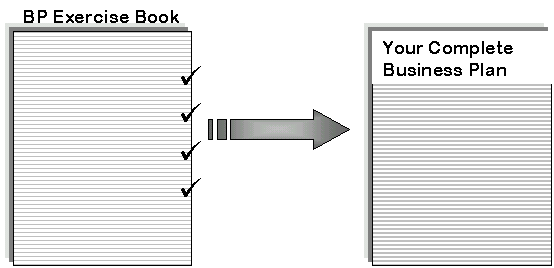
By taking the time to go through the exercises
ahead of time, you will be able to confront and deal
with challenges of creating a successful business
plan. In the end you will write a more effective
business plan and actually complete it in less time
than if you just began writing it on your own!
11
Business Plan Research
Before you begin writing within the following section, Business Plan Outline, make sure that you have done some research. Business Plan Research helps you make informed decisions and create a successful direction for your business plan.
Gather information sources
Record relevant information
Analyze the information you have gathered and note the associated opportunities and risks What types of information to gather:
1. Primary Data Sources:
o Focus Groups
o Questionnaire/Survey
o Product or Service Sampling
2. Secondary Data Sources;
o Associations
o Newspapers, Magazines, Periodicals
o The Internet
o Industry Directories
o Economic Development Departments
o Etc.
12
Business Plan Outline
Note that there are many different types of Business Plan formats. The layout is dependant upon the type of business, purpose of the plan, readership, etc. You may choose to add some more sections to this outline or ignore some others, but the basics are listed below: 1. Executive Summary
What is an Executive Summary? The
Executive Summary is the one to two
page introduction of your business plan.
It describes the opportunity and proves
that any investment in the venture will
provide a good return.
Why is it important: To capture interest and support from the reader. Based on
the Executive Summary an investor will
make up his/her mind whether or not to
read more about the opportunity.
13
2. Company Profile
What is a Company Profile? The Company Profile provides a snapshot of your business, and who is involved in it. This is an
important page for a perspective investor as he/she can scan the type of business,
commitment level and involvement from this
one page.
Why is it important? It is the follow up section to the Executive Summary, providing an overall impression of the business
Suppliers and potential partners are often
interested in this page.
3. Marketing Plan
o Industry Trends
o Product/Service
o Target Market
o Competitive Analysis
o Marketing Mix
Marketing Plan
A. Industry Overview
B. Product/Service
C. Target Market
D. Competitive Analysis
E. Marketing Mix
E.1. Promotion
E.2. Place
E.3. Price
E.4. Product
14
4. Operational Plan
5. Management Team/Human Resources
6. Financial Plan
a. Start up costs
b. Cash Flow Statement
c. Income Statement
d. Balance Sheet
7. Conclusion/ Actions
15
The following pages contain the remainder of the Business Plan Outline section of the workbook. Be sure to have done some research before beginning the exercises. Simply use point form descriptions if you like. Once you have gone through all of the sections of the Outline, you will be ready to begin your formal Business Plan!
Let’s get started.
16
1. Executive Summary:
(Draft)
Answer the question of “what business am I in?”
____________________________________________
____________________________________________
Marketing Highlights:
Distinctive features of the Product/Service ____________________________________________
____________________________________________
Target market Summary
____________________________________________
____________________________________________
Competitive Analysis
____________________________________________
____________________________________________
Key marketing strategies
____________________________________________
____________________________________________
Operational Highlights:
Critical legal issues related to your particular venture ____________________________________________
____________________________________________
Management team overview - critical roles and pertinent skills
17
____________________________________________
____________________________________________
Is it an independent business, franchise, expansion, takeover, etc?
____________________________________________
____________________________________________
Who will be your major suppliers, and what are the current or proposed relationships with them: ____________________________________________
____________________________________________
Financial Highlights:
Summary of financial requirements and projections ____________________________________________
____________________________________________
What is the equity that you and any partners have invested in the venture?
____________________________________________
____________________________________________
18
2. Company Profile
(Draft)
Form of Business:
Sole Proprietorship
Partnership
Corporation
Franchise
Owners/ Principals
____________________________________________
____________________________________________
Name of Business
____________________________________________
____________________________________________
What is the start date of the business?
____________________________________________
____________________________________________
Business Operation (F/T or P/T, operating hours) ____________________________________________
____________________________________________
Business Description
(What is your product or service, & business type) 19
____________________________________________
____________________________________________
Location
____________________________________________
____________________________________________
Contact Information (tel, fax, http address, email) ____________________________________________
____________________________________________
Business Advisors
(Include Lawyers, Accountants, Consultants, etc.) ____________________________________________
____________________________________________
____________________________________________
____________________________________________
20
3. Marketing Plan
A. Industry Overview
What is the Industry Overview? This section provides a synopsis for the reader about the industry and general economy that your business will be operating in.
Note trends, characteristics, etc. from which you can later justify opportunities or risks.
Note any trends, legislation or changes within the following categories from which your business will ultimately benefit from:
Social Change
____________________________________________
____________________________________________
____________________________
Technological Change
____________________________________________
____________________________________________
____________________________
Political Change
____________________________________________
____________________________________________
____________________________
Demographic Change
____________________________________________
____________________________________________
____________________________
21
Economic Change
____________________________________________
_____