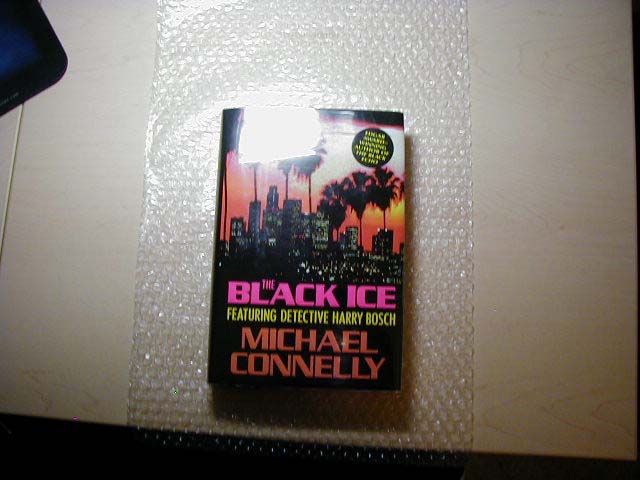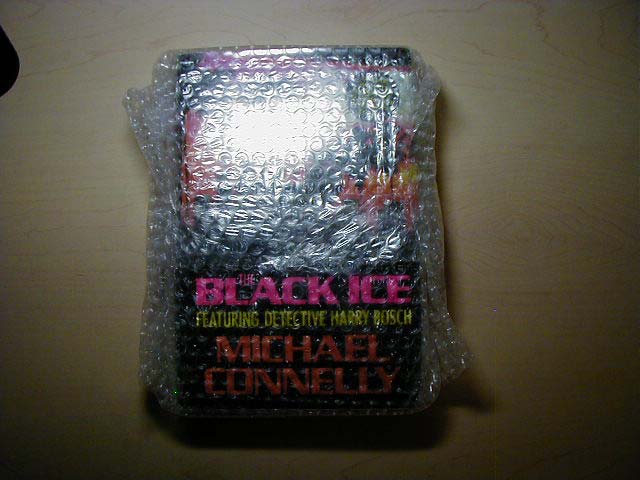S e l l i n g B o o k s O n A m a z o n
(1) Wrap Book
Start by wrapping the book in clean bubble wrap. A paperback book uses one 12” x 12” sheet while a hard cover book usually uses 2 sheets.
For a paperback book, wrap the book at an angle and tape it. Then wrap the other ends and tape it.
Copyright 2003 Larry Scott Page 55 of 76

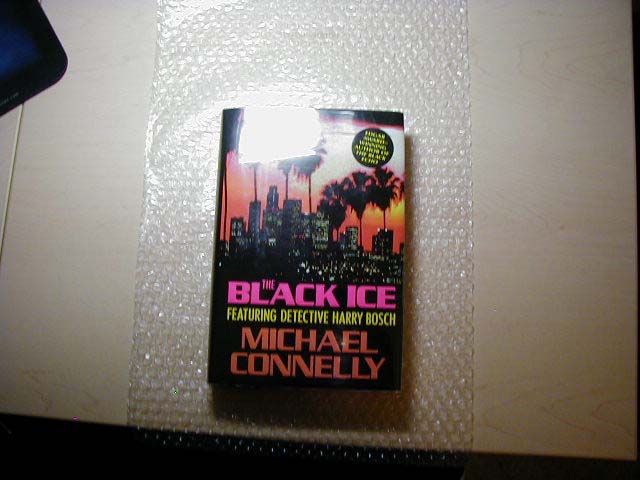
S e l l i n g B o o k s O n A m a z o n
For a hard covered book, wrap the book end to end first. Now tuck in the ends, like you do a birthday present, and tape shut.
Copyright 2003 Larry Scott Page 56 of 76

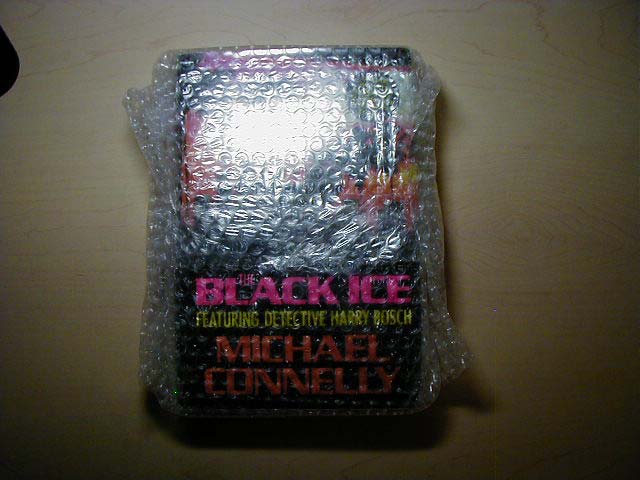
S e l l i n g B o o k s O n A m a z o n
(2) Create Packing Slip
Now create a packing slip to put inside with the book. Remember the email that notified us of our sale? That email has a section in it that says “PACKING SLIP” on it. This is what it looks like:
Copyright 2003 Larry Scott Page 57 of 76
S e l l i n g B o o k s O n A m a z o n
- - - - - - - - - - - - - - - - - - - - - - - - - - - - -
PACKING SLIP:
Amazon Marketplace Item: Child Development: Its Nature
and Course [Hardcover] by Sroufe, L. Alan...
Listing ID: 0222W915924
SKU: SKU-000209-4.3
Quantity: 1
Purchased on: 29-Apr-2003
Shipped by: seller@yourcompany.com
Shipping address:
Ship to: Buyer Name
Address Line 1: Buyer Address
Address Line 2:
City: City
State/Province/Region: ST
Zip/Postal Code: Zip
Country: United States
Buyer Name: Buyer Name
- - - - - - - - - - - - - - - - - - - - - - - - - - - - -
Some sellers like to just print out that email and take a scissors to the packing slip section. I try to make it look more professional by copying that packing slip information to a text editor and printing out a full page.
Copyright 2003 Larry Scott Page 58 of 76

S e l l i n g B o o k s O n A m a z o n
(3) Book Mailer
I mostly use white, 9” x 12” Tyvek Peel & Seel Envelopes. I have found these envelopes work extremely well compared to the other paper and plastic products out there. The goal is to get a low cost, durable and water resistant method of sending your books.
The only modification I make to this mailer is that I put an additional piece of clear shipping tape at the bottom edge – where they have glued the seam together.
I also keep a supply of larger, white 10” x 13” envelopes of the same kind for those times when my book is just a little too big to fit in the smaller bag.
Lastly, I keep a small supply of boxes for those really expensive books where I want maximum protection or for those textbooks that are often big and heavy.
(4) Put Wrapped Book In Mailer
Now it’s time to put the bubble-wrapped book into the shipping mailer.
Position the book in the mailer with the spine lying down at the bottom of the bag.
Fold and slide the Packing Slip into the bag with the book.
Copyright 2003 Larry Scott Page 59 of 76


S e l l i n g B o o k s O n A m a z o n
Now remove the sticky tape backing and fold the bag tight over itself. Use your shipping tape to run a strip across where the envelope flap stuck to the shipping bag.
Then put a small strip of tape on each side of the bag to make a nice, tight bundle.
That’s all there is – all you need now is the shipping label and postage.
Copyright 2003 Larry Scott Page 60 of 76
S e l l i n g B o o k s O n A m a z o n
(5) Expedited Mail
There are times when a buyer requests, and pays extra for, expedited delivery. In these cases package the book the same way but use a United States Postal Service (USPS) Priority Mail box instead. These boxes, and USPS Priority Mail shipping tape, are available free of charge from the post office for customers who use their premium services.
There is usually a gap around the book once the book is in the box so save clean packing “peanuts” from other items you receive (like when you order shipping supplies) and put them around the book inside the box.
One important note, DO NOT USE USPS SHIPPING SUPPLIES (like their tape
and boxes folded inside out) FOR STANDARD MAILINGS! This is illegal, and considered completely unprofessional since you are actually trying to pass on your business costs to taxpayers.
(6) International Mail
The US Postal Service provides free shipping supplies for customers using their premium Global Priority Mail service.
6.05
Postage And Labels
You have agreed with Amazon to send your shipments out within 2 business days.
Stay professional and mail out items within a few hours if you can. There are occasions (usually on holidays or weekends) where you might actually get close to using the 2 full business days, but those times are few and far between.
(1) Put Buyer Information In Contact Manager
The first step to creating a mailing label is to add your buyer’s information to your contact database (Microsoft Outlook). The Ship Now! email contains everything you need to know about the buyer, including name, company name (if listed), address, city, state, zip, email address and country.
Copyright 2003 Larry Scott Page 61 of 76
S e l l i n g B o o k s O n A m a z o n
(2) Run Postage Program
Now, start your Dazzle program, the one that you installed when you signed up with Endicia for online postage. Choose the Address Book tab and then select the name of your buyer. Now press the Zip button to make sure the address is a valid address –
the program won’t allow you to print postage if the address hasn’t been verified.
Weigh your package on a postal scale. If the order requests media mail, just plug in how much your package weighs (in 1 pound increments). Then switch to the Design view and print postage. Now just put your labels on the package. Finally, if it’s going via media mail, you must identify the package by putting “Media Mail” on the package. I bought a red “Media Mail” stamp for this purpose.
I use a Dymo label printer with 3-part labels. The 3 parts include a shipping address (with your return information on them), the postage label and a shipping
confirmation label.
You will want to check the cost of First Class vs. Media Mail for light packages.
Sometimes you can actually save money by sending it First Class when they
requested media mail – plus the customer is more happy because they view it as a free upgrade (you see this all the time with people selling DVD’s).
(3) Delivery Confirmation
Make sure you ALWAYS use delivery confirmation. There are times when people
try to take advantage of you by ordering a book and then claiming they never received it. They then get a refund from Amazon and keep your book free of charge.
With delivery confirmation you can tell them when they received their book. If there is still a disagreement over having received it, you can turn them over to Amazon.
As long as you have a proof of delivery, Amazon will handle any claims about lost packages and reimburse the customer if they need to.
(4) International Mail
There are some situations you need to be aware of when sending items
internationally. The postal services of other countries don’t work nearly as efficiently as our own. Here are some pointers:
Copyright 2003 Larry Scott Page 62 of 76
S e l l i n g B o o k s O n A m a z o n
1. Use a Global Priority envelope to send your books. These are airmail
packages that are a fixed price but you must fit your item into their envelope.
The small envelope (about 10” x 6”) usually costs $5 while the next larger
size (about 12 ½” x 9 ½”) costs $8.
Before I found out about these I managed to damage my seller rating. I sent 2
books to Australia within an hour of receiving their orders. Due to the cost of shipping, and the fact that the buyer asked for media mail, I sent them via surface mail (ship). Those packages took almost 2 months to reach their destination and my buyers were very angry. They had ordered books from other sellers and they received their books within a week (that’s when I found out about the Global Priority Mail) and mine were nowhere to be found.
2. You must always fill out the USPS Customs Declaration Form 2976. Pick up a few extra the next time you’re at the post office and fill it out at home before you deliver your international package.
3. Be careful when listing your book on Amazon. If you choose to sell very
heavy or oversized items (textbooks, coffee table books, dictionaries, etc.) you could be in for a rude awakening. Make sure you choose to NOT sell these
books internationally or expedited mailing.
I once sold a Corporate Controllers handbook to a customer in Europe for $18
and received $8 from Amazon for shipping it. I went to the post office and it cost me $27 to send it the cheapest way (surface mail – slow boat). I spent an hour at the post office and sent it out for a profit of minus $1. Even though I lost money, I honored my agreement and sent the book in order to keep a good reputation.
I suggest you try and limit your overseas sales to paperbacks due to the fact they are lightweight and fit inside a mailing envelope.
(5) Final Cleanup
After you’ve mailed out your package you need to complete the sale. The first thing to do is email your buyer and let them know that the book has been sent and thank them for their business.
Copyright 2003 Larry Scott Page 63 of 76
S e l l i n g B o o k s O n A m a z o n
I cut and paste the delivery information from the Ship Now! email into my own email. I send my email to the buyer with the subject line Shipping Confirmation.
Here’s a copy of my email notification.
Thank you for your order.
Please visit my online store at
www.amazon.com/shops/your_store.com
This email confirms that the below items have been
shipped.
Here are the details of your completed Amazon Marketplace
sale:
Order #: 058-1937303-7931563
Listings: 1
Total Item Count: 1
Listing 1: The Millionaire Mind [Paperback] by Stanley,
Thomas, Ph.D.; Stanley, Thomas J.
http://s1.amazon.com/exec/varzea/ts/exchange-
glance/Y03Y5163729Y5316435
Listing ID: 0205A129631
SKU: SKU-000021-1.2
Quantity: 1
Buyer's Price: $5.95
Buyer e-mail: buyer@theiremail.com
Time of sale: 08-Feb-2003 12:49:59
Shipping method: media mail
Please contact us if we may be of further assistance.
Thank you,
Silvernail Trading Co.
===============================
Please read - IMPORTANT NOTE!!
===============================
Your order SHIPS FROM US within 1-2 business days.
This DOES NOT MEAN that you will RECEIVE your order in 1-
2 business days!!
The US Postal Service delivers media mail in 4-14
BUSINESS DAYS. Amazon
processes claims only if you have not received your order
after 30 days
from date of your purchase. Here is the link if you don't
receive your order:
Copyright 2003 Larry Scott Page 64 of 76
S e l l i n g B o o k s O n A m a z o n
http://s1.amazon.com/exec/varzea/subst/help/buyer-refund-
request.html/102-0723552-2452104
Also notice that I have left a message on the bottom of this email that sets expectations for buyers that request media mail. If you can believe it, some buyers think that when Amazon states that the books ship within 48 hours they actually expect it to arrive at their house in 48 hours!
The web link sends them to the Amazon site guarantee page if they don’t receive their book in a timely fashion
Now open up SellerEngine and go to the SKU number that you just sold. Highlight the item and delete it from your database. If you have multiple quantities of this book, just reduce the quantity that you sold so that it matches the actual inventory that you have.
Your sale is complete!
Copyright 2003 Larry Scott Page 65 of 76
S e l l i n g B o o k s O n A m a z o n
Chapter 7 Supply Ordering
ou can order all of your supplies online or you can go to your local store and find comparable items. This list shows what I use. Stop by my website at
Y www.tipsonbookselling.com to see where I am currently getting them.
• 9” x 12” white, open end Tyvek Peel & Seel envelopes
• 10” x 13” white, open end Tyvek Peel & Seel envelopes
• Bubble Wrap 12" x 175’
• Clear Premium Grade Carton Sealing Tape 2" x 55 yds
• Black Letter/Legal Crate (for book storage)
• 3M Scotch® Premium Heavy-Duty Dispenser And Sealing Tape Set, Clear, 2" x 55 Yd
• DYMO LabelWriter 330
• DYMO Postage labels with Delivery Confirmation
• Dust Jacket Covers
• Plastic Bone Folder (To fold cover into place)
• Postal Scale
• Media Mail Stamp
• First Class Stamp
Copyright 2003 Larry Scott Page 66 of 76
S e l l i n g B o o k s O n A m a z o n
Copyright 2003 Larry Scott Page 67 of 76
S e l l i n g B o o k s O n A m a z o n
Chapter 8 eBay Auctions
here are times when you need an alternative method of selling your books.
When Amazon or Half doesn’t have an ISBN that fits your book, you can’t
T list it with them.
8.01
Creating An Auction
After you have signed up with eBay, you can create and run auctions by simply filling out their auction submittal form. If you intend to sell a large quantity of items this way, then you may want to look into auction tracking software.
(1) Use Good Pictures
Buying used goods is entirely different than buying new goods. If an item is new, the person expects an unblemished, brand new, item.
On the other hand, most of the books we’ll be selling online are NOT new, they are used. That means buyers need more information in order to make an informed
buying decision. And the primary way of getting that information to them is to have good quality pictures available for them to look at online.
The best way to get good pictures is to use a digital camera. Since the pictures will be used for online purposes only (not for photos for a book) you can get by with a cheap camera. Then shoot your pictures at the LOWEST resolution that is available and you’ll find that the pictures look great online and that they load relatively quickly.
You want the page with your item on it to display quickly so that potential buyers don’t get tired of waiting for pictures to load and go to the next listing instead. The best way to do this is to have “thumbnail” pictures on the page that load quickly, and
Copyright 2003 Larry Scott Page 68 of 76
S e l l i n g B o o k s O n A m a z o n
if a buyer wants more information they can click on that picture and get a more detailed, larger picture.
When I take pictures of a book, I usually have some combination of these:
• Front Cover
• Back Cover
• Spine
• Dust jacket taken off and lain flat
• Front cover w/o dust jacket
• Back cover w/o dust jacket
• Spine w/o dust jacket
• Title page
• Copyright page (shows edition and number lines)
• Top view while standing on table (shows spine and warping)
• Bottom view (shows remainder marks)
(2) Proper Title
You need to make absolutely sure that you spell out the author and title of your book fully and correctly in the title. People tend to search for specific book titles and authors, so a typo here can really hurt the number of potential buyers for your book.
As an example, I was recently looking to buy a book entitled “The Black Echo” by Michael Connelly. I typed in “The Black Echo” and received a few hits at very high prices. I was distracted while searching and typed “Black Echo” and discovered an orphan listing where the seller dropped the “The” out of the title. There was hardly anyone bidding on this book and I was able to purchase it very inexpensively.
Copyright 2003 Larry Scott Page 69 of 76
S e l l i n g B o o k s O n A m a z o n
(3) Describe properly
Be absolutely truthful in describing what you have. It will cause you a lot less aggravation when the buyer has your book in front of them.
Provide as much information a