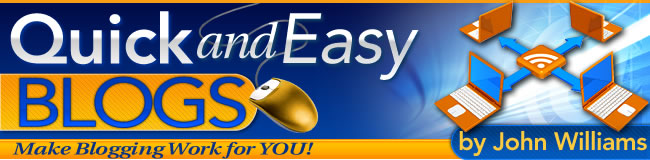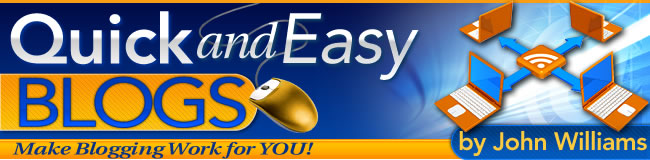
Another eBookWholesaler Publication
“Quick and Easy Blogs”
Make Blogging Work for YOU!
By John Williams
Proudly brought to you by
John Reese
Email
Recommended Resources
• Web Site Hosting Service
• Internet Marketing
• Affiliate Program
" Quick and Easy Blogs " by John Williams
Page 2 of 100
Please Read This First
Terms of Use
This Electronic book is Copyright © 2008. All rights are reserved. No part of
this book may be reproduced, stored in a retrieval system, or transmitted by
any means; electronic, mechanical, photocopying, recording, or otherwise,
without written permission from the copyright holder(s).
You must not distribute any part of this ebook in any way at all. Members of
eBookwholesaler are the sole distributors and must abide by all the terms at
http://www.ebookwholesaler.net/terms.php
Disclaimer
The advice contained in this material might not be suitable for everyone. The
author obtained the information from sources believed to be reliable and
from his own personal experience, but he neither implies nor intends any
guarantee of accuracy.
The author, publisher and distributors never give legal, accounting, medical
or any other type of professional advice. The reader must always seek those
services from competent professionals that can review their own particular
circumstances.
The author, publisher and distributors particularly disclaim any liability, loss,
or risk taken by individuals who directly or indirectly act on the information
contained herein. All readers must accept full responsibility for their use of
this material.
All pictures used in this book are for illustrative purposes only. The people in
the pictures are not connected with the book, author or publisher and no link
or endorsement between any of them and the topic or content is implied, nor
should any be assumed.
The pictures are only licensed for use in this book and must not be used for
any other purpose without prior written permission of the rights holder.
Copyright © 2008 All rights reserved
- 2 -
" Quick and Easy Blogs " by John Williams
Page 3 of 100
Contents
Please Read This First........................................................................................2
Terms of Use ...........................................................................................................................2
Disclaimer................................................................................................................................2
Contents ..............................................................................................................3
About the Author ................................................................................................6
Introduction .........................................................................................................7
What Do You Want a Blog For? .........................................................................9
Keep your Information Safe .............................................................................11
Protecting Your Usernames and Passwords.........................................................................11
Blogging Tips ....................................................................................................13
WordPress or Blogger?....................................................................................15
PART 1: Starting with Blogger.........................................................................16
Naming and Hosting Your Blog .......................................................................20
Using Blogger and blogspot.com to Host Your Blog. ..........................................................20
Using a Blogger Blog on Your Own Web Space ...................................................................22
Giving Blogger FTP Access to Transfer Your Blog to your web site..............................22
Select the Design for Your Blogger Blog........................................................24
Posting to Your Blogger Blog..........................................................................26
Sending Posts to Your Blogger Blog by Email .....................................................................26
How do I post via email?..........................................................................................................26
Set up Your Blogger Mobile Blog ....................................................................29
Enhancing Your Blog Posts.............................................................................31
Add a Picture to Your Post ......................................................................................................31
Adding a Video to Your Blog Post ..........................................................................................32
Personalizing Your Blog’s Layout ..........................................................................................33
Using the LayOut Editor on Your Blogspot Hosted Blog.................................................33
Copyright © 2008 All rights reserved
- 3 -
" Quick and Easy Blogs " by John Williams
Page 4 of 100
Make Your Blog a Community .........................................................................35
RSS Feed ...................................................................................................................................35
Comments .................................................................................................................................35
Let Visitors Comment about Your Blog .............................................................................35
Keep Comments Relevant - Moderation? ..........................................................................37
How to Remove Comments .................................................................................................38
How Blogger Reduces Comment Spam .............................................................................39
Your Profile is About You.................................................................................40
How to Add Your Photo to Your Profile. ................................................................................40
Your Privacy..............................................................................................................................41
Editing Your Profile ..................................................................................................................41
Using Different Display Names and Profiles .........................................................................41
PART 2: Starting to Blog with WordPress ......................................................42
Making a WordPress Blog on Your Own Web Site ........................................43
Let Fantastico Set up Your WordPress Blog..................................................44
Set Up Your WordPress Blog Yourself ...........................................................51
Setting up Your WordPress Files ....................................................................55
Using Your Website Control Panel to FTP the Files .............................................................58
Using Your FTP Program to Transfer the Files .....................................................................62
Setting up your Blog in the /public_html Folder ...............................................................65
Setting up your Blog in a Sub-folder Below the /public_html Folder .............................67
Set up Your Blog...............................................................................................71
Install WordPress..............................................................................................73
Security Note.............................................................................................................................74
Getting Started with Your Dashboard .............................................................76
Screen Options – Only Show What You Need .......................................................................76
Make a Post .......................................................................................................82
Keeping in Touch with Your Blog’s Readers..................................................85
Secure Email Subscription Form ........................................................................................85
Copyright © 2008 All rights reserved
- 4 -
" Quick and Easy Blogs " by John Williams
Page 5 of 100
RSS Feed ...............................................................................................................................85
Power up Your Blog..........................................................................................86
Using Themes ...........................................................................................................................86
Selected Themes ......................................................................................................................90
Plugins .......................................................................................................................................92
Selected Plug-ins......................................................................................................................95
Resources .........................................................................................................98
Themes ......................................................................................................................................98
Plugins .......................................................................................................................................98
Afterword ...........................................................................................................99
Copyright © 2008 All rights reserved
- 5 -
" Quick and Easy Blogs " by John Williams
Page 6 of 100
About the Author
I’m a professional magician who started writing books and getting them
published on the Internet a few years ago.
I started my first blog shortly after that. It was a bit more difficult to produce
results with a blog then.
That’s enough history!
I wrote this book to show you how recent developments can help you to use
a simple blog (online journal) to help reach your personal or professional
goals.
I will show you how almost anyone with an Internet connection can express
their ideas, promote their services, products or community group with a
minimum cost in time, money and energy.
My books are focused on explaining each topic in clear language with pictures
that help the readers’ understanding. They’re not there just to decorate the
pages.
I am excited about the potential which blogs have for encouraging greater
communication between people who share common interests and concerns
around the world.
I believe that your own web site can broaden your options and potential for
success but I guarantee that you DON’T need a web site or any knowledge or
experience designing web pages.
And, you certainly don’t need any formal training or qualifications to write
stuff for your blog. That would rule me out and thousands of other happy and
successful bloggers.
The main requirements are a desire to communicate your ideas, a positive
attitude and this book.
Copyright © 2008 All rights reserved
- 6 -
" Quick and Easy Blogs " by John Williams
Page 7 of 100
Introduction
It's a good idea to read through the whole book before you start to set up
your blog.
Make notes of the various pieces of information which you will need to type
in during the setup process which you have chosen to follow.
A blog is:
9 A personal or business journal on the Internet which others can read
and comment on.
9 A tool to help you achieve business or personal goals.
9 A way to connect with people that have similar interests to you.
9 A way to keep in touch with customers and find new ones.
A blog's greatest advantage over a regular website is that it is people-
focused and often appears less formal than most web sites.
This is the best possible time to start your own personal or business blog.
Recent improvements in the available programs and services, along with
significantly lower costs for software, hosting and other Internet services
make it easier than ever to get started.
You don’t need your own web site, any technical knowledge apart from the
basic points I cover in this book and you certainly don’t need to be formally
qualified to write interesting material for the readers of your blog!
This book will help you to create your own blog and maintain it at low cost in
money and time.
I’ve tried to use only everyday language and clearly explain the technical
terms which cannot be avoided.
I’ve used lots of pictures to make everything as clear as possible. None of the
pictures are just there for decoration!
Copyright © 2008 All rights reserved
- 7 -
" Quick and Easy Blogs " by John Williams
Page 8 of 100
I concentrate on two ways that you can get your blog up and running;
1) Blogger.com is a web site where you can create a blog without the need for any technical skills or your own web site. Blogger will host the
blog, provide professional standard designs which you can just add
your pictures and text to - all at no cost to you.
2) WordPress.org is a web site that provides a free computer program for bloggers. It’s called WordPress and is available for both Windows and
Apple Macintosh systems. There is also an associated site,
WordPress.com, which provides free hosting and other services.
The minimum requirements for using the services and programs which I
explain in this book are just a computer, some time and an Internet
connection.
You may put your blog on your own web site if you have one. But, you can
use hosting at blogger.com for your blogger blog or at WordPress.com if you
use WordPress to construct your blog.
I use a computer with the Microsoft® Windows operating system, so some
suggestions will not be as useful for people that use computers with other
operating systems.
I am happy to help my readers, if I can, with any questions that you have
about blogging.
I’d be very grateful to hear from readers with comments and even criticism
of the book. How else can we improve?!
Copyright © 2008 All rights reserved
- 8 -
" Quick and Easy Blogs " by John Williams
Page 9 of 100
What Do You Want a Blog For?
People have many reasons for starting their blogs.
They may want to:
9 discuss their hobby
9 show some examples of what they produce
9 share some ideas or techniques which they have developed or found
useful and
9 connect with other people that enjoy the same interest.
Create a blog to share with distant friends and family members. These blogs
take the place, to some extent, of posted letters. They have the advantage of
the news being shared much faster on an Internet blog than it would be if it
was sent by mail. You can add photos of a trip or a new arrival - a pet or a
baby!
9 create a blog which shares and explains your religious beliefs or other
views
9 make a blog to promote your business or services; you can add
pictures of your products and links to your main website
9 use your blog to promote a cause, a person you admire or almost
anything else.
Another great advantage of communicating through your blog is that you can
draw the interest of people and organizations around the world. Sharing
ideas will take on a whole new meaning!
The cost of having a blog, or even several, can be very low.
It does not take much time to set up and even less to add a new Post every
few days. But, I recommend that you do add at least a Post each week so
that your visitors know that you will have new material for them to enjoy if
they return to your Blog.
Writing a few posts for your blog is good practice for other kinds of writing
and great mental exercise. And, you don’t need to have any particular skill
Copyright © 2008 All rights reserved
- 9 -
" Quick and Easy Blogs " by John Williams
Page 10 of 100
with words – people read your blog to learn about you as well as the topic
which you write about.
If you have always wanted to write a book, use your blog to develop your
personal writing style. You could put short pieces that you have written,
complete stories or even new chapters of your book for the readers’
enjoyment and to get some feedback.
Copyright © 2008 All rights reserved
- 10 -
" Quick and Easy Blogs " by John Williams
Page 11 of 100
Keep your Information Safe
I suggest that you, like me, use a pocket-sized notebook (the paper kind) for
recording the information about all your Internet accounts and the sites
which visit regularly, such as the Usernames and Passwords which you need
to get into the web sites.
This is cheap insurance against the possibility of a disk crash. It is also
preferable to keeping this information your computer where it might be
stolen by someone using your machine or a spyware program which might be
introduced to it from the