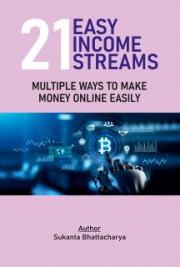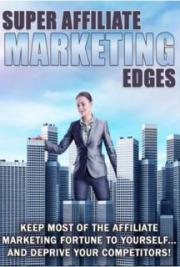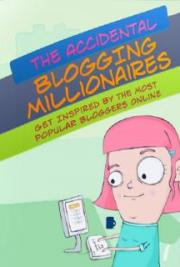Lightning
Fast
Video Building
by
Lee Kennedy
Check out my blog at
Or perhaps you"d like to
Contents
! Introduction .........................................................................4
!
! What Kind of Video Should I Make?!...................................4
!
! Filmed Video !.......................................................................5
!
! Audio Recording Software!..................................................6
!
! Software for an Instructional Video !.....................................8
!
! Helpful Tutorials!..................................................................9
!
! For A Slideshow Presentation!...........................................10
!
! Decide What Kind Of Video you Will Make!.......................11
!
! Making The Video !.............................................................13
!
! An Instructional Video !.......................................................14
!
! On Screen Presentation or Lesson!...................................15
!
! Slideshow Presentation Video !..........................................17
!
! Creating Sales or Visitors From Your Video !......................19
Introduction
Within todays online communities and sales businesses the video is quickly becoming one of the most popular formats on the internet, this is moving towards the biggest online phenomenon, with sites such as YouTube getting millions of hits on a weekly or even daily basis and for the foreseeable future this is unlikely to change
So why not use this incredible tool “the video” to further your online presence. It can be done with reasonable ease.
You may be thinking well I cant do that , I assure you, you can.. With Lightning Fast Video Building its really easy
Remember this:
Your video needs to be filled with good content, and it doesn’t really need to look amazing or be that complicated. You know what they say people like the simpler things in life, and as long as the content is good, filled with valuable information, people will take notice.
So before we get stuck in to lightning fast video building there are a few things that you need to consider
What kind of video should I make?
Well there are a few different types to choose from let me talk you through them.There are basically 3 forms of video
1. A filmed video
These are where you just sit in front of a video recorder or maybe a webcam and record yourself ( or someone else) doing something, acting or just talking into the camera.
2. An instructional video
These can be you in front of a video camera but this time going through a step by step guide on how to perform a certain task.
These videos can also be filmed using on screen recording software for your computer and you record yourself as you give step by step instructions on how to perform a task on your computer.
3. A Slideshow presentation
These are filmed with screen recording software and would record a series of slides that have been pre made to give information or describe a task or even present a sales pitch.
So basically these are the various forms of video.
Although video production may seem a daunting task they are all fairly easy to make as long as you have the right tools for the job at hand.
A Filmed Video
Requires a webcam or stand alone video recorder
You may just want to record yourself in front of your computer using a webcam, there are hundreds of webcams available many with built in microphones and prices do vary considerably.
Many will record directly onto your computer, most come with the software on the installation disc but always check before buying one.
Which one of these you may wish to use is entirely up to you although you may want to check what kind of format your webcam will record in and that your editing software can in fact edit the finished movie (refer to editing software below)
Now your webcam may or may not include a microphone for audio, this may also be required again for sound but stand alone microphones are widely available and you can pick up a reasonable one for around $20 Logitech make reasonable microphones that will do the job adequately
So you have a webcam with a mic ( hopefully the recording software to boot) If you don’t have a built in mic you might need a stand alone mic and some audio recording software
Audio Recording Software
Audacity FREE for Windows and Mac and very good
http://audacity.sourceforge.net
For Mac
Audio Hijack Pro $32
http://www.rogueamoeba.com/audiohijackpro
Now if you want to use a video recorder, these too can be edited on your computer using video editing software
Prices for software varies
Movie maker for windows
http://www.microsoft.com/windowsxp/downloads/updates/moviemaker2.mspx
This generally comes with newer window packages pre installed on your machine.
Or a free trial of Video Pad
http://www.nchsoftware.com/videopad/index.html?gclid=CK-jKrik6UCFVH-2AodVESZMw
Full pro version is £39.95 (at the time of this publications release)
http://avs4you.com offers a lifetime subscription of their software for $69
For Mac
Apple iMovie
Part of the apple iLife package if not already installed on your mac $49 http://www.apple.com/ilife/imovie/
Avidemux 2.4.4
Has a free 30 trial and available on PPC or Intel Macs
http://download.cnet.com/Avidemux/3000-13631_4-10829935.html?tag=mncol
MediaEdit 3
For PowerPC or Intel Mac also has a 30 trial or $59.95 http://www.miensoftware.com/paypal_Store.html
But these are but to name a few and all depends on your user needs I would recommend MovieMaker for Windows and iMovie for Mac. Both are relatively user friendly and generally should already be installed on newer systems.
So armed with your new kit, now browse through the manuals and get to grips with your chosen software before recording your lightning fast video. Doing a few shoots for practice and trying to edit them is always recommended before producing your real video. Get to grips with the sound, lighting and being in front of the camera, the more you do it the more natural it will become.
Software for an Instructional Video
If you are making an instructional video and you are not using the video or webcam option mentioned before then you will need some screen recording software.
Here are a few versions available on different platforms
For Windows
Camstudio
is free Xp and windows vista http://camstudio.org
Freez Screen Video Capture
is free
http://www.smallvideosoft.com/screen-video-capture/
Camtasia
Free trial or £230.50 http://shop.techsmith.com
For Mac
iShowU
Free trial then $20-$59.95 depending on version http://store.shinywhitebox.com/store/shop.php
Camtasia
For intel mac £76.50 http://shop.techsmith.com
Screenflow
Free trial or $99
http://dynamic.telestream.net/downloads/download-screenflow.asp
There are also others available but as always these depend on your needs and how much you can afford to spend.
Camtasia is probably the most widely used and probably preferred, however I use Screenflow for mac as it is very user friendly.
Helpful Tutorials
For Camtasia
http://www.camtasia-guide.com/category/tutorials/
Screenflow
http://www.telestream.net/telestream-support/screen-flow/support.htm
Freez Screen video Capture
http://www.smallvideosoft.com/screen-video-capture/
use_screen_video_capture.php
iShowU
http://help.shinywhitebox.com/ishowu/videos/
For Powerpoint
http://www.electricteacher.com/tutorial3.htm
OpenOffice
http://www.tutorialsforopenoffice.org/
For Keynote
http://www.vtc.com/products/keynote-tutorials.htm
For a Slide Show Presentation
You will need one of the screen recorder software packages as well as a program able to make a slideshow presentation.
Powerpoint
available for Windows and Mac http://www,microsoft.com
Open Office
available for Windows and Mac
http://download.openoffice.org/other.html
Keynote
for Mac
Part of the iWork package if not installed $79 There also other available products but these are the easiest and mostly widely used
Got the Software.....You are now ready to Begin
So you now have the right tools for the job, but before you begin, go try them out, read the manuals view the online tutorials and get a feel of how they all work, its better to do it before you get started to save you time when you are making your video.
Back so soon, great, so you had a good go, feeling like you know what you are doing with all the software.. that’s great
So Now You Have To Decide What Kind Of Video You Want To Make?
Instructional
Sales
Promotional
Well if it’s an instructional video, what are you trying to teach? Is it something involving a computer or software lesson?
Or is it a practical lesson.
So if it’s a practical lesson you may want to use a video recorder, that would be easier to show how that kind of task is done
If its practical, but computer software based, then using a screen recorder is better, showing step by step instructions as you do it on your computer screen talking through every stage as you do it
If it’s a sales or promotional video you can use normal video , video yourself talking or others talking.
Or a slideshow presentation, recorded with a screen recorder, with you talking over the slides or maybe with added music or both.
So depending on your needs think about how you want to deliver to your audience.
With all that done the next step is the content
Write down rough bullet point type notes covering your topic. Read through them and make them specific to the task at hand. Place all your bullet points into the correct order
Read them all out loud, reading them out loud gives you a better understanding if the actually makes sense, this is quite important so read them out loud.
Make necessary changes to your notes .You may want to follow your notes to do the task if its instructional, this will make sure that all the correct points are covered from start to finish.
So you’ve checked your notes they all makes sense and the information is in the right order and explains fully all the details you need to forward to your audience.
Well so far so good, I told you this was easy...Lightning fast in fact
Making the Video
Now if you are just making a talk to camera video, you are just about ready. Check your notes and make sure they’re all in order.
Position yourself somewhere with a good back drop or background, preferably nothing too busy or distracting behind you, so your audience isn’t distracted from the main subject..YOU!
Check that you have good lighting for filming and that the sound being recorded is of a clear standard.
It’s a good idea to do a short pre run first, then pre play the video making sure that the quality of light and sound is to your liking.
With all that in place and when your happy, hit record on the camera, and start the audio recorder if its separate and run through your notes.
Try to keep your notes out of camera shot, and at eye level just so your not seen as looking away from the camera.You need to keep eye contact with the camera as if you are actually talking directly to your audience.
Its not professional to keep looking down or away from the camera as this may make your viewers quickly loose interest in you and can undermine your credibility.
Speak clearly and not too quickly, its not a race, use emotion where needed and try to use your voice to emphasis key points.
Body language is also very important, sit up or stand up straight , with your shoulders back and talk with a smile, but try and be yourself, be friendly and confident and keep it upbeat and interesting.
Always play back your video afterwards and make some notes on how you think it went.
Ask friends or family to view it too and listen to their input, make any changes you or they think necessary, don’t expect it to be a Speilberg movie but you are trying to keep to precise and to the point.
Reshoot it if you are not happy with the results, and learn by the mistakes you made previously. Unless the content is good people won’t sit through a long video so try to keep it fairly short.
So now you should have a Lightning Fast Video product, now upload the video onto your computer and run it through your editing software, you may want to add some titles at the start or end and maybe a little music , this is entirely up to you, but make sure it goes well with the feel of the presentation and is relevant to the subject matter.
So there you have it, now all that you need to do is upload it to a video site, YouTube, MetaCafe,Vimeo,Viddler or any of the other sites.
An Instructional Video
Instructional videos come in a few forms
Talking at a camera style video Performing a task on camera The computer on screen lesson
The talking to the camera instructional video was covered previously.
Performing a task on camera is nearly the same, however if props are needed and different stages are required there maybe a lot of different takes needed and greater editing on your computer at the final stages.
Generally pretty similar as the last chapter although, at the planning stage it will be important to get all the key points across in order, they may not need to be filmed in sequence but care must be taken that the editing places each stage in the correct order.
The benefits of filming sequences is that you could offer a range of videos (episodes) covering days, weeks etc to your audience, this may lead to a constant online following or be sold or given away in weekly issues.
Just make sure that each issue or episode flows from the previous one.
Again be careful of lighting and sound issues and all parts are checked thoroughly before publishing online to ensure a consistency of good content and structure.
The Onscreen Presentation or Lesson
Now you may have some great tips on how to teach people some new tricks on their PC this is a valuable skill and can easily be made into a video. Now you should have already found yourself the right software from the lists provided earlier and if that’s the case you not far from getting stared.
But again its always in the planning ahead.
Think about what you want to teach or show your viewers. (A photoshop lesson for instance)
Write it down in simple terms and arrange each step in order. A good idea is to follow your notes and perform the task yourself, or even better, get someone else to do this, as it will give you a better understanding if your notes are as thorough as they should be.
When you are happy the notes match the task at hand.
Open the program you want to work in
Open up your screen recording program, (you may want to film full screen or just to follow your cursors movements depending on the lesson you are teaching)
Get a microphone and set it to start recording
Get your notes in order and nearby for your reference.
Then you can begin, click record on the mic and screen recording software and away you go.
Now remember to speak clearly and to follow each step in your notes, but don’t go too fast (just because you can do it quickly doesn’t mean your viewers will too).
So take it slow and explain each detail as you do it. Review your video when you have finished It may be good to get someone who doesn’t know how to do the designated lesson to follow your video and have a go themselves and see if it was easy for them to understand.
Rethink it and film again if necessary, if a newbie has no problems with it then it should be good for everyone.
A Slideshow Presentation Video
So you will need some software capable of making a slideshow, Powerpoint is very good or Keynote for Mac, and again some screen recording software.
Remember to view some tutorials if you are new to Powerpoint or the slideshow software your using.
PowerPoint tutorials are available here
http://www.electricteacher.com/tutorial3.htm
Keynote tutorials (for mac) are available here
http://www.vtc.com/products/keynote-tutorials.htm
Again start by writing bullet point notes.
Keep them simple and precise.
Read them out loud and make sure that all the relevant information is contained and makes sense.
Some finer details may be excluded from your notes if you are recording a voice over to accompany the slide show.
Next you want to make your slides, this part can be as simple or as complex as you want.
But if your presentation is sales orientated I suggest you keep it simple, something plain is good, maybe your company logo on each slide, or even your website address not too large and placed in the bottom corner of each slide.
Now open Powerpoint or which ever software package you’re using and select presentation.
Each slide should have reasonably large bold text and its a good idea not to have to much written information on each one. 10 to 15 seconds of information is considered easiest to digest.
You can use headings to categorize your presentation, and you can easily format each slide with bullet points, graphs, or images if necessary, but you don’t want to make it too fancy, you want you audience to be seeing the facts and not distracted by fancy graphics (unless you are promoting graphics or an art subject)
So remember its better to have many slides with small bite size pieces of information, than all the information crammed into just a few.
Save your slideshow and play it back, reading the text out loud to ensure that it does read well.
Now if you are happy with the slides your pretty much set.
If you are recording a voiceover with your slideshow, you may want to write a script that accompanies each slide.
Play the slideshow again and read out your script making sure that its all relevant information to each slide.
Now you just need to record your voice and the slideshow Or just the slideshow depending on your needs.
So start up your screen recorder, ( and mic if recording audio) and run your slide show when your recording has started
Talk slowly and clearly and make sure there is plenty of time for people to read each slide before moving on to the next.
After recording play it back, if you want to make a few changes simply re-record it.
Now that was pretty simple......Well done you are well on your way
Creating Sales or Visitors from Your video
This can be done fairly easily depending on what type of video you have made and where you are going to show it online.
You can start with an opening screen advertising your website e.g http://www.YourDomain.com Presents (name of Video)
You can also have a stills page at the end of your video
e.g Liked this video you can find out more visit http://www.YourDomain.com These links could also drive people to a sales page or a squeeze page to build a customer list.
If you are using this method to build traffic to your sites, or drive more sales then you must remember to submit as many videos to as many sites as regularly as possible.
You can also use a paid service such as Tubemogul.com or Trafficgeyser.com and they will submit your videos to many sites at once, check their price ranges beforehand and see if its within your budget.
If you are uploading your video to a video site like YouTube you have the option of putting a description in.
Have the first line as http://www.YourDomain.com
(it must be the first line of the description, often descriptions are not shown in full and if you enter it last your web address won’t be seen by everyone)
So when people see the video online the first line under it would be your web address or wherever you want to lead them to.
Also when uploading your videos to sites like YouTube, you want to have a descriptive keyword rich title, such as
“How To Make Millions Whilst Washing Up”
Also enter lots of keywords as tags.
You can even make a short video posted on a video site (YouTube etc) then have a more detailed video on your website, lead them to the detailed version by using the above tips.
I hope you have enjoyed Lightning Fast Video Building.
I really hope you can now make your own videos in Lightning fast time too.
If you would like more information about me or any other useful topics why not Check out my blog at
Or perhaps you"d like to