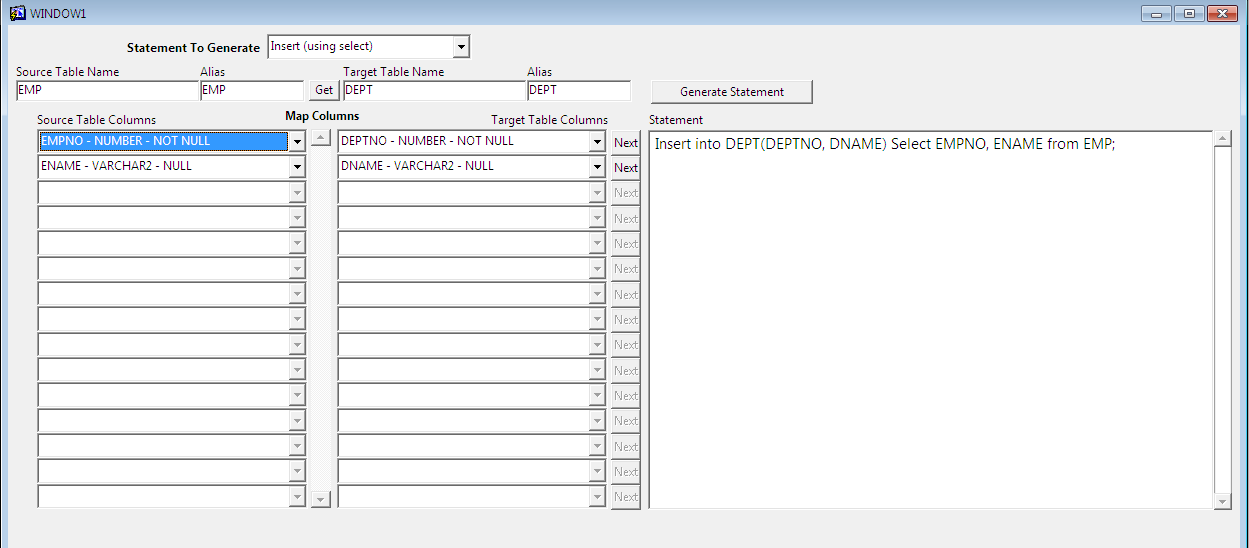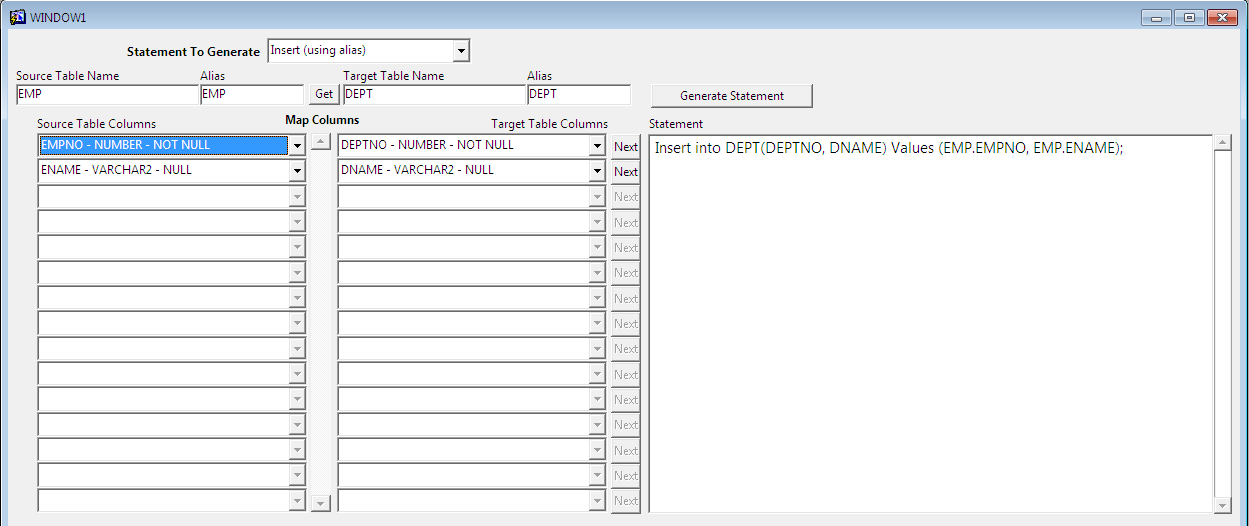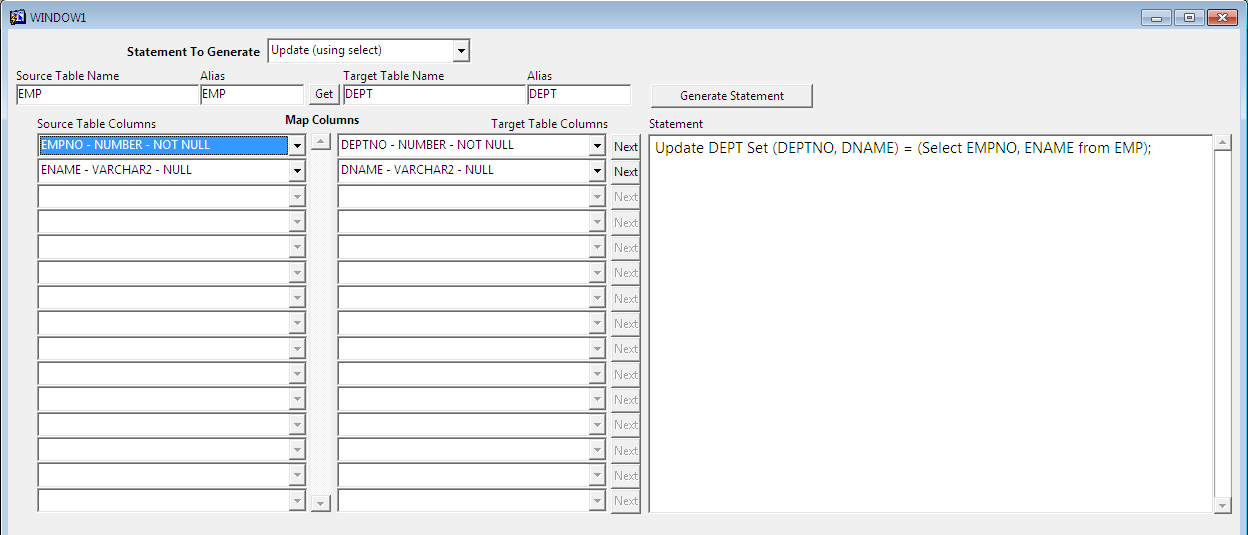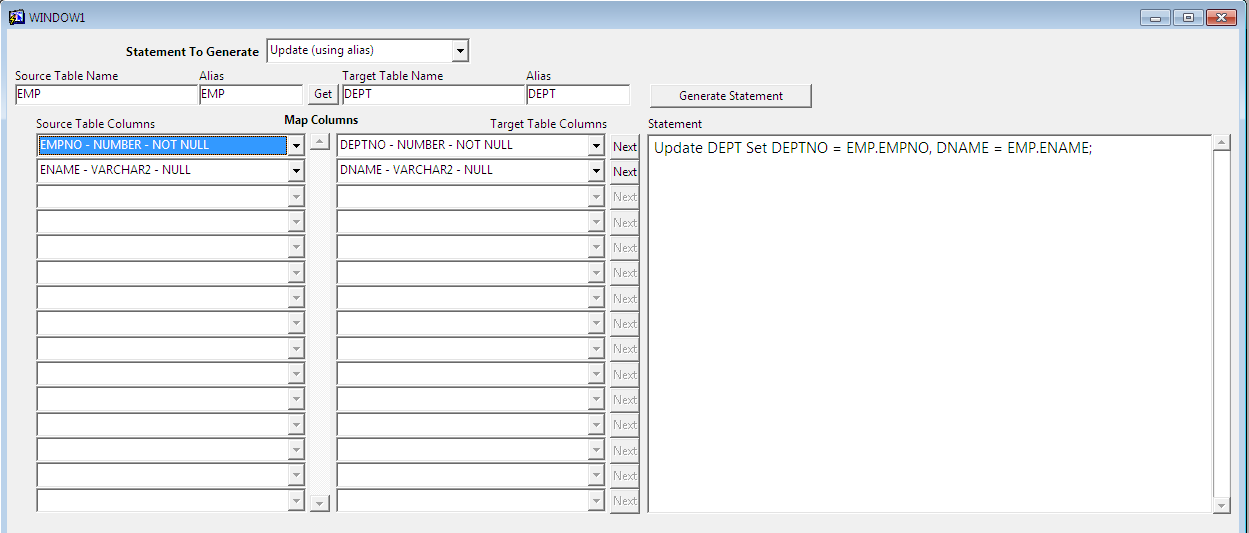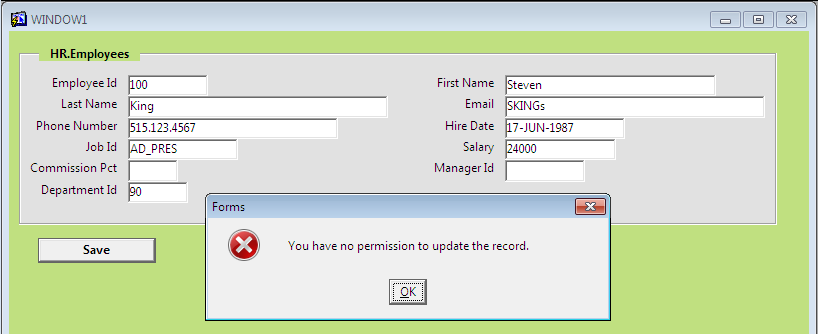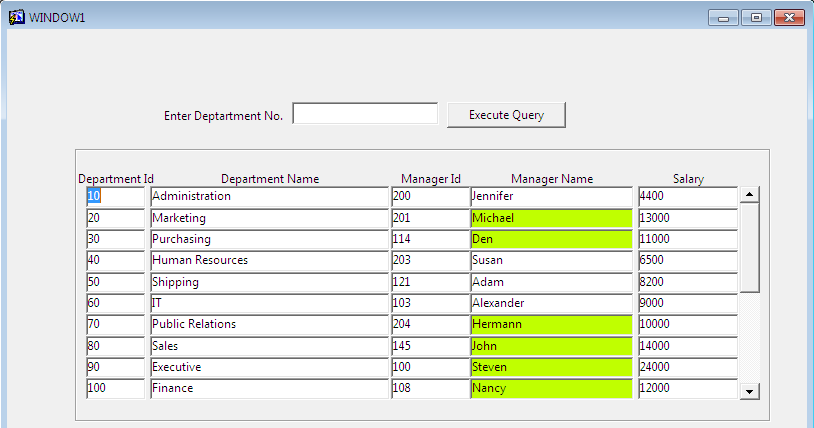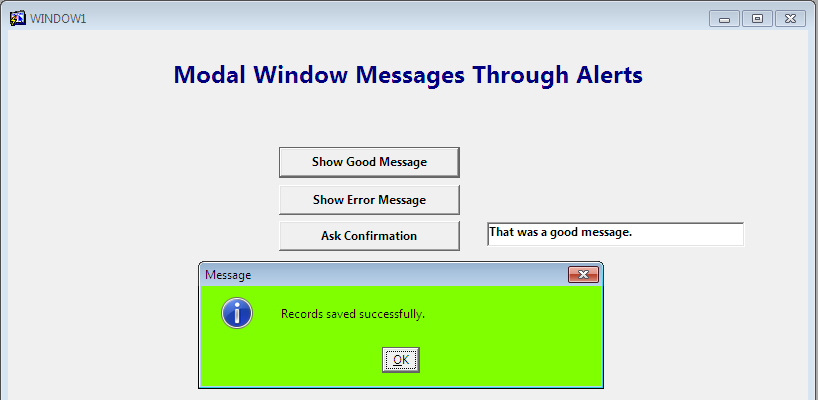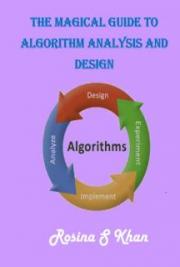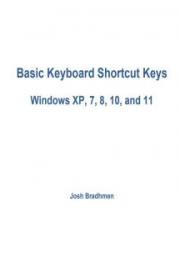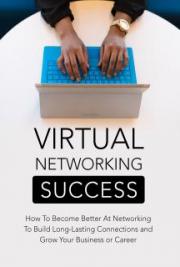Oracle Forms Recipes 
|
By Vinish Kapoor Developing Oracle Applications since 2001 |
Contents
Map Columns From Different Tables and Create Insert and Update Statements in Oracle Forms
Checking For User Permissions Before Updating or Inserting The Records in Oracle Forms
An Example of Pre-Query and Post-Query Triggers in Oracle Forms With Using Display_Item to Highlight Dynamically
Displaying Modal Window Messages in Oracle Forms Using Alerts
Get_File_Name Usage in Oracle Forms 6i
Creating, Stopping, Re-Starting and Deleting a Timer in Oracle Forms
Writing Text File From A Tabular Block In Oracle Forms
Populating Tabular Data Block Manually Using Cursor in Oracle Forms
If Value Exists Then Query Else Allow Create New in Oracle Forms An Example
Trigger Execution Sequence Of Oracle Forms
Why And When To Use Pre-Update and Pre-Insert Triggers In Oracle Forms
Some Useful Property Settings Explained Of Oracle Forms
FRM-10001, FRM-10002, FRM-10003 Oracle Form Builder Error Solution
Example of Get_File_Name Function in Oracle Forms
Create Timer Example To Show Image Presentation in Oracle Forms
See also: Create timer to display clock in Oracle Forms
Moving From Top To Bottom in Detailed Block in Oracle Forms
Date Picker Calendar For Oracle Forms 6i
Download Form and required PLL
How To Use
Determining Current Block and Current Item in Oracle Forms
SYSTEM.CURSOR_BLOCK
SYSTEM.CURSOR_ITEM
View Oracle Developer Handbook at Amazon.com
Adding Value To Combo List at Runtime in Oracle Forms
Using GET_GROUP_SELECTION For Record Groups in Oracle Forms
Oracle Form Data Entry Sample
Using User-Named Triggers in Oracle Forms
Giving Data Backup Option in Oracle Forms 6i
An Example of On-Error Trigger in Oracle Forms
Shifting List Item Values From One List To Another In Oracle Forms
Using SYSTEM.MOUSE_ITEM In Oracle Forms
Using Post_Query Trigger in Oracle Forms
Pre-Update and Pre-Insert Trigger Examples For Oracle Forms
Pre-Insert trigger
Handling Tab Pages in Oracle Forms
How To PLAY_SOUND in Oracle Forms
Using Find_Alert and Show_Alert in Oracle Forms
How To Use RUN_PRODUCT In Oracle Forms
How To Use FETCH_RECORDS In Oracle Forms
Writing On-Error Trigger In Oracle Forms
How To Use DBLink In Oracle Forms 6i
Solution - 1
Solution - 2
Highlighting Text Item On Entry In Oracle Forms
Steps to highlight current item
Changing Icon File Of Push Button At Runtime In Oracle Forms 6i
Set Icon_File property in When-Mouse-Enter trigger
Displaying Window In Center In Oracle Forms 6i
Populating Tree Item With Record Group In Oracle Forms
Formatting Excel File Using Ole2 In Oracle Forms
Adding List Item Element At Runtime In Oracle Forms
Populating Display Item Value On Query In Oracle
Creating Custom Login Screen In Oracle Forms 10g
Writing Text Files On The Client in Oracle Forms 10g
Reading An Image File Into Forms From Client In Oracle Forms 10g
Number To Indian Rupee Words in Oracle Forms / Reports
Creating Object Library OLB in Oracle D2k Form
Creating Excel File in Oracle Forms
How To Tune or Test PLSQL Code Performance in Oracle D2k Forms
Creating Dynamic LOV in Oracle D2k Forms
Using GET_APPLICATION_PROPERTY in Oracle D2k Forms
Upload Files To FTP in Oracle Forms D2k
Map Columns From Different Tables and Create Insert and Update Statements in Oracle Forms
This is one of my most needed tool to create Insert and Update statements using select or alias from different tables where column mapping is difficult.
What this utility actually does is, suppose you have two table with too many columns and you want to update or insert in one table from another, you know column names but you want some visual interface so that your task can be easier. This tool provide the same facility to create insert or update statement by visually mapping fields from two tables.
The utility is created using Oracle Forms and can be used easily. Free download it from Tablemap.fmx
Below is the screen shots of this tool:
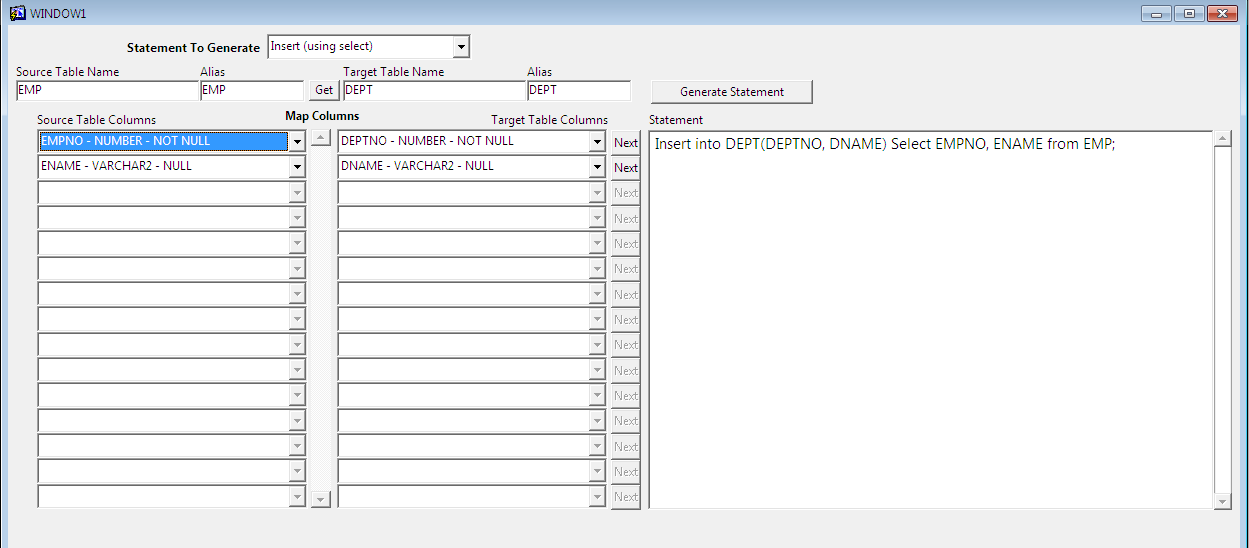
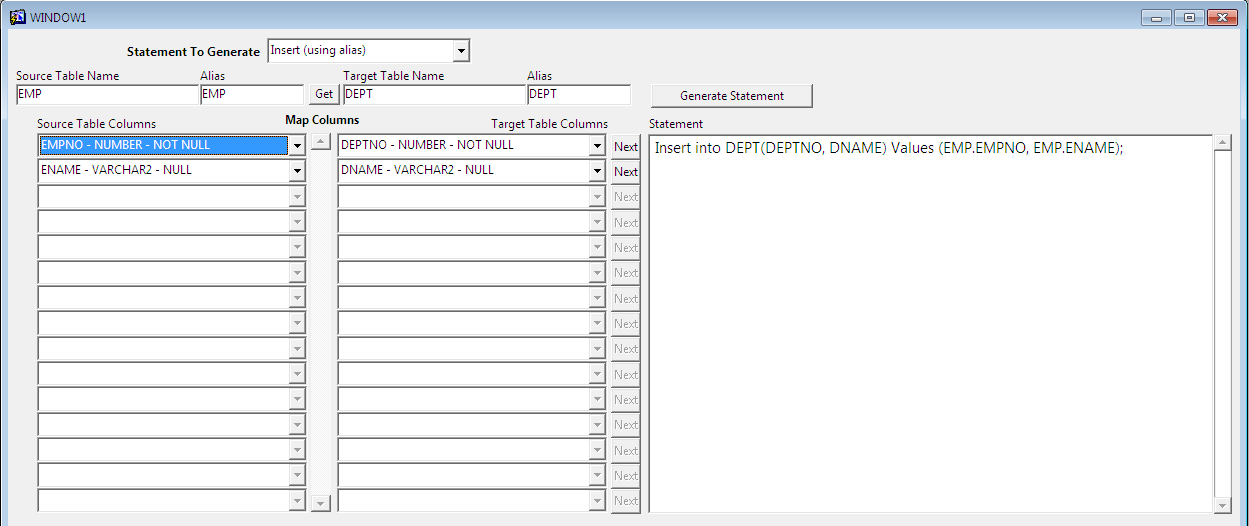
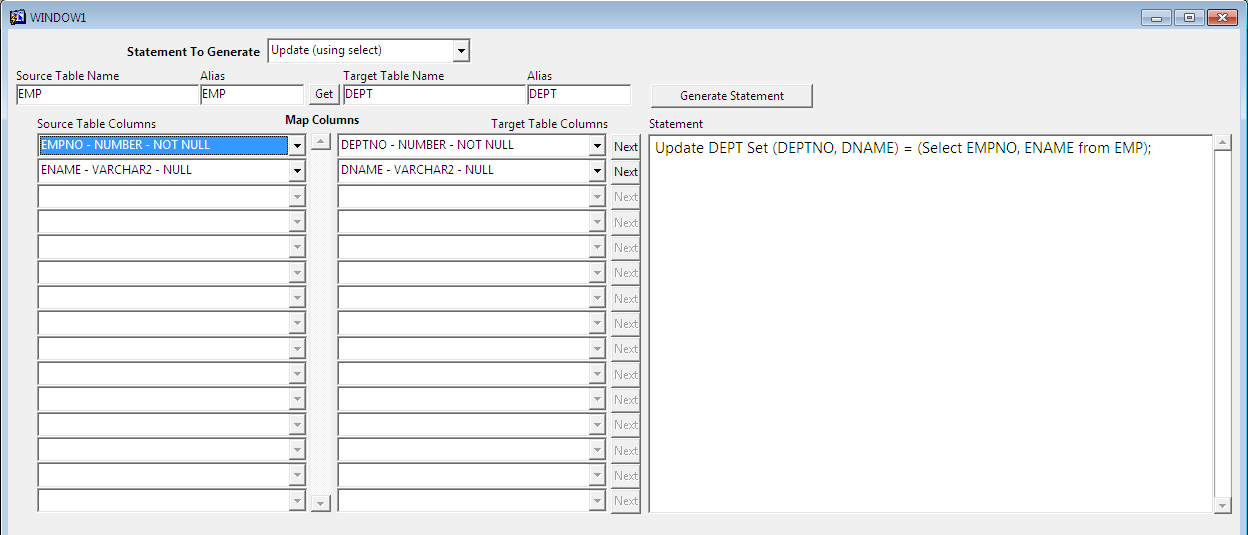
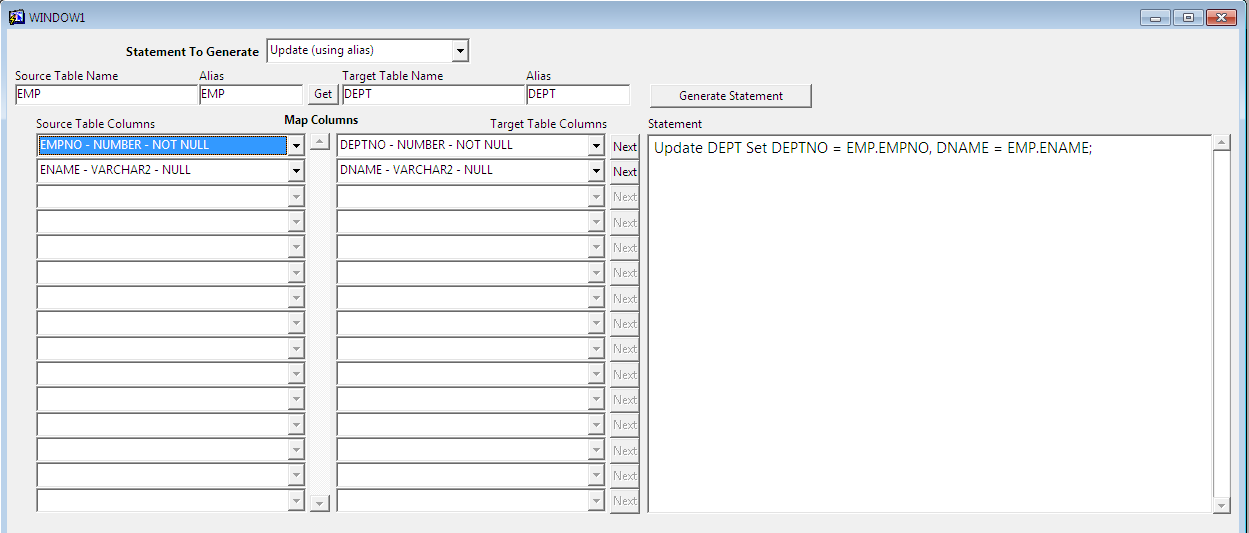
Checking For User Permissions Before Updating or Inserting The Records in Oracle Forms
Suppose you want to check the user permissions on inserting or updating the records in Oracle Forms, then you can use Pre-Insert and Pre-Update triggers for that particular data block to check whether user is having proper permission or not.
The example is given for HR schema and the following demo table is created for this:
Create Table User_Permissions (User_Name varchar2(50) Primary Key,
Can_Insert Varchar2(1) default 'N',
Can_Update Varchar2(1) default 'N')
Insert into User_Permissions values ('FORMUSER1', 'Y', 'N');
Commit;
Below is the screen shot for the examle:
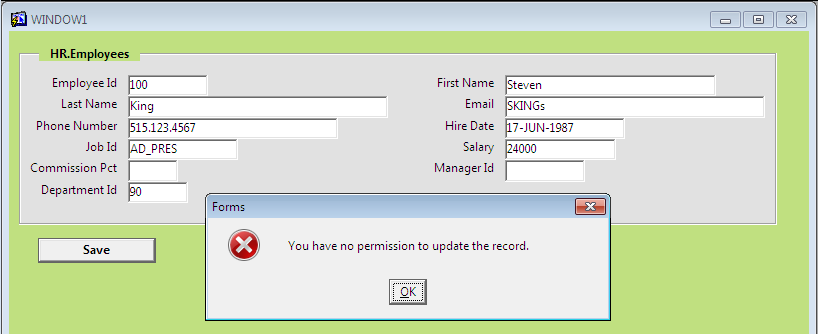
You can download this form from the following link: Pre-Update-Insert.fmb
The following is the code written in Pre-Update trigger to check the permissions from the database:
Declare
n_allow number;
begin
Select 1 into n_allow
from hr.user_permissions
where user_name = 'FORMUSER1'
and can_update = 'Y';
--- all is well if no exception raised else stop in exception area
exception
when others then
message('You have no permission to update the record.');
message('You have no permission to update the record.');
raise form_trigger_failure;
end;
The following is the code written in Pre-Insert trigger to check the permissions from the database on Insert:
Declare
n_allow number;
begin
Select 1 into n_allow
from hr.user_permissions
where user_name = 'FORMUSER1'
and can_insert = 'Y';
--- all is well if no exception raised else stop in exception area
exception
when others then
message('You have no permission to insert the record.');
message('You have no permission to insert the record.');
raise form_trigger_failure;
end;
The code is written for Save button:
Commit_form;
An Example of Pre-Query and Post-Query Triggers in Oracle Forms With Using Display_Item to Highlight Dynamically
Example is given for Pre-Query and Post-Query triggers in Oracle Forms, with using Display_Item built-in in Post-Query triggers to highlight fields dynamically.
This is the screen shot below for this example:
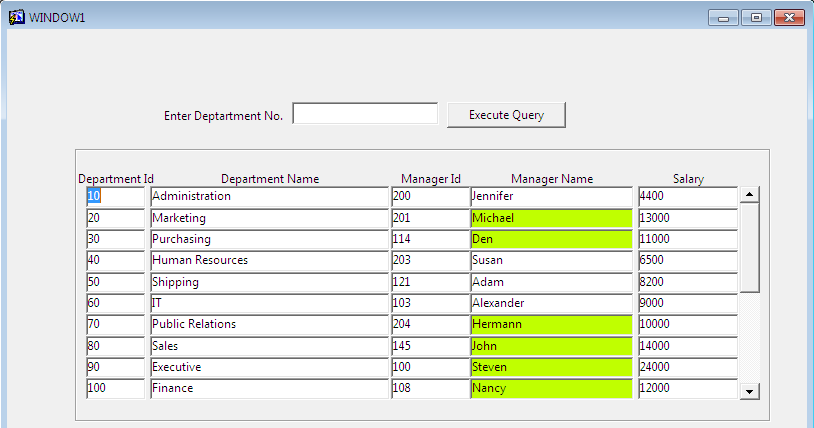
You can also download this form from the following link: Query.fmb
The example is based on HR schema departments table. In this example Department No. and Execute Query push button is in upper block named "Ctrl" block and below block is the departments block. User will be asked to enter department no. in above block and then to click on Execute Query button to filter the records below. The filtration is handled in Pre-Query trigger and after execution of query the Manager Name and Salary will be populated in Post-Query trigger by dynamically highlighting the Manager Name using Display_Item built-in.
The following code written in Pre-Query trigger of Departments block to filter the records:
if :ctrl.deptno is not null then
-- set default_where property of the block to the ctrl block item to filter the records before query
set_block_property('departments', default_where, 'department_id = :ctrl.deptno');
end if;
The following code written in Post-Query trigger of Departments block to populate non-database item fields and dynamically highlighting the Manager Name field:
begin
select first_name, salary into :departments.empname, :departments.sal
from hr.employees where employee_id = :departments.manager_id;
-- highlight as per your criteria
if :sal >= 10000 then
-- create highlight visual attribute with color of your choice to highlight
display_item('departments.empname', 'highlight');
else
-- create default1 visual attribute to restore to normal view
display_item('departments.empname', 'default1');
end if;
exception
when others then
null;
end;
The following code written in When-Button-Pressed trigger of Execute Query push button in Ctrl block to execute query in Departments block:
go_block('departments');
set_block_property('departments', default_where, '');
execute_query;
Displaying Modal Window Messages in Oracle Forms Using Alerts
You can display modal windows in Oracle Forms to display normal messages, error message or asking for confirmation eg. on deleting a record or saving a record etc.
These modal window messages can be shown using Alert option in Oracle forms.
This is the screen shot below for this example:
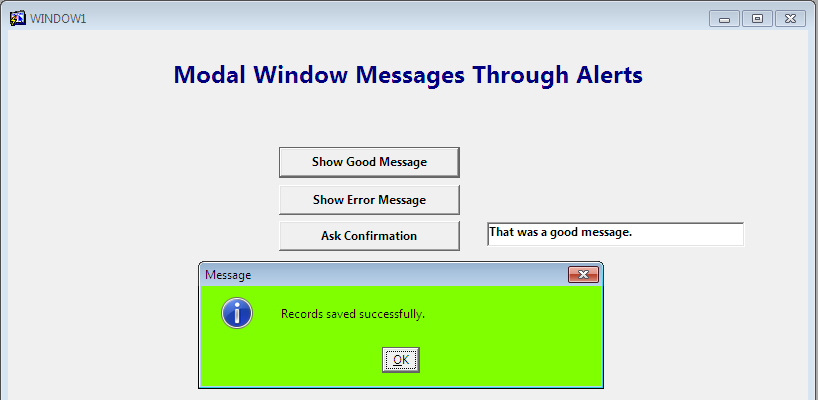
You can download this form from the following link: Modal_Msgt.fmb
For this example I have created three alerts with the following names:
1. Good_Msg
2. Error_Msg
3. Ask_Alert
The following code is written for "Show Good Message" button to display a normal message, you can use this code in any PLSQL block:
Declare
-- create a numeric variable to hold show_alert return value
nalertbutton number;
Begin
-- set the message for alert
set_alert_property('good_msg', alert_message_text, 'Records saved successfully.');
-- after below statement the execution will hold till you click on ok.. becuase it is an modal window
nalertbutton := show_alert('good_msg');
:alertblock.result := 'That was a good message.';
-- after this you can perform any task...
End;
The following code is written for "Show Error Message" button to display an Error message:
Declare
-- create a numeric variable to hold show_alert return value
nalertbutton number;
Begin
-- set the message for alert
set_alert_property('error_msg', alert_message_text, 'An error occurred.');
-- after below statement the execution will hold till you click on ok.. becuase it is an modal window
nalertbutton := show_alert('error_msg');
:alertblock.result := 'That was an ERROR message.';
-- after this you can perform any task...
End;
The following code is written for "Ask Confirmation" button to ask for a confirmation:
Declare
-- create a numeric variable to hold show_alert return value
nalertbutton number;
Begin
-- set the message for alert
set_alert_property('ask_alert', alert_message_text, 'Confirm Yes or No?');
-- after below statement the execution will hold till you click on ok.. becuase it is an modal window
nalertbutton := show_alert('ask_alert');