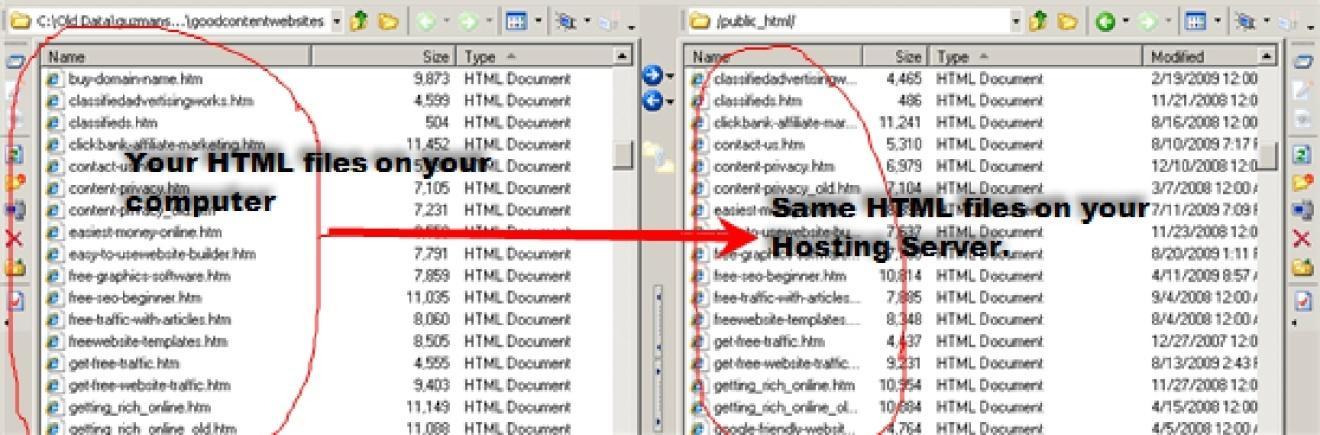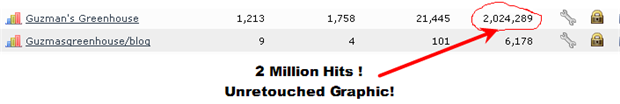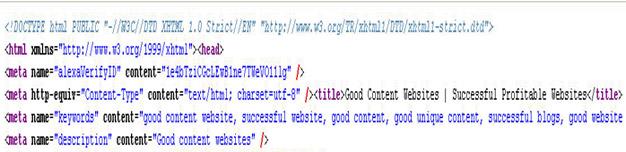Successful Profitable Website
First of all do you really need a website? Wow…of
course you do. And if it is successful and profitable you would not be reading this right now.
I f you already have one you might want to re-consider what you are doing and read this e-book in it’s entirety before continuing. Below are several steps that will help you start your quest for a successful website or blog.
You will need a domain name: 2-6 bucks per year depending on where you purchase one.
Here are a few tips on purchasing your domain name.
1. Having your keyword(s) in your domain name will help with better top search engine rankings. Example: learntoplayguitartoday.com.
The keywords play guitar - learn guitar - learn top guitar, are in the domain name and can become much easier to rank for.
2. You only have 36 characters to use. So forget about extra long domain names.
3. Will folks remember your domain? Avoid ho-hum names and try to find one that rings out your niche or whatever you are selling or promoting.
4. Stay away from acronyms or abbreviations. Most will remember newyorkcityhomeloans.com as apposed to nychloans.com
5. Avoid using to many hyphens or dashes in your name. Imagine announcing your site to an organization or a family member... this is my domain name: my dash niche dash website dash dot com. Really hard to say or remember - Don't you think?
6. One or two dashes are ok providing they are strategically placed.
Example: getsix-packabs-now.com or even better get-sixpackabs.com 7. Always use the dot com extension. Unless you are doing a non-profit website. It does not matter why type of site you have most world wide users will remember a site with the .com extension. Why? Because you or others are more likely to remember joeswebsite.com as apposed to joeswebsite.info? Even if you do remember .info it will eventually trickle down to .com
G o o d c o n t e n t w e b s i t e s . c o m
Page 4
8. Is your website locally based? If so consider using your city's name.
Example:paulsplumbingnewyork.com or
newyorkplumbingbypaul.com
You will need web hosting: Do not pay over 10 bucks per month unless you want a dedicated server. A dedicated server is just a fancy word for a computer with mucho more memory and it is dedicated to you. No other websites allowed. The cost could be as high as 300 per month. A shared server is what most new or intermediate marketers have. It means you are sharing a server (computer with lots of memory) with other websites. If you are just starting this is all you need.
Before you purchase webhosting here a few pointers to consider.
Cost: How much do they charge per month? They usually start from $4.00 a month to about $50.00 bucks a month for a shared server.
Remember a shared server is where you have numerous clients using the same server and is the reason why the cost is much lower. If you are just starting out this is what you want.
Storage: Anything over 300 Gigabytes is enough for the newbie Internet Marketer.
Bandwidth: Is data transfer rate which is the amount of data that can be carried from one point to another in a given time period (usually a second). 3,000 gigabytes of bandwidth is fast and if you are just starting out this amount is more than enough.
Support: This in my opinion is what really matters. Whenever a problem arises you have to get the best possible support asap. They must have 24/7 online support and a forum for asking YOUR problem or questions.
Good Hosting services will let you have an addon domain names. These names are a fully functional domain that can be created from within your control panel. Think of it as having multiple hosting packages all sharing the same control panel. You can give them email addresses, autoresponders, and more - the same way you do for your main domain on the account. To put it in newbie terms “You can have unlimited website(s) not just one”.
G o o d c o n t e n t w e b s i t e s . c o m
Page 5
This means you can have your website hosted plus your spouse, uncle, neighbor, or anyone else that wants or needs a website. For the same low price of around $7.00 per month.
Learn HTML It’s not that hard.
But first what the heck is it you ask? It stands for Hyper Text Markup Language or a type of computer code that translates a document into a viewable website. There is no way around this. If you want to be in charge of your website(s) you will need to have a good working knowledge of this computer language. Maybe you already know this or maybe you don’t. If you do good continue your education if not, here are some good places to start learning:
Here are other HTML training sites. W3schools.com: Learn HTML
Free Online Training. Htmlgoodies.com: Free Online self paced learning. There are thousands of FREE website that will teach you HTML . How to you find them? Google it.
G o o d c o n t e n t w e b s i t e s . c o m
Page 6
You will need an HTML text editor and one of the best is probably sitting on your computer. It is called Notepad. Matter of fact you can make forms, tables, and much more. The one disadvantage to notepad is that you cannot view it as a webpage. You can visit this website for some cool easy to use beginner HTML training using notepad: http://notepad.com/ it’s free.
One way to quicken the learning process is to use templates. I am not talking about website templates where you purchase one and download to your computer then you try to figure out where to put your graphics, text, links and files.
You can use real free templates that are downloadable but much easier to change/edit them to your own preference. Visit
http://www.freecsstemplates.org/ and find your niche template.
Download and view them using this WYSIWYG HTML Editor
G o o d c o n t e n t w e b s i t e s . c o m
Page 7

Graphics for your website where and how
But first- a word of caution. Do NOT add
tons of graphics on your website or blog. Too
many scripts, large graphics, flashing and
blinking lights will only make it look…well
amateurish.
This will also slow the viewing of your site.
You only have 4 seconds to hook your
visitors. A slow loading page will make them
click elsewhere!
Some Graphics work well with text and
your image wrapped around to the left.
Very much like what I did on this e-book.
Here are graphics software programs that I have used.
GIMP.ORG: Free downloadable Graphics Program. There is a bit of a learning curve but if you are patient and can easily do things on your own this program will work just fine.
Paint Shop Pro: This is the first graphics program I learned to use.
Very easy and user friendly. Cost is about $60.00 USD Bucks. There is also a free 30 day trial. I believe you can get an extension on the trial period all you have to do is ask for it. Paint Shop Pro: This is the first graphics program I learned to use. Very easy and user friendly.
Cost is about $60.00 USD Bucks. There is also a free 30 day trial.
I believe
you can get an extension on the trial period all you have to do is ask for it.
Laughing Bird Software: Cost just under $30.00 dollars. With Laughingbird's web graphics software, you can produce incredible business cards, advertisements, logos, and images for your website, blogs, for your favorite social networking site.
PhotoShop CS4: Professional Graphics program: This program is what all the top Internet Graphic Artist use. I use it myself to make the ebook cover on this PDF report. I also make professional ebook covers for numerous clients around the world. The cost is between $700.00 bucks to about $1,000 dollars depending on where you purchase it. I G o o d c o n t e n t w e b s i t e s . c o m
Page 8
recommend you use GIMP or Paint Shop Pro first because you will get an idea how graphics and websites work together.
Lonapix.com. LoonaPix is a free photo editing online service, and it let's you make a unique image out of your photo. LoonPix also provide an html-code so you can easily post your edited photo on your blog or profile at MySpace, Facebook, Orkut, Hi5 etc and share your photo to the whole wide world
Blogs or Websites? Use Both.
You can by-pass the HTML learning curve by using a blogging platform or what most folks describe as an opportunity to “write what you want”.
You can use a free blogger platform such as Google’s blogger. But it is important to remember it is NOT your own domain or website. Google can delete or ban your blog for whatever reason(s) they seem appropriate.
It is still an easy way for a beginner to learn about blogging and by adding your adsense script to your blog you can profit using it. There is more about blogger.com at the end of this e-book.
Once again you will need your own unique content. You can take any niche website such as, video games, politics, gardening, weight loss, dating or whatever it is you are passionate about and blog or actually write about your experience or knowledge in the field.
Two blogging platforms are Wordpress.com and Wordpress.org It is important to know the differences between the two.
First we will start with Wordpress.com. You do not have to download software, pay for hosting or manage a web server. When you sign up for a WordPress.com blog, you will get a URL like “mysite.wordpress.com”
It is basically a free blogging platform.
WordPress.com it's not possible to upload your own themes, you need to choose from the pre-loaded themes.
You do NOT need a domain name and hosting account with
Wordpress.com They do provide 70+ themes which you can modify G o o d c o n t e n t w e b s i t e s . c o m
Page 9
and edit, but you cannot run a custom theme. You can’t upload plugins. The bottom line…it will be much harder to earn revenue with this blogging platform.
Wordpress.org is a blogging platform that needs webhosting and a domain name. You will have the ability to upload numerous themes. You can upload plugins including SEO and other important marketing programs. If you want to make money with your blog this is what you want.
Use wordpress.org if you are going to monetize or do any type of Internet Niche Marketing. This is your best choice.
What’s great about having a blog is that you can post articles, information or tips and it will get indexed almost immediately by Google. Google loves blogger.com and wordpress.org. Sometimes your postings will get indexed in a matter of minutes.
Getting traffic to your blog is a little easier than a website however you will need to learn about plugins and SEO for blogs. You can get a free SEO
plugins right here. http://semperfiwebdesign.com/blog/all- in-one-seo-
pack-must- be-configured/.
Links…do you really need them.
Yes, you do need links or back-links but not just any ordinary run of the mill links. I now believe reciprocal linking or swapping links do not work as well as they use to. Google does not consider reciprocal links into their algorithm anymore.
What Google does consider are links from other related websites with a high PR. So….what is PR? It stands for Page Rank. The higher the page rank the more authority it receives from Google and other search engines. If want to know what you or other websites rank you will need the google page rank toolbar. You can get it right here. Google
Toolbar
The more good quality niche related links the more Google will see your site as authoritative, quality and important.
So what does this mean for you and me? It means we need to stop asking other related websites for any old link. This also means more article G o o d c o n t e n t w e b s i t e s . c o m
Page 10
writing and submitting them to top article directories that have a PR of at least 4 or above. Participating in Web 2.0 is also a good idea since most of these social networking sites have a PR above 4. Social Networking, article writing and good content are what you should to be doing.
You can still ask for a link from an authority website with a high PR but you need to give them an article, or some useful type of information. Just asking for a one line quick link will not work. What do you have to offer their visitors? Give them something valuable in exchange for your website link.
Stop trying to get rich “quick” help others, tell us what you have learned so far. What has worked or not worked for you. Write, post, submit, or give us something you are passionate about.
There is a common theme here. All of us are looking for good information, social interaction and a better way to communicate online.
Ok here is a list of places to submit your site or blog for backlinking purposes.
Dmoz .org – Getting a link on Dmoz will give you a huge backlink from what Google considers an authority directory. Here are a few tips to get listed there. DMOZ is also called “The Open Directory Project” and has been around since…Al Gore proclaimed he “Invented the Internet”.
Ok let’s continue…navigate to the category most suitable for your site by entering your main keywords. Once you find the best category for your site, use the small "add URL" link at the top of the page. If you do not see the "add URL" link, that means you'll need to see additional sub categories before it becomes visible.
It is important that you list your site in the correct category and if your site is locally based you will have a better chance of being accepted.
Remove any affiliate links and anything that remotely resembles affiliate marketing. You can always add them later if you do get listed.
Wait 30 days and check to see if you are in. Just enter your url in the search bar on their site.
G o o d c o n t e n t w e b s i t e s . c o m
Page 11
EDU backlinks are very important. Here is a way to find these links in your niche.
Yournichekeywords here inurl:blog site:.edu for blogs not websites.
Lets say you have a dog training site here is the correct format: Dog training inurl:blog site:.edu
Submit your site to these high pr directory or search engine sites: Does this mean you will have tons of traffic or that your pr ranking will zoom to 8-9 maybe 10? Don’t think so. But you will get some good link juice.
Jayde
SuperPages.ca
Patient UK
BestCatalog.net
Gimpsy
ExactSeek
Bizweb
Haaba
Canadopedia
Re-quest
MavicaNet
Web World
IllumiRate
America's best
Web Beacon
Clear Lead Inc.
Books Music Video
Chiff.com
SoMuch.com
Re-Quest dot Net
G o o d c o n t e n t w e b s i t e s . c o m
Page 12
Website Content - What Kind & Where do I Get it?
Where do you get it? You get it from your own personal knowledge, from What is inside your brain or whatever you are passionate about. Develop a website or blog about what you know... I can't stress this enough.
Research it for further information. Almost any niche markets will work, don’t let guru’s tell you different.
Just write it down on paper then transfer into your new website or blog. It is relatively easy to come up with content ideas if you are doing something that really rattles your brain or love to do. Passion for whatever you are doing will show through no matter what niche you decide to take.
I am passionate about helping people and I am writing about it right here on this e -book. I also love to help people with their gardening problems and it shows on my main niche site: guzmansgreenhouse.com
If you don’t like writing your own content or need more you can always outsource it (pay someone to write it). There are numerous websites that will help you do that. One of the best and one I have used myself is Elance.com. They have hundreds of writers, web-designers, consultants, and administrators to help you with your online success. Check them out today.
G o o d c o n t e n t w e b s i t e s . c o m
Page 13
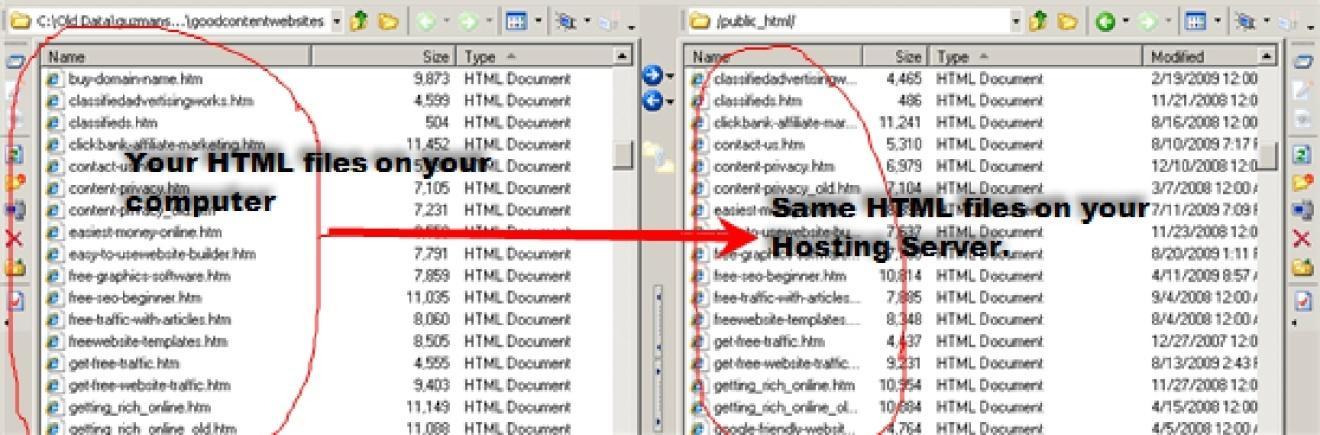
What is FTP and how do I use it?
This is just another acronym or abbreviation for File Transfer Protocol. It is a program that will enable you to transfer your website HTML files from your computer to your web-hosting server. Once there, they will be viewable to the World Wide Web….or the Internet.
Below is a small graphic explaining how it works.
Remember a dedicated server is just another fancy word for a computer with mucho more memory and no other websites are allowed…all yours. If you are just starting all you need is a shared server.
You will need an FTP program to transfer files from your computer to your server or webhosting account. I’ve got a free one that will do the trick.
Classic FTP is a free file uploader and you can get it by clicking here. If
you want free information on FTP go to goodcontentwebsites.com/how-to-
ftp.htm
Another excellent free FTP client program is to use CORE-FTP-Lite. This works very well for most new and intermediate users. Get it here now
core-ftp.
You can also edit and update your website files without any FTP program.
Your hosting service should have a cpanel section that will allow you to do this without downloading any FTP programs.
Not all hosting services have this but the best do. This is why I highly recommend using top rated hosting services for your website or blog. This means you will have to pay a monthly fee. All good hosting services have a cpanel section that will also help you transfer your files.
G o o d c o n t e n t w e b s i t e s . c o m
Page 14
If you can afford it I highly recommend purchasing hosting for the entire year. There are two advantages to doing this. One: paying for one year ahead will usually get you a good discount and two: I believe Google likes websites that have been paid in advanced. They like business owners who are serious about their online venture.
G o o d c o n t e n t w e b s i t e s . c o m
Page 15

How to get Free Website Traffic.
Ahh…what every single Internet Marketing
Guru, newbie, online entrepreneur is looking for.
Just like the street vendor who needs lots of traffic
so people can see what they have to offer.
If you want a successful website you will need
website traffic...and lots of it. Right here in this
ebook are tips and suggestion on getting free no-
nonsense free targeted traffic.
How to get Free Website Traffic? This is by far the most often asked question in the Internet Marketing World. Without website traffic you’re dead in the water, or you have no desire to profit online. Now you may be thinking what the heck does a Greenhouse Manager know about website traffic or profiting online? Ok…Read on!
My first website was a total disaster. Couldn’t get traffic, visitors, nor did I have a clue on how to make money online with the website. I gave up after about a year.
The owner of the Greenhouse that I work for happens to be my brother.
Since he was aware of my previous website adventure (I did not tell him about my disaster). He asked me to create a website for his local Greenhouse retail store. Without hesitation I said “sure”. To make a long story short it was my first real introduction to “Internet Marketing”.
1. My first challenge was to get local traffic…did it.
2. Second challenge was to get a good email list… did that.
3. My hardest challenge was to get good world wide website traffic…I have also accomplished that.
I work much better when I’m under pressure!
The number one way to get free targeted traffic is through SEO. What is SEO? – It is an abbreviation for “Search Engine Optimization”.
G o o d c o n t e n t w e b s i t e s . c o m
Page 16
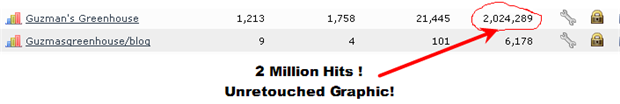
Above is an un-retouched graphic of my gardening niche site. 2
million hits.
98% of the traffic came from free organic traffic using Google, Yahoo and BING and a few other Search Engines. Writing good unique content for your site will work better than any Internet Marketing Guru will lead you to believe.
What are Search Engines? Search engines are actually robots or as others call them bots. They are programs or robot applications that crawl or dig through new and old Web Sites, links and blogs. They look for new sites that have new or updated documents.
They search these documents posted on the Internet for relevant keywords and they will compile a list of URLs or web addresses for the documents containing keywords that are relevant to those sites, blogs, etc...
Many search engines track down the keywords and keyword phrases your site uses and how they are used. If you are looking to get top search engine rankings I highly recommend you start writing or developing your website or blog using keywords that are relevant to the search engines. This may sound complicated but it is not read on.
For example if your websites is about racing cars you need to stop using
“racing cars” on every other sentence or paragraph. Instead concentrate on good unique content and use other words that pertain to racing cars.
For instance: automobiles, auto speed, fast cars, driving fast and other keywords the search engines will think are relevant to “racing cars”.
This is also called “Latent Semantic Indexing” or LSI. But it is really just fancy wording for “write unique content that will please the search engines”! Google should have implemented this Philosophy from the get go! The only Search Engines I would worry about are G o o d c o n t e n t w e b s i t e s . c o m
Page 17
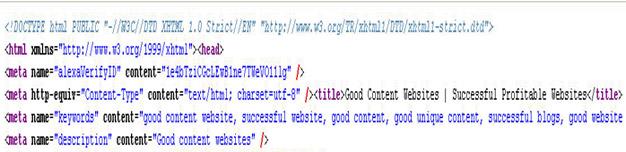
Google, Yahoo and MSN the rest will give some results but nothing comes close to these three.
Put Meta-Tags in your HTML Code. Some SEO experts think meta-tags are not worth it anymore. This is not entirely true. Google, Yahoo and Bing still use the title tag on all websites. And most of the smaller search engines still use them. And any additional traffic from these engines are still worth it.
What the heck are meta-tags? They are tags or description text in HTML
codes that are inserted into the header on a web page. In the perspective of search en