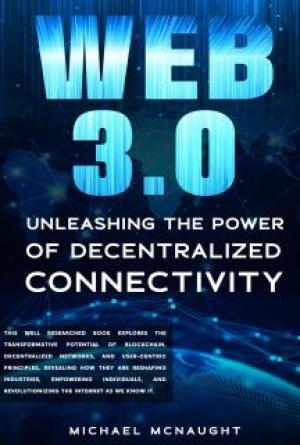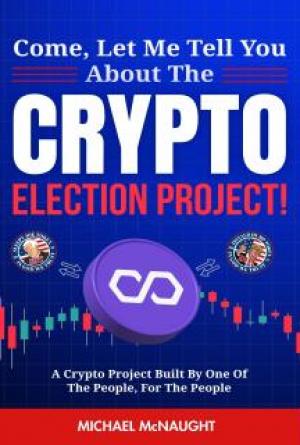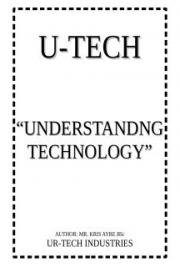24 Hour Twitter Expert Version 3.0
Twitter has become extremely popular in the circles of internet users. It is an amazing way for people to connect with one another and share their thoughts in 140 characters or less. More people are joining the social networking craze on a daily basis whether it is for business, pleasure or both and there is absolutely no escaping how popular it has become.
Twitter reminds me very much of the text messaging craze that started in the late 1990’s. As someone that is in her late 20’s I still remember running up a huge mobile phone bill and my dad not being very pleased with me.
To me Twitter has simply taken the idea of texting and put it on a website. Put in simple terms if you can text you can Twitter.
I was asked just the other day why I love Twitter so much and it really got me thinking. I don’t believe I could put it down to one particular thing.
Put simply I would say:

It is also rather educating too – I have learnt about the Indian culture, safaris in Africa, emigrating to New Zealand and the history of Brazil. You can not deny the fact that it is really fascinating. It is like your very own information box available to you 24 hours a day 7 days a week for free.
The reason you should join now is that it’s at the point where it is not over done and is still a relatively new social site. The other major benefit it has is that it’s short and sweet so you don’t need to spend an hour to message someone like you would often do with a Blog.
Before you start dismissing it like I did think about this:
Earlier this year I launched a new page on my internet marketing Blog and from just ONE Twitter update I received 300 visitors within six hours.
I first joined in the beginning of December last year after a fellow Internet Marketer said that he loved chatting to me and wondered if I’d join him on FaceBook & Twitter. Curiosity made me sign up but I found them both very boring and didn’t do anything about it.
Then two days before Christmas I was exploring Twitter again and realised how much I could gain from it both from a personal and business point of view. I then spent the whole of Christmas on it as I just couldn’t help myself I think I was becoming addicted.
I researched it just like I have done with everything else that I have become involved in and followed a system that was easily useable. After following my own ideas by my birthday on the 31st January I had hit 5000 followers. Fast Forward to the beginning of May and I had in excess of 60,000 followers.
So get yourself comfy and let me guide you through Twitter taking you through all the shortcuts that I have found. Just think by tomorrow all your questions will have been answered.
First of all you need to have an account and this can be done rather quickly at www.Twitter.com

Simply click on the "join the conversation" and we'll get started.

Before you go and fill in this information you need to consider the following…..
- When you fill in your full name please do not use your website address or company name. This looks very bad and won’t do you any favours and will result in people not wanting to follow you.
- The username is very important I really can’t stress this enough. Everyone will know you by your username. You will be passing your link around so choose one that suits what you’re about. A business name is much better than your personal name.
- Your password is also important you don’t want it to be too easy to be hacked into and then too hard so that you forget what it is.
- Your email address should be your regular one that you use for business and not your personal one.
- I would advise against ticking this as you don’t know how many updates they are going to send you and you can often end up getting way too many.
- Finally you will need to enter the code just to prove to Twitter that you’re not just some kind of weird hacker. If you have eyesight problems like me then you can always listen to it!
What I have come across with usernames which really upsets me greatly is people using offensive language in their username. People will simply unfollow you as quick as possible if they even follow you in the first place.
You can change your username at any time that you wish simply type in your new one and confirm your password and it’s done. If you do change it please inform your followers as if they don’t know it’s you they may unfollow you. This can apply to other things too – like a change of image or background. Some of your followers will be particular and will notice the slightest change whilst others won’t even bat an eyelid.

You will now be taken to the page above. Skip this step as it’s about setting up your account first not getting followers. At the moment I want you to be invisible.

You now need to do the same again and you will be brought through to your welcome page. Obviously nothing is on it yet and it’s pretty boring.
Now let’s go through what you need to know on your Twitter Main Page….

@ dsmpublishing : This is where you will find any comment that has anything to do with your username will be located. Before it used to just feature replies that you had received so say I received a reply saying “thanks for the follow” it would show up as @dsmpublishing “thanks for the follow”.
So anything that features @dsmpublishing appears in this section. I used to find it annoying at first. But now I rather like it as it gives me the opportunity to keep up to date with all of my followers so that I can reply to any communication that they make. Though on a Friday it can be rather harsh to get past all the #Follow Fridays to find proper conversation.
If you are wanting to keep a track on all the reTweets you get it can be rather good for your business.
Direct Messages: This is where private messages that are directly meant for you are stored. You will find that there are lots of worthless messages among this section and can drive the average sane person mad. Because of the spam associated with it many don’t even bother checking them, so don’t be concerned if you don’t get a reply back.
I personally delete all of mine but occasionally because I am deleting 200 at a time I may miss a genuine message. I recommend that you keep these messages up to date otherwise a month can pass and it has suddenly got out of control.
To control the spam problem on Twitter I do highly recommend that you Blog people as you go through your direct messages.
This is what my direct messages look like right now as I write this ebook:

As you can see from the screenshot above they are all promotional direct messages that have been sent out automatically when they followed me. I will be deleting them all apart from the very last one which I will be blocking and then deleting.
The reason I find the last one so offensive is that it is more than 140 characters long and I very much class this as spamming. Anyway if they can’t find anything interesting to say in 140 characters why would I want to follow them?
There are programs out there that allow you to send direct messages that are longer than 140 characters and please don’t use them as it looks so bad for business. I will be going through setting up a direct message later on so that you can create the best one for your account.
Favourites: If an update interests you why not save it for later, just hit the star icon on the top left of an update watch it turn yellow and your message is then saved.
I like saving Tweets from people that leave me a Follow Friday so that I have a record of it.
Then you can refer back to them like this:

Then when you have finished with them you can simply click on the yellow star and remove it.
Everyone: This is the exact location of where you can view every single update as it comes into the Twitter community. You have to remember that there is a huge amount of people on Twitter and it is impossible to keep up with it. I have only been on it once as I found it way too much for my eyes to take.

However once you are following a decent amount of people your timeline will have enough updates going through it to keep you busy for long enough.
Twitter has recently updated their system to fit in with the amount of people that use it. Recently it has become so popular that instead of using Google members are now searching Twitter for information. With this in mind they have altered the main Twitter page.
They have included a lovely search box along with keywords that are extremely popular in the media right now.
Device Updates: This is the tool that allows you to receive all your updates by Text Message. I would only use this facility once you’re used to using Twitter.
You also have the opportunity to subscribe your page to a RSS Feed but I wouldn’t do this until you have several posts and followers.

On your Twitter homepage you can also see statistics on how many people your following, how many are following you and how may updates you have made.
Have a look at the picture that it has set by default – its not very nice is it?
Well when you do get surfing on Twitter you will find that many, many users have this picture. You want to stand out and using a picture like this will not create the image that you’re looking for.
Another very important point to make is that this is the same picture that spammers use and it will result in you getting blocked by a lot of different Twitter members. Whenever I see people using the default Twitter picture I block them when they follow me as 90% of the time they have gone on to spam me so I have simply eliminated the problem.
Check out www.Twitter.com/kevinrose he is the owner of Social Bookmarking site Digg and is one of the highest ranking on Twitter. He tends to get a lot of newcomers following him before they have even posted an update. If you click on his followers you will find page after page featuring the same image. It just looks so tacky and cheap and I am sure you want to do better than that.
So let’s get down to business and set up your account. Click on the settings and it will open up on a page like this:

Obviously it will have your data on it and not mine that you provided during sign up. Your name, username and email will automatically already be set up for you. It’s now your turn to add all the extras. Firstly the Time Zone shouldn’t necessarily be set up to your own time.
But why you may ask?
Think of it like this where are the largest percentage of your Twitters? Personally mine are in the United States and in particular New York so I have decided to set mine at GMT -5. After all I’m sure we all know what our local time is. Then when I am sending out a promotion and I want it to hit them when they first wake up I will know exactly when to send it.
Secondly, when choosing your URL think about it before jumping in. If you have a Blog I seriously suggest that you use it and make some slight modifications first. For Example after following the promotional ideas later on in this e-book you will be generating an awful amount of traffic via this link so you want more than one facility to feature. You can also do the exact same thing with a website it’s completely up to you. The most important part is that all the information is under one roof.
You have to think of it like this…..
The people that view this page may not necessarily be following you already. They want to see that you will be an interesting person and will offer them something of service. This is your backbone in creating followers and if this isn’t up to scratch you won’t get the impact that you need.
Another point to make without offending anyone (sorry if I do) people are often put off by Free Blog Sites so never use this as your main site. It makes you look cheap and that is not the image you want to portray. The other point is that as you don’t own the Blog your income will be limited and you run the risk of being shutdown without warning. If you don’t know how to do this then check out my free tutorial Click Here
If you don’t have a Blog or Website visit Clickbank.com and use a decent affiliate link as its better than nothing!
Thirdly you need to plan your One Line Bio this is very important as this is what people will read to find out more about you and what they can learn from you. It’s also worth mentioning that people will search certain words within Twitter when they are looking for people to follow so the more tags you can place in this section the better.
Here are a few key points to consider:
 Don’t mention your name
Don’t mention your name
 No Spelling mistakes
No Spelling mistakes
 What are you planning on talking about on Twitter?
What are you planning on talking about on Twitter?
 What do you want to get out of Twitter?
What do you want to get out of Twitter?
 What words best describe your business?
What words best describe your business?
 Avoid the & as it will show up as an error
Avoid the & as it will show up as an error
I decided that I wanted the following keywords to show up so I added the following:


Put together a list of keywords that best describe you like I have aiming for 10-12.
I then had to put it into a good quality sentence knowing that I couldn’t use all of the words above. Remember when doing this it’s all about keywords and it must be 160 characters or less.
So this is what I came up with:

Now when you look at this in more detail, when someone searches for people to connect with on Twitter they will be able to find me from the following Keywords:
 Author
Author
 Entrepreneur
Entrepreneur
 Blogger
Blogger
 E-Book Creator
E-Book Creator
 E-Book Writer
E-Book Writer
 E-Book Publisher
E-Book Publisher
 E-Book
E-Book
 Love working online
Love working online
 Niche
Niche
 Affiliate
Affiliate
 Article
Article
 eBay
eBay
 Niche Marketing
Niche Marketing
 Affiliate Marketing
Affiliate Marketing
 Article Writing
Article Writing
 I Love eBay
I Love eBay
 Internet Marketing Blogger
Internet Marketing Blogger
 I Love Blogging
I Love Blogging
 Article Writer
Article Writer
 Article Publisher
Article Publisher
I am sure you get the idea by now the list really is endless and all from one very simple Bio. I’ve had many Direct Messages from people telling me they have found me via the Twitter search facility. You really wouldn’t think that you can get so many followers from such a simple method. I suppose it’s no different than writing an article with ezinearticles.com and then writing out your relevant keywords that people would then follow you from.
Now sit down and turn these keywords that you have written into your Bio and I bet if you wrote a new list afterwards like I have you will have hit more keywords than you think.
If you are struggling with counting up your Bio the easiest way is to type it into a Twitter update and go up to -20 which will give you a 160 character message. But be very careful of spelling mistakes as there is no spell checker on there!
Now for the final point on this page you need to set your location, language and protection.

This is pretty much straight forward, but I would suggest naming your local Town followed by the country. People are always curious about where others live and this is a good way to maintain a friendly talking point among your fellow Twitters.
If for example there is a natural disaster in your country you will find that you will get a lot of emails from people worrying about you or if you include your town it might mean something to others and it’s a great way to generate a Twitter conversation.
I live in The Algarve on the southern coast of Portugal and as it is a tourism hotspot so I often get lots of Tweets asking me about it.
Just a couple of weeks ago I got chatting to someone on Twitter that was on holiday here and wanted advice on the best places to eat out.
If you just put I live in Europe people will wonder why you’re leaving information out of your Bio. Remember this is what people view when they want to find out more about you.
I have put Silves, Portugal because I live right in the town and it is very popular with tourists as it is just a short drive to the popular beaches. It is rather well known and it is the starting point of many updates that I receive.
Finally please do not protect your updates. This is where an awful amount of your followers originate from. It’s like making your Blog private and not letting people see the Blog Posts it is literally a disaster waiting to happen.
Why would you do this?
Say you contribute a link to the Twitter community via an update people see this link and think you’re amazing and decide to follow you. Five minutes later you have 25 new followers. If your updates have been protected nobody will have seen your update and you will have missed out on potential followers. It would mean that your only followers will have come from people finding you through others you are following.
Other Settings
Within the settings area you also have the opportunity to change your password, devices, notifications, profile and background picture.
As most of these are self explanatory I will just run you through the final three….
Firstly with the notifications I would suggest that you do the following:

The idea above is that you don’t want to be inundated with emails from Twitter or notifications so keep all the boxes unticked. You may laugh at me but I made the BIG mistake of being informed whenever anyone started following me. I remember having 250 people follow me in one day and had the pleasure of deleting all those automated emails.
As long as you log on twice a day there is no reason why you would miss out on important information.

Secondly adding a photo is very easy to do but think carefully about which picture to use before you upload it. I have seen some very dodgy ones on Twitter in the last day or so alone. I’ve actually lost count of them.
There must have been hundreds!

I particularly like this image by one of my Twitter followers she values her privacy like many of us do and has chosen a lovely logo.
She uses this image on other social network sites that she is involved in and it gives people the chance to recognise her.
What I don’t like are the images that include a domain name as it is advertising gone too far. Please don’t do this as it looks bad for business and will result in even more blocks throughout the Twitter community!
My other dislike is the use of animated images. A lot of people have health issues and there is no way of warning in advance to the type of image you are using. So please no flashing images no matter how cool they may look.
I respect everyone’s privacy and I appreciate that not everyone wants their very image being viewed by all on the World Wide Web on a regular basis. At the same time you want to come across as a very professional and friendly person. It’s also important that you check to make sure that your image works. I’ve seen many that I would simply not follow as why on earth would I want to follow someone that has a red cross as a picture because they haven’t uploaded it properly I’d simply rather not bother at all.
You must also take into account that your image reflects what you’re about. If you have an environmental business and you have a picture of a dollar sign people just won’t get it will they?
When using your very own picture make sure it is done in a similar way to a passport photo i.e. from the neck and up it doesn’t matter if you don’t take the best photo in the world this probably works better as you then come across more like Joe Bloggs rather than someone that people might not be able to relate to.
With choosing an image to use I would limit it to the following three:
 Cartoon image of you
Cartoon image of you
 Passport style image of you
Passport style image of you
 Models image that you have rights to use
Models image that you have rights to use
Please don’t use the backgrounds available from Twitter as this looks really cheap, as does pictures of yourself or models with the head missing (I’ve seen lots of these!). Not forgetting pictures of a black dot which seem to be doing the rounds.
Finally choosing the background shouldn’t be taken lightly as people will see this as soon as they click on your profile it needs to be good!
There is a good choice of backgrounds that are already available for you to use and I have very easily reached nearly 7,000 followers without the need for an advanced Background in fact I used the nice purple one below which suited me fine.
But as I’m writing this e-book I thought I would try something different.
But first here are the default backgrounds that you can use:

As you can see the purple one on the bottom row is the one I am using up until now!
To change the background onto a different one you can simply click on the “Change Background Image” link and you will see the following:

We are now going to visit a website that will create your very own custom free background.
Head over to http://www.twitbacks.com and we can get started:

Once you have added your username, email address, Twitback Password and entered the code you can continue. As this form is rather big I am going to break it down into two sections.
Firstly you need to decide which template you want to use. I have chosen the world map because my business involves communicating with many countries and I found that this is a very relevant subject to base it upon:

This is the time that you get to tell fellow Twitter members all about you and what you have to offer. People don’t want this page just to be turned into an advertisement feature therefore don’t suddenly decide to add one of your e-book covers into the logo section. If you don’t have a logo simply keep it blank.
I would also suggest that you don’t include a phone number as this would put you at serious risk to spamming and you really don’t need the hassle of this. I’ve come across others that have put their personal telephone number in this section and have learnt the hard way.
The blurb about you is a very important part you have a lot longer to get your point across than you do in your Bio. There is no need for tags as it’s just a short introduction to you in 250 characters or less. You should also consider that you don’t have many lines to place your comments.
This is because you also have to fit in your picture and links and space is a major issue.
So this is what I have decided to put in my background:

Yes it’s very short but that’s the whole point you want to get the viewers attention and their concentration won’t last long as you can guarantee that they will have viewed another 100 profiles in the same day and most importantly you want them to remember you.
Now for the second section….

First of all don’t go out and join all these social networking sites as it’s a complete waste of your time and as you’re on limited space you only really want links to five of the above and that is including your other links.
I would advise using the other links section as it’s a great way to advertise what else you have to offer. With the promotion that I will show you later on you will need a FaceBook account so go and get one now and enter the link to that in here.
Once you have completed it all you will be taken to the completion page:

You will now be shown what it will look like. This only shows so much so I would click on the link to post your background and have a look at it on your profile as you might not be happy with it straightaway.
When I first looked at mine it looked decidedly awful so I went back and altered it until I was happy with the result. Once I was satisfied with it I uploaded it and exited the program.

If on the other hand if you are rather technically minded you can also create your very own background using Microsoft PowerPoint. Here is a link to download one direct into your PowerPoint program and then you simply upload it onto Twitter:
http://theclosetentrepreneur.com/create-a-Twitter-background-using-powerpoint
If on the other hand you have 3000+ followers you can get a really good professional background for free in exchange for a small link. Anyone else would have to pay $100 which is great reward for having an impressive following.
http://www.Twitterimage.com
However if you would like to add a professional background it is very easy to add it in.
Firstly though I would advise having a good look around to give you an idea of what can be fitted into a background before you plan your design.
I have just had a new one created by Thales Prado who is based at http://www.Twitter.com/thalesprado it was a free background because I have in excess of 10,000 followers though he usually charges $25 a background which I find to be very reasonable.
Here is a screenshot of how it looks: