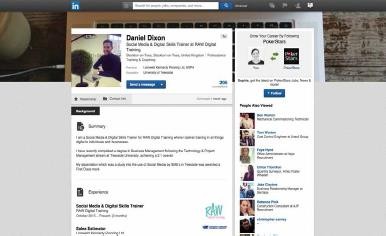Section 1
Introduction to LinkedIn
LinkedIn is a business-orientated social networking platform, designed specifically for the business community. The functionality of the platform allows users to establish connections and build professional networks. LinkedIn is the largest professional network on social media with over 700 million users in 200 countries.
There is a strong, engaged network of people who log on every day. There are more than 100 million monthly active users and 40% check in on a daily basis.
If you still think LinkedIn is just a networking site for jobs and not for marketing, you are wrong. In fact, businesses, both B2B and B2C, have been marketing on LinkedIn for generating leads, building relationships with customers and delivering value. So, if you are thinking of a new way to market your brand in 2021, LinkedIn is your solution.
Start your LinkedIn Marketing for your business using this guide. You will get to know why marketing in LinkedIn is effective, strategies you can use here, and tools and features of LinkedIn you can utilize for branding your business.
Why is LinkedIn Marketing important?
According to LinkedIn’s About Us section, it currently has more than 700 million members. This is a huge audience for any business. But what makes LinkedIn unique is that most of those who have signed up in LinkedIn are professionals. These are people who really want to know about the brand.
This feature of LinkedIn’s users makes it easier for businesses to market their brands. Since most of the users are really interested in knowing about the business, marketers do not need to initiate any aggressive marketing strategies to gain leads as they do in other social media networks. In fact, one study by Econsultancy found that 64% of corporate website visits coming from social media links come from LinkedIn alone.
But it’s not only about the number of dedicated users available in LinkedIn. LinkedIn has features- both paid and free, that can be used by business to generate leads, build relationships and deliver value. LinkedIn Analytics gives business free detailed data analysis of user visits to the business’s official page. LinkedIn Pulse gives businesses the opportunity to post content- both text and video, And InMail feature helps businesses build relationships with potential customers.
LinkedIn Analytics, Pulse and InMail are few of the many features of LinkedIn that marketers can use for their business. This blog post will provide you with information on a bunch more tools and features.
Considering the user base and the features available, LinkedIn is undoubtedly important and useful for any marketer to brand their business. So if you are convinced about the importance of LinkedIn marketing for your business, read more below on how to develop a LinkedIn marketing strategy.
How to start LinkedIn Marketing for your business?
Having understood the effectiveness, let’s start making a LinkedIn marketing plan for your business. Before planning, make sure you have a LinkedIn account yourself. Then follow these steps to market your business through LinkedIn.
DEFINE YOUR COMPANY GOALS
In order to use LinkedIn most effectively for your business it is important to consider what you want to gain from it. This will inform a strategy to ensure you are utilizing the platform in the best way for your business needs. First of all, consider answering the following questions:
- What are your aims?
- Who do you want to connect with?
- Who do you want to monitor?
- What information do you want?
- How can you gain competitive advantage?
- What do you expect of your employees?
Create and optimize your personal LinkedIn profile
LinkedIn profiles vary in standard, and are graded with a star rating by the platform. Profile users should aim to gain ‘all-star’ status. In order to gain this there are certain actions to put in place.
Gaining ‘all-star’ status has many benefits for your page. Only around 50% of people have a completed profile, but users who do have them are 40 times more likely to receive opportunities through LinkedIn. The more information you include the better reach your page will have.
Your profile page is an opportunity to showcase who you are, your strengths and your experience. It should be treated like an ‘elevator pitch’.
YOUR BASIC PROFILE SHOULD INCLUDE:
- Profile picture (your profile is 11 times more likely to be viewed if you include a photo)
- Name;
- Job title;
- Personal summary;
- Background image (optional).
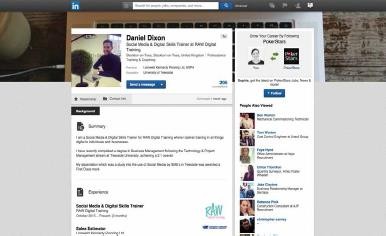
TIPS FOR YOUR PROFILE PHOTO:
- Appear approachable;
- Make sure it is of you, and you alone Keep it up to date;
- Look the part;
- No obvious selfies.
ALL-STAR PROFILE:
In order to gain ‘all-star’ status you must include the following within your profile:
- Your industry and location;
- Your current position with description two previous positions;
- Your education;
- Your skills (minimum of three);
- At least 50 connections.
SKILLS&ENDOESEMENTS
Your profile is three times more likely to be viewed if you add your skills to your page.
It’s important to list only the skills you have, and only endorse others for skills you know they have and would recommend.
For organizations with more than one staff member, it is worth considering what type of endorsements are appropriate for your staff to be giving out on behalf of your organization on LinkedIn. This means being sensitive to not revealing strategic relationships or ‘trade secrets’ which may jeopardize competitive advantage.
PERSONALIZE YOUR URL
Personalizing your URL means you can include it on business cards. It is also more memorable and easier to share on other promotional material where appropriate. This can be a great way of making your LinkedIn profile easy to find for your clients.
To personalize your URL click ‘edit’ next to your URL on your LinkedIn profile.
For example you could change it from: www.uk.linkedin.com/pub/Kassie-eldrige/2a/748/401 to www.uk.linkedin.com/pub/Kassie-eldrige