 In our last blog we talked about how easy, affordable, and convenient it can be to author your own book if you publish it as an e-book versus a traditional printed book. You can delegate the production part of that process to a graphic designer who will handle the technical aspects of putting it all together with the right format, font, graphics, and visual style. But you can also use some very user-friendly software packages to manage that part of the project yourself, if you want a more hands-on involvement.
In our last blog we talked about how easy, affordable, and convenient it can be to author your own book if you publish it as an e-book versus a traditional printed book. You can delegate the production part of that process to a graphic designer who will handle the technical aspects of putting it all together with the right format, font, graphics, and visual style. But you can also use some very user-friendly software packages to manage that part of the project yourself, if you want a more hands-on involvement.
That can give you a greater sense of personal satisfaction that it was a truly DIY book. Plus it can save you money since you may not need to hire a professional designer…or you can hire them for fewer tasks and less hours, while you do the other work yourself. Here are some helpful tips and information to know if you think that you may want to take that route and get involved in not just writing an e-book but also helping to produce it.
PowerPoint Is Not Just for Office Presentations
Most people don’t realize that if you know how to make a compelling PowerPoint presentation – a skill that many would-be authors learned in the business world – you can leverage that to create an e-book. The key is to save it as a PDF file, which is the most common way that e-books are formatted. So you can use PowerPoint software to add text just as you see in an ordinary book…and place visual images wherever appropriate. Pick a font size and style you like, arrange headlines or chapter names and perform other tasks until the manuscript you laid out in PowerPoint is the way you prefer. Then just save it as a PDF file to use for your e-book.
Other Software Options
Other e-book creators rely on Google Slides or Google Docs, and that is a great way to go if you are collaborating with other writers or editors and want to have shared access to the manuscript). As you may know if you’ve ever used a program like Google Docs, multiple people can review, edit, and revise the same document. You can even all log on and be there to do those tasks all at the same time. Meanwhile, one of the most highly regarded software programs for laying our your e-book manuscript to make a book is iBooks Author, from Apple. The program was specifically designed for the production of e-books.
Off-the-Shelf Production Templates
One of the advantages of using software like iBooks, PowerPoint, or Google Slides is that these packages offer many predesigned templates. Instead of making multiple decisions regarding such things as font style, ink color, and image placement you can just plug your text and pictures into one of the templates. They already look professional and that can save you tons of time and energy. Explore the various templates offered and then see which one suits your preferences the best while also doing the best job of showcasing the particular subject matter than you are covering in your e-book.
Keep Your Readers Engaged by Incorporating Variety
But if software sounds too intimidating, don’t let that discourage you. You can even use something as simple and basic as Microsoft Word…and then save the final draft as a PDF file. Just don’t forget that one of the goals as a book publisher is to ensure that your readers stay engaged. You’ve probably read long-winded articles that were not broken up by subheadings or pictures, and you know how boring that can get. People have very short attention spans, so to keep them reading give them smaller sections of text to digest, and divide the text up with photos, photo captions, charts if those are appropriate, and by using subheading, bullet points, and other techniques to break up the page and keep things interesting.
Images are Worth 1,000 Words
While pictures are worth 1,000 words, they don’t have to cost you thousands of dollars. You can use stock photos from dozens (if not hundreds) of different sources that you’ll find on the Internet if you just search for “stock photography.” Some of these are copyright free so you can use them without paying a cent. Millions of them – which were taken by professional photographers – can be used for a very inexpensive one-time fixed price. Browse through hundreds of different categories and price ranges to find images that will bring your e-book to life, and then download and use the ones you like best and find most affordable for your book budget.
Let the Layout Assist the Writing Process
Another benefit of using images, charts, or strategically-placed blank space (like between chapters) is that the more of those elements you include in your e-book layout, the less writing you have to do in order to create a good-sized book with lots of pages. You’ll notice that some book authors only write about half of the book. Then they just fill in the rest with images…or use tricks like double-spacing and larger, easier-to-read font in order to make the book appear larger. Those are all valid approaches to take when it comes to the production of a book, and they can help you both as the writer of the e-book and as the person who is publishing it yourself.
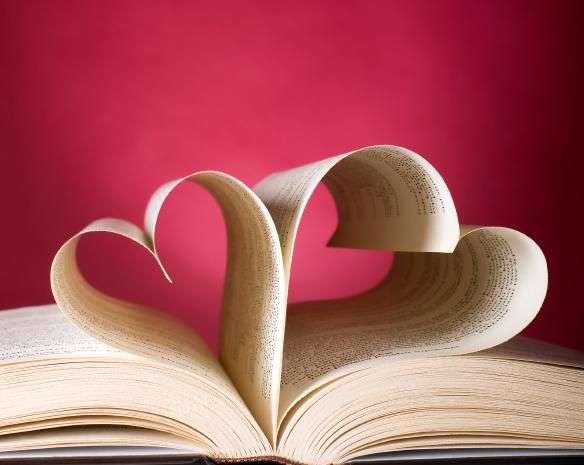

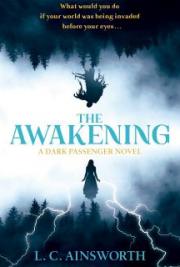
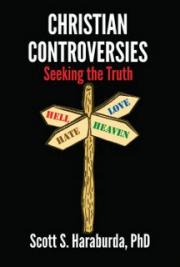
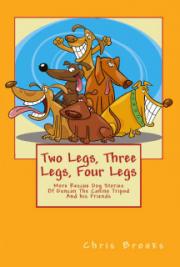
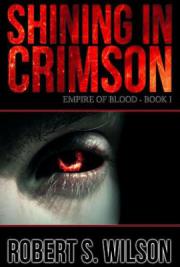
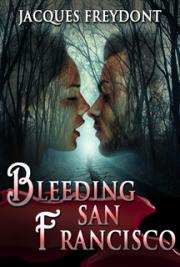

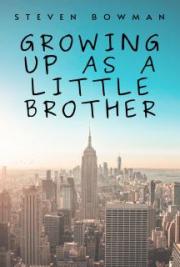
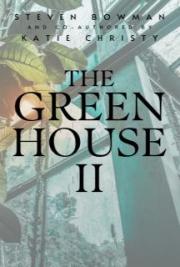
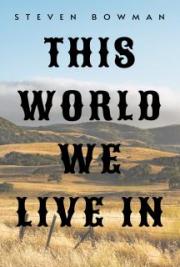
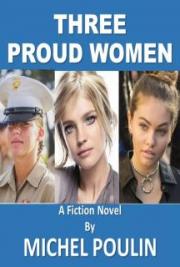
1 Comment
Awesome tips! Thank you!