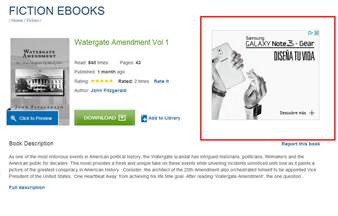Adsense Frequently Asked Questions
What is the AdSense Revenue Sharing Program?
At Free-eBooks.net, we use Google's AdSense Program as our advertising solution. We earn revenue by displaying relevant Google AdSense ads throughout our website. In turn, we’d want to share selected Google AdSense Ad slots with you, the author!
How it works?
- Each eBook we offer on the site has a ‘details’ page. For example: https://www.free-ebooks.net/short-stories/Jon-Hersey-Industrial-Spy
- On this page you will see 3 different ads slots. 1) 300x250 at the top right, 2) 300x250 middle right of the page, 3) 728x90 at the bottom.
- These 3 ad slot will become 'yours', on your eBook's (eBooks you have submitted) detail pages, meaning that any time a visitor clicks on one of these ads, you will earn a small commission through the Adsense Program.
How do I get started?
Please visit our Google AdSense Program page and create a new AdSense account or associate an existing one. That is all you have to do. Ads will be automatically shown on your eBook details page. Payments and statistics are managed directly thru your Google AdSense account.
How many AdSense Ad slots am I given and which ones?
How much Can I Earn?
You will keep 100% of the revenues that Google passes on.
I've linked my Adsense Account but the ads are still not 'mine'
Have you granted us the permission to access the ad code and reports in your account? You should have received an email from Google asking you to, including a link that you need to follow. To make sure you have, please login to your account > go to ‘Account Settings’ > then to ‘Access and Authorization’ at the bottom of that page to verify.
I have additional questions about the AdSense Program
Please visit the Google AdSense Help center here: https://www.google.com/adsense/support/