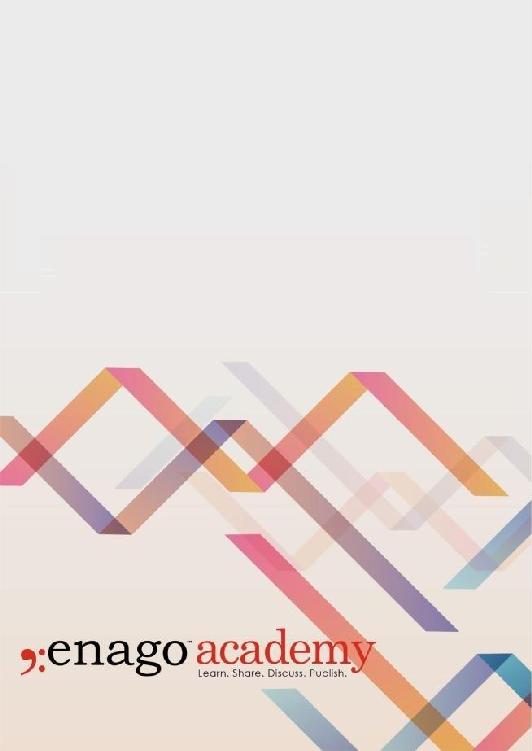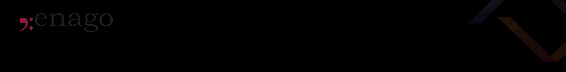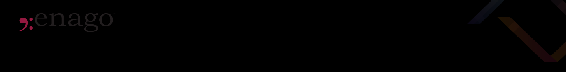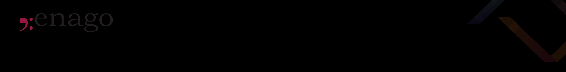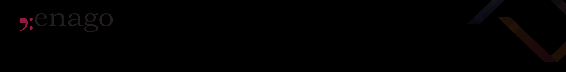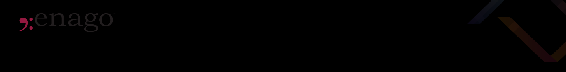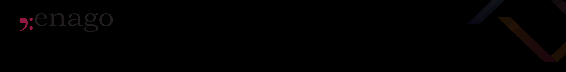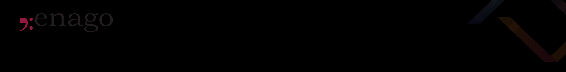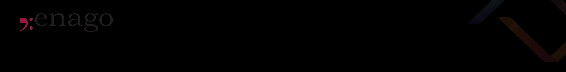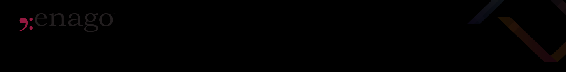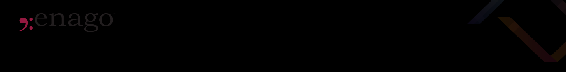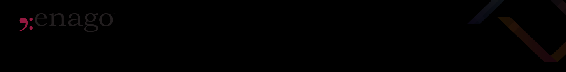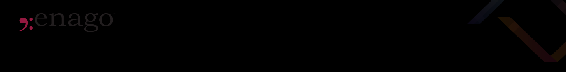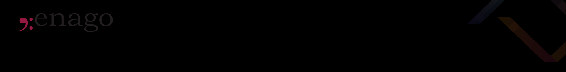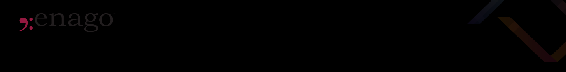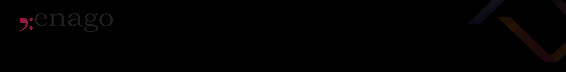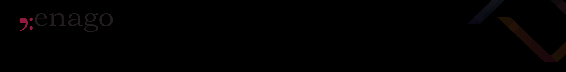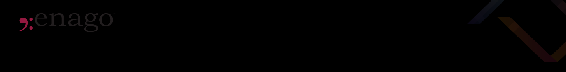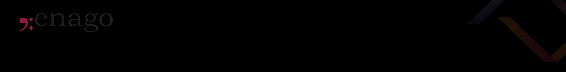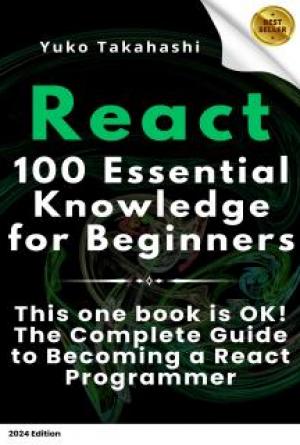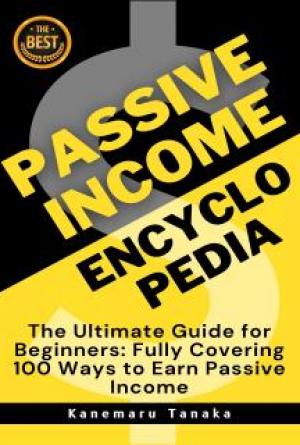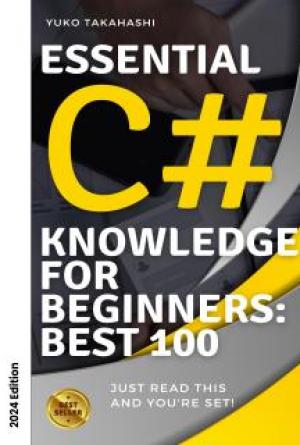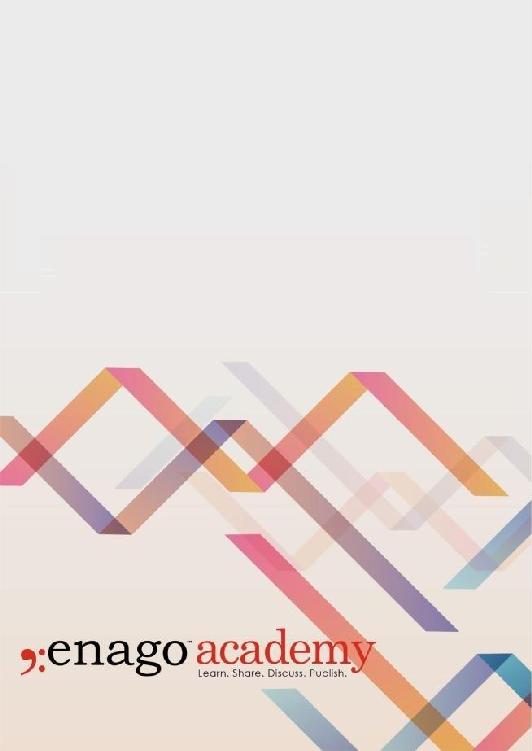
Dos and Don’ts of
Making a Poster
Presentation
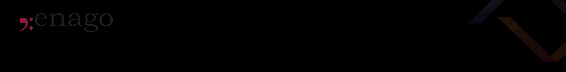


A poster is a communication tool used for sharing the results of a
study, usually before it is formally published in a scholarly journal. In a
poster session, several posters are displayed and the authors present
at the same time. This means that visitors only have a few seconds
or minutes to spend on one poster.
So you have to concentrate on putting all information on a poster, in a
small space, and express it effectively and explicitly, in order to
convey the result of the research to the visitor in a very short
amount of time.
Dos and Don’ts of Making a Poster Presentation
2
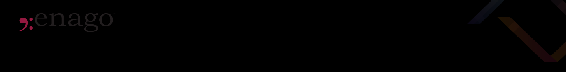





There are three aspects to perfecting a poster presentation:
Planning
Designing
Presenting
In this article, we will discuss the dos and don’ts of planning your
poster. Planning involves everything from deciding the content to
the type of layout and format that you want to follow.
Dos and Don’ts of Making a Poster Presentation
3
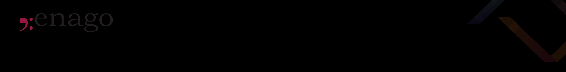



✔ Find out how much poster space you are allowed beforehand. If you are
presenting your poster at a conference or convention, you would have limited
space. The space you are allowed will determine the content of the poster.
✖ Don’t wait till the day of presentation to find out how much poster space is
allowed. You might end-up with a poster larger than the board allotted to you.
The poster space is usually determined by the size of poster stands.
For example,
Maximum Poster Size usually allowed is 4′ w × 4′ h.
Dos and Don’ts of Making a Poster Presentation
4
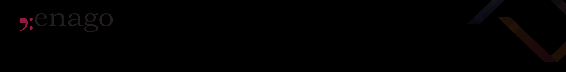




✔ Opt for either of the following poster styles:
One large poster (e.g., 33 × 44 cm)
Individual columns (e.g., three 11 × 48 cm)
Individual pages (e.g., twelve 8 × 11 cm)
✖ Don’t mix these styles, as it would lead to a very messy-looking poster.
✔ Choose a software depending on your technical expertise and design
skills.
Options
Beginner: PowerPoint is a relatively easy-to-use tool for creating posters.
Advanced: Adobe Illustrator, Corel, and InDesign have more features and
can provide very professional results, especially for posters including lots of
high-resolution images.
Dos and Don’ts of Making a Poster Presentation
5
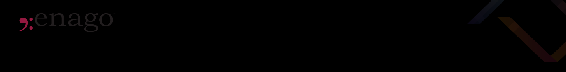


Tip 1!
You can produce draft posters, i.e., reduced versions of the poster, using these softwares and use them for editing as well as instant handouts!!!
✖ Do not go for a difficult software or mix results using many tools.
Dos and Don’ts of Making a Poster Presentation
6
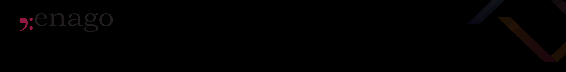




✔ Place your poster such that the average viewer will have about 60% of the
poster above eye level and 40% below because looking up is easier than
looking down.
✖ Don’t place it such that the viewers have to bend down or squat to see the
lower portion, since you may lose their attention.
Tip 2!
Choosing a Landscape orientation rather than Portrait might be
beneficial
✔ Allow yourself lots of time to plan the poster—at least a month!
✖ Don’t wait until the last minute since things will inevitably take longer than planned. Remember to allow time (and money) for printing/laminating.
Dos and Don’ts of Making a Poster Presentation
7
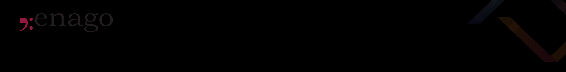








Tip 3!
You can plan a schedule for yourself using project management software
available for free on the internet.
✔ Decide on the poster content beforehand. Your poster should ideally answer
the following five questions:
Why is the research question important?
What strategy is used?
What are the results?
Why are these results unique/important?
How does this relate to other research? What comes next?
✖ Don’t make the following five common errors when deciding the content:
Don’t trying to convey too much information. Only stick to the
essentials highlighted above
Don’t use too much text. More words take longer to read
Don’t use too many illustrations with no supporting text either
Dos and Don’ts of Making a Poster Presentation
8
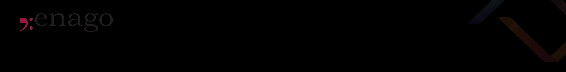



Don’t put too much detail in the graphs and diagrams. Keep it clean
Don’t have a very long title
Well-designed posters catch your interest and communicate a clear message
through pictures and only the most essential words.
Title
✔ Use a short title. Highlight the study and not necessarily the conclusions.
Example
Average: A Study on How to Design Effective Posters
Better: Designing Effective Posters
✖ Don’t use long, all-inclusive titles.
These might be appropriate for a journal article but not a poster. Titles with
excess jargon or punctuation are tedious to read.
Dos and Don’ts of Making a Poster Presentation
9
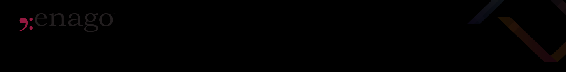




Author Credentials, References, and Acknowledgements
✔ Give clear attribution to the names of the authors and affiliations—place this section below or next to the title. References and Acknowledgements are auxiliary sections that can be placed in the lower left corner of a poster.
✖ Don’t leave people to wonder about who did the work or omit References
and Acknowledgements to save space. Also, avoid excessive citations and
footnotes.
Layout
✔ Determine a logical sequence for the material. Sketch your layout by opting
for either of the following:
Arrange materials into columns (3–5 columns)
Arrange materials vertically from top left corner to bottom right corner
Organize material into sections and number to make the flow obvious
✖ Don’t confuse your reader by segregating text, figure, and legends in
separate areas and in a haphazard arrangement.
Dos and Don’ts of Making a Poster Presentation
10
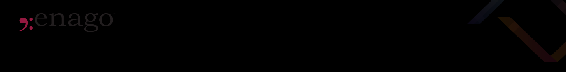









Tip 4!
Use arrows or numbers that lead the reader from one block to the next one
to enable them to follow your sequence.
Type Size
✔ Use a type size which is easily readable from a distance of about 5 feet:
Title should be readable from 25–50 feet distance.
Author credentials should be a type size smaller than the title but larger
than poster text.
Poster text should preferably be of the same type size throughout,
except, headings, which can be larger, and references, which can be
smaller.
✖ Don’t make the type size too large or too small
Examples of type proportion
Title: 96 pt
Authors: 72 pt
Affiliations: 36–48 pt
Section headings: 36 pt
Text: 24 pt
Acknowledgements: 18 pt
Dos and Don’ts of Making a Poster Presentation
11
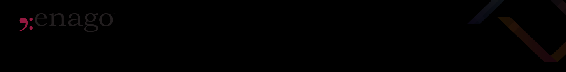


Fonts
✔ Use plain fonts, e.g., Times New Roman, Century, Palatino, with italics or bold for emphasis.
✖ Don’t use many font styles. Shifting styles unnecessarily and using too creative styles can make reading your poster tedious, e.g., text written in Helvetica and Courier, as well as in uppercase are hard to read.
Tip 5!
Serif fonts help guide the eye along the line, thus improving readability and comprehension.
Color
✔ Use colors in your poster in a way that they help convey additional meaning:
Use contrast scheme—light color background and dark color text
Use 2 or 3 colors—too many will distract and confuse viewers
Use multiple colors in a consistent pattern—or else viewers will spend
their time wondering about the pattern rather than the content
Dos and Don’ts of Making a Poster Presentation
12
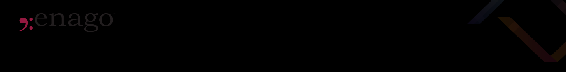





✖ Don’t make the following errors when deciding the color:
Avoid background colors that transition from light to dark—they will
reduce the contrast between the text and the background
Avoid gratuitous colors
Avoid dark backgrounds with light letters—very tiring to read
Avoid overly bright colors—they wear out readers’ eyes
Don’t use red/green combinations—red/green colorblindness is
common
Graphics
✔ Use self-explanatory graphics
Good graphics—graphs, illustrations, photos, pictures—should be used to
reinforce content and not solely as embellishments.
Graphs should be large enough for viewing from a distance of at least 3
feet
Use simple 2-D line graphs, bar charts, pie charts
Dos and Don’ts of Making a Poster Presentation
13
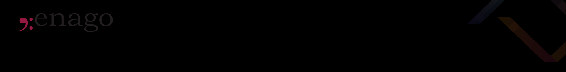




Use bright, contrasting lines, and symbols, e.g., avoid dark red lines
against a dark blue background
Use heavier lines in tables and graphs for easier viewing
✖ Don’t use 3-D graphs unless you are displaying 3-D data, since these are
difficult to interpret. Don’t use too many pictures and photographs in your
poster.
Examples
✔ Example of a well-designed
poster
http://tinyurl.com/c3h3qo
Dos and Don’ts of Making a Poster Presentation
14
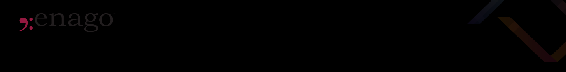




The design in this poster follows a logical sequence. The text has been
arranged in different columns and numbers have been used to make the flow
obvious, making it an ideal poster!
✖ Example of a poorly designed
poster http://tinyurl.com/cygz7v
In this poster, more than 3 colors are used with too much text and many
figures leading to a cluttered image.
Effective presentation skills play an equally important role in poster
presentation as a good poster. Making a good presentation is an art that involves attention to the needs of your audience, careful planning, and attention to delivery. Here we explain some of the basics of effective presentation.
Dos and Don’ts of Making a Poster Presentation
1
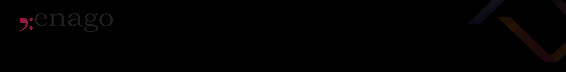


Where to stand?
✔ Allow the viewers to take a look at your poster. Arrive early at the display
site and stand next to the poster.
✖ Don’t stand directly in front of poster but don’t completely disappear
either!
Explanations
✔ Be concise when explaining a point to the viewer. You should be able to give
an overview of your work in 3–5 min. Practice your presentation ahead of
time, and time yourself!
✖ Don’t read your poster when explaining; instead, use it as a visual aid.
Studies show an audience can remember only three or four things you
present in a talk.
Dos and Don’ts of Making a Poster Presentation
1
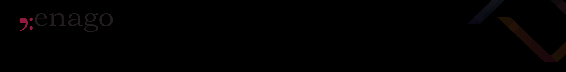





Tip 6!
Make eye contact
Avoid jargon and acronyms
Speak clearly and slowly
Don’t overload on detail
Getting the Message Through
✔ Decide what the purpose of your talk really is. What is the “take-home”
message you want to give to your audience? Organize your talk accordingly,
explaining the main focus of your poster. Summarize your conclusions and
their importance.
✖ Don’t distract from your message by including peripheral topics or excessive
arcane detail.
Technical Terminology
✔ Clearly define any terms that may not be familiar to your audience.
Remember, they’re may not all be from the same specialty as you!
Dos and Don’ts of Making a Poster Presentation
1
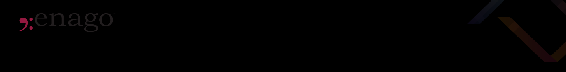


✖ Don’t assume that people are experts in your field when they approach
you.
Inappropriate Words/Phrases
✔ Speak clearly. Express your ideas clearly and use appropriate language,
pronunciation, and enunciation.
✖ Don’t use qualifiers—maybe, perhaps, or start sentences with “So,” end
sentences with “right?” or “OK?”
Example
Starting with “Just real quick” or “Briefly” tells your audience is that “this isn’t really important or relevant, but I’m going to inflict it on you anyway.”
Dos and Don’ts of Making a Poster Presentation
1
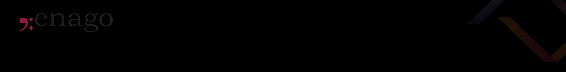


Answering Questions
✔ Anticipate questions, rehearse answers.