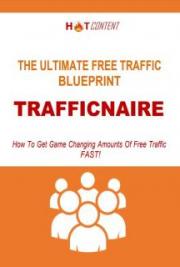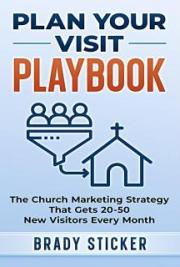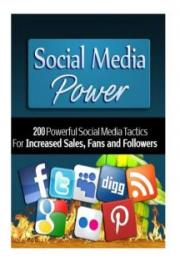Congratulations!
You have resell and master resell rights to this publication.
You can freely distribute it in any way you wish as long as it remains unaltered.
You may also sell it at any price you wish, by any media and may pass on resell rights to anyone you wish.
Keep updated!
If you'd like to know when I release a new free report, just
sign up here.
Copyright
All Information in this document is the property of Stonham Publishing.
You are granted distribution rights as shown above to this document providing it remains unaltered.
Violators will be prosecuted to the fullest extent of the law.
Disclaimer
Stonham Publishing assumes no responsibility for the use or misuse of this product, or for any injury, damage and/or financial loss sustained to persons or property as a direct or indirect result of using this report. We cannot guarantee your future results and/or success, as there are some unknown risks in business and on the Internet that we cannot foresee.
The use of our information should be based on your own due diligence, and you agree that Stonham Publishing is not liable for any success or failure of your business that is directly or indirectly related to the purchase and use of our information.
All trademarks acknowledged. AdWords
TM is a Trademark of Google Inc., Mountain View, California. The publisher is not affiliated with Google AdWords in any way.
What is a Landing or Name Squeeze Page?
Put simply, a landing page is a web page that is designed for the sole purpose of capturing a potential customer's name and email address.
If used to be easy:
Put up a simple page with a headline, maybe some bullet points, a couple of boxes (one each for name and email address) and a big "Click here" button.
This can still work if you're not sending traffic from pay per click schemes such as Google AdWords. So, providing you can get enough traffic to test your idea without resorting to paying for it, you may not need all the ideas in this report. That said, some of the ideas will still help as we'll be talking about ways of increasing the number of people who opt in to your autoresponder.
But since one of the quickest ways of testing an idea is to pay a few dollars and drive traffic to it with AdWords, chances are that you'll find this report helpful.
Why Do I Need A Landing Page At All?
It's generally accepted that customers need contact from you more than once before they will buy something from you.
If your name is Coca Cola then that may not be the case, although even Coke use advertisements to introduce new products for you to try.
If you let your potential customer arrive at your site and don't do anything to get hold of their name and email address, chances are that they'll never return. They'll forget all about you and carry on to one of the millions of other web pages available.
Your landing page is designed to get what's known in sales terms as a "shy yes". All your potential customer is doing is giving you permission to send them emails every now and then. If they get fed up, they know they can either ignore your emails or click the link that allows them to stop receiving them.
Your autoresponder service makes all this easy. They handle all the message sending, unsubscribes, bounces and so on. Leaving you free to concentrate on making money out of your autoresponder subscribers.
The job of your landing page is to get the person who has arrived (landed) on it interested enough to part with their email address.
If you're selling an affiliate product, it's even more critical to get the person's email. Otherwise the only person who may get it is the affiliate program you are promoting. So you only get one bite at the cherry if you send people direct to the affiliate site rather than through a simple landing page.
When you first start out, chances are that you'll only get about one person in 5 to sign up from your landing page.
With practice and testing, it's possible to get opt-in rates of 50% and higher.
Of course, that means that some people don't want to give you their email address. There are ways to design your landing page to allow these people to carry on past your sign-up box and possibly give you a sale.
There are also people who are looking to by-pass you and get the affiliate commission themselves. If you're promoting a service like Clickbank, then you can't benefit from this. However, if the affiliate program you are promoting is "two tier" then you may be able to grab some money by promoting the affiliate program.
Whatever you do, keep the main focus of the page towards getting your customer to sign up to your autoresponder list. This is the prime objective of the page.
What Should I Include on my Landing Page?
The elements you can include on a landing page are:
Headline – this should closely match the headline the customer clicked on. That way they know they've reached the correct page and, at least as importantly, Google's spider also knows that the page is relevant to your advert.
Sub headline – this reinforces the headline and is often used to build up intrigue in your reader, so they'll want to read on.
Copy – a lot of reports ignore this as it's only recently come into play. You'll need a couple hundred words talking about your subject. Why people need to sign up, what you'll offer them when they sign up, that kind of thing. Google are treating landing pages as if they were real web pages, so they're rewarding pages that look as close as possible to real web pages. You and I know that the real reason for the page is to grab the customer's name and email address as fast as possible. But we have to be slightly sneaky about it and pretend to give the potential customer some information as well.
Bullet points – summarize the best and most important things that your customer will get when they sign up with you. Put yourself in your customer's shoes and answer the "What's in it for me?" questions that will be in their mind. If you're not sure what these should be, chances are you'll find them on the sales page of the main product you're promoting.
Sign up form – boxes for your customer's name and email address. Plus, most important, a button for them to click to get more details. Your autoresponder service should make it really easy to put one of these on your page or you can get your hands dirty and design the form yourself (it's quite easy really!)
Audio greeting – a lot of people report that having an audio message start playing as soon as someone arrives at the landing page help boost response. There are various ways you can add audio. Trouble is, most of them want you to pay a monthly subscription fee which isn't the best option when you're just testing. Personally, I use a program called Sonic Memo. It's really easy to use and allows you to put an audio message that either starts immediately a page loads or, if you prefer, only starts when a customer clicks a button.
Video – a lot of sites are adding video to their landing pages. I've not personally tested it, but if you are the kind of person who creates videos for sites like YouTube then it would definitely be worth seeing whether a video on your landing page increased conversion rates.
Header graphic – I've left this "out of order" as there are two schools of thought on header graphics. Some people think that an image at the top of your landing page is absolutely essential. Others think that it just gets ignored. Still others think that it distracts from the main focus of the page. One thing is certain, a header graphic will take a short time to load and display, so if you do decide to use a header graphic you need to keep the image size as small as you can without compromising quality. Remember that not everyone has a broadband connection.
Other graphics – if you are offering a free gift as an incentive for your customer to sign up to your list, it's useful to have a graphic showing what they will get. A large percentage of the population are visual by nature and they like to see what they're going to get. This is true even if the item you're giving away isn't a physical item but is only a download. Think about the times you're ordered an MP3 or an ebook on the internet and you've been shown a picture of the cover. That picture will probably have shadows and will be "in perspective" so that it looks real. I prefer to get my graphics done by other people as mine look like children's sketches. I either use Rentacoder or a specialist
graphics company, depending on how fast I want the job done and how much I want to spend. Either way, it's definitely worth getting an image of the free item you're using to encourage signups.
Other links – these didn't use to be necessary. But now that Google expects people to land on a real website rather than a single page designed to simply get email addresses, other links are essential. To make your landing page look closer to a proper website, your links should include a privacy policy, contact page, maybe an about us page and links off to a few articles on your subject. This goes against conventional wisdom, which says that you shouldn't let customers do anything other than sign up for your autoresponder or click the back button. Unfortunately, Google think otherwise and since they're responsible for much of the traffic on the internet at the moment, it's up to us to fit in. Fortunately, there are ways of making sure these links don't stand out too much without hiding them completely.
What Should I Offer My Customers To Encourage Them To Sign Up?
What you offer your customers will partly depend on your market.
If you have a truly rabid market, then the thought of getting your newsletter with tips and tricks may be enough. So if you can offer a daily or weekly tip that your customers will find useful and will look forward to reading, that could be enough incentive for them.
That said, most people nowadays need a bigger incentive. They're used to being offered free trials for almost everything imaginable. Magazines have been offering free trials for years. Free samples are given out in the post or in supermarkets.
We react positively to the word "free".
You need to make sure that whatever you are offering for free is actually valuable. Or at the very least that you can make it seem valuable.
For instance, if you're in the personal development area then the offer of a bunch of free
self growth stuff would work well.
Get in your customer's shoes. Put yourself in their place. What would excite you enough to part with your email address?
If you still don't know the answer, do a quick search on the internet and find out!
Then use this as your offer.
I tend to offer free ebooks as the incentive. If the market I'm targeting lends itself to them, I'll go for an audio file instead as this seems to have a higher perceived value. I guess because the average CD costs more than the average paperback. Also that most people buy more CDs than books. Calling an ebook a report (like this one) or a white paper often increases the perceived value.
If you can, make your offer unique. If yours is the only website that the report or audio file is available from, let your customer know this fact.
If the offer truly is limited and you will stop giving it away after a certain number of copies, let your customer know. But don't lie to them by saying you're down to the last 7 copies only for them to stumble across your site again in a few months time to discover that there are still only 7 copies.
If you're able to honestly put a price on the free gift, do so. If it's being sold elsewhere for $27, say so. But if no-one in the known world has ever done anything than given away copies, don't lie just to make it sound like a good deal. Instead, turn it round and say that similar information is being sold for up to $27 (or whatever).
Your customer will know that you're not going to give them, say, personal one-to-one attention simply by signing up for your autoresponder. However, you could maybe offer them the same course or instructions as paying customers get but without the personal support. Or you could offer them valuable insights which will save them time or money (or, even better, both) when they sign up to your list.
You can always tweak your free offer once you know that it's working. It's better to start out with something that falls into the "good enough" category rather than wait for everything to be 100% perfect. If you're not convinced by this argument, think about Microsoft. They're one of the richest companies in the world and to the best of my knowledge they have yet to release a product that was perfect on its first release.
There's a lot to be said for the Nike slogan "Just do it".
You can always improve later, once you've started to get some income from your landing page.
Other Pages – Some More Explanation
It may seem a bit laborious to have to add extra pages such as contact, privacy, etc just to be able to bid at a sensible price on a pay per click advert. I agree completely but the near enough monopoly supplier of pay per click advertising (Google) thinks otherwise. So it's a matter of grin and bear it.
What this really means is that you need to create some "cookie cutter" pages for these items. Then, once you've created them, you just link to them from each offer page. Of course, if you're creating landing pages on different domains then it's a bit more hassle as you need to remember to change the contact and other details on each domain once you've copied the pages across.
You'll also remember that I said that the links to these pages need to be there in a way that's obvious to internet spiders but that don't distract the customer from the main purpose of the page, which is to sign away their name and email address.
You can do this with your color scheme.
Google are well aware of "invisible text" where you set the text font color to the same as the page background color. So you can't use that – they'll penalize you in the same way as they would in their regular search index.
But there's nothing to stop you putting two colors together that are different enough to fool a search engine spider into thinking the text is readable but close enough that a human would pretty much ignore them.
Take a look at the following links menu:

Yes, you can read the words. But would you? Probably not.
The colors are a background color of #666666 and just the normal link color of dark blue. Perfectly readable if you're a robot. Completely ignorable if you're a regular human. Job done!
I also mentioned that it would be a good idea if you added some extra articles to your landing page "site". A good source for these is www.EzineArticles.com. They have articles that are free to use on nearly every topic under the sun. Just put a few article links towards the end of your landing page and the pay-per-click spider will think that you've got a reasonably sized website that's offering lots of information.
One of the conditions of using free articles from EzineArticles is that you are supposed to keep the author's resource box intact and make sure that any links contained in are live and clickable. Speaking as an
author myself, we'd all appreciate it if you played ball and stuck to the rules. If you stick to the design colors I've suggested above then the pages will mainly be for the benefit of the search engines and the links at the end of an article are the only payment that authors get for providing you with free content.
Besides, there's nothing stopping you putting an extra newsletter sign up form or two on the same page as the article. If you're using AWeber then it's easy to put on some code that will give a sign up box that pops up onto your page. These work well and aren't stopped by pop-up blockers.
If you've got other landing pages with other offers, there's also nothing to stop you linking to these at the end of your landing page.
Landing Page Templates
I haven't included any templates for your landing page with this free report. The main reason for this is that I envisage that lots of people will be reading this report and it wouldn't be to your benefit if everyone's landing page looked almost exactly the same.
It's quite easy to find landing page templates on the internet.
There are sites that offer
landing page systems.
There are also sites that offer free or cheap landing page templates. Just do a quick search on your favorite search engine and you'll find lots.
The other thing you can do is take note when you come across a landing page that you like the look of.
Don't rip it off. But you could always get something designed that looked similar.
If you're a complete technophobe then it may pay you to get someone on a site like Rentacoder to design a landing page for you. It's usually cheap to do this and I've normally been very happy with the results that have come back.
What To Do With Your Customers
Once They've Signed Up
Once your customers have signed up to your email list, it's your job to keep in touch with them on a regular basis. Exactly the same as you keep in touch with your friends.
Write to them often enough to make your communication welcome but don't write so often that you become more of a nuisance than a welcome guest.
Finding that balance isn't easy but generally I find that AWeber's default of 4 days seems to work quite well for me. I've experimented with more often and less often but to be honest a lot of the time the message interval is 4 days because I don't remember to change it.
Keep your message sequence going. You get plenty of statistics that will tell you where people get disinterested and drop off your list. You'll also be able to check whether the links you include in your email newsletters are clicked on, which will give you an idea of what your readers are interested in.
So long as your messages aren't time sensitive, it's perfectly OK to write out your message sequence well in advance and leave it to your autoresponder to send each message out on time. You can always use the broadcast function to send out urgent messages to all your subscribers.
Conclusion
I hope I've given you a good overview of landing pages.
For more help with your AdWords campaigns that drive traffic to your landing pages, choose Perry Marshall. He's probably the world expert in AdWords. One thing that Perry stresses is that you need to continually test. This applies to your adverts and also to the elements on your landing page.
The first element you should test on your landing page is your headline. If you always seem to be stuck when it comes to headlines, check out this resource recommended by Jim Edwards.
If you're not sure about the messages you're sending out to your autoresponder list then get hold of Yanik Silver's autoresponder magic. It comes with a collection of pre-written autoresponder messages that you can copy and swipe. It certainly beats staring at a blank screen when you come to write a new message.
Free reports like this one are a good way of enticing people to sign up once they reach your landing page. Writing your own report shouldn't be scary but a lot of people aren't sure where to start. One of the best beginners guides I've found is Write Like A Maniac. It's full of practical advice that will have you writing good quality articles and reports in record time. If you'd still prefer to let someone else do the writing, I've had a lot of success with Rentacoder. You'll be pleasantly surprised at how quickly you can get a short report written. You need to choose your coder carefully but there is a feedback system in place that will help you do that. If you get the outsourcing bug, get hold of Tim Ferris' excellent book called the 4 Hour Workweek – Amazon stock it for fast delivery.
If you want to take your internet knowledge higher, get hold of the last interview that Cory Rudel did before he tragically died in a car racing accident. This was a 3 hour telephone interview with Dan Kennedy and you can get hold of the MP3 here. Between them, Dan and Corey have generated hundreds of millions of dollars worth of sales. The techniques they discuss are still perfectly valid today and the interview is well worth spending the time to listen to.
For more helpful hints on promoting other people's products as an affiliate, check out Rosalind Gardner's excellent guide. It's her personal story of how she earned an extraordinary amount of money promoting as an affiliate and is well worth modeling.




 Yes, you can read the words. But would you? Probably not.
Yes, you can read the words. But would you? Probably not.