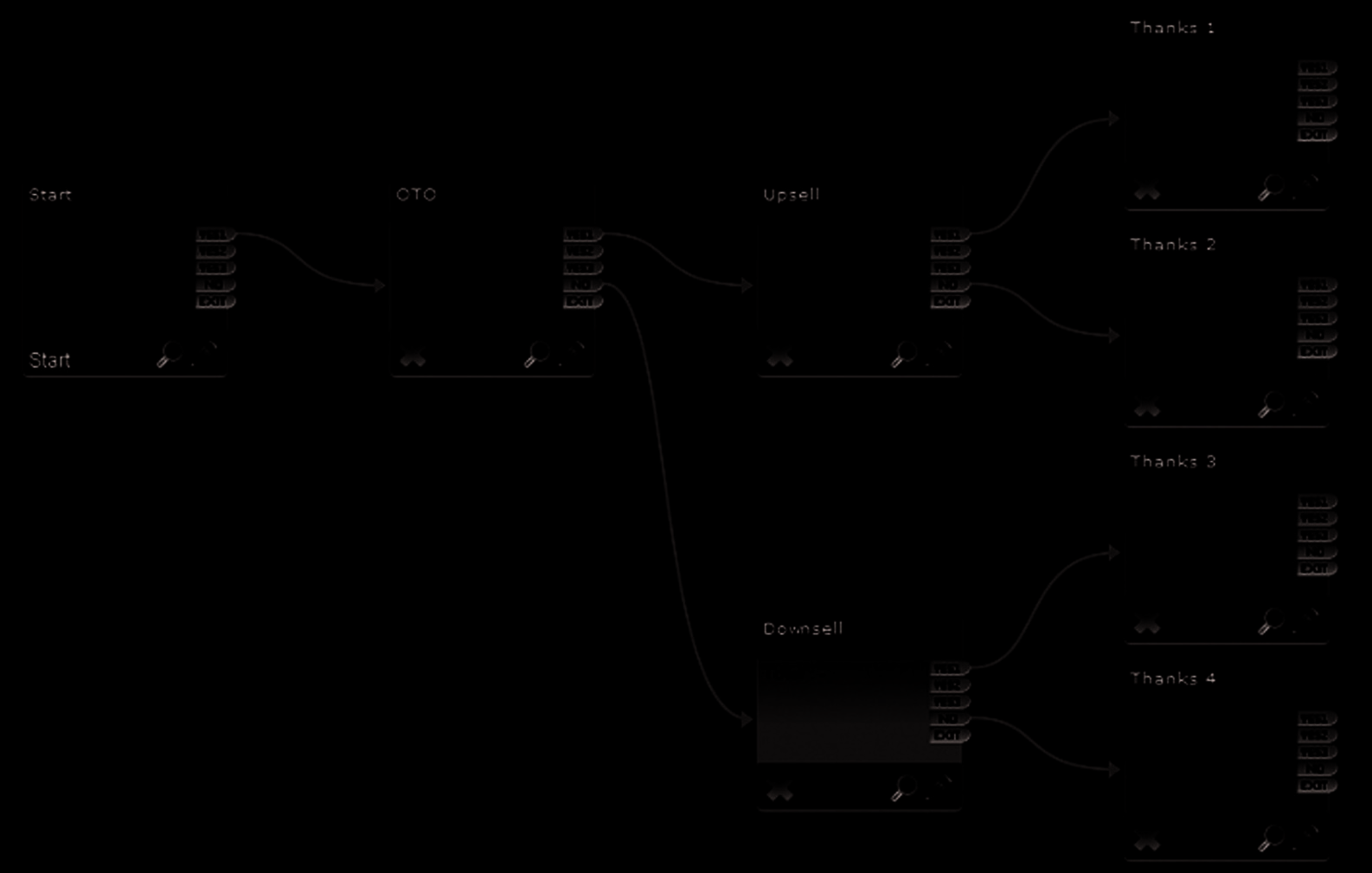• Outline your product, or products (you may have more than one that connects together to build one project).
Decide if you will need an e-book, audios, videos, membership sites etc.
How will each of these be sold or given away? What is the value of each to your customer? How much will each sell for? How will the product benefit your company (will it generate leads, build authority, generate backend sales, etc). Determine if it will be an information product—what will the content be?
• Create a detailed product description for each of these parts based on your outline. Include mock-up designs, detailed descriptions of how your product will work or be used, etc. Find examples of competition and include references to them, what you like, what you don’t like, etc. If your product is a book how many pages will it be? If it is audio or video how many hours? If it is a membership site how many weeks or months and what type of content?
• Now look at each of these and decide who will create the content or the product, or who will provide the service you have outlined? Do you have the skills, passion and time to do it alone, or will you need assistance?
List all the type of help you will need, and for what.
Create a time frame for each item on your list. What can be done at the same time? For example, if you are writing an e-book you may decide to write the content yourself, but outsource the graphics. In this case you may decide that you can write 2,000 words/day, and plan on 30,000
Product Creation
words in total. This means it will take you 15 days to complete your content.
During this time you could have the graphics person creating the graphics for you, so that your e-book is ready to go sooner than if you were to wait until after you had finished. This is basic project planning.
A word of advice, don’t skip this step. I have seen too many projects fail simply because they drag on too long and either funding or enthusiasm runs out. Chances are, things will take longer than you expect, but at least with proper planning you can minimize this.
• Build your product/s.
Get started. Do what you need to do—find people to do what you cannot do or do not want to do, or simply do not have the time to do. (This last point you need to be very clear with yourself. There are plenty of things I get other people to do just because I know I will never get around to doing it, even when I think I can do a better job myself—at least they get it done.)
If you need help, then you need to decide will you pay someone up front, or do you need to partner with someone in return for a split in the profits?
If you already know who will be involved then great. Hand out the tasks and set the time frames and get going.
If not, then you will need to hire someone to do the work. This is where having your detailed outline will be essential. Chances are you will need to outsource at this point. If so, follow the steps in this chapter, and in chapter 6 to find the people you need.
Now make it happen. (Yes, I know this sounds overly simplistic, but reality is at this point, as Nike says: ‘Just do it’.) Chapter 9.
“The key piece in the
center is trustworthy
Servers, Security
systems, systems that
and Payment
do what you expect
on an extremely
Processors: The
reliable basis.”
Nitty-Gritty
~ Bill Gates
Servers, Security and Payment Processors: The Nitty-Gritty Servers, Security and Payment Processors:
The Nitty-Gritty
This chapter is really important (and don’t worry it’s not technical).
If you’ve got the wrong systems in place, you’re setting your online business up for unnecessary headache. A lot of your hard work will be flushed down the drain if you don’t set up your online business properly.
Servers: Your 4 Choices
Depending on what you anticipate your launch to be like will determine which type of server you use.
Let’s have a look at your four options…
1. Shared Hosting
Shared hosting is a great option for you if you’re just starting out and don’t expect much traffic, or if you’re testing something small.
You can host unlimited domains, it’s easy to set up and its cheap (you pay from $4 to $25 per month).
But if you are developing server-based software, or become really successful, you will not be able to build your business on shared hosting.
This is because you are sharing hosting with a company who may not know what they’re doing. They could do something wrong with a piece of code that eats up the memory in the server that results in your website disappearing off the web.
2. Virtual Private Server (VPS)
This is a virtual environment where you pretty much own your entire server.
Although the resources are shared, each one is dedicated to one person.
Because you are isolated, you don’t have any worries of someone else using up your resources.
If you want root level access to your server, you need the technical understanding to know what you’re doing. VPS is more expensive than shared hosting, but still quite affordable for most people.
3. Dedicated Server
This is your own physical ‘box’ server which is hosted at a data center.
Although you have to maintain your server, you have complete control of it—you can install whatever you choose.
For your own dedicated server you will pay more than shared hosting or VPS per month. But if your business hits the big time, you will probably need to go to a dedicated solution.
4. Cloud Hosting
With the 3 previous options we’ve looked at there’s a maximum limit of traffic and resources that are available to you.
Cloud hosting on the other hand gives you scalability. Your website is hosted in what they call ‘the cloud’. If you need more or less resources, the cloud will accommodate your situation.
If one server goes out, your website won’t go down because they have redundant capacity (other servers that take over).
Cloud hosting is more expensive than shared hosting, but is cheaper than dedicated servers, and usually cheaper even than a VPS.
www.dlwmmm.com/fusionhq offers an easy to manage, affordable cloud server service. Cloud servers are perhaps the cheapest and most stable way to scale the majority of online businesses, especially if you are using multimedia content.
Servers, Security and Payment Processors: The Nitty-Gritty Two Security Tips
In your online business you’ll be collecting personal information from your customers that could identify them. You have to be careful with their names, e-mail addresses and other personal data such as credit card information.
If you are using PayPal or similar services where you are not collecting data on your website, the following two points do not apply to you: 1. Secure Connection
If you are using PayPal or something similar you are not collecting data on your website. But if the form you are collecting data from resides on your URL, you need to have a SSL certificate installed on your hosting.
(See your domain registrar for this.)
2. PSI Compliance
When looking for a shopping cart make sure it is PCI compliant. PCI compliance deals with how credit card information is stored and used.
This way you are not accountable for anything.
Least Privileged Access
Make sure you use the rule of least privileged access in your business. This means that team members can only access the information they need to do their job.
Only let your accountant access your customer’s credit card information. Let your marketing staff that sends e-mail on your behalf, access your customer’s names and e-mail addresses.
You need to ensure you protect yourself ahead of time. Have signed documents in place from your staff to ensure they are held accountable if they use any information inappropriately. (You don’t want someone leaving your business and taking your e-mail contact list with them and then spamming them.) Multimedia
Don’t use up resources by sending your videos or audios from the same place that’s hosting your website (unless it is a cloud server with an integrated CDN
designed for this task).
Whether you’ve got video on your opt-in page or have audios in your membership area, use a CDN (content delivery network).
CDN’s work by having these spots all over the world. If you’re requesting data, they’ll find the closest delivery option for you and that’s where the data comes from.
It’s cheaper for you and faster for your customers to access your video and audio.
Try www.dlwmmm.com/simple or www.dlwmmm.com/fusionhq (which has the advantage that it can also act as your hosting).
5 Payment Options
The service you choose to use to collect payment from your customers is a crucial part of your online business.
It’s wise to be aware of your options and not just settle for the first one you hear about. Knowing the pitfalls and pluses will help you make the best decision for your business.
Here are five payment options…
1. ClickBank
Although your product needs to be approved before you can sell it on ClickBank, once you are up and running ClickBank does a lot for you.
Your refunds, charge-backs and much of your customer support are all taken care of for you. You can use their affiliate system and ClickBank also handles the payment of your affiliates, which is great.
Servers, Security and Payment Processors: The Nitty-Gritty They are familiar with internet marketers and understand the sudden flood of sales you can generate overnight.
However, ClickBank keeps 7.5% of every sale you make, which is a sizeable percentage.
2. PayPal
www.dlwmmm.com/paypal is easy to set up and use. There’s lots of potential if you want to integrate more advanced features with it.
PayPal have had a bad reputation with internet marketers. It’s not uncommon after you’ve done a big launch to have your money frozen, while they try and figure out what your business is about.
I think this reputation is a bit unfair. Most merchant accounts will do the same. It is simply protection against fraud.
To avoid any problems, simply explain your business and affiliate model to them—before you launch. Tell them how you drive traffic, when you are launching and how many sales you expect to make. Let them know your refund policy and how you provide customer support.
Ring up PayPal and inform them of your upcoming launch. Make sure you write down the names of the people you speak with so you can verify your conversation.
When you keep PayPal informed and they can see you’ve been trying hard to communicate, you shouldn’t have a problem.
One of the big advantages of PayPal is they don’t charge for refunds or chargeback’s and there are no setup or monthly fees. Their per transaction fee is also very reasonable.
3. Private Merchant Accounts
You need a payment gateway such as www.dlwmmm.com/authorize which is how your customer’s payments occur. Your merchant account pays you, but it works in conjunction with your payment gateway.
www.dlwmmm.com/powerpay understands Internet Marketing and the nature of big launches. For this reason they’re easy to work with. Their fees are comparable to PayPal.
Unfortunately PowerPay keep 10% of your money for 6 months as a rolling reserve. But then so do ClickBank and PayPal as soon as you start making any significant money.
If you have a good relationship with your bank, it’s worth seeing if they can give you a better deal than PowerPay. Your bank may be able to give you a good deal on the credit card processing fee, but expect to pay a fixed monthly fee on top. (Also be careful with contract lengths too.) The main problem with these services is that you need to be a resident of the US or Canada. Other countries are catching up, but most still do not have great options available.
4. Amazon Checkout
Many people are familiar with using www.dlwmmm.com/amazon, so their credibility may rub off on you and increase your conversions if you use them.
Amazon has Pay Phrase, where customers can check out typing in ‘text’.
(i.e. typing a password when you are logged in, so customers don’t need to retype credit card details everytime). This takes them to their Amazon account, checks them out and makes it very easy for purchasing.
5. Google Checkout
Like Amazon, people are already familiar with www.dlwmmm.com/
google. Another bonus is if you get Google’s checkout button under your AdWord’s ads. This may increase your click-through ratio.
The main problem with both Amazon and Google (at the time of writing).
is that they both force you to create an account with them before you can buy anything. This is only going to reduce conversions by creating an Servers, Security and Payment Processors: The Nitty-Gritty extra step in the process. Many customers don’t want an account, they just want to pay by credit card and check out.
3 Tips to Stop Your Merchant Account Getting Shut Down It can be difficult getting approved for opening another merchant account if you’ve been shut down before.
Apart from checking the term and conditions, there are a few simple measures you can take to avoid getting closed down.
1. Communicate Before You Launch
Before you launch you must tell your merchant account what is going on. Communication is key! Tell them the volume of sales you expect, your launch time period and what you are selling. Answer any of their questions patiently and thoroughly.
2. Know Your Limits
Be very aware what your limits are. If you exceed your limit, your account may be shut down overnight.
It’s a grim position to be in when you can’t take your customer’s payments and could even be the end of your business. It’s much easier to avoid this happening in the first place.
3. Charge-backs
It will cost you a set fee (usually around $25) each time you get a chargeback, so your best tactic is prevention. You can largely avoid chargebacks by providing good products and good service. If someone wants a refund, issue them one promptly.
Some customers may not recognize your company name on their credit card statement and do a charge-back in panic. Do your best to minimize confusion by ensuring your product name is identifiable. On your download page, state clearly the name that’s going to be printed on their credit card statement.
Chapter 9.
Action Steps
• Decide on your hosting needs and create a hosting account if you do not already have one.
If you are not sure, then feel free to try out the cloud server provided by FusionHQ, free for 1 month. Go to www.dlwmmm.com/hosting for your free account. If you prefer a popular shared hosting solution or a dedicated server, then you may consider www.dlwmmm.com/host.
• Decide on a way of accepting payments. If you have no experience, I would suggest by starting with PayPal. Go to www.dlwmmm.com/pp to create a free account.
• You will also want to decide on the platform to build your site. This could be using a programmer to setup a CMS or WordPress, or using a more integrated and user-friendly option such as FusionHQ.
If you require a programmer, then this needs to be part of your team considerations. Again decide if you plan to outsource, contract or partner with someone who has the technical skills (assuming you do not).
If you wish to try an integrated (zero technical) platform, then give FusionHQ a try, also free for 1 month. (FusionHQ includes hosting and the mailer, so you can skip steps 1 and 2 if you take this option.) Setup your free trial at www.dlwmmm.com/fusionhq
Chapter 10.
“There is only one
way... to get anybody
The Psychology of
to do anything. And
the Sales Process
that is by making
the other person
want to do it.”
~ Dale Carnegie
The Psychology of the Sales Process
The Psychology of the Sales Process
This is the essence to online business success and, has been the foundation for the success of infomercial products. Yet many offline businesses fail to make use of it.
Even many online business owners don’t consider the sales flow or the buying psychology behind it.
Without understanding what a prospect or customer is thinking, or why they make certain choices, you can easily lose up to 80% or more of your potential sales.
When your customers first enter your sales funnel (typically enticed by your free incentive) you are carrying out a qualifying procedure. At this point, regardless of the source of that prospect, you know they have an interest in whatever you offered.
This is extremely valuable information.
When people buy something that is niche-specific, they will often be looking for as much information or products related to that niche as possible. For example, when I buy a magazine on mountain biking then chances are I want as much information on mountain biking related products as possible.
That means that you now have the full attention of a highly qualified potential customer. Everyday that goes by, reduces the chance that they will still be interested in more information. That means you want to maximize your opportunity while you can.
This is why sales flows (also known as sales funnels or sales processes) are so effective and important to your business.
Let’s look at this in more detail…
The Importance of Your Sales Funnel
A sales funnel starts by qualifying potential customers. Typically the metaphor of the funnel is that it’s wide at the top and narrow at the bottom. You start with a large number of potential customers entering the top of your funnel, and finish with a much smaller number of A-grade customers who buy everything you have.
At the top of your funnel, it’s usually where you offer something for free. This needs to be highly valuable information so that you can create desire to opt-in, and then establish trust and credibility.
Too often I see low-grade offers on the front and site owners wonder why no one is giving them their name or e-mail. Whatever you offer—it must have a high appeal and be relevant to your following offers.
Once you have earned credibility and formed a relationship with your potential customers, it will be much easier to sell them your (or other people’s) products.
Not all of the people who enter the top of the funnel will end up buying from you. In fact the chances are, most won’t.
And not every customer will end up buying everything you have. However, there is a very important metric you need to be aware of based on the number of people who do buy, and the average amount of profit you make from each one.
Once you have been in business for a while you can find out what each customer’s lifetime value to you is. Once you know this figure, you know how much you can invest back into attracting new customers and getting them to enter your sales funnel.
This metric—the lifetime value of a customer—is perhaps one of the most important numbers you will ever know. And those businesses that understand this number are able to dominate in any niche they choose to enter.
The Psychology of the Sales Process
3 Benefits of an Effective Sales Funnel
1. More Sales
You can easily maximize the amount of profit you make, for little effort.
This is a great return on investment of your time.
By making use of down-sells (more on that in a moment), you also save sales that may have otherwise been lost.
And with more money to invest back into your business, you can hire more staff and outsource more tasks to increase your productivity—and the upward cycle of generating more income continues.
2. Add Value
When you offer your customers other products which compliment what you are selling, you are providing them a more valuable buying experience.
Remember too, that these customers are likely to be in the buying mood for your niche. Therefore, you are saving them time by presenting them with items they are looking for, all in one place.
Your customers are happy to buy, providing the ‘extras’ are directly related to your main product.
3. Attract More Affiliates
Because your affiliates will be making more money from your sales process, their EPC (earnings per click) will increase. The higher earnings per click they have, the more affiliates will want to promote for you.
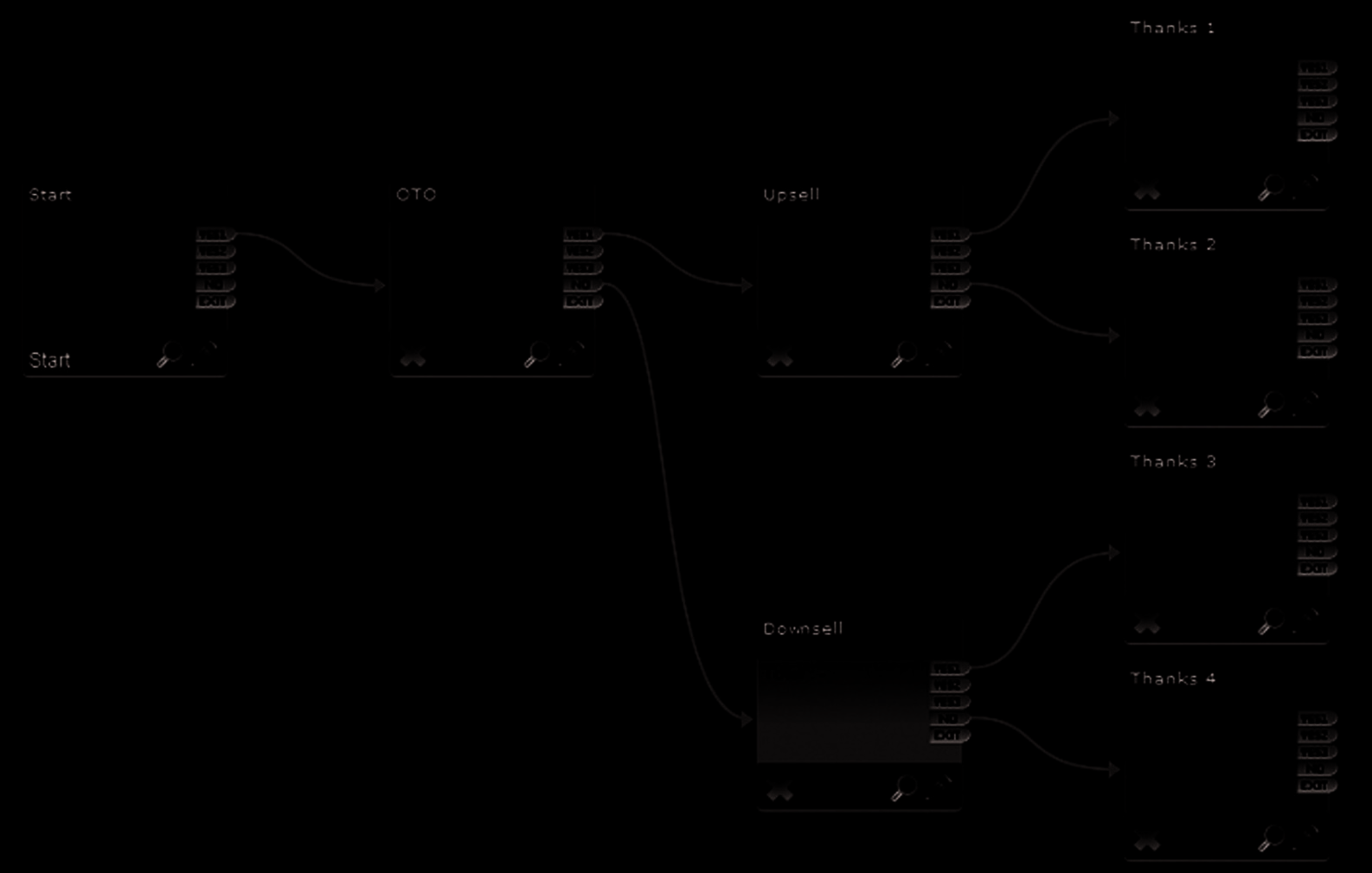
Example of a sale process (as seen in FusionHQ) The Psychology of the Sales Process
The Front End
There are two basic components to a sales funnel process—the front end and the back end.
We’re going to take a look at the front end first, because without a strong front end, your back end will be worthless.
The front end is either your free offer, or the first low-end sale, along with any initial contact.
This includes your squeeze page, your autoresponder delivering follow-up e-mails, your main sales page, and pop-ups or exit pop-ups.
Let’s take a look at each of these in more detail…
Squeeze Page
Often your squeeze page is the first contact someone has with you and the first point of entry into your sales funnel. So make it professional, valuable and irresistible.
The purpose of your squeeze page is to capture interested people’s names and e-mail addresses. Remember, this is an exchange—their e-mail address and permission to contact them in return for something of value.
You need to see your squeeze page as a sales page. You must convince them that the exchange is worthwhile.
Those who do leave their details demonstrate their interest in what you have to offer. This qualifies the prospect as a potential customer. If they are not willing to leave their name and e-mail address in exchange for free information, they’re unlikely to buy from you in the future.
Essentially your squeeze page is building you a list of potential customers who would benefit from your product down the track.
5 Things You Can Give Away
Think carefully about what you will give away. The more value and benefit you can provide people, the higher your opt-in rate will potentially be.
The worst mistake I see is marketers or businesses trying to get people to optin to a newsletter or a ‘keep me updated’ list. Unless you really sell the benefits to your newsletter (which is quite difficult unless you already have a high profile) then you will need to provide much more value.
Here are five ideas to get you started:
1. Product Preview
This could be for example, three free chapters of your book. This also acts as a pre-sell. If they like what they read or see, they are more likely to buy your product.
If you have a membership program you could offer them 2 months free.
Or you could offer them 30 days free trial of your software product.
It’s important not to get stuck on specifics here. Try and apply the general concept to your business. For example, a therapist may offer a free 15
minute consultation or an electrician may provide a free safety check.
If you are in retail then consider a free sample. One friend of mine gave away a free salt sample. The offer was so successful they had to close it down after only a few days so they could keep up with orders.
2. Audio
If you have interviewed an expert in your niche, you may like to give away this audio. To increase the value you could also provide a transcript.
If you are in the personal development niche this may be a guided meditation, hypnosis session or something similar.
The Psychology of the Sales Process
3. Question and Answers Webinar
You could hold a webinar where you and other guests converse with people on your list. Give them an opportunity to access expert opinions and receive answers to their most pressing questions.
One personal development guru provided free teleseminars every month along with a guided meditation to build her business.
4. Video
Demonstrate your knowledge by offering free training in video format.
This could be software training or a seminar style presentation. Be creative and be sure to make it interesting.
If you are a florist, you could create a mini-course or tips on flower arrangements, selecting the best flowers for particular occasions and how to make flowers last longer.
A teacher may provide a first lesson free, or an author may consider a 30
minute overview of the concepts within their book.
5. Mini E-course
My personal favorite. By offering a 7 part e-course you create the opportunity to mail prospects regularly. You also get them to start looking for, and opening your e-mails.
E-courses can be made up of just text in an e-mail; or to add more value, include links to hidden pages and provide some video content.
This is also a great way to introduce special offers for various products or affiliate offers at appropriate points during the course.
A multimedia e-course can be simple to put together, but also offers the highest perceived value.
7 Tips to Structure Your Squeeze Page
You want to structure your squeeze page so that anybody visiting is only presented with two choices: To enter their name and e-mail address or to leave the page.
If you have a more standard business ‘online brochure’ website then still incorporate a sign-up form to your offer. However, know that it will not convert as well as a targeted site designed for this one purpose only.
1. Essentials
You don’t want anything distracting on your squeeze page that may compete for your visitor’s attention.
Don’t include anything that is not needed such as AdSense ads, affiliate links or gaudy graphics. You want to instill a sense of trust and professionalism.
You can have external links to the rest of your website, so your squeeze page shows up in the search engines and is not marked as spam. However, ensure these links blend in and do not stand out. (Perhaps at the bottom of the page in small type along with your privacy policy.) The best converting squeeze pages are usually pure white templates. No need for fancy header, background or footer graphics. Just a plain white page.
2. Headline
Your headline must immediately spark interest and connect emotionally in some way with the visitor. Promising an immediate benefit is a good way to make them want to enter their details straight away.
At the least, you want your headline to create enough interest for them to keep reading your bullets or watch your video.
The Psychology of the Sales Process
3. Bullets
List your (emotional) benefits in bullets—nice and quick to read. Create 3, 5 or a maximum of 7 bullets. Each needs to be powerful and really create desire for your incentive.
You won’t need testimonials or scarcity if your benefits are compelling enough. That said, testimonials, if used correctly can increase your conversions.
4. Capture Form
This should be prominent and clean. Have an action phrase on your green button. Don’t put ‘subscribe’, ‘opt-in’ or ‘submit’. These are of