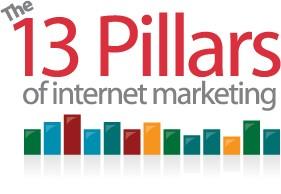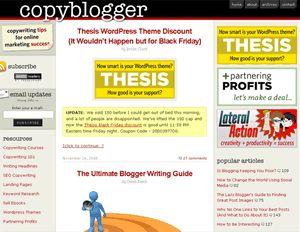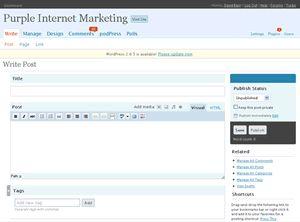Blog Technology
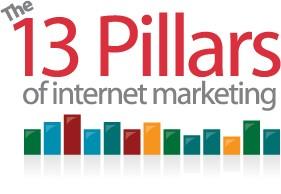 Pillar #3 – Blog Technology
Pillar #3 – Blog Technology
________________________________________________________________________
Blog technology is how I prefer to describe the marketing benefits of
blogging. I view a blog as a great piece of technology rather than an online journal or diary. Many businesses dismiss blogs as informal online diaries in which people voice opinions. However, the technology behind a blog can be harnessed as a powerful Internet marketing medium for business – and the communication style can be any style you like.
Pillar #3 Blog Technology covers:
- What a blog is
- A review of some of the different types of blogging software available
- How to quickly and easily personalize a blog with the use of themes and plugins
- What Pinging and RSS feeds are and how they impact internet marketing
- Why Podcasting is so closely related to blogging and how to use a blog to start your own podcast
What is a blog?
Wikipedia describes a blog as being a website with entries made in a journal style, however, this is not necessarily the case – I don’t like that description. While the vast majority of blogs may be presented in reverse chronological order, the content topic and style is entirely your choice. Your blog can include news stories, or have formal content. It could be targeted internally within your organization.
How useful is a blog?
A good piece of blogging software is also a great content management tool. Blogs are an excellent way for non-HTML literate workers within an organization to upload new information onto a website.
Search engines tend to rank websites higher if you continually add new content to your site. You should not think of your website as being a static entity – it should be continuously updated with content regularly added to your site.
When sites are updated regularly, then search engines are more likely to consider it current and therefore more relevant than a website that has not been updated for a period of time. A blog makes it very easy to add new pages to your website. It makes it much easier to keep your website current.
Popular blogging software
- Blogger
Blogger is software that you can use that isn't hosted on your own server. I would not recommend it for business use. If you are new to blogging it can be useful to register and create your own account to see how blogging works. It is owned by Google and free to use.
-
WordPress
The software that I recommend for business use is WordPress. (Figure 3.1) It is open source blogging software and it is also free to use. WordPress.org can be downloaded onto your server and installed on your website. As you can use it on your own domain a typical address for your blog may be
YourDomain.com/blog.
WordPress themes
When using WordPress you can also use WordPress themes, which allow you to personalize the look and feel of your blog. Anything relating to the layout, design, look and feel of the blog itself is derived from a WordPress theme, and there are thousands of free themes that you can use.
Figure 3.1 - WordPress
 wordpress.org
wordpress.org
Figure 3.2 is an example of a website that is giving away a theme free-of-charge is Copyblogger. At the time of writing Copyblogger has over 100,000 RSS subscribers, so it goes to show that giving away a good WordPress theme for free can be a very effective form of internet marketing.
Figure 3.2 - Copyblogger
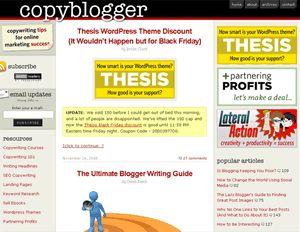 Copyblogger has over 100,000 RSS subscribers
Copyblogger has over 100,000 RSS subscribers
Even if you decide to download and use the Copyblogger theme, you do not necessarily have to stick to the same color scheme. You can use a theme as a base for your blog and then amend it according to your brand or website colour scheme, if required.
You can even get a personalized WordPress theme. If you want to install your blog on your domain, then the blog can be tailored to look exactly like your site. Your visitors will probably not be aware of the fact that they’re viewing pages which have been delivered via another content management system.
You can search for a free theme to suit your individual needs at WordPress.net. Search by style, colour, general look and feel, or browse to view different themes that are appropriate for your business.
Content management
Blogs are a great content management tool as they don’t require you to be technically literate to post pages or manage the publishing of new content. All you have to do is enter your title and content within the blog post, choose your category and press ‘submit’.
If you install a WordPress blog on your server you can give different levels of authority to different users. You can limit access to particular categories, or allow certain users to only create posts, as opposed to authorizing them to amend the look and feel of the blog.
Figure 3.3 – Backend of WordPress
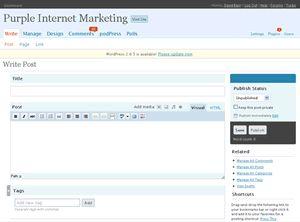 Adding an entry to the WordPress blog
Adding an entry to the WordPress blog
Figure 3.3 shows the back office of www.PurpleInternetMarketing.com, which is a site completely designed and managed via a WordPress blog installation. If you want to write a post, all you do is click on ‘write’ to add and entry to your WordPress blog. (See figure 3.3)
Click ‘write post’ and enter the title and post text. Then select the various categories you want the post to be associated with (if you want more than one category press ‘add’) and then press ‘publish’. It’s as easy as that to add new posts and therefore add new content to your website.
WordPress plugins
WordPress has been specially designed to be ‘lean and mean’ in the way it operates. This is because they understand that different WordPress users certain features and not other features.
In order to cater for everyone’s needs, they made the sensible choice of designing WordPress to be a world-class core product without any extra ‘bells and whistles’. However, because WordPress is open-source it means that independent coders can add additional functionality to the software in the form of ‘plugins’. This means that users aren’t lumbered with downloading a bloated core product which has features that they don’t intend to use.
To provide these different features and functionality there is a wide range of plugins available of which the majority are free-of-charge. All plugins are are small software programs which work together with your standard WordPress installation.
You can search for plugins in the plugins directory on the WordPress website. (wordpress.org/extend/plugins) Search by what you want your plugins to do. Whatever additional feature you are looking to add to your blog somebody else has probably had the same thought – and perhaps built a plugin to accomplish the required task.
Perhaps you want to amend your graphics or the look and feel of your blog, or even amend your linking structure. You may want a plugin which will allow you to help you build a revenue stream into your blog.
Recommended plugins
At the time of writing there are many plugins which I use on one of my blogs – the Purple Internet Marketing website. The following are 5 plugins which I currently use and that I am comfortable recommending.
(Please note that these kind of recommendations change all the time. Visit http://www.13pillars.com/resources/pillar3 for an up-to-date list of plugin resources + links to 2 highly recommended professional WordPress themes.)
1) Akismet is a great spam filter if you have ‘comment posting’ functionality at the bottom of your blog posts. Some businesses may choose to disable the comment functionality but it can be useful to encourage interaction within your website. Comments can provide up to date content for your site, while it also makes your blog more of a community that people are more likely to come back to and listen and read other comments.
The Akismet plugin should disable around 90% of your spam comments and save you a great deal of time in comment moderation.
2) aLinks is a tool to control links within a blog. One of the potential issues with blogs is that people can ‘steal’ your content via your RSS feed (we’ll get to what that is in a bit) and automatically publish it on their own site. You may not necessarily want them to be able to do that.
aLinks allows you to build in automatic links within your blog posts. For example, if I mention the phrase ‘business articles’ within a blog post I might set it up so that the plugin automatically generates a link to the home page of www.BuildYourOwnBusiness.biz. If people republish that post which contains that link, then the link will probably now be on the other person's website pointing back to your site. At least is somebody steals your content you gain by getting a link on their site.
3) Popularity Contest is a tool to make popular posts easily available for your visitors to view. As previously discussed, blogs commonly display posts in reverse chronological order which can make it difficult for users to find old posts that still have good content or are of interest.
What Popularity Contest does is to provide a listing of your most popular posts of all-time in a sidebar within your blog navigation. Because the chances are that this is your best every content, it will give you a greater opportunity to retain new visitors on your site.
4) Get Recent Comments is a plugin that shows the most recent comments that people have made on all of your blog posts in a widget in your sidebar.
If you are encouraging people to comment on your blog to build up community interaction, one way of doing that is to publish the latest comments made on every post within your menu system. You can display the five or the ten most recent comments made by people on your blog. This is beneficial in a couple of different ways. You are encouraging your blog to be more of a community and if people can see their latest comment in the main sidebar it will encourage them to post a comment again.
The Get recent Comments plugin has additional benefits too. By being able to see a comment on an archived post, this may well encourage a user to visit the original post. One other way that this plugin adds value to your site is that you're improving the search engine optimization as these links point directly to the comments at the bottom of different posts and not to the posts themselves. This drives alternative search engine crawls throughout your site.
5) My Avatars is a plugin that’s associated with a website called MyBlogLog, a very popular blogging community. When users register at MyBlogLog, they upload a small picture, or avatar of themselves (perhaps even a company logo).
After somebody has uploaded this image to MyBlogLog, in addition to the avatar image displaying on MyBlogLog, whenever a blog has the MyAvatars plugin installed, the avatar image will also be displayed next to comments by that registered MyBlogLog user on the blog.
This again encourages your blog to become more of a community and more interactive as people can see their own avatar images beside any comments made.
If you register with MyBlogLog, you can of course have your own image at the bottom of any comments you make on other blogs. An additional service that you should register with is called Gravatar.
Blog pinging
Pinging is a process built into WordPress that automatically tells other blog directories and news portals that you have added a new post to your blog.
Within your WordPress back office if you click on Options and then select ‘write’, if you scroll down you will see that by default WordPress has a pinging service called ping-o-matic built into it.
There are other pinging services, but ping-o-matic works well and is already incorporated into WordPress. You don't need to visit the ping-o-matic website for it to submit your posts because automatically whenever you add new content to your site it will automatically be ‘pinged’ to many major blog directories and news portals.
When you publish a post, this pinging mechanism will be aware of your post title, your post description and the link back to the original post.
One of the major services that will be pinged is called MyYahoo. Anyone who searches MyYahoo for a particular topic; (if you have made a recent blog post within that topic yourself), then your blog post will come up there in the search results. This is one of the many automated internet marketing tools that make blogging such a powerful part of your online strategy.
RSS
RSS, which stands for Really Simple Syndication is another great automated marketing tool built into blogging software. It is a tool which lets people subscribe to the latest content published on your blog.
RSS feeds are also features of many other types of website but it is probably most commonly found on blogs.
The main advantage of RSS on blogs for your readers is that it allows them to see when you have updated your blog without having to directly visit your blog. It is an easy way for them to be made aware as soon as you publish a new post.
How do RSS feeds work?
Your RSS feeds are the website URLs that people can use in order to subscribe to your latest content. WordPress automatically generates as many RSS feed URLs as you require. By default there is a main feed and a feed for each of your blog categories.
When someone subscribes to your RSS feed in an RSS reader (like Google Reader), the software will display your latest blog post title, and possibly some of the content depending on the RSS reader settings. People will then have an option of visiting your blog post if they think the full content will be of interest to them.
RSS feed format
Instead of retaining the default RSS feed URLs from WordPress, you should register with a free service called Feedburner (figure 3.4) and submit your original feed URL to Feedburner.com.
Feedburner will then give you an alternative feed URL to use. They call this service ‘burning’ your feed. The advantage with giving your subscribers your Feedburner feed URL instead of your default feed URL is that Feedburner will be able to give you lots of statistics such as how many subscribers you have and which software your readers are using to subscribe to your feed.
Figure 3.4 - FeedBurner
 Submit your URL at FeedBurner
Submit your URL at FeedBurner
How to find and burn your feed
Let’s take my old WordPress blog www.PurpleInternetMarketing.com/blog as an example. As the folder /blog/ is where WordPress has been installed, you’ll be able to find the original feed at
http://www.PurpleInterentMarketing.com/blog/feed.
I took this URL and submitted it to Feedburner (I ‘burned’ the feed). The feed URL I chose at Feedburner was
http://feeds.feedburner.com/purpleinternetmarketing.
This feed URL delivers exactly the same content to a user when they subscribe to updates, but using this version lets me gain access to really useful statistics about my subscribers when I log into my Feedburner account.
A glimpse at Feedburner stats
Feedburner will provide you with a breakdown of the stats for each feed that you decide to burn. The feed below (Figure 3.5) is from a podcast feed that hasn’t been promoted a great deal. As you can see there are 30 subscribers to that feed, i.e. 30 people going to be told as soon as another episode is published.
It doesn’t take too much promotional work to quickly build up a few hundred subscribers to your feed. After that you’ll start to naturally gain more subscribers as people tell their friends – as long as if you consistently deliver quality new content on a regular basis.
It is important to use the Feedburner service to ‘burn your feed’ prior to publishing your feed URL and making it available for subscribers. The service lets you gain access to lots of important statistics about your subscribers including how many subscribers you have and what kind of software people are using to subscribe to your feed.
Figure 3.5 – FeedBurner
 Viewing statistics on FeedBurner
Viewing statistics on FeedBurner
In addition to Google Reader, another example of an RSS feed reader is in fact iTunes. iTunes is an RSS reader that specializes in reading podcast RSS feeds.
Subscribing to an RSS feed
How do you subscribe to RSS feeds? Do you subscribe to RSS feeds at the moment? (If so you need to subscribe to some feeds so that you’re fairly comfortable with how the protocol works.) If you’re subscribing to a standard RSS feed, not a podcast, the chances are that it will be text based updates. One of the most popular RSS feed readers at the time of writing is iGoogle or the personalized Google home page (Figure 3.6).
Take time to visit iGoogle. This is the personalized Google home page. You can personalize this page by adding your own RSS feeds to display content that interests you.
The ‘Add Stuff’ link on the iGoogle page is where you can search for different small widgets and feeds to add to your personalized page. At the bottom left-hand side of the ‘Add Stuff’ is where there is an option to add an RSS feed. Once you add your chosen feed, you should be able to view the latest content from that feed on your iGoogle page.
More RSS reading software
Remember that there is a great deal of free RSS feed reader software available if iGoogle or Google Reader doesn’t suit your needs. Simply search online to find something more suitable for you. (www.google.com/search?q=free+rss+software)
Using an RSS reader will let you quickly scan the latest headlines within a blog without having to visit the blog directly. You might find only 1 in 5 posts on a blog of interest, so by subscribing to the feed using an RSS reader, you can easily judge if it is worthwhile for you to visit a blog page, saving you a great deal of time.
RSS readers are a popular medium for people to use to subscribe to updates, a method of website update subscription which is growing in popularity and one which is going to become more important in the future.
It is therefore important that you build an RSS subscription option into your website, also utilizing the Feedburner service as explained above.
Figure 3.6 – iGoogle homepage
 The personalized iGoogle home page
The personalized iGoogle home page
Podcasting
Many people / businesses wish to publish a series of MP3 (audio) or MP4 (video) recordings online. It is wise to associate these media recordings with an RSS feed so that people can subscribe to updates and be made aware as soon as you have released a new media file for consumption. This use of RSS feeds is called podcasting.
Another benefit with broadcasting a podcasts is that subscribers tend to be very ‘sticky’ – that is once people subscribe they will generally stay subscribed. If you stop producing podcasts for a while, and decide to start again a few months later, then you will probably find that you still have around the same number of subscribers – the people that had previously subscribed will simply be notified via their subscription software (possibly iTunes) as soon as your new episode has been released.
Creating your podcast
It is relatively simple to use a portable MP3 recorder to create your podcast. You could also record your audio with a microphone at a computer with tools such as Skype or Google Talk with HotRecorder. A great free piece of software called Audacity can be used to edit your recording.
Recording and editing audio
Recording and editing your own audio – or even video – is not as difficult as you might think. HotRecorder is software that works in conjunction with Skype (an online VOIP / telephone service). HotRecorder can be used to record any call you are making online using your computer. It only costs about $15, (around £10) for the software but it can be used to record hours of conversation if required to do so.
I have used HotRecorder to record Skype based interviews with people from all around the world and have got great quality recordings from using the service. One tip I’d share with you is to use the setting that records both voices on separate tracks (stereo). This will let you edit each voice separately at the end of the recording which is especially handy if you find that one person’s voice has been recorded at a louder volume that the other person.
To edit the audio recording I use some software called Audacity. Audacity is open-source and free-of-charge although I’d always recommend making a small donation to such projects.
In figure 3.7 you can view a screenshot of Audacity in action (editing a recording). The software allows you to manipulate the audio recording - you can highlight a section (perhaps if there has been too big a pause or a stutter) and remove it by selecting edit, highlighting the section in question and then cut.
Figure 3.7 - Audacity
 Sample screenshot of Audacity
Sample screenshot of Audacity
Publishing your podcast
Having recorded and edited your audio, the next step is for you to publish your podcast. One of the easiest and most effective methods of publishing a podcast is to release the episodes in a category on your blog, and use the category RSS feed as your podcast feed.
There’s an excellent free WordPress plugin called PodPress that’s dedicated to helping you publish your podcast via your WordPress blog.
Once you install the plugin, all you need to do is upload the MP3 or MP4 file to your blog via PodPress in your WordPress back office. The PodPress plugin provides a flash-based MP3 player where your blog visitors are able to play the track directly from your blog. It also provides a direct download to the MP3 or MP4 file for users to download and play the track directly through a media player device such as an iPod.
Remember to use the Feedburner service
If you’re going to give this a go, remember to ‘burn’ your blog category feed that you’re using for the podcast through the Feedburner service – and remember to select the ‘podcast’ option on Feedburner.
(For example, I used
http://www.purpleinternetmarketing.com/blog/tags/podcast/ as the category on the Purple Internet Marketing website for an old podcast, but instead of using the feed address
http://www.purpleinternetmarketing.com/blog/tags/podcast/feed as my podcast feed, I burned this address with Feedburner to create
http://feeds.feedburner.com/InternetMarketingStrategyPodcast as the new podcast feed URL.)
Creating a new podcast feed with Feedburner gives you two distinct advantages. First of all, as with your blog feed, you get access to a lot of useful statistics such as the number of listeners you have and what software they are using to subscribe to your feed. Secondly, Feedburner will also submit your podcast to various podcast directories.
Don’t commit to a schedule before you try podcasting
Podcasting is a marketing medium which is worthwhile trying. The great thing about it is that you don’t have to commit to a regular schedule. It could simply be delivered on an ad-hoc basis as part of your blog posting strategy.
If you find out that podcasting suits your communication style then perhaps you can publish episodes on a regular basis in the future, but the important thing is just to give it a go.
An added benefit to podcasting – transcripts
If you do decide to publish a podcast, then you may also want to create audio transcripts. This way, you can provide written content in your blog from the podcast and search engines will pick this up as fresh new content, helping you significantly with better search engine results.
Another positive with offering transcripts to your podcasts is that you’re also catering for people who struggle with hearing your audio, or simply prefer the written word as a communications medium.
Of course you can outsource the transcription of your podcasts. One such place is CastingWords.com, who will transcribe audio from only 75 cents a minute. This can ensure that you use your own resources in a much more cost efficient manner. (Note: Additional transcription services are listed at
http://www.13pillars.com/resources/pillar3)
Pillar #3 – Blog Technology Summary
• A blog doesn’t necessarily have to be published in a journal style and displayed in chronological order. The content of a blog can be anything from articles to opinions and the most important aspect about a blog from a business standpoint is the technology – the inbuilt automated internet marketing capability
• Wordpress.org is probably the most appropriate blogging software for most businesses. It’s free to use, state-of-the-art and offers bespoke design and functionality
• Plugins are small software programs designed by independent coders that add additional functionality to your blog. There are thousands of plugins to choose from and most of them are free-of-charge.
• Pinging and RSS feeds can be used to help to automate your blog marketing. Pinging is the process that makes a blog and news directories aware of the fact that you’ve just published a new post. RSS Feeds let people subscribe to your content and allow them to view the content without actually visiting your site.
• Podcasting can be used as a way to augment your blog posts. Podcasts are generally audio (or video) files, and they are published using RSS so subscribers are alerted as soon as a new episode is published. Tools such as Audacity and Skype can be used to create and edit podcasts. iTunes is t